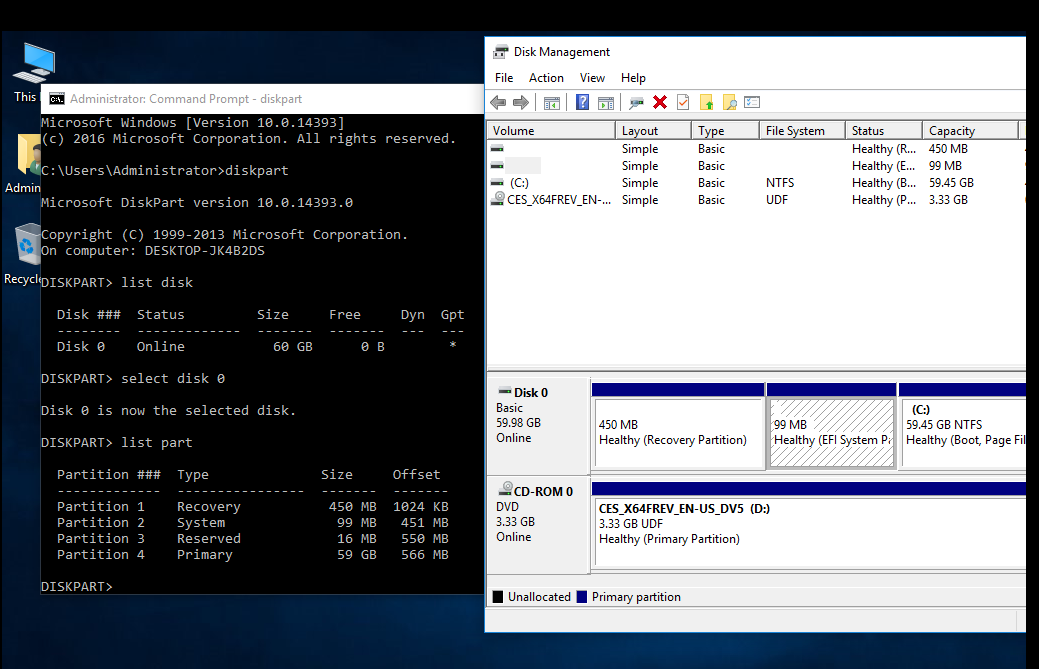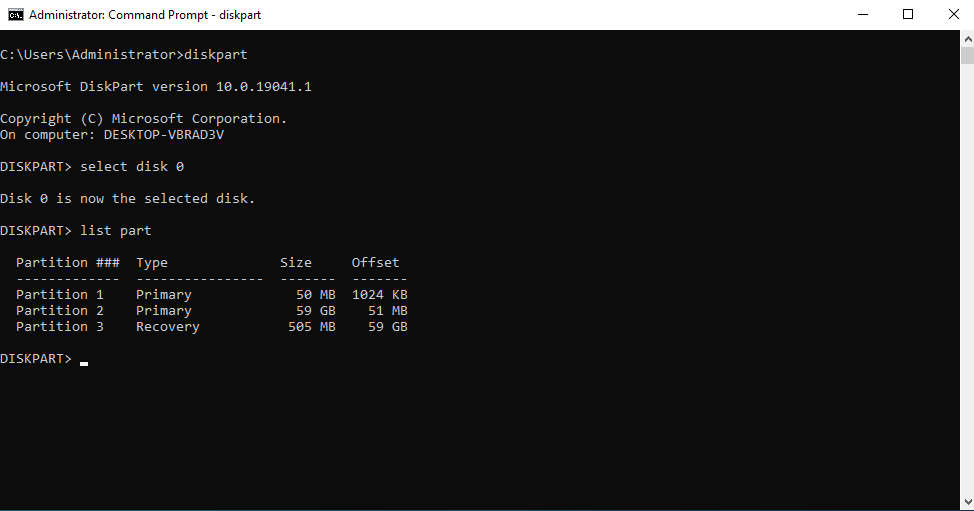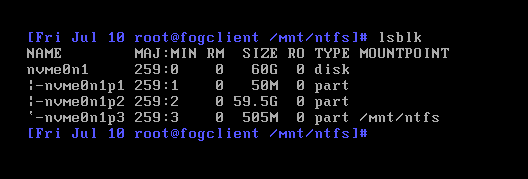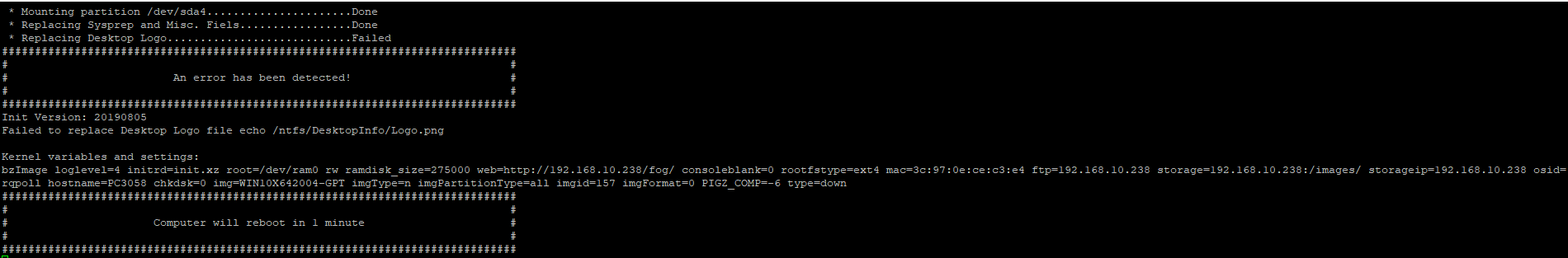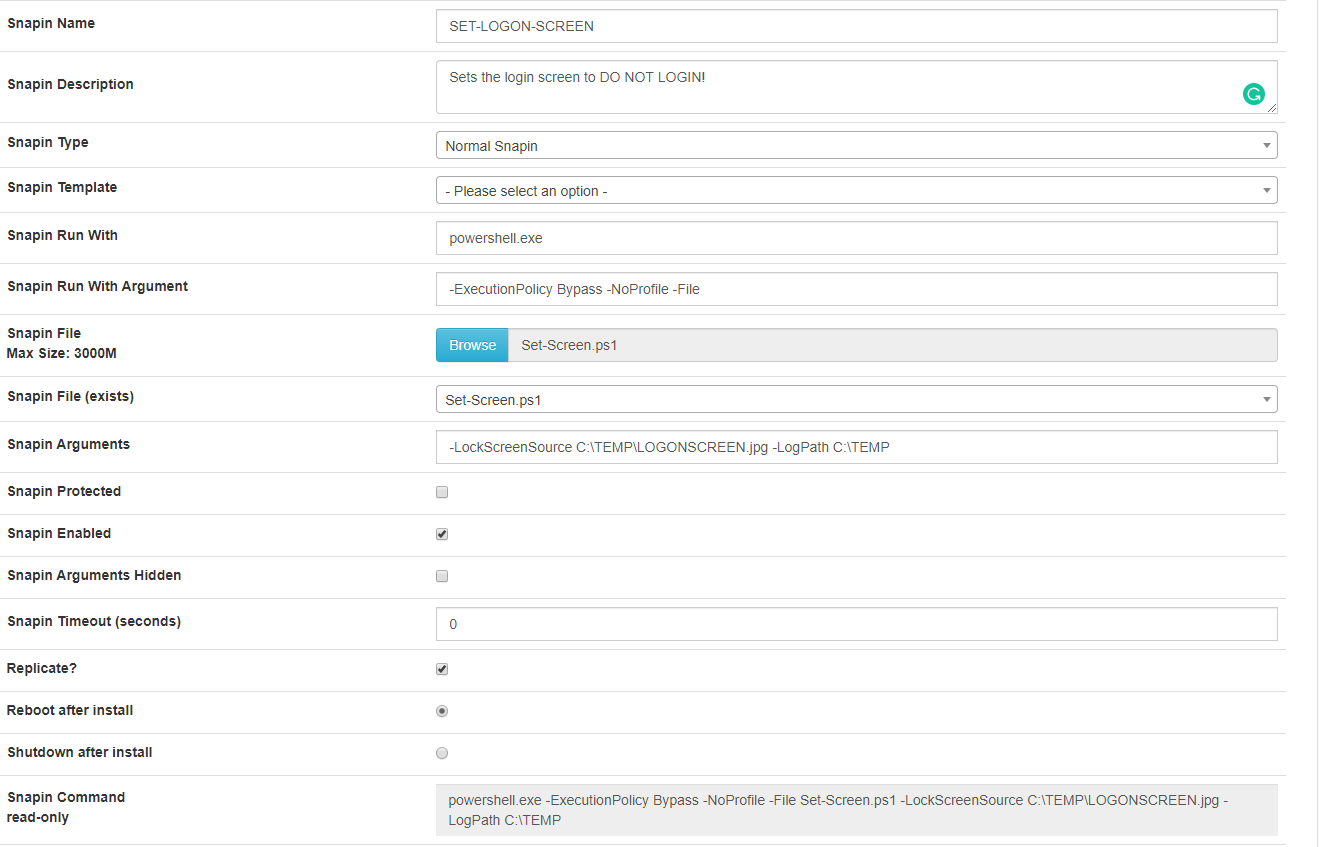I have the lock/logins screen set so that users know not to logon while the setup process is running.

I am using this PowerShell script in a snapin to change the image back to the default, the snapin is set to reboot.
<#
.SYNOPSIS
Change Lock Screen and Desktop Background in Windows 10 Pro.
.DESCRIPTION
This script allows you to change logon screen and desktop background in Windows 10 Professional using GPO startup script.
.PARAMETER LockScreenSource (Optional)
Path to the Lock Screen image to copy locally in computer.
Example: "\\SERVER-FS01\LockScreen.jpg"
.PARAMETER BackgroundSource (Optional)
Path to the Desktop Background image to copy locally in computer.
Example: "\\SERVER-FS01\BackgroundScreen.jpg"
.PARAMETER LogPath (Optional)
Path where save log file. If it's not specified no log is recorded.
.EXAMPLE
Set Lock Screen and Desktop Wallpaper with logs:
Set-Screen -LockScreenSource "\\SERVER-FS01\LockScreen.jpg" -BackgroundSource "\\SERVER-FS01\BackgroundScreen.jpg" -LogPath "\\SERVER-FS01\Logs"
.EXAMPLE
Set Lock Screen and Desktop Wallpaper without logs:
Set-Screen -LockScreenSource "\\SERVER-FS01\LockScreen.jpg" -BackgroundSource "\\SERVER-FS01\BackgroundScreen.jpg"
.EXAMPLE
Set Lock Screen only:
Set-Screen -LockScreenSource "\\SERVER-FS01\LockScreen.jpg" -LogPath "\\SERVER-FS01\Logs"
.EXAMPLE
Set Desktop Wallpaper only:
Set-Screen -BackgroundSource "\\SERVER-FS01\BackgroundScreen.jpg" -LogPath "\\SERVER-FS01\Logs"
.NOTES
Author: Juan Granados
Date: September 2018
#>
Param(
[Parameter(Mandatory=$false,Position=0)]
[ValidateNotNullOrEmpty()]
[string]$LockScreenSource,
[Parameter(Mandatory=$false,Position=1)]
[ValidateNotNullOrEmpty()]
[string]$BackgroundSource,
[Parameter(Mandatory=$false,Position=2)]
[ValidateNotNullOrEmpty()]
[string]$LogPath
)
#Requires -RunAsAdministrator
if (-not [string]::IsNullOrWhiteSpace($LogPath)) {
Start-Transcript -Path "$($LogPath)\$($env:COMPUTERNAME).log" | Out-Null
}
$ErrorActionPreference = "Stop"
$RegKeyPath = "HKLM:\SOFTWARE\Microsoft\Windows\CurrentVersion\PersonalizationCSP"
$DesktopPath = "DesktopImagePath"
$DesktopStatus = "DesktopImageStatus"
$DesktopUrl = "DesktopImageUrl"
$LockScreenPath = "LockScreenImagePath"
$LockScreenStatus = "LockScreenImageStatus"
$LockScreenUrl = "LockScreenImageUrl"
$StatusValue = "1"
$DesktopImageValue = "C:\Windows\System32\Desktop.jpg"
$LockScreenImageValue = "C:\Windows\System32\LockScreen.jpg"
if (!$LockScreenSource -and !$BackgroundSource)
{
Write-Host "Either LockScreenSource or BackgroundSource must has a value."
}
else
{
if(!(Test-Path $RegKeyPath)) {
Write-Host "Creating registry path $($RegKeyPath)."
New-Item -Path $RegKeyPath -Force | Out-Null
}
if ($LockScreenSource) {
Write-Host "Copy Lock Screen image from $($LockScreenSource) to $($LockScreenImageValue)."
Copy-Item $LockScreenSource $LockScreenImageValue -Force
Write-Host "Creating registry entries for Lock Screen"
New-ItemProperty -Path $RegKeyPath -Name $LockScreenStatus -Value $StatusValue -PropertyType DWORD -Force | Out-Null
New-ItemProperty -Path $RegKeyPath -Name $LockScreenPath -Value $LockScreenImageValue -PropertyType STRING -Force | Out-Null
New-ItemProperty -Path $RegKeyPath -Name $LockScreenUrl -Value $LockScreenImageValue -PropertyType STRING -Force | Out-Null
}
if ($BackgroundSource) {
Write-Host "Copy Desktop Background image from $($BackgroundSource) to $($DesktopImageValue)."
Copy-Item $BackgroundSource $DesktopImageValue -Force
Write-Host "Creating registry entries for Desktop Background"
New-ItemProperty -Path $RegKeyPath -Name $DesktopStatus -Value $StatusValue -PropertyType DWORD -Force | Out-Null
New-ItemProperty -Path $RegKeyPath -Name $DesktopPath -Value $DesktopImageValue -PropertyType STRING -Force | Out-Null
New-ItemProperty -Path $RegKeyPath -Name $DesktopUrl -Value $DesktopImageValue -PropertyType STRING -Force | Out-Null
}
}
if (-not [string]::IsNullOrWhiteSpace($LogPath)){Stop-Transcript}
The problem I am seeing is that the following script works if I run it from a PowerShell window but not as a snapin.
snapin settings:
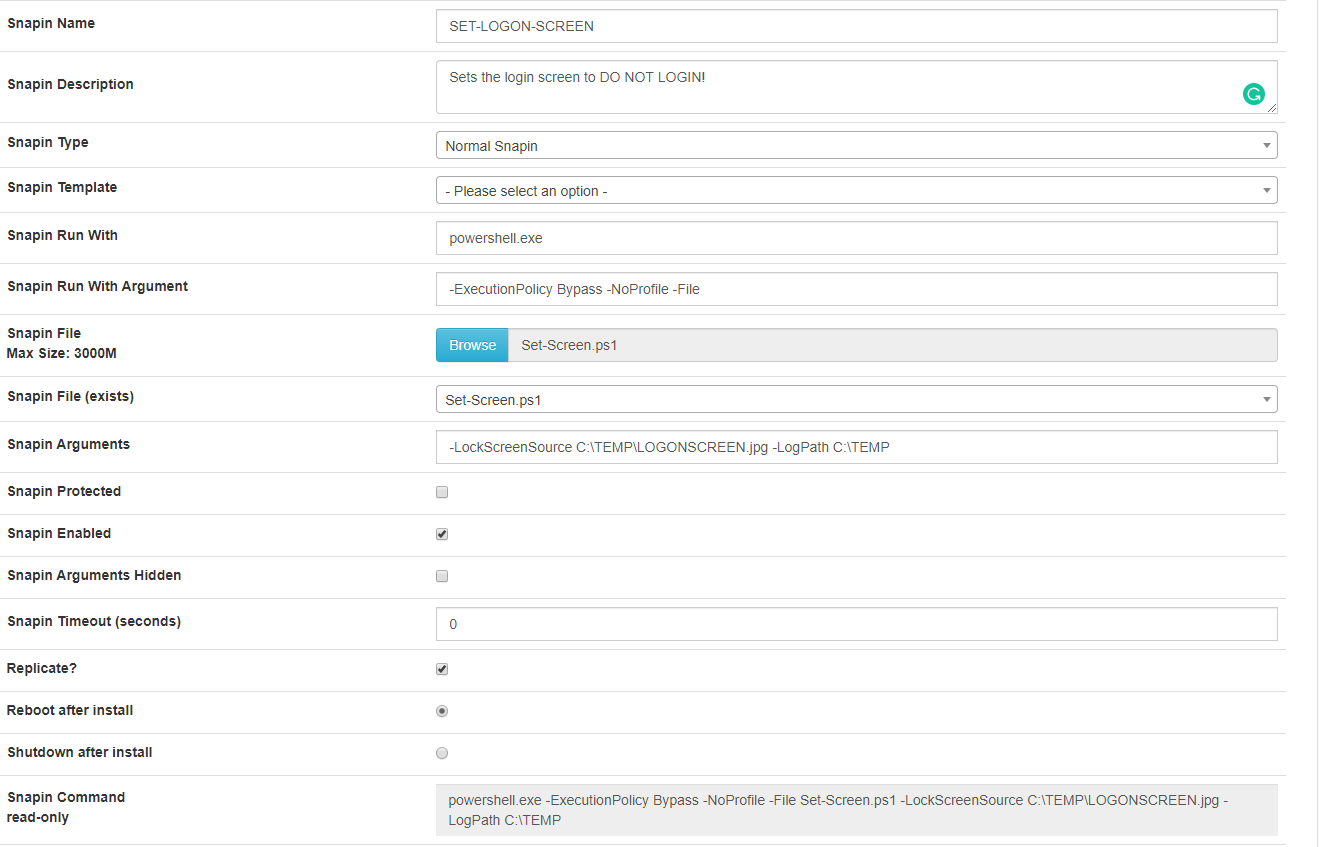
Logfile for script:
**********************
Windows PowerShell transcript start
Start time: 20200103154304
Username: MTSTRANS\SYSTEM
RunAs User: MTSTRANS\SYSTEM
Configuration Name:
Machine: TV3270 (Microsoft Windows NT 10.0.18363.0)
Host Application: powershell.exe -ExecutionPolicy Bypass -NoProfile -File C:\Program Files (x86)\FOG\tmp\Set-Screen.ps1 -LockScreenSource C:\Windows\Web\Screen\img100.jpg -LogPath c:\TEMP
Process ID: 4196
PSVersion: 5.1.18362.145
PSEdition: Desktop
PSCompatibleVersions: 1.0, 2.0, 3.0, 4.0, 5.0, 5.1.18362.145
BuildVersion: 10.0.18362.145
CLRVersion: 4.0.30319.42000
WSManStackVersion: 3.0
PSRemotingProtocolVersion: 2.3
SerializationVersion: 1.1.0.1
**********************
Creating registry path HKLM:\SOFTWARE\Microsoft\Windows\CurrentVersion\PersonalizationCSP.
Copy Lock Screen image from C:\Windows\Web\Screen\img100.jpg to C:\Windows\System32\LockScreen.jpg.
Creating registry entries for Lock Screen
**********************
Windows PowerShell transcript end
End time: 20200103154305
**********************
but the image never changes…
fog.log
------------------------------------------------------------------------------
---------------------------------SnapinClient---------------------------------
------------------------------------------------------------------------------
1/3/2020 4:29 PM Client-Info Client Version: 0.11.16
1/3/2020 4:29 PM Client-Info Client OS: Windows
1/3/2020 4:29 PM Client-Info Server Version: 1.5.7.56
1/3/2020 4:29 PM Middleware::Response Success
1/3/2020 4:29 PM SnapinClient Running snapin SET-LOGON-SCREEN
1/3/2020 4:29 PM Middleware::Communication Download: http://192.168.10.238//fog/service/snapins.file.php?mac=00:23:24:B3:BB:07|44:85:00:9A:20:2D|46:85:00:9A:20:2C|44:85:00:9A:20:2C|44:85:00:9A:20:30&taskid=10518
1/3/2020 4:29 PM SnapinClient C:\Program Files (x86)\FOG\tmp\Set-Screen.ps1
1/3/2020 4:29 PM Bus Emmiting message on channel: Notification
1/3/2020 4:29 PM SnapinClient Starting snapin
1/3/2020 4:29 PM SnapinClient Snapin finished
1/3/2020 4:29 PM SnapinClient Return Code: 0
1/3/2020 4:29 PM Bus Emmiting message on channel: Notification
1/3/2020 4:29 PM Middleware::Communication URL: http://10fogserver/fog/service/snapins.checkin.php?taskid=10518&exitcode=0&mac=00:23:24:B3:BB:07|44:85:00:9A:20:2D|46:85:00:9A:20:2C|44:85:00:9A:20:2C|44:85:00:9A:20:30&newService&json
1/3/2020 4:29 PM Power Creating shutdown request
1/3/2020 4:29 PM Power Parameters: /r /c "Snapin requested restart" /t 0
1/3/2020 4:29 PM Bus Emmiting message on channel: Power
1/3/2020 4:29 PM Power Attempt 1/6 to shutdown computer
1/3/2020 4:29 PM Power --> API call returned 1, will re-attempt in 5 minutes