Wrong Partition is mounted during deployment. (FOG 1.5.7.56)
-
I’m currently building a 2004 reference image in my MDT environment. I’ve kind of held off because of the issues around 2004. But lets see if I can duplicate what you see. With MDT I have it setup to not create the recovery partition (partition 4) by default. Lets see if everything works out of the box with 2004 and deploying using a complex post download script that I have.
I do see a number of folks reporting issues with FOG and cloning a 2004 based image so there may be some changes MS did to the disk structure.
-
well, I thought I had it licked but here is the issue with Windows 10 version 2004 MBR image.
It creates 3 partitions but they are in the wrong order.Fog mounts /dev/sda3 which, in this case, is partition 3 the Recovery partition.
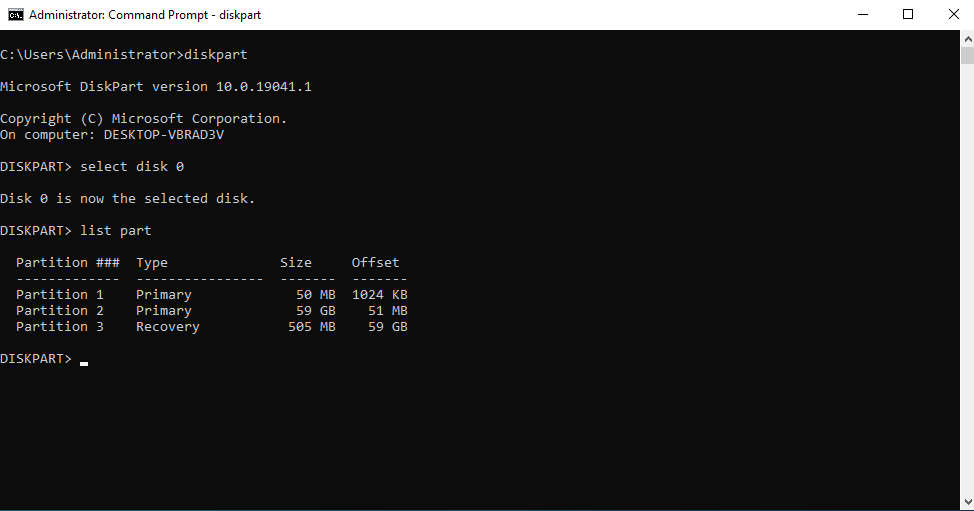
Here is the lsblk for the VM golden image.
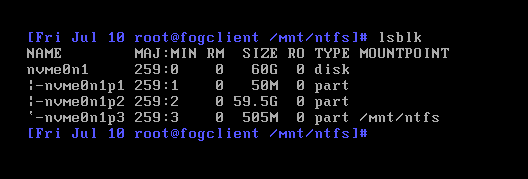
-
@george1421 do you mind sharing your complex post download script with me

-
@Greg-Plamondon said in Wrong Partition is mounted during deployment. (FOG 1.5.7.56):
Fog mounts /dev/sda3 which, in this case, is partition 3 the Recovery partition.
Why is this the case. What makes FOG pick /dev/sda3. I think that may be the question here.
The recovery partition being the last parition on the disk may be the issue with expanding or contracting the disk using “single disk resizable” within FOG in regards to 2004.
-
@Greg-Plamondon said in Wrong Partition is mounted during deployment. (FOG 1.5.7.56):
do you mind sharing your complex post download script with me
Sorry I will not do that because that is our secret sauce. But I can tell you I’ve documented it in the tutorials.
And in parts 3, 4 and 5 here:
https://forums.fogproject.org/topic/7740/the-magical-mystical-fog-post-download-script -
I was able to capture Windows 10 2004 UEFI from a source system with a 70GB disk and deploy it to a target system (VM) with 50GB disk. It deployed/booted and resized the disk without issue. Again my base image doesn’t have the recovery partition. Next week I schedule a new build task in MDT and leave the recovery partition in place at the end of the partition chain to see what happens on a deploy and resize. But for my use case 2004 works correctly deploying to a VM.
-
@george1421
Here is my fog.postdownload#!/bin/bash . /usr/share/fog/lib/funcs.sh curl -A "" -Lkso /tmp/hinfo.sh "${web}/service/hostinfo.php?mac=$mac" . /tmp/hinfo.sh [[ -z $postdownpath ]] && postdownpath="/images/postdownloadscripts/" case $osid in 5|6|7|9) clear [[ ! -d /ntfs ]] && mkdir -p /ntfs getHardDisk if [[ -z $hd ]]; then handleError "Could not find hdd to use" fi getPartitions $hd for part in $parts; do true done dots "Mounting partition $part" ntfs-3g -o force,rw $part /ntfs >/dev/null 2>&1 if [[ ! $? -eq 0 ]]; then echo "Failed" debugPause handleError "Failed to mount $part ($0)\n Args: $*" fi echo "Done" case $othertag in [Bb][Aa][Yy]) . ${postdownpath}fog.log . ${postdownpath}fog.replace-files_bay . ${postdownpath}fog.drivers . ${postdownpath}fog.ad_bay . ${postdownpath}fog.DesktopInfo ;; [Mm][Pp][Mm][Ii]) . ${postdownpath}fog.log . ${postdownpath}fog.replace-files_mpmi . ${postdownpath}fog.drivers . ${postdownpath}fog.ad_mpmi . ${postdownpath}fog.DesktopInfo ;; [Hh][Oo][Mm][Ee]) . ${postdownpath}fog.log . ${postdownpath}fog.replace-files_home . ${postdownpath}fog.drivers ;; [Mm][Tt][Ss]) . ${postdownpath}fog.log . ${postdownpath}fog.replace-files_fog . ${postdownpath}fog.drivers . ${postdownpath}fog.ad_bay . ${postdownpath}fog.DesktopInfo ;; *)we use the $othertag to do different things for our sister companies.
How is $part determined?
-
@Greg-Plamondon You might want to update your partition detection script to the one used here:
#!/bin/bash . /usr/share/fog/lib/funcs.sh [[ -z $postdownpath ]] && postdownpath="/images/postdownloadscripts/" case $osid in 5|6|7|9) clear [[ ! -d /ntfs ]] && mkdir -p /ntfs getHardDisk if [[ -z $hd ]]; then handleError "Could not find hdd to use" fi getPartitions $hd for part in $parts; do umount /ntfs >/dev/null 2>&1 fsTypeSetting "$part" case $fstype in ntfs) dots "Testing partition $part" ntfs-3g -o force,rw $part /ntfs ntfsstatus="$?" if [[ ! $ntfsstatus -eq 0 ]]; then echo "Skipped" continue fi if [[ ! -d /ntfs/windows && ! -d /ntfs/Windows && ! -d /ntfs/WINDOWS ]]; then echo "Not found" umount /ntfs >/dev/null 2>&1 continue fi echo "Success" break ;; *) echo " * Partition $part not NTFS filesystem" ;; esac done if [[ ! $ntfsstatus -eq 0 ]]; then echo "Failed" debugPause handleError "Failed to mount $part ($0)\n Args: $*" fi echo "Done" debugPause . ${postdownpath}fog.copydrivers # . ${postdownpath}fog.updateunattend umount /ntfs ;; *) echo "Non-Windows Deployment" debugPause return ;; esacThis one uses a bit more intelligence to find which partition actually has windows on it. I think your script is just picking the last partition and calling it good enough.
-
@Greg-Plamondon said in Wrong Partition is mounted during deployment. (FOG 1.5.7.56):
for part in $parts; do true doneThis is the section that needs tweaking on your script. This bit really doesn’t do anything, It loops through the partitions and says true.
-
@george1421 said in Wrong Partition is mounted during deployment. (FOG 1.5.7.56):
@Greg-Plamondon You might want to update your partition detection script to the one used here:
#!/bin/bash . /usr/share/fog/lib/funcs.sh [[ -z $postdownpath ]] && postdownpath="/images/postdownloadscripts/" case $osid in 5|6|7|9) clear [[ ! -d /ntfs ]] && mkdir -p /ntfs getHardDisk if [[ -z $hd ]]; then handleError "Could not find hdd to use" fi getPartitions $hd for part in $parts; do umount /ntfs >/dev/null 2>&1 fsTypeSetting "$part" case $fstype in ntfs) dots "Testing partition $part" ntfs-3g -o force,rw $part /ntfs ntfsstatus="$?" if [[ ! $ntfsstatus -eq 0 ]]; then echo "Skipped" continue fi if [[ ! -d /ntfs/windows && ! -d /ntfs/Windows && ! -d /ntfs/WINDOWS ]]; then echo "Not found" umount /ntfs >/dev/null 2>&1 continue fi echo "Success" break ;; *) echo " * Partition $part not NTFS filesystem" ;; esac done if [[ ! $ntfsstatus -eq 0 ]]; then echo "Failed" debugPause handleError "Failed to mount $part ($0)\n Args: $*" fi echo "Done" debugPause . ${postdownpath}fog.copydrivers # . ${postdownpath}fog.updateunattend umount /ntfs ;; *) echo "Non-Windows Deployment" debugPause return ;; esacThis one uses a bit more intelligence to find which partition actually has windows on it. I think your script is just picking the last partition and calling it good enough.
Thanks, That fixed it!