@mp12 I noticed your topic is marked as solved when its not really solved you are just using a work around.
Greg Plamondon
@Greg Plamondon
Best posts made by Greg Plamondon
-
RE: Replication problem with working-RC-11posted in Bug Reports
-
RE: Trunk 5735 PC doesnt restart after joining the domain.posted in FOG Problems
@Joe-Schmitt said in Trunk 5735 PC doesnt restart after joining the domain.:
This issue has been addressed in v0.11.2. Please test when you get a chance.
The Update worked for me Joe, Thanks!
-
RE: MonitorFogStorage.sh Community Scriptposted in Linux Problems
@wayne-workman
That Worked![root@10fogserver MonitorFogStorageNodes]# git log -1 commit bb920e4367b5076ac2bb7bb70575ec4b647d5aee Author: wayneworkman <13314799+wayneworkman@users.noreply.github.com> Date: Wed Feb 21 13:53:10 2018 -0600 Fix spacing in evaluations [root@10fogserver MonitorFogStorageNodes]# ./MonitorNodes.sh [root@10fogserver MonitorFogStorageNodes]#Thanks @Wayne-Workman
-
RE: client server token issues.posted in Bug Reports
@sebastian-roth I don’t know how that happened but I copied the srvpublic.crt from a backup and it is fixed.
Thanks for all the help
-
Snapins dont deploy from Storage Nodes. Hash Mismatchposted in FOG Problems
I am trying to deploy snapins from our Storage nodes and I am getting an error in the fog.log.
------------------------------------------------------------------------------ ---------------------------------SnapinClient--------------------------------- ------------------------------------------------------------------------------ 7/21/2016 1:40 PM Client-Info Client Version: 0.11.4 7/21/2016 1:40 PM Client-Info Client OS: Windows 7/21/2016 1:40 PM Client-Info Server Version: 1.3.0-RC-1 7/21/2016 1:40 PM Middleware::Response Success 7/21/2016 1:40 PM SnapinClient Snapin Found: 7/21/2016 1:40 PM SnapinClient ID: 378 7/21/2016 1:40 PM SnapinClient Name: 01 - TeamViewer 7/21/2016 1:40 PM SnapinClient Created: 2016-07-21 13:39:35 7/21/2016 1:40 PM SnapinClient Action: 7/21/2016 1:40 PM SnapinClient Pack: False 7/21/2016 1:40 PM SnapinClient Hide: False 7/21/2016 1:40 PM SnapinClient Server: http://192.168.18.39/fog 7/21/2016 1:40 PM SnapinClient TimeOut: 0 7/21/2016 1:40 PM SnapinClient RunWith: cmd.exe 7/21/2016 1:40 PM SnapinClient RunWithArgs: /c 7/21/2016 1:40 PM SnapinClient Args: 7/21/2016 1:40 PM SnapinClient File: TeamViewer-AllSites.sfx.exe 7/21/2016 1:40 PM Middleware::Communication Download: http://192.168.18.39/fog/service/snapins.file.php?mac=C0:3F:D5:9C:6C:36||00:00:00:00:00:00:00:E0&taskid=378 7/21/2016 1:40 PM SnapinClient C:\Program Files (x86)\FOG\tmp\TeamViewer-AllSites.sfx.exe 7/21/2016 1:40 PM SnapinClient ERROR: Hash does not match 7/21/2016 1:40 PM SnapinClient ERROR: --> Ideal: 9B87981143F24BF592603402DE7D6F5E8B6BDCC97F37328C8474DB95635C07CAF792B8ECCE422A6235AE3F130E717417B902059580C62314E4026BBEC9889E4B 7/21/2016 1:40 PM SnapinClient ERROR: --> Actual: 7FF6B7E4378EC39EFFC8A042F445AA6618E765B6F39C8BC53FA5F1E3A5924129F239A6CA0FD7C0350D63C808EFB2FD3E18D48EE6A151C75CCA4C3D1E0B6A2A23 7/21/2016 1:40 PM Middleware::Communication URL: http://10fogserver/fog/service/snapins.checkin.php?taskid=378&exitcode=-1&mac=C0:3F:D5:9C:6C:36||00:00:00:00:00:00:00:E0&newService&json ------------------------------------------------------------------------------Although: http://18fogserver/fog/status/getsnapinhash.php?filepath=/opt/fog/snapins/TeamViewer-AllSites.sfx.exe Returns
9b87981143f24bf592603402de7d6f5e8b6bdcc97f37328c8474db95635c07caf792b8ecce422a6235ae3f130e717417b902059580c62314e4026bbec9889e4b|10239200Remote Node
[root@18fogserver snapins]# sha512sum TeamViewer-AllSites.sfx.exe 9b87981143f24bf592603402de7d6f5e8b6bdcc97f37328c8474db95635c07caf792b8ecce422a6235ae3f130e717417b902059580c62314e4026bbec9889e4b TeamViewer-AllSites.sfx.exeOur Main Fogserver
root@10fogserver:/opt/fog/snapins $ sha512sum TeamViewer-AllSites.sfx.exe 9b87981143f24bf592603402de7d6f5e8b6bdcc97f37328c8474db95635c07caf792b8ecce422a6235ae3f130e717417b902059580c62314e4026bbec9889e4b TeamViewer-AllSites.sfx.exeThanks Tom for helping me troubleshoot this.
-
Using Conspy to View remote PC imaging progressposted in Tutorials
Here is a Video showing an example.
I prefer Centos so my instructions are based on Centos.
# yum update && yum install conspyFollow the instructions here to modify the Init Image:
Modifying the Init ImageOnce you have the init image extracted and mounted, add your ssh key.
cd /var/www/{html,}/fog/service/ipxe/initmountdir cd root mkdir .ssh /bin/echo "==yoursshkeystringgoesbetweenthequotes==" >> .ssh/authorized_keyscopy Conspy to the image:
cp /usr/bin/conspy /var/www/{html,}/fog/service/ipxe/initmountdir/bin cp /usr/lib64/libncurses.so.x /var/www/{html,}/fog/service/ipxe/initmountdir/lib64 cp /usr/lib64/libncurses.so.x.x /var/www/{html,}/fog/service/ipxe/initmountdir/lib64 cp /usr/lib64/libncursesw.so.x /var/www/{html,}/fog/service/ipxe/initmountdir/lib64 cp /usr/lib64/libncursesw.so.x.x /var/www/{html,}/fog/service/ipxe/initmountdir/lib64 cp /usr/lib64/libtinfo.so.x /var/www/{html,}/fog/service/ipxe/initmountdir/lib64 cp /usr/lib64/libtinfo.so.x.x /var/www/{html,}/fog/service/ipxe/initmountdir/lib64replace x in libncurses++.so.x with the version of libcurses you have installed.
Follow the instruction on how to recompress the image and you’re done.ssh to the PC and login as root.
run the conspy command to view the progress. -
RE: shell script to sync folder to storage node.posted in Linux Problems
@Wayne-Workman contents of /tmp/whoami.txt is “root”
-
RE: Snapin Hashposted in FOG Problems
@wayne-workman
Thanks I will truncate the snapins.sHash table.UPDATE snapins SET sHash=NULL; -
Conspy Install Scriptposted in Tutorials
Re: Using Conspy to View remote PC imaging progress
Here is the script I use to install conspy on the fogserver/storage nodes.
yum install conspy -y echo -e '#(>)##### UnPacking Init.xz #####' cd /var/www/fog/service/ipxe/ xz -d init.xz mkdir initmountdir echo -e '#(>)##### Mounting Init #####' mount -o loop init initmountdir cd /var/www/fog/service/ipxe/initmountdir rm -f root/.ssh/authorized_keys #### Install SSH Keys echo -e '#(>)##### Installing SSH Keys #####' needreload=0 if [ ! -d root/.ssh ]; then echo -e '#(->)Creating SSH File' # Create the autorized keys and add the keys mkdir root/.ssh touch root/.ssh/authorized_keys # ssh Keys /bin/echo 'ssh-rsa rrrrrrrrrrreeeeeeeeeeeeeeaaaaaaaaaaaaallllllllllllyyyyyyyyyylllllllloooooooooonnnnnnnnnnnggggggggggkkkkkkkkeeeeeeeyyyyyy11111111' >> root/.ssh/authorized_keys /bin/echo 'ssh-rsa rrrrrrrrrrreeeeeeeeeeeeeeaaaaaaaaaaaaallllllllllllyyyyyyyyyylllllllloooooooooonnnnnnnnnnnggggggggggkkkkkkkkeeeeeeeyyyyyy22222222' >> root/.ssh/authorized_keys else if [ ! -f root/.ssh/authorized_keys ]; then echo -e '#(->)Creating new SSH File' # Add all the keys touch root/.ssh/authorized_keys /bin/echo 'ssh-rsa rrrrrrrrrrreeeeeeeeeeeeeeaaaaaaaaaaaaallllllllllllyyyyyyyyyylllllllloooooooooonnnnnnnnnnnggggggggggkkkkkkkkeeeeeeeyyyyyy11111111' >> root/.ssh/authorized_keys /bin/echo 'ssh-rsa rrrrrrrrrrreeeeeeeeeeeeeeaaaaaaaaaaaaallllllllllllyyyyyyyyyylllllllloooooooooonnnnnnnnnnnggggggggggkkkkkkkkeeeeeeeyyyyyy22222222' >> root/.ssh/authorized_keys fi fi echo -e '#(>)##### Coping ConSpy #####' rsync -avh --progress /usr/bin/conspy /var/www/fog/service/ipxe/initmountdir/bin rsync -avh --progress /usr/lib64/libncurses.so.6 /var/www/fog/service/ipxe/initmountdir/lib64 rsync -avh --progress /usr/lib64/libncurses.so.6.1 /var/www/fog/service/ipxe/initmountdir/lib64 rsync -avh --progress /usr/lib64/libncursesw.so.6 /var/www/fog/service/ipxe/initmountdir/lib64 rsync -avh --progress /usr/lib64/libncursesw.so.6.1 /var/www/fog/service/ipxe/initmountdir/lib64 rsync -avh --progress /usr/lib64/libtinfo.so.6 /var/www/fog/service/ipxe/initmountdir/lib64 rsync -avh --progress /usr/lib64/libtinfo.so.6.1 /var/www/fog/service/ipxe/initmountdir/lib64 echo -e '#(>)##### Coping Nano #####' rsync -avh --progress /usr/bin/nano /var/www/fog/service/ipxe/initmountdir/bin echo -e '#(>)##### Re-Packing Init.xz #####' cd /var/www/fog/service/ipxe/ umount initmountdir rmdir initmountdir xz -C crc32 -9 init chown fogproject:apache init.xz #ls -al echo -e '#(-)##### Completed #####' cd /root
Latest posts made by Greg Plamondon
-
RE: Postdownload scripts variable issues.posted in FOG Problems
@Tom-Elliott
That was it, Tom. Thank you so much for helping me with this. I was starting to lose some hair! -
RE: Postdownload scripts variable issues.posted in FOG Problems
To debug a little further, I placed an echo statement and debugPause before the case statement.
echo "Othertag = $othertag" debugPause case $othertag in [Hh][Oo][Mm][Ee]) . ${postdownpath}fog.replace-files_home . ${postdownpath}fog.eastereggs . ${postdownpath}fog.drivers ;; [Bb][Aa][Yy]) . ${postdownpath}fog.log . ${postdownpath}fog.replace-files_bay . ${postdownpath}fog.eastereggs . ${postdownpath}fog.drivers . ${postdownpath}fog.ad_bay ;; [Kk][Ee][Ee][Nn][Aa][Nn]) . ${postdownpath}fog.log . ${postdownpath}fog.replace-files_keenan . ${postdownpath}fog.eastereggs . ${postdownpath}fog.drivers . ${postdownpath}fog.ad_keenan ;; [Mm][Tt][Ss]) . ${postdownpath}fog.log . ${postdownpath}fog.replace-files . ${postdownpath}fog.eastereggs . ${postdownpath}fog.drivers . ${postdownpath}fog.ad_mts ;; *) . ${postdownpath}fog.log . ${postdownpath}fog.replace-files . ${postdownpath}fog.eastereggs . ${postdownpath}fog.drivers . ${postdownpath}fog.ad_mts ;; esacWhile running a debug deploy, it returned: Othertag=
-
RE: Postdownload scripts variable issues.posted in FOG Problems
@Tom-Elliott said in Postdownload scripts variable issues.:
@Greg-Plamondon Are you sure the machien that’s loading has an other1 tag defined to it?
Looking at the php that returns the export variables, other1 maps to
$othertagand other2 maps to$othertag1Tom,
I ran this query on the fog database to confirm the field is populate.
SELECT * -> FROM inventory -> WHERE iHostID = 248; +-----+---------+--------------+-----------+------------+---------------------+---------------------+---------+-------------+-------------------+------------+---------------+--------------+-------------+------------+--------+----------------+------------------------------+-----------+----------+----------------------+------------------------------------------+-------------------------+---------------------+----------------------+---------------------------+-------------+----------------+----------+----------+-------------+------------+--------------------------------------+-------------------+-----------------+ | iID | iHostID | iPrimaryUser | iOtherTag | iOtherTag1 | iCreateDate | iDeleteDate | iSysman | iSysproduct | iSysversion | iSysserial | iSystype | iBiosversion | iBiosvendor | iBiosdate | iMbman | iMbproductname | iMbversion | iMbserial | iMbasset | iCpuman | iCpuversion | iCpucurrent | iCpumax | iMem | iHdmodel | iHdfirmware | iHdserial | iCaseman | iCasever | iCaseserial | iCaseasset | iSystemUUID | iGpuvendors | iGpuproducts | +-----+---------+--------------+-----------+------------+---------------------+---------------------+---------+-------------+-------------------+------------+---------------+--------------+-------------+------------+--------+----------------+------------------------------+-----------+----------+----------------------+------------------------------------------+-------------------------+---------------------+----------------------+---------------------------+-------------+----------------+----------+----------+-------------+------------+--------------------------------------+-------------------+-----------------+ | 205 | 248 | | HOME | HOME | 2022-05-18 15:47:26 | 0000-00-00 00:00:00 | LENOVO | 10MR0004US | ThinkCentre M710q | MJ080Q8C | Type: Mini PC | M1AKT48A | LENOVO | 11/22/2019 | LENOVO | 3111 | SDK0J40697 WIN 3305170406748 | | | Intel(R) Corporation | Intel(R) Core(TM) i5-7500T CPU @ 2.70GHz | Current Speed: 2600 MHz | Max Speed: 3300 MHz | MemTotal: 7934940 kB | SAMSUNGMZVLB256HAHQ-000L7 | 1L2QEXD7 | S41GNX1KA42571 | LENOVO | None | MJ080Q8C | | e3669280-1ea8-11e9-892a-6e6ca85d4600 | Intel Corporation | HD Graphics 630 | +-----+---------+--------------+-----------+------------+---------------------+---------------------+---------+-------------+-------------------+------------+---------------+--------------+-------------+------------+--------+----------------+------------------------------+-----------+----------+----------------------+------------------------------------------+-------------------------+---------------------+----------------------+---------------------------+-------------+----------------+----------+----------+-------------+------------+--------------------------------------+-------------------+-----------------+ 1 row in set (0.001 sec) -
RE: Postdownload scripts variable issues.posted in FOG Problems
@Greg-Plamondon said in Postdownload scripts variable issues.:
Well, this seems strange to me…
I can see the field populated in the GUI, but if I look in the database in the inventory table for host ID 248, the iOtherTag and iOthertag1 tables are emptyiID 248 wasn’t the host i thought it was. I needed to search for I iHostID 248 set the other tag to a specific string and verified it was getting set in the database, So it is getting set in the table from the GUI.
-
RE: Postdownload scripts variable issues.posted in FOG Problems
Well, this seems strange to me…
I can see the field populated in the GUI, but if I look in the database in the inventory table for host ID 248, the iOtherTag and iOthertag1 tables are empty -
RE: Postdownload scripts variable issues.posted in FOG Problems
@Tom-Elliott
When in debug, if I type “echo $othertag” it doesn’t return any results.echo $hostname, $osid, $mac all return results.
-
Postdownload scripts variable issues.posted in FOG Problems
I am having issues with the $othertag populating when imaging a pc.
if I set the Othertag under the host inventory to “Home” it doesn’t fire the appropriate “fog.replace-files_home” postdownload script.
I am running Version 1.5.10.1639Thanks!
#!/bin/bash . /usr/share/fog/lib/funcs.sh curl -A "" -Lkso /tmp/hinfo.sh "${web}/service/hostinfo.php?mac=$mac" . /tmp/hinfo.sh [[ -z $postdownpath ]] && postdownpath="/images/postdownloadscripts/" case $osid in 5|6|7|9) clear [[ ! -d /ntfs ]] && mkdir -p /ntfs getHardDisk if [[ -z $hd ]]; then handleError "Could not find hdd to use" fi getPartitions $hd for part in $parts; do umount /ntfs >/dev/null 2>&1 fsTypeSetting "$part" case $fstype in ntfs) dots "Testing partition $part" ntfs-3g -o force,rw $part /ntfs ntfsstatus="$?" if [[ ! $ntfsstatus -eq 0 ]]; then echo "Skipped" continue fi if [[ ! -d /ntfs/windows && ! -d /ntfs/Windows && ! -d /ntfs/WINDOWS ]]; then echo "Not found" umount /ntfs >/dev/null 2>&1 continue fi echo "Success" break ;; *) echo " * Partition $part not NTFS filesystem" ;; esac done if [[ ! $ntfsstatus -eq 0 ]]; then echo "Failed" debugPause handleError "Failed to mount $part ($0)\n Args: $*" fi debugPause case $othertag in [Hh][Oo][Mm][Ee]) . ${postdownpath}fog.replace-files_home . ${postdownpath}fog.eastereggs . ${postdownpath}fog.drivers ;; [Bb][Aa][Yy]) . ${postdownpath}fog.log . ${postdownpath}fog.replace-files_bay . ${postdownpath}fog.eastereggs . ${postdownpath}fog.drivers . ${postdownpath}fog.ad_bay ;; [Kk][Ee][Ee][Nn][Aa][Nn]) . ${postdownpath}fog.log . ${postdownpath}fog.replace-files_keenan . ${postdownpath}fog.eastereggs . ${postdownpath}fog.drivers . ${postdownpath}fog.ad_keenan ;; [Mm][Tt][Ss]) . ${postdownpath}fog.log . ${postdownpath}fog.replace-files . ${postdownpath}fog.eastereggs . ${postdownpath}fog.drivers . ${postdownpath}fog.ad_mts ;; *) . ${postdownpath}fog.log . ${postdownpath}fog.replace-files . ${postdownpath}fog.eastereggs . ${postdownpath}fog.drivers . ${postdownpath}fog.ad_mts ;; esac umount /ntfs ;; *) echo "Non-Windows Deployment" debugPause return ;; esac -
RE: Location Plugin - PHP Warning and Location Assigned Node not workingposted in FOG Problems
@Clebboii
I have the same issue. I have 27 storage nodes using the Location plugin. When adding a storage node, I have to manually assign the Storage group to the new location via editing it in mysql -
RE: Fogservice is transferring a lot of network dataposted in FOG Problems
@Midview-Tech
I Like being able to deploy software to the remote clients from time to time so disabling the fogservice isn’t an option for us.
What we did is change the “CLIENT CHECKIN TIME” under fog settings in the console so it doesn’t check in so often. -
fog replication stopsposted in FOG Problems
I am seeing the following:
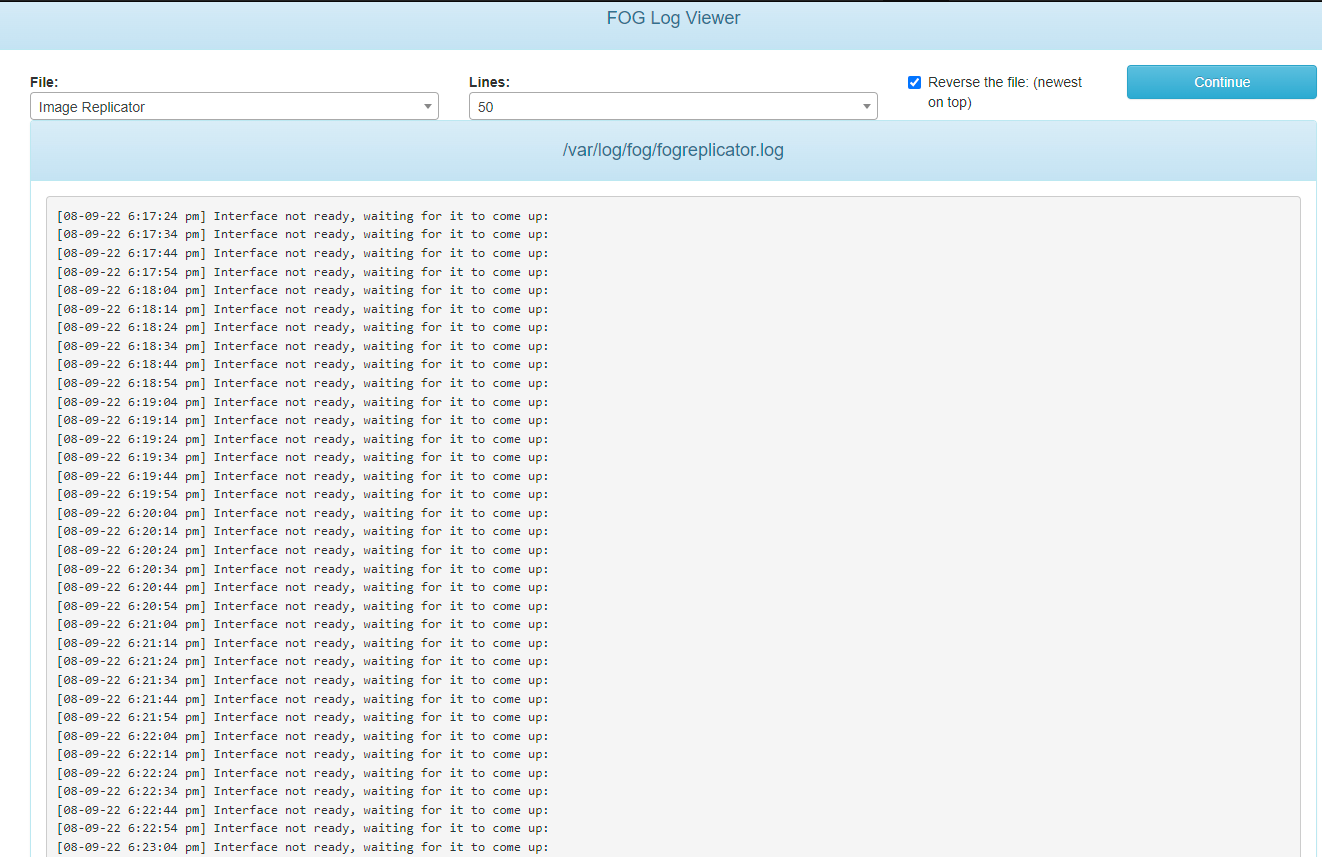
When this happens I need to restart:
FOGImageSize
FOGImageReplicator
FOGPingHosts
FOGMulticastManager
FOGSnapinHash
FOGSnapinReplicatorin order for things to start replicating again.