Unfortunately, HTTP boot still requires a dhcp server.
Posts
-
RE: FOG Boot via HTTP without DHCPposted in FOG Problems
-
RE: All services are globally disabledposted in FOG Problems
I was able to fix the:
PHP Warning: DateTime::modify(): Failed to parse time string (+ second) at position 0 (+): Unexpected character in FOGImageSizeReplace:
$ServiceClass::$zzz != 1 ? '' : 's'with
$ServiceClass::$zzz == 1 ? '' : 's'The same for FOGImageReplicator,FOGImageSize.
FOGPingHosts:
Replace:
$ServiceClass::$zzz != 1 ? '' : 's'with:
sprintf( '+%s second%s', $ServiceClass::$zzz, $ServiceClass::$zzz != 1 ? '' : 's' ) -
RE: All services are globally disabledposted in FOG Problems
I found this also:
● FOGImageReplicator.service - FOGImageReplicator
Loaded: loaded (/usr/lib/systemd/system/FOGImageReplicator.service; enabled; preset: disabled)
Active: active (running) since Wed 2026-02-11 13:41:33 EST; 51min ago
Main PID: 22945 (php)
Tasks: 2 (limit: 100404)
Memory: 15.8M (peak: 18.9M)
CPU: 1.704s
CGroup: /system.slice/FOGImageReplicator.service
├─22945 php /opt/fog/service/FOGImageReplicator/FOGImageReplicator
└─22962 php /opt/fog/service/FOGImageReplicator/FOGImageReplicatorFeb 11 13:41:33 10fogserver systemd[1]: Started FOGImageReplicator.
Feb 11 13:42:34 10fogserver env[22962]: PHP Warning: DateTime::modify(): Failed to parse time string (+ second) at position 0 (+): Unexpected character in /opt/fog/service/FOGImageReplicator/FOGImageReplicator on line 44
Feb 11 13:42:34 10fogserver env[22962]: PHP Warning: DateTime::modify(): Failed to parse time string (+ second) at position 0 (+): Unexpected character in /opt/fog/service/FOGImageReplicator/FOGImageReplicator on line 58● FOGSnapinReplicator.service - FOGSnapinReplicator
Loaded: loaded (/usr/lib/systemd/system/FOGSnapinReplicator.service; enabled; preset: disabled)
Active: active (running) since Wed 2026-02-11 13:41:33 EST; 52min ago
Main PID: 22964 (php)
Tasks: 2 (limit: 100404)
Memory: 15.8M (peak: 18.9M)
CPU: 1.794s
CGroup: /system.slice/FOGSnapinReplicator.service
├─22964 php /opt/fog/service/FOGSnapinReplicator/FOGSnapinReplicator
└─23075 php /opt/fog/service/FOGSnapinReplicator/FOGSnapinReplicatorFeb 11 13:41:33 10fogserver systemd[1]: Started FOGSnapinReplicator.
Feb 11 13:42:34 10fogserver env[23075]: PHP Warning: DateTime::modify(): Failed to parse time string (+ second) at position 0 (+): Unexpected character in /opt/fog/service/FOGSnapinReplicator/FOGSnapinReplicator on line 44
Feb 11 13:42:34 10fogserver env[23075]: PHP Warning: DateTime::modify(): Failed to parse time string (+ second) at position 0 (+): Unexpected character in /opt/fog/service/FOGSnapinReplicator/FOGSnapinReplicator on line 58 -
All services are globally disabledposted in FOG Problems
stable version 1.5.10.1754
I am spinning up a new fogserver on a new host and I am seeing all services are globally disabled in the logs.
[02-11-26 6:42:34 pm] * Starting ImageSize Service
[02-11-26 6:42:34 pm] * Checking for new items every 3600 seconds
[02-11-26 6:42:34 pm] * Starting service loop
[02-11-26 6:42:34 pm] * * Image size is globally disabled[02-11-26 6:42:34 pm] * Starting SnapinReplicator Service
[02-11-26 6:42:34 pm] * Checking for new items every 600 seconds
[02-11-26 6:42:34 pm] * Starting service loop
[02-11-26 6:42:34 pm] * * Snapin replication is globally disabled[02-11-26 6:42:34 pm] * Starting ImageReplicator Service
[02-11-26 6:42:34 pm] * Checking for new items every 600 seconds
[02-11-26 6:42:34 pm] * Starting service loop
[02-11-26 6:42:34 pm] * * Image replication is globally disabledI have toggled the service off and on in fog settings but it still does not work.
Any suggestions or troubleshooting steps would be greatly appreciated.Thanks.
-
RE: Postdownload scripts variable issues.posted in FOG Problems
@Tom-Elliott
That was it, Tom. Thank you so much for helping me with this. I was starting to lose some hair! -
RE: Postdownload scripts variable issues.posted in FOG Problems
To debug a little further, I placed an echo statement and debugPause before the case statement.
echo "Othertag = $othertag" debugPause case $othertag in [Hh][Oo][Mm][Ee]) . ${postdownpath}fog.replace-files_home . ${postdownpath}fog.eastereggs . ${postdownpath}fog.drivers ;; [Bb][Aa][Yy]) . ${postdownpath}fog.log . ${postdownpath}fog.replace-files_bay . ${postdownpath}fog.eastereggs . ${postdownpath}fog.drivers . ${postdownpath}fog.ad_bay ;; [Kk][Ee][Ee][Nn][Aa][Nn]) . ${postdownpath}fog.log . ${postdownpath}fog.replace-files_keenan . ${postdownpath}fog.eastereggs . ${postdownpath}fog.drivers . ${postdownpath}fog.ad_keenan ;; [Mm][Tt][Ss]) . ${postdownpath}fog.log . ${postdownpath}fog.replace-files . ${postdownpath}fog.eastereggs . ${postdownpath}fog.drivers . ${postdownpath}fog.ad_mts ;; *) . ${postdownpath}fog.log . ${postdownpath}fog.replace-files . ${postdownpath}fog.eastereggs . ${postdownpath}fog.drivers . ${postdownpath}fog.ad_mts ;; esacWhile running a debug deploy, it returned: Othertag=
-
RE: Postdownload scripts variable issues.posted in FOG Problems
@Tom-Elliott said in Postdownload scripts variable issues.:
@Greg-Plamondon Are you sure the machien that’s loading has an other1 tag defined to it?
Looking at the php that returns the export variables, other1 maps to
$othertagand other2 maps to$othertag1Tom,
I ran this query on the fog database to confirm the field is populate.
SELECT * -> FROM inventory -> WHERE iHostID = 248; +-----+---------+--------------+-----------+------------+---------------------+---------------------+---------+-------------+-------------------+------------+---------------+--------------+-------------+------------+--------+----------------+------------------------------+-----------+----------+----------------------+------------------------------------------+-------------------------+---------------------+----------------------+---------------------------+-------------+----------------+----------+----------+-------------+------------+--------------------------------------+-------------------+-----------------+ | iID | iHostID | iPrimaryUser | iOtherTag | iOtherTag1 | iCreateDate | iDeleteDate | iSysman | iSysproduct | iSysversion | iSysserial | iSystype | iBiosversion | iBiosvendor | iBiosdate | iMbman | iMbproductname | iMbversion | iMbserial | iMbasset | iCpuman | iCpuversion | iCpucurrent | iCpumax | iMem | iHdmodel | iHdfirmware | iHdserial | iCaseman | iCasever | iCaseserial | iCaseasset | iSystemUUID | iGpuvendors | iGpuproducts | +-----+---------+--------------+-----------+------------+---------------------+---------------------+---------+-------------+-------------------+------------+---------------+--------------+-------------+------------+--------+----------------+------------------------------+-----------+----------+----------------------+------------------------------------------+-------------------------+---------------------+----------------------+---------------------------+-------------+----------------+----------+----------+-------------+------------+--------------------------------------+-------------------+-----------------+ | 205 | 248 | | HOME | HOME | 2022-05-18 15:47:26 | 0000-00-00 00:00:00 | LENOVO | 10MR0004US | ThinkCentre M710q | MJ080Q8C | Type: Mini PC | M1AKT48A | LENOVO | 11/22/2019 | LENOVO | 3111 | SDK0J40697 WIN 3305170406748 | | | Intel(R) Corporation | Intel(R) Core(TM) i5-7500T CPU @ 2.70GHz | Current Speed: 2600 MHz | Max Speed: 3300 MHz | MemTotal: 7934940 kB | SAMSUNGMZVLB256HAHQ-000L7 | 1L2QEXD7 | S41GNX1KA42571 | LENOVO | None | MJ080Q8C | | e3669280-1ea8-11e9-892a-6e6ca85d4600 | Intel Corporation | HD Graphics 630 | +-----+---------+--------------+-----------+------------+---------------------+---------------------+---------+-------------+-------------------+------------+---------------+--------------+-------------+------------+--------+----------------+------------------------------+-----------+----------+----------------------+------------------------------------------+-------------------------+---------------------+----------------------+---------------------------+-------------+----------------+----------+----------+-------------+------------+--------------------------------------+-------------------+-----------------+ 1 row in set (0.001 sec) -
RE: Postdownload scripts variable issues.posted in FOG Problems
@Greg-Plamondon said in Postdownload scripts variable issues.:
Well, this seems strange to me…
I can see the field populated in the GUI, but if I look in the database in the inventory table for host ID 248, the iOtherTag and iOthertag1 tables are emptyiID 248 wasn’t the host i thought it was. I needed to search for I iHostID 248 set the other tag to a specific string and verified it was getting set in the database, So it is getting set in the table from the GUI.
-
RE: Postdownload scripts variable issues.posted in FOG Problems
Well, this seems strange to me…
I can see the field populated in the GUI, but if I look in the database in the inventory table for host ID 248, the iOtherTag and iOthertag1 tables are empty -
RE: Postdownload scripts variable issues.posted in FOG Problems
@Tom-Elliott
When in debug, if I type “echo $othertag” it doesn’t return any results.echo $hostname, $osid, $mac all return results.
-
Postdownload scripts variable issues.posted in FOG Problems
I am having issues with the $othertag populating when imaging a pc.
if I set the Othertag under the host inventory to “Home” it doesn’t fire the appropriate “fog.replace-files_home” postdownload script.
I am running Version 1.5.10.1639Thanks!
#!/bin/bash . /usr/share/fog/lib/funcs.sh curl -A "" -Lkso /tmp/hinfo.sh "${web}/service/hostinfo.php?mac=$mac" . /tmp/hinfo.sh [[ -z $postdownpath ]] && postdownpath="/images/postdownloadscripts/" case $osid in 5|6|7|9) clear [[ ! -d /ntfs ]] && mkdir -p /ntfs getHardDisk if [[ -z $hd ]]; then handleError "Could not find hdd to use" fi getPartitions $hd for part in $parts; do umount /ntfs >/dev/null 2>&1 fsTypeSetting "$part" case $fstype in ntfs) dots "Testing partition $part" ntfs-3g -o force,rw $part /ntfs ntfsstatus="$?" if [[ ! $ntfsstatus -eq 0 ]]; then echo "Skipped" continue fi if [[ ! -d /ntfs/windows && ! -d /ntfs/Windows && ! -d /ntfs/WINDOWS ]]; then echo "Not found" umount /ntfs >/dev/null 2>&1 continue fi echo "Success" break ;; *) echo " * Partition $part not NTFS filesystem" ;; esac done if [[ ! $ntfsstatus -eq 0 ]]; then echo "Failed" debugPause handleError "Failed to mount $part ($0)\n Args: $*" fi debugPause case $othertag in [Hh][Oo][Mm][Ee]) . ${postdownpath}fog.replace-files_home . ${postdownpath}fog.eastereggs . ${postdownpath}fog.drivers ;; [Bb][Aa][Yy]) . ${postdownpath}fog.log . ${postdownpath}fog.replace-files_bay . ${postdownpath}fog.eastereggs . ${postdownpath}fog.drivers . ${postdownpath}fog.ad_bay ;; [Kk][Ee][Ee][Nn][Aa][Nn]) . ${postdownpath}fog.log . ${postdownpath}fog.replace-files_keenan . ${postdownpath}fog.eastereggs . ${postdownpath}fog.drivers . ${postdownpath}fog.ad_keenan ;; [Mm][Tt][Ss]) . ${postdownpath}fog.log . ${postdownpath}fog.replace-files . ${postdownpath}fog.eastereggs . ${postdownpath}fog.drivers . ${postdownpath}fog.ad_mts ;; *) . ${postdownpath}fog.log . ${postdownpath}fog.replace-files . ${postdownpath}fog.eastereggs . ${postdownpath}fog.drivers . ${postdownpath}fog.ad_mts ;; esac umount /ntfs ;; *) echo "Non-Windows Deployment" debugPause return ;; esac -
RE: Location Plugin - PHP Warning and Location Assigned Node not workingposted in FOG Problems
@Clebboii
I have the same issue. I have 27 storage nodes using the Location plugin. When adding a storage node, I have to manually assign the Storage group to the new location via editing it in mysql -
RE: Fogservice is transferring a lot of network dataposted in FOG Problems
@Midview-Tech
I Like being able to deploy software to the remote clients from time to time so disabling the fogservice isn’t an option for us.
What we did is change the “CLIENT CHECKIN TIME” under fog settings in the console so it doesn’t check in so often. -
fog replication stopsposted in FOG Problems
I am seeing the following:
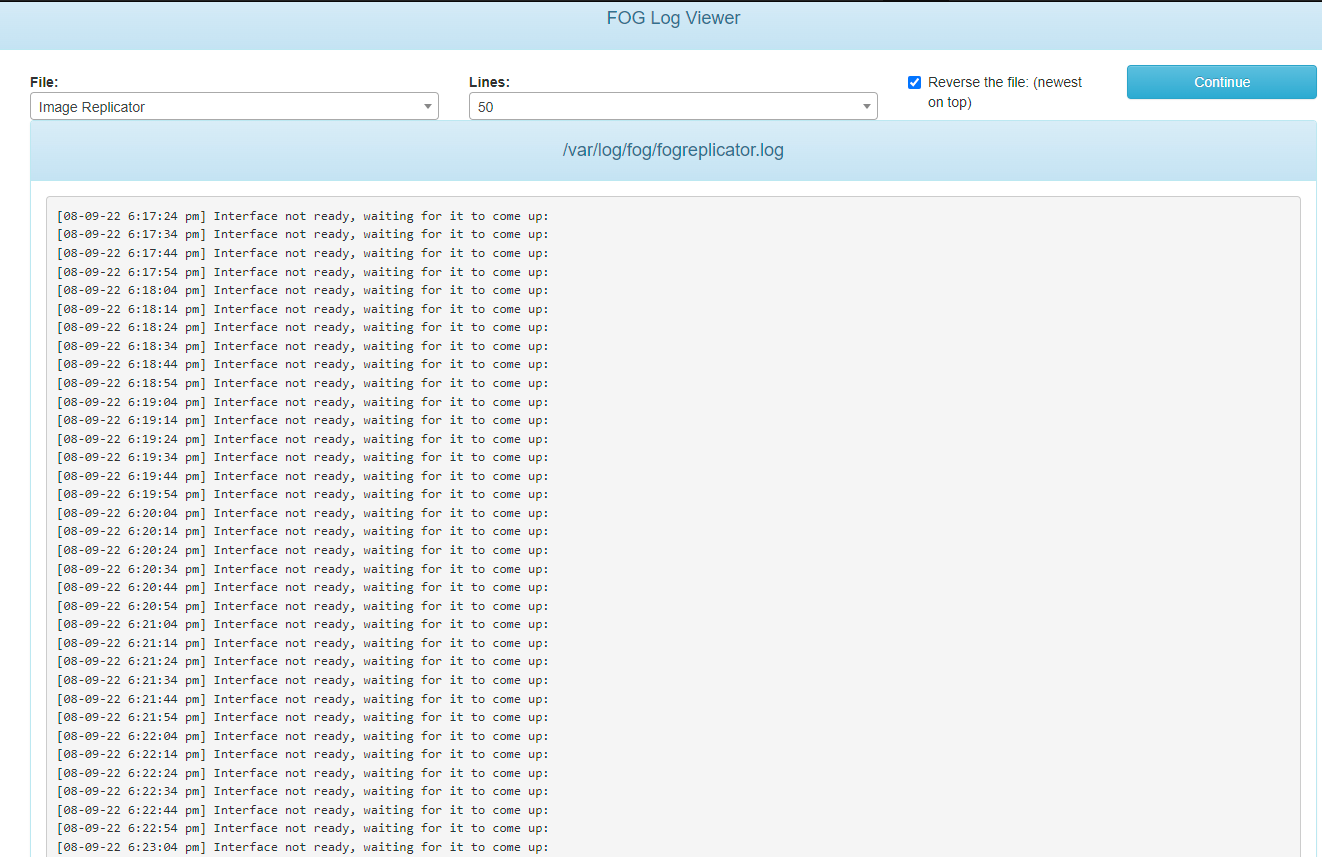
When this happens I need to restart:
FOGImageSize
FOGImageReplicator
FOGPingHosts
FOGMulticastManager
FOGSnapinHash
FOGSnapinReplicatorin order for things to start replicating again.
-
Log Viewer Permissions issue.posted in FOG Problems
Ubuntu 20.04.4 LTS
I am getting the following error message in the GUI when trying to view the apache error log.Unable to open file for readinghere is the /var/log/apache2/error.log
[Tue Aug 09 13:12:08.387251 2022] [proxy_fcgi:error] [pid 2159911] [client 192.168.10.238:34466] AH01071: Got error 'PHP message: PHP Warning: fopen(/var/log/apache2/error.log): failed to open stream: Permission denied in /var/www/fog/status/logtoview.php on line 86' -
RE: mysql query for user trackingposted in General Problems
@george1421
I need to know what PC a user has logged into.
you can find it in the GUI under Reports > User Trackingfrom there you can type a users login ID ito the field and search it will list what PC the user has logged into.
-
mysql query for user trackingposted in General Problems
Can anyone help me with a Mysql query to track users?
I would like to search by username.The reason I am asking is the user tracking function is giving me fits, we have a very large database.
Thanks.
-
RE: Ubuntu 18.04 LTS - Install Failsposted in FOG Problems
@george1421
Thanks, I did manage to get fog installed, turns out that I was using the TFTP password and not the MySQL Password, it was a long day and I am glad it’s Friday!What other tweaks do you have for me?
Thanks!