Is there any way that I can see what fog clients are having issues with the fogserver?
I have come across multiple clients recently that have not been checking in for user reports. A simple resetting of the Encryption Data in the GUI fixed the issue. If there was a report I could run that displayed the last successful check-in of the clients I think that would help.
Posts
-
Fog clients with issuesposted in General
-
RE: Fog Reportsposted in FOG Problems
@sebastian-roth yes I believe that was the case. I don’t remember the record count as I already purged data older than 30 days. I set up a SQL event that runs daily.
DELETE from userTracking WHERE utDate < now() - interval 30 DAY;I can now run the reports
-
Fog Reportsposted in FOG Problems
any time I try and use the user tracking to find what PC a user is logged into I get:
Service Unavailable The server is temporarily unable to service your request due to maintenance downtime or capacity problems. Please try again later.The apache error.log:
[Wed Apr 07 09:39:23.233725 2021] [proxy_fcgi:error] [pid 23644] (70007)The timeout specified has expired: [client 192.168.10.170:49336] AH01075: Error dispatching request to :, referer: http://10fogserver.xxxxxxx.com/fog/management/index.php?node=report -
RE: Attempting to check in............................Failedposted in FOG Problems
I figured it out… I must have screwed up some permissions on the web_root so I removed /var/www/html/fog/ and re-installed fog and all is well…
Thanks!
-
Attempting to check in............................Failedposted in FOG Problems
I have a client @ a remote site that is repeating:
Attempting to check in............................Failed * (In line for 13:50) * Attempting to check in............................Failed * (In line for 13:55) * Attempting to check in............................Failed * (In line for 14) * Attempting to check in............................Failed * (In line for 14:5) * Attempting to check in............................Failed * (In line for 14:10) * Attempting to check in............................Failed * (In line for 14:15) * Attempting to check in............................Failed * (In line for 14:20) * Attempting to check in............................Failed * (In line for 14:25) * Attempting to check in............................Failed * (In line for 14:30) * Attempting to check in............................Failed * (In line for 14:35) * Attempting to check in............................FailedThe only thing I see logs: access_log:
10.43.100.146 - - [06/Apr/2021:11:38:48 -0400] "POST /fog/service/Pre_Stage1.php HTTP/1.1" 403 - "-" "curl/7.66.0" 10.43.100.146 - - [06/Apr/2021:11:38:53 -0400] "POST /fog/service/Pre_Stage1.php HTTP/1.1" 403 - "-" "curl/7.66.0" 10.43.100.146 - - [06/Apr/2021:11:38:58 -0400] "POST /fog/service/Pre_Stage1.php HTTP/1.1" 403 - "-" "curl/7.66.0" 10.43.100.146 - - [06/Apr/2021:11:39:04 -0400] "POST /fog/service/Pre_Stage1.php HTTP/1.1" 403 - "-" "curl/7.66.0" 10.43.100.146 - - [06/Apr/2021:11:39:09 -0400] "POST /fog/service/Pre_Stage1.php HTTP/1.1" 403 - "-" "curl/7.66.0" 10.43.100.146 - - [06/Apr/2021:11:39:14 -0400] "POST /fog/service/Pre_Stage1.php HTTP/1.1" 403 - "-" "curl/7.66.0"any suggestions?
I have already checked and made sure /fog/ is the web_root in the gui.
-
RE: Here config for SystemRescueCD 8posted in Tutorials
@the_ccm said in Here config for SystemRescueCD 8:
@greg-plamondon said in Here config for SystemRescueCD 8:
@the_ccm
I tried this but get an error on the client when selecting the rescue cd option:
docache... Operation not permitted (http://ipxe.org/410c613c)maybe a permission issue on /var/www/utils folder ? mine is root:root 755
also check http://ipxe.org/410c613c
Permissions are root:root 755 and I still get the error.
What Linux distro are you using? I am using Centos 7 -
RE: Here config for SystemRescueCD 8posted in Tutorials
@the_ccm
I tried this but get an error on the client when selecting the rescue cd option:
docache... Operation not permitted (http://ipxe.org/410c613c) -
RE: Fog Version 1.5.9.62 hostSecToken problemposted in FOG Problems
@sebastian-roth Thanks for that, The PC in question was in the pending hosts.
After approving it joined the domain as expected. -
RE: Fog Version 1.5.9.62 hostSecToken problemposted in FOG Problems
@sebastian-roth said in Fog Version 1.5.9.62 hostSecToken problem:
Have you checked the list of
I am not sure where that is anymore. is that in the host settings under the mac address box?
-
RE: Copy ipxe.efi to uefi partition?posted in Windows Problems
@jj-fullmer I will have to try this when I have more time because simply copying the ipxe.efi from fog over to the uefi partition works great for when the machine is on the network, but if its not connected to the LAN it wont boot to windows its caught in an IPXE boot loop.
-
RE: Fog Version 1.5.9.62 hostSecToken problemposted in FOG Problems
@sebastian-roth
Here is the php-fpm logs
I searched the MAC address in the database and found it twice.MariaDB [fog]> SELECT * FROM `hostMAC` WHERE `hmMAC` IN (SELECT `hmMAC` FROM `hostMAC` GROUP BY `hmMAC` HAVING COUNT(`hmMAC`) > 1); Empty set (0.00 sec)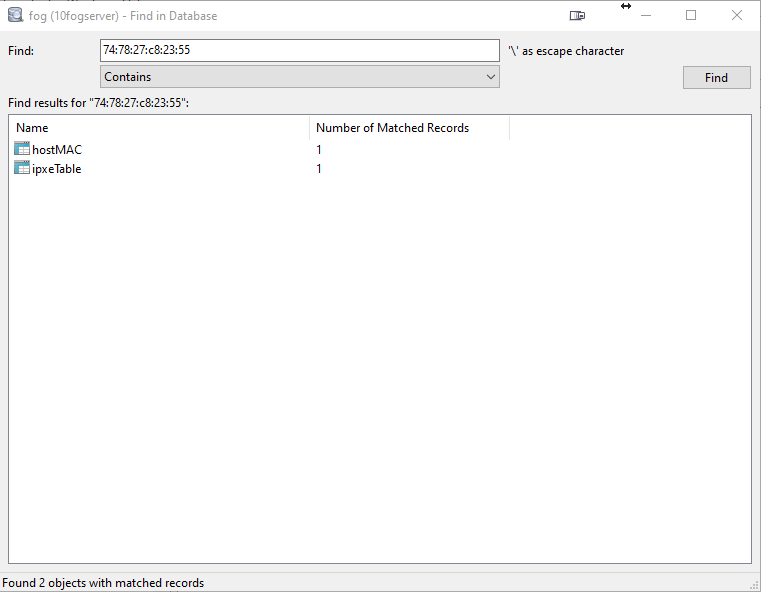
I am still reasearching the 500 error.
Thanks.
-
RE: Fog Version 1.5.9.62 hostSecToken problemposted in FOG Problems
I deleted a Lenovo PC from fog and then did a quick registration and inventory, Imaged the PC and it gets a token. Not sure why this XPS is not.
-
RE: Fog 1.5.9.62 Location problems.posted in Bug Reports
@sebastian-roth said in Fog 1.5.9.62 Location problems.:
@Greg-Plamondon Just pushed the fixed 1.5.9.63.
Awsome!
Appreciate your work! -
RE: Fog Version 1.5.9.62 hostSecToken problemposted in FOG Problems
@sebastian-roth
Thanks for the reply. Here is the fog.log -
Fog Version 1.5.9.62 hostSecToken problemposted in FOG Problems
I have some Dell XPS laptops that I am having issues with fog generating the hostSecToken. i am not sure if its a fog issue or an issue with these new Dells?
what are the steps I should take to troubleshoot?
-
RE: Dell XPS 17posted in Hardware Compatibility
@tom-elliott said in Dell XPS 17:
@greg-plamondon I should add, there are some steps involved besides just making the switch itself.
If you want the machines to reboot and operation:
- Boot windows
- Open msconfig.exe
- Click Boot Tab
- Check box for “Safe boot”
- Reboot machine
- Load to Bios and Switch SATA operation Mode.
- Reboot machine and boot into windows.
- Open msconfig.exe
- Click Boot Tab
- Uncheck Box for “Safe boot”
- Restart machine and do whatever you need to.
Tom can I do this before sysprep?
-
Fog 1.5.9.62 Location problems.posted in Bug Reports
Fog 1.5.9.62 Host location reverts to “- Please select an Option -” when making any changes to the host whether it is snapins or settings.
-
RE: Dell XPS 17posted in Hardware Compatibility
@tom-elliott said in Dell XPS 17:
@greg-plamondon Have you tried disabling “Raid On” and switching over to “AHCI” for the SATA operation mode?
That worked Tom.
Thanks!
-
Dell XPS 17posted in Hardware Compatibility
I am having issues with the Dell XPS 17 not detecting a hard drive.
I have tried the latest 5.10.19 64Bit kernel.
Does anyone have any suggestions? -
RE: Copy ipxe.efi to uefi partition?posted in Windows Problems
@sebastian-roth Thanks!
That worked for me. I would also note that this is Windows 10 1607 Enterprise LTSB.
that could be why the partition is not partition 1?