Posts
-
RE: Ubuntu 18.04 LTS - Install Failsposted in FOG Problems
@george1421 said in Ubuntu 18.04 LTS - Install Fails:
ng not intel.
I am installing it on an Raspberry Pi4
*** Sorry forgot the log
-
Ubuntu 18.04 LTS - Install Failsposted in FOG Problems
I am trying to install a fog v1.5.9 on Ubuntu 18.04.02 LTS and its failing.
* Setting up fogproject user..................................Skipped * Locking fogproject as a system account......................OK * Setting up fogproject password..............................OK * Checking connection to master database......................Failed! !!!!!!!!!!!!!!!!!!!!!!!!!!!!!!!!!!!!!!!!!!!!!!!!!!!!!!!!!!!!!!!!!!! !! The installer was not able to run all the way to the end as !! !! something has caused it to fail. The following few lines are !! !! from the error log file which might help us figure out what's !! !! wrong. Please add this information when reporting an error. !! !! As well you might want to take a look at the full error log !! !! in /root/fogproject-1.5.9/bin/error_logs/fog_error_1.5.9.log !! !!!!!!!!!!!!!!!!!!!!!!!!!!!!!!!!!!!!!!!!!!!!!!!!!!!!!!!!!!!!!!!!!!! ii vsftpd 3.0.3-9build1 arm64 lightweight, efficient FTP server written for security ii wget 1.19.4-1ubuntu2.2 arm64 retrieves files from the web ii xinetd 1:2.3.15.3-1 arm64 replacement for inetd with many enhancements ii zlib1g:arm64 1:1.2.11.dfsg-0ubuntu2 arm64 compression library - runtime Enter new UNIX password: Retype new UNIX password: passwd: password updated successfully root@FOGPI-DEV:~/fogproject-1.5.9/bin#Does anyone have a fix for this?
Thanks. -
Fog Client not auto registering hostsposted in FOG Problems
Fog Server 1.59
Fog Client V 0.12.02/10/2022 11:05:03 AM Service Sleeping for 70 seconds 2/10/2022 11:06:13 AM Middleware::Communication URL: http://10fogserver/fog/management/index.php?sub=requestClientInfo&configure&newService&json 2/10/2022 11:06:13 AM Middleware::Response Success 2/10/2022 11:06:13 AM Middleware::Communication URL: http://10fogserver/fog/management/index.php?sub=requestClientInfo&mac=00:09:0F:FE:00:01|00:09:0F:AA:00:01|BC:E9:2F:DE:40:8B|C8:58:C0:F4:AC:55|CA:58:C0:F4:AC:54|C8:58:C0:F4:AC:54|C8:58:C0:F4:AC:58&newService&json 2/10/2022 11:06:13 AM Middleware::Response Invalid host 2/10/2022 11:06:13 AM Middleware::Communication URL: http://10fogserver/fog/service/getversion.php?clientver&newService&json 2/10/2022 11:06:13 AM Middleware::Communication URL: http://10fogserver/fog/service/getversion.php?newService&json 2/10/2022 11:06:13 AM Service Creating user agent cache 2/10/2022 11:06:13 AM Middleware::Response Module is disabled globally on the FOG server 2/10/2022 11:06:13 AM Middleware::Response Module is disabled globally on the FOG server 2/10/2022 11:06:13 AM Middleware::Response Module is disabled globally on the FOG serverLong story short, I migrated to a new server and lost access to the old server cert files so now the clients do not authenticate to the new server.
I have a script that uninstalls the old client and reinstalls the new 0.12.0 client but it doesn’t want to register the clients in fog.
I don’t see pending hosts in the GUI.I do have FOG_CLIENT_HOSTREGISTER_ENABLED set to 1
Any help would be greatly appreciated. -
RE: network issues with TFTP?posted in FOG Problems
I just wanted to update the forums incase anyone else came across this issue.
I ended up changing the settings /etc/xinetd.d/tftp to adjust the block size.Old: server_args = -s /tftpboot New: server_args = -B 1350 -s /tftpboot -
RE: Fog Version 1.5.9.63 bios settings get revertedposted in FOG Problems
@sebastian-roth yeah, thanks for the tip plugins have got me in the past I should have tried that before posting.
-
RE: Fog Version 1.5.9.63 bios settings get revertedposted in FOG Problems
@sebastian-roth
I have Accesscontrol, Location, persistentgroups, subnetgroup and wolbroadcast installed.**UPDATE: I Just removed HostStatus and SubnetGroups as I wasn’t using it, and the problem is gone. I don’t know which plugin was causing it.
-
RE: Fog Version 1.5.9.63 bios settings get revertedposted in FOG Problems
@sebastian-roth I did what you asked.
The Fog Client is installed on the client system.
This is happening on 2 UEFI Systems so far. I don’t have that many
I made sure the machine was powered off. I went into the host settings and set the Host client Bios Exit Type to Exit and clicked save. I refreshed the page and made sure the setting was still present. I powered on the client and pressed the ESC key to access the fog menu. (I have the fog menu hidden) I refreshed the fog web page and the Host Bios Exit Type was changed back to “- Please Select an Option”. -
RE: Fog Version 1.5.9.63 bios settings get revertedposted in FOG Problems
@sebastian-roth If the machine reboots for any reason manually or through fog task it gets reverted
-
Fog Version 1.5.9.63 bios settings get revertedposted in FOG Problems
“Host Bios Exit Type” and “Host EFI Exit Type” get reverted back to “-Please select an option” after the client reboots.
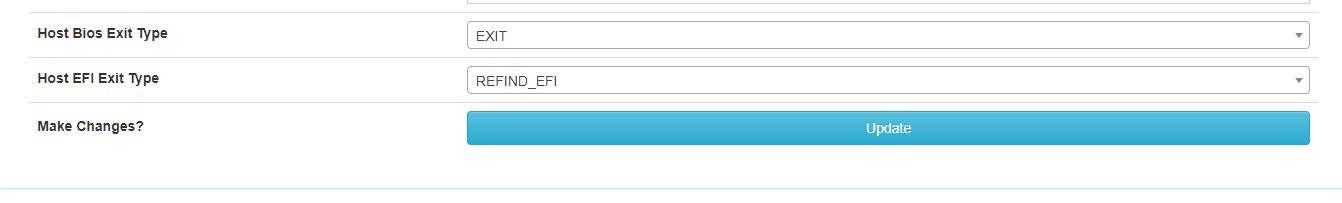
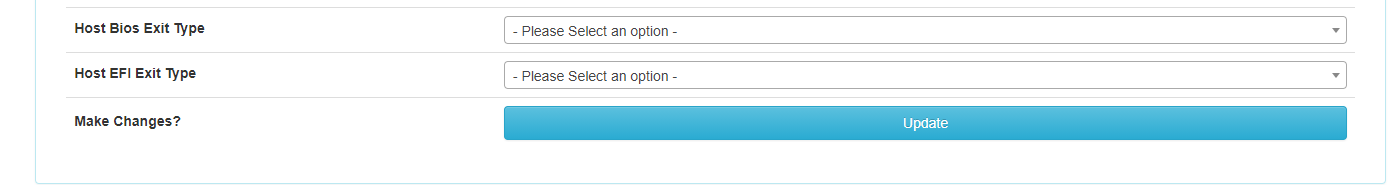
-
RE: network issues with TFTP?posted in FOG Problems
@sebastian-roth
Here is a screenshot:
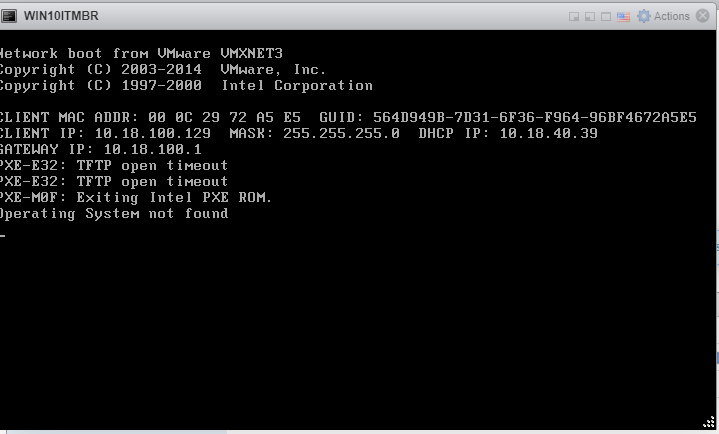
The strange thing is it works with UEFI bios
This is a site that was working correctly with our previous service provider.
Now we have a Fortigate 60F as the router instead of a Cisco 1941. I am convinced it has to be something on the Fortigate that is blocking the traffic. -
network issues with TFTP?posted in FOG Problems
I have a storage node at one of our remote sites. The client PXE boot will not download the undionly.kkpxe file.
I have included the log file that shows successful attempts from clients and then the unsuccessful clientIP=10.26.100.115
One thing in particular that I noticed is that the client gets assigned 2 different IP addresses (10.10.150.90 10.10.150.195) during the PXEboot and TFTP exchange. Is there a reason to why it would assign 2 different IP addresses?
May 19 12:28:05 10fogserver in.tftpd[7343]: Client 10.26.100.115 finished undionly.kkpxe May 19 12:28:05 10fogserver in.tftpd[7343]: Client 10.26.100.115 timed out May 19 12:34:02 10fogserver in.tftpd[10201]: Error code 0: TFTP Aborted May 19 12:34:02 10fogserver in.tftpd[10202]: Client 10.10.150.90 finished undionly.kkpxe May 19 12:34:06 10fogserver in.tftpd[10218]: Client 10.10.150.195 finished default.ipxe May 19 12:41:34 10fogserver in.tftpd[13599]: Error code 0: TFTP Aborted May 19 12:41:34 10fogserver in.tftpd[13600]: Client 10.10.112.115 finished undionly.kkpxe May 19 12:41:38 10fogserver in.tftpd[13620]: Client 10.10.112.193 finished default.ipxe May 19 12:42:40 10fogserver in.tftpd[14122]: Error code 0: TFTP Aborted May 19 12:42:40 10fogserver in.tftpd[14123]: Client 10.10.112.115 finished undionly.kkpxe May 19 12:42:44 10fogserver in.tftpd[14159]: Client 10.10.112.193 finished default.ipxe May 19 12:43:56 10fogserver in.tftpd[14625]: Error code 0: TFTP Aborted May 19 12:43:56 10fogserver in.tftpd[14626]: Client 10.10.112.115 finished undionly.kkpxe May 19 12:44:00 10fogserver in.tftpd[14646]: Client 10.10.112.193 finished default.ipxe May 19 12:46:18 10fogserver in.tftpd[16079]: Error code 0: TFTP Aborted May 19 12:46:24 10fogserver in.tftpd[16080]: Client 10.26.100.115 finished undionly.kkpxe May 19 12:46:24 10fogserver in.tftpd[16080]: Client 10.26.100.115 timed out May 19 12:48:32 10fogserver in.tftpd[17077]: Error code 0: TFTP Aborted May 19 12:48:38 10fogserver in.tftpd[17078]: Client 10.26.100.115 finished undionly.kkpxe May 19 12:48:38 10fogserver in.tftpd[17078]: Client 10.26.100.115 timed outIf anyone has any suggestions please let me know.
Thanks.
-
RE: Boot Porteus Kiosk iso from fog pxe menuposted in General
@sebastian-roth said in Boot Porteus Kiosk iso from fog pxe menu:
@Greg-Plamondon From what I read you can’t really install the kiosk client. Maybe I missed that part. But the FAQ states that you can customize the ISO file.
For PXE booting, have you tried memdisk iso booting yet? Thou this is legacy BIOS mode only:
initrd http://${fog-ip}/path/to/porteus.iso chain memdisk iso raw boot || goto MENUEdit: Quickly extracted the ISO and found this in
boot/pxelinux.cfg/default:label pxe kernel vmlinuz append initrd=initrd.xz,pxelinux.cfg/initrdpxe.xz quiet http_server=So you might be able to boot the extracted ISO. But on the other hand we don’t know too much about the kernel parameters for network booting this beside the litte information on their website: https://porteus-kiosk.org/pxe-server.html
Be aware that FOG is not using pxelinux anymore. We use iPXE now and while you can do many more things with iPXE it’s not always possible to translate things over from the old pxelinux.
Thanks @Sebastian-Roth for looking into this for me. I guess I will stick the the USB stick installs for now.
-
Boot Porteus Kiosk iso from fog pxe menuposted in General
We use Porteus Kiosk for our open enrollment process. instead of inserting a USB stick and installing the kiosk, I would like to install it from PXE.
If someone could help me with this it would be greatly appreciated. -
RE: Version 1.6.0-alpha.1081 - Issuesposted in Bug Reports
After uploading the FOG Banner image, the fields are empty for both:
FOG_CLIENT_BANNER_IMAGE
FOG_CLIENT_BANNER_SHA
in the GUI. -
RE: Version 1.6.0-alpha.1081 - Issuesposted in Bug Reports
When accessing the user reports section I get the following message:
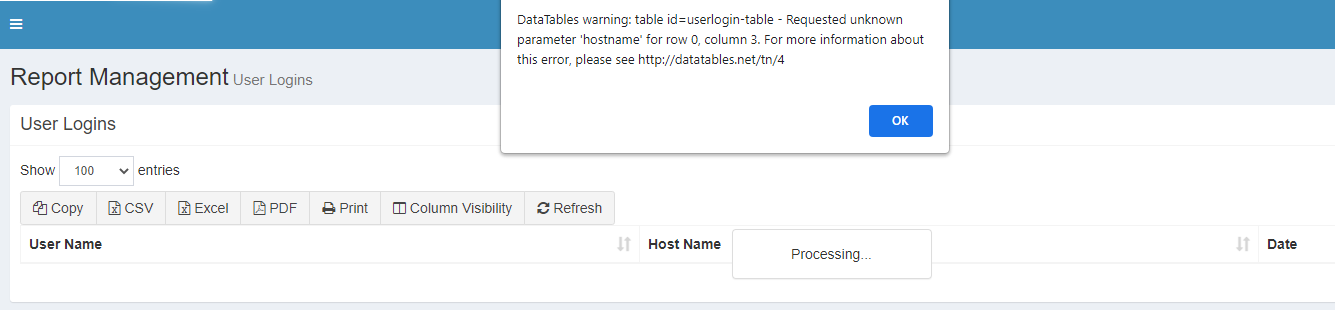
-
RE: Requests for Wiki Access <--- ASK HEREposted in General
Could I please have Wiki access?
Thanks. -
RE: Version 1.6.0-alpha.1081 - Issuesposted in Bug Reports
the Force Reboot option does not update the DB “hostEnforce” value stays at ‘0’ if you manually set it to ‘1’ in the database the GUI shows it checked and unchecking it returns the value to ‘0’ as expected.
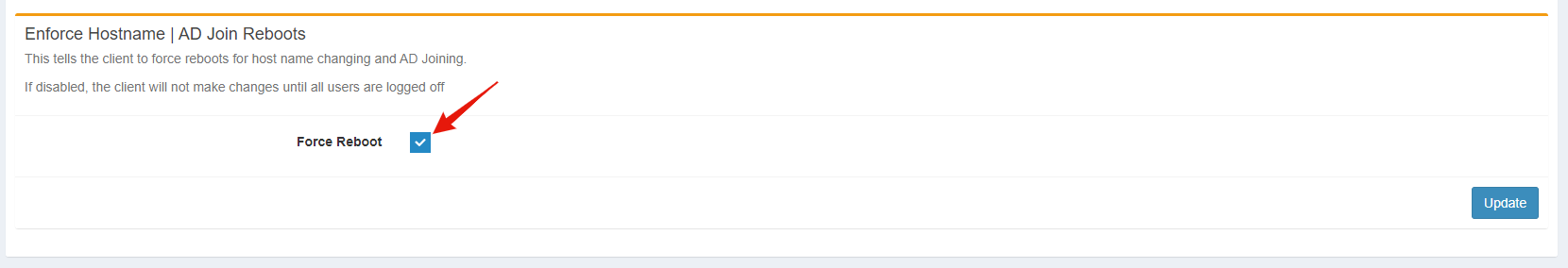
-
Version 1.6.0-alpha.1081 - Issuesposted in Bug Reports
The browse for file dialogue window does not appear.
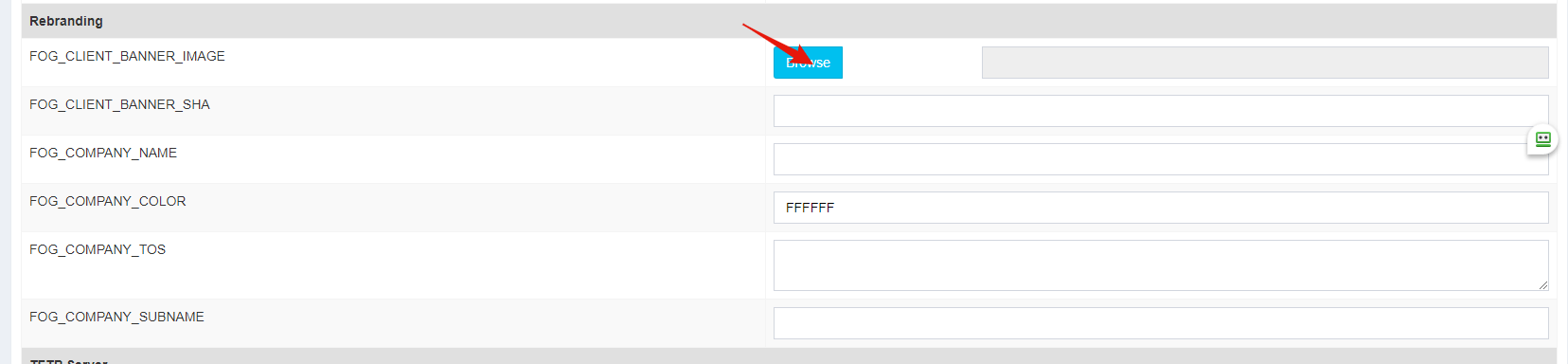
Keep up the good work the new interface looks amazing!