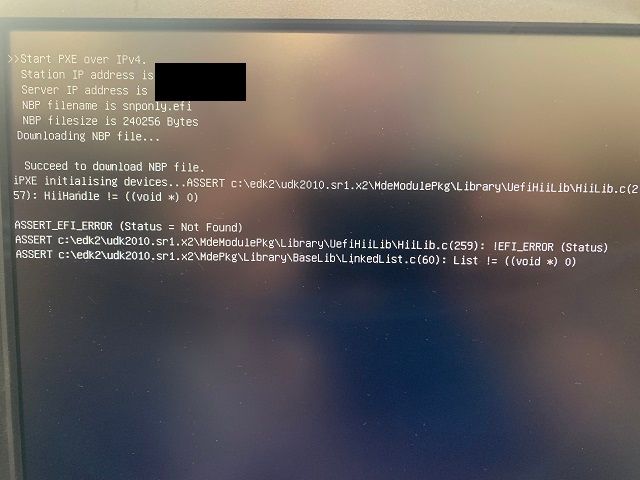Installing as we speak. Well done! Though I recently joined the active community for this project, I’ve been using FOG since the 0.29 days and am amazed to see where the project is now. It’s come a long way to say the least. You take tools like this for granted when you are forced to do it the old fashioned way. I (briefly) worked IT at a factory that refused to implement any imaging solution. Each PC was built from OEM Windows from scratch. It sucked.
I’m glad to be back using my favorite open source project out there. Though most things we use at my job are proprietary, the support for FOG far surpasses any paid software. I can literally post on the forums and hear from a moderator, developer, or the legendary Tom Elliott himself within the hour. Even early in the morning!
I’m already thinking in the future, but I must ask, will the trunk style of updating disappear once the final revision of 1.3 is out? It would be bittersweet to lose that. On one hand you have the obligatory bugs that come with any testing, but being on the cutting edge of a growing project is actually pretty cool.
But I digress, keep up the good work guys and kudos for the dedication to the project. I look forward to the 1.3 release party