@tian …that’s actualy a great ideea  i will give it a try…but after you get this information about the Storage Device Type…etc …how do you add these details to that specific host inventory in FOG in the <Hard Disk ; Hard Disk Firmware ; Hard Disk Serial Number > ?
i will give it a try…but after you get this information about the Storage Device Type…etc …how do you add these details to that specific host inventory in FOG in the <Hard Disk ; Hard Disk Firmware ; Hard Disk Serial Number > ?
Posts
-
RE: Host Hardware Inventory - Hard Disk Model - M.2 Nvme not identifyposted in Hardware Compatibility
-
RE: problem : partition is too big for the disk (in deploy)posted in Windows Problems
@UserBxl said in problem : partition is too big for the disk (in deploy):
OOBE mode
…i dont know what to say about this…i have not tried it…here are my captured default images :
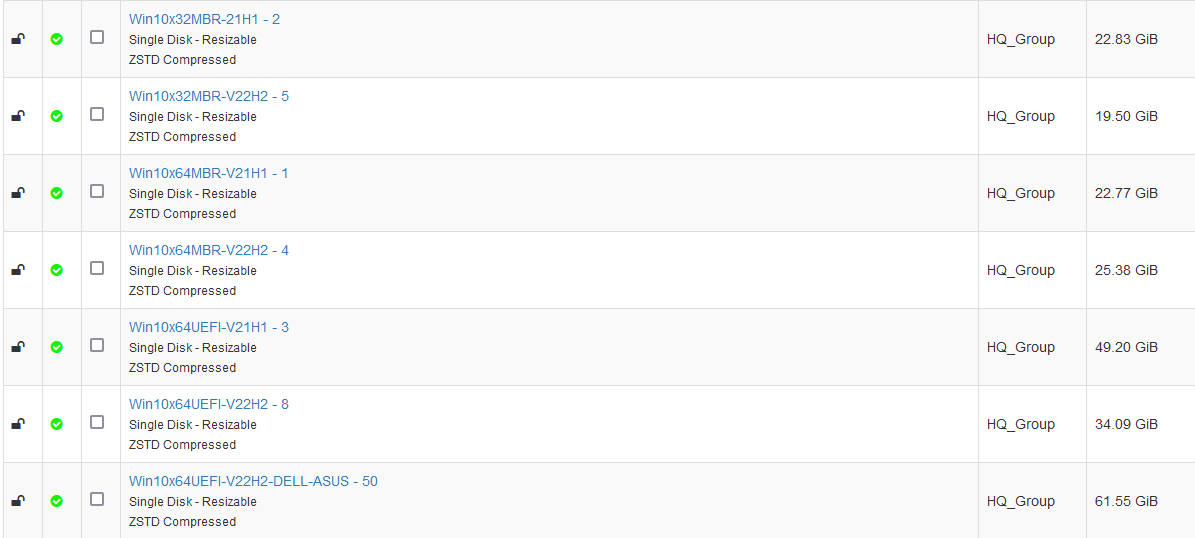
-
RE: problem : partition is too big for the disk (in deploy)posted in Windows Problems
@UserBxl well…if you still have the Source PC up and running…you should resize it before capture it to FOG…so that you have an “working source PC” …and i advise you to first of all to ALWAYS make backups before any other changes…that way you can “play” with your system as you wish.
I repete , in my case : the SOURCE disk was biger (even if the actual used size was smaller) , and the DESTINATION (deployment) disk was smaller (even if the captured image was even smaller that the disk)
But first of all…tell me…what disk’s and what partitions did the SOURCE had when you first captured the image ? (if its Thinkbook, i guess its a laptop)
And one more thing…why don’t you select “Resizable” in stead of “Not Resizable” ? …this little thing “Not Resizable” could be the cause for your problem
In theory, if you capture lets say, an WesternDigital 500GB HDD with “Not Resizable” , then you will have to deploy that immage to an identical drive in order for it to work properly.
Thats why i always use “Single Disk - Resizable” …for me it works just fine
But if your “Thinkbook” has 2 hard drives…i don’t know what to say…that is tricky
-
RE: problem : partition is too big for the disk (in deploy)posted in Windows Problems
I had the same problem :
- Source Disk was 500GB
- Image size (without page-file of course) was 120GB
- Destination Disk was 250GB
My solution was :
- Edit/resize the Souce Disk (With Paragon/MiniToolPartitionMagic…etc) to the approximate size (in my case, i had 1 partition “C:” to 130GB )
- Delete the existing Image from FOG
- Re Capture the Source Disk
- Re Deploy

-
RE: Unauthorized storage nodeposted in Bug Reports
@Sebastian-Roth said in Unauthorized storage node:
known issue with the latest version and can savely be ignored
I wonder …dose this bug appears on update from other versions…or is it by default from 1.5.9 and later even on fresh clean installation ?
I remember having 1.5.8 Official and did not had any issues, or at least not this one with the “Unauthorized” Storage error
-
RE: inaccessible boot deviceposted in FOG Problems
@robertkwild said in inaccessible boot device:
something to do with this pc
…perhaps and most likely yes

I had the same issue in the past…my Default Image was created in VM environment…but when i deployed it, i get the same BSOD.
Make sure you check all of these :
- Storage controller in BIOS is set to the same of the PC/VM from where u had captured the “default” image. (probably AHCI) and the boot option (MBR or UEFI) is the same.
- (in my case…but i can’t exactly explain why) Before you capture the disk, the partition aliment is in this order : 1 Efi System Partition ; 2 Recovery Partition ; 3 “C:” partition (that is Boot partiton).
Good luck.
-
RE: Snapin Communication ERROR: The path is not of a legal formposted in FOG Problems
@Sebastian-Roth said in Snapin Communication ERROR: The path is not of a legal form:
fixed in 1.5.10.3
Yess
 it works as intended …for Snampins at least …i see u did not find the time to fix the M.2 NVMe problem
it works as intended …for Snampins at least …i see u did not find the time to fix the M.2 NVMe problem  …and the Storage Nodes being Unauthorized
…and the Storage Nodes being Unauthorized 
-
Snapin Communication ERROR: The path is not of a legal formposted in FOG Problems
Hy guys.
Since the last update from 1.5.9 to 1.5.10 dev-branch version …i didn’t try out my Snapins…and now i’m getting diferent errors :1 :
3/30/2023 1:28:22 PM Client-Info Client Version: 0.13.0
3/30/2023 1:28:22 PM Client-Info Client OS: Windows
3/30/2023 1:28:22 PM Client-Info Server Version: 1.5.10
3/30/2023 1:28:22 PM Middleware::Response Success
3/30/2023 1:28:22 PM SnapinClient Running snapin AdminShareAccesC$
3/30/2023 1:28:22 PM Middleware::Communication Download: ://192.168.192.111//fog/service/snapins.file.php?mac=2C:F0:5D:EA:27:C4|0A:00:27:00:00:0F||00:15:5D:51:CC:7F&taskid=660
3/30/2023 1:28:22 PM Middleware::Communication ERROR: Could not download file
3/30/2023 1:28:22 PM Middleware::Communication ERROR: Illegal characters in path.
3/30/2023 1:28:22 PM SnapinClient C:\Program Files (x86)\FOG\tmp\AdminShareAcces.reg
3/30/2023 1:28:22 PM Middleware::Communication URL: http://192.168.192.111/fog/service/snapins.checkin.php?taskid=660&exitcode=-1&mac=2C:F0:5D:EA:27:C4|0A:00:27:00:00:0F||00:15:5D:51:CC:7F&newService&json2:
3/30/2023 1:04:52 PM Client-Info Client Version: 0.13.0
3/30/2023 1:04:52 PM Client-Info Client OS: Windows
3/30/2023 1:04:52 PM Client-Info Server Version: 1.5.10
3/30/2023 1:04:52 PM Middleware::Response Success
3/30/2023 1:04:52 PM SnapinClient Running snapin AdminShareAccesC$
3/30/2023 1:04:52 PM Middleware::Communication Download: ://192.168.192.111//fog/service/snapins.file.php?mac=74:56:3C:25:5A:B0&taskid=659
3/30/2023 1:04:52 PM Middleware::Communication ERROR: Could not download file
3/30/2023 1:04:52 PM Middleware::Communication ERROR: The path is not of a legal form.
3/30/2023 1:04:52 PM SnapinClient C:\Program Files (x86)\FOG\tmp\AdminShareAcces.regCould u please point me where to look and what to change, in order that me snap ins to work again ?
-
RE: Windows Keys Management Pluginposted in Windows Problems
@Sebastian-Roth said in Windows Keys Management Plugin:
overwrite each others settings
Yess…this was the cause …i’ve uninstalled the plugin and now all seems ok

10x dude
-
Windows Keys Management Pluginposted in Windows Problems
Re: Windows 10: Product keys and naming?
Hy guys.
I know this is an old post…but im just trying to understand and get help for this plugin, that, in my opinion, helps me a lot.Ok so, right now, i have dev-branch version is 1.5.10
I have over 350 Windows hosts, but im not using Volume License Key
Each host has his own OEM/OEI Windows Key and i keep track of them by the unique MAC address.
Usually i use the “Product Key” inside the settings of a host to activate that Windows.I must specify that the “default” Windows installation that i make and capture, are in a vSphere/VMware environment, so no Windows key installed for that default image.
…sometimes the Host Name changes
…sometimes the the Host name Remains the same, but the device changes, maybe because of imminent damage or just being upgraded (also the Windows Key changes)So my question is :
Is there a way to “Link bidirectionally” the information in the Host and Windows Keys Management Plugin ?
Im interested to make a link between :
Windows Key Plugin <->Host
Windows Key Name <-> Host name
Windows Key Description <-> Host Primary MAC
Windows Key <-> Host Product KeyI think this would be a plugin thing to do…and if i change the information in the host, or, in the Windows Keys Management Plugin, the change to be also in that particularly Host
…i don’t know if it’s a bug or it’s just me…but sometimes , after i add the “Host Product Key” and click “Update” …then add something in the “Host Description” and click “Update” again …the information in the “Host Product Key” just vanishes

I’ve notice that i can not add the whole information and click update because somethings like “Host Location” or “Host Image” or “Host Bios Exit Type” …just don’t stay the way i set them…so that’s why i have to add the information and click Update after each information added . -
RE: Host Hardware Inventory - Hard Disk Model - M.2 Nvme not identifyposted in Hardware Compatibility
@AlexPDX said in Host Hardware Inventory - Hard Disk Model - M.2 Nvme not identify:
…can you please point me, what .log to find and read, so i can fix this ( hopefully ) myself ?
(nevermind this reply
 i found the post about this bug )
i found the post about this bug )Ok so, it seems that the update from 1.5.9 to dev-branch version 1.5.10 and the update of Kernel bzImage Version: 5.15.93 , did not do the trick for my initial problem : HW Inventory for NVMe SSDs, with Hard disk model and details.
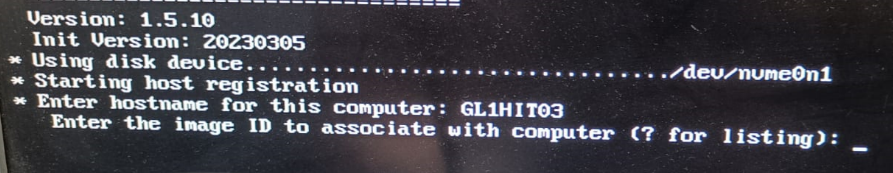
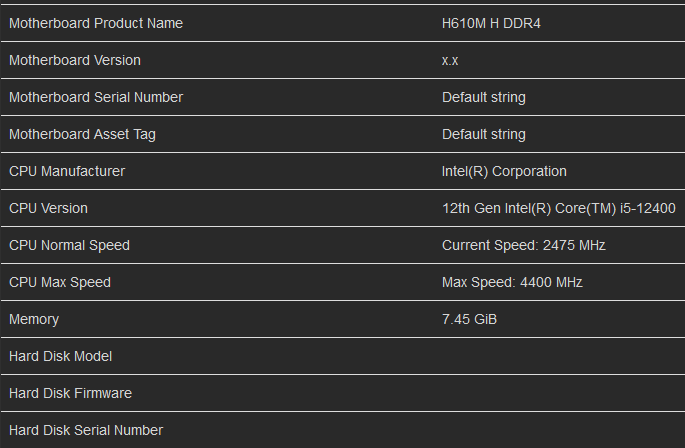
After the update, all seems well with the deploy and capture of images, snapins, and so on…but, i dont understand this message :starting sshd : touch: canot touch ‘/var/lock/sshd’ : No such file or directory
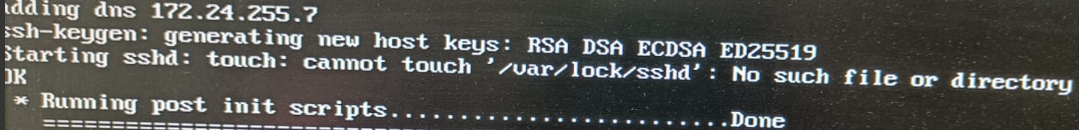
It seems “lock” is a shortcut, so i can’t make a new Directory
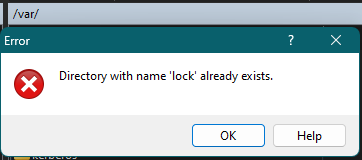
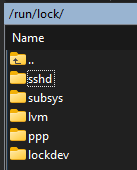
… if there is someway i can help, let me know that .log u need from me

-
RE: Host Hardware Inventory - Hard Disk Model - M.2 Nvme not identifyposted in Hardware Compatibility
@Sebastian-Roth said in Host Hardware Inventory - Hard Disk Model - M.2 Nvme not identify:
remove the , as suggested by Tom
Yess , this fixed the Web GUI accessing problem
 …but
…but  now it seems i have another issue
now it seems i have another issue  (and i’m sorry for bothering you with my problems) :
(and i’m sorry for bothering you with my problems) :
The storage appears to be “Unauthorized” …but i can see my images unharmed in the Master Node and the Storage Nodes.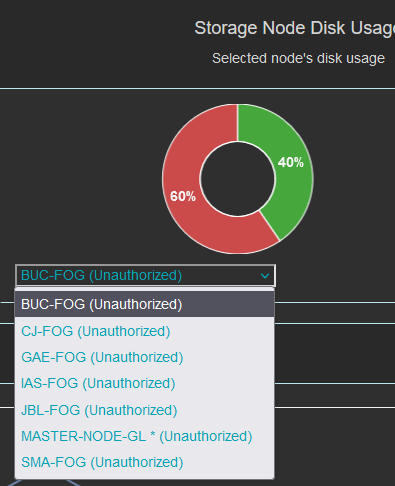
…can you please point me, what .log to find and read, so i can fix this ( hopefully ) myself ?
-
RE: Host Hardware Inventory - Hard Disk Model - M.2 Nvme not identifyposted in Hardware Compatibility
@Sebastian-Roth said in Host Hardware Inventory - Hard Disk Model - M.2 Nvme not identify:
command rm -rf /var/log/fog (as root) and then re-run the installer
Ok so that did the trick, i was able to finish the installation without getting error messages, but, at the last step where i have to :
-
You still need to install/update your database schema.
-
This can be done by opening a web browser and going to:
http://192.168.192.111/fog/management
…the web page gives me the “192.168.192.111 is currently unable to handle this request. HTTP ERROR 500” error
If i press Enter in the SSL terminal, the installation finishes but i get the same error 500 when im trying to connect on the Web Page of this server

Here are the .log files (Btw, dont mind the HQ-GL.zxzxzx.zxzxzx) :
www-error.log
httpd_error.log
php-fpm_error.log
i don’t see any issues here :
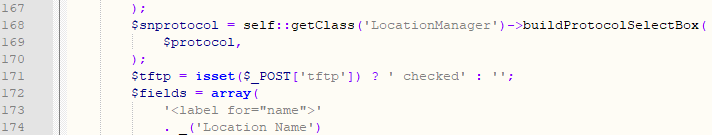
-
-
RE: Host Hardware Inventory - Hard Disk Model - M.2 Nvme not identifyposted in Hardware Compatibility
@Sebastian-Roth said in Host Hardware Inventory - Hard Disk Model - M.2 Nvme not identify:
updating to the latest release 1.5.10
…i did this and i think i messed up my server

fog_error_1.5.10.log
foginstall.log…can someone please help me with the correct steps to update fron 1.5.9 to 1.5.10 ?

Im trying to access the Web GUI but nothing happens
 …just a blank page
…just a blank page -
RE: Host Hardware Inventory - Hard Disk Model - M.2 Nvme not identifyposted in Hardware Compatibility
@Tom-Elliott said in Host Hardware Inventory - Hard Disk Model - M.2 Nvme not identify:
nvme id-ctrl /dev/nvme0n1 | awk ‘/mn[ ]+:/ {split($0, model, “: “); modelno = model[2]} /sn[ ]+:/ {split($0, serial, “: “); serialno = serial[2]} /fr[ ]+:/ {split($0, firmware, “: “); fwrev = firmware[2]} END {gsub(”^[[:space:]]+|[[:space:]]+$”, “”, modelno);gsub(”^[[:space:]]+|[[:space:]]+$”, “”, fwrev);gsub(”^[[:space:]]+|[[:space:]]+$”,“”,serialno);print "modelno=“modelno”,fwrev=“fwrev”,serialno="serialno}’
modelno=KINGSTON SNV2S250G,fwrev=ELFK0S.4,serialno=50026B7685F13C1E
-
RE: Host Hardware Inventory - Hard Disk Model - M.2 Nvme not identifyposted in Hardware Compatibility
@Tom-Elliott said in Host Hardware Inventory - Hard Disk Model - M.2 Nvme not identify:
nvme list /dev/nvme0n1 | tail -1 | awk -F" {2,}" ‘{print “model=”$4",fwrev=“$8”,serialno="$NF}’
this returned :
model=1,fwrev=512,serialno=ELFK0S.4And :
smartctl --info /dev/nvme0n1 | grep Model
returned:
Model Number: KINGSTON SNV2S250G -
RE: Host Hardware Inventory - Hard Disk Model - M.2 Nvme not identifyposted in Hardware Compatibility
@Sebastian-Roth said in Host Hardware Inventory - Hard Disk Model - M.2 Nvme not identify:
nvme id-ctrl /dev/nvme0n1 | grep mn
This one worked

[Thu Mar 16 root@fogclient /]# nvme id-ctrl /dev/nvme0n1 | grep mn
mn : KINGSTON SNV2S250G
mntmt : 273
mnan : 0 -
RE: Host Hardware Inventory - Hard Disk Model - M.2 Nvme not identifyposted in Hardware Compatibility
@Tom-Elliott said in Host Hardware Inventory - Hard Disk Model - M.2 Nvme not identify:
hdparm -i /dev/nvme0n1
HDIO_GET_IDENTITY failed: Inappropriate ioctl for device
-
RE: Host Hardware Inventory - Hard Disk Model - M.2 Nvme not identifyposted in Hardware Compatibility
@Tom-Elliott said in Host Hardware Inventory - Hard Disk Model - M.2 Nvme not identify:
Ultimately, there’s not really a “problem” persay. Just that the inventory can’t pull the information from this NVME device?
That’s exactly what my problem is…i have over 300 host managed by FOG …i use a lot of snap-ins, imaging, and specially Hardware Inventory so i know exactly what that host has in order to deploy the MBR or UEFI image, without having to physically travel to that host…only in case of hardware change (RAM, SSD or the whole PC).
And there is also an “internal managing” issue …each PC has an bar code and we do the “handover report” , so, each PC has his own bar code, but some of them are slightly different one from each other, by RAM or SSD or NVME…and i need to know that
-
RE: Host Hardware Inventory - Hard Disk Model - M.2 Nvme not identifyposted in Hardware Compatibility
@george1421 said in Host Hardware Inventory - Hard Disk Model - M.2 Nvme not identify:
From the log it looks like the nvme is detected. At the fos linux command prompt key in lsblk and post the results. That should show us the block devices (i.e. hard drives attached)
[Thu Mar 16 root@fogclient /]# lsblk
NAME MAJ:MIN RM SIZE RO TYPE MOUNTPOINTS
nbd0 43:0 0 0B 0 disk
nbd1 43:32 0 0B 0 disk
nbd2 43:64 0 0B 0 disk
nbd3 43:96 0 0B 0 disk
nbd4 43:128 0 0B 0 disk
nbd5 43:160 0 0B 0 disk
nbd6 43:192 0 0B 0 disk
nbd7 43:224 0 0B 0 disk
nvme0n1 259:0 0 232.9G 0 disk
|-nvme0n1p1 259:1 0 100M 0 part
|-nvme0n1p2 259:2 0 16M 0 part
|-nvme0n1p3 259:3 0 996M 0 part
`-nvme0n1p4 259:4 0 231.8G 0 part
nbd8 43:256 0 0B 0 disk
nbd9 43:288 0 0B 0 disk
nbd10 43:320 0 0B 0 disk
nbd11 43:352 0 0B 0 disk
nbd12 43:384 0 0B 0 disk
nbd13 43:416 0 0B 0 disk
nbd14 43:448 0 0B 0 disk
nbd15 43:480 0 0B 0 disk