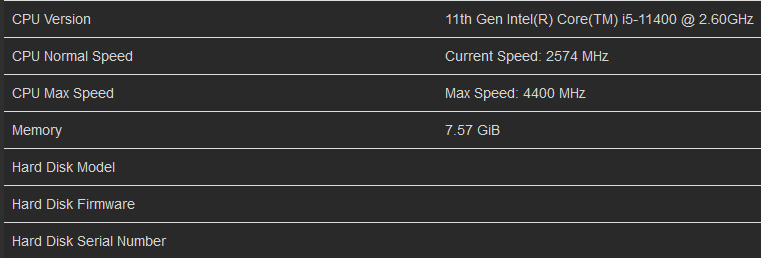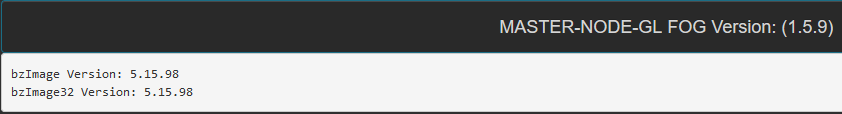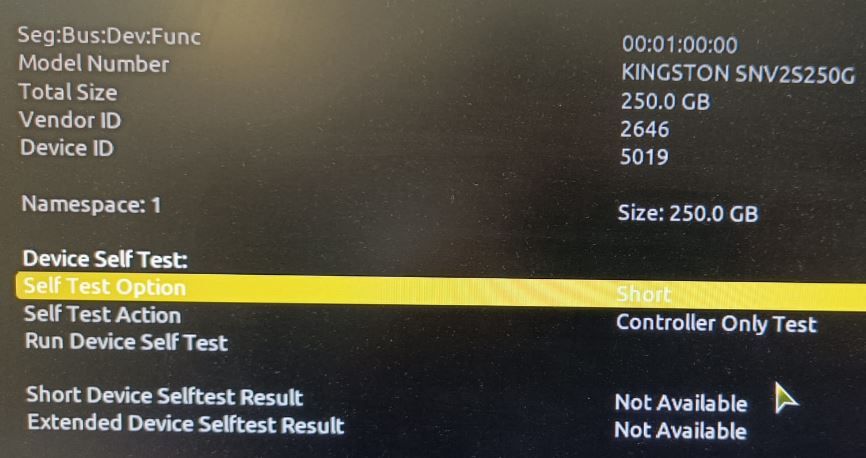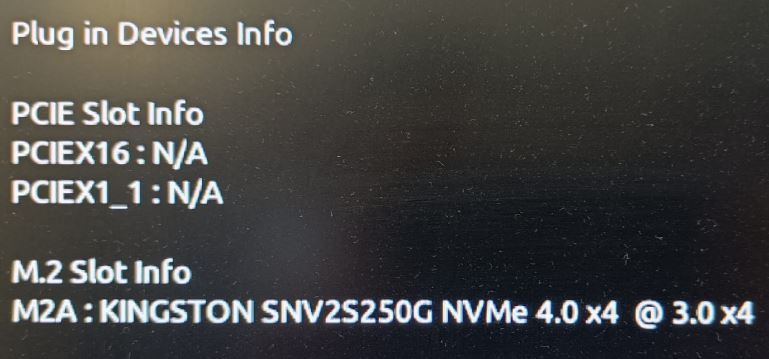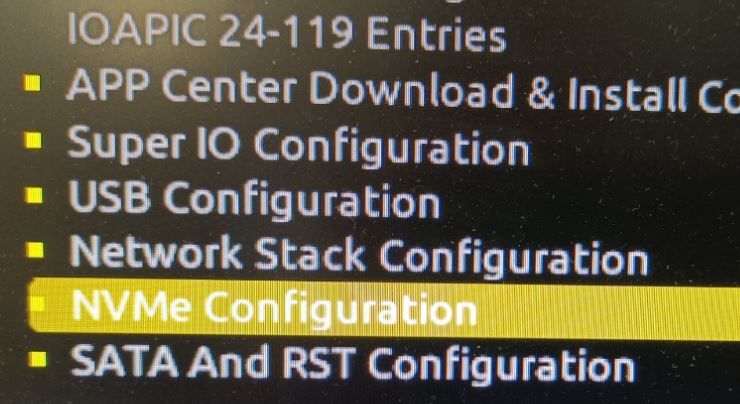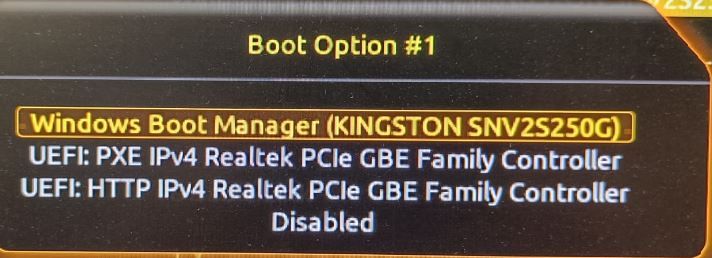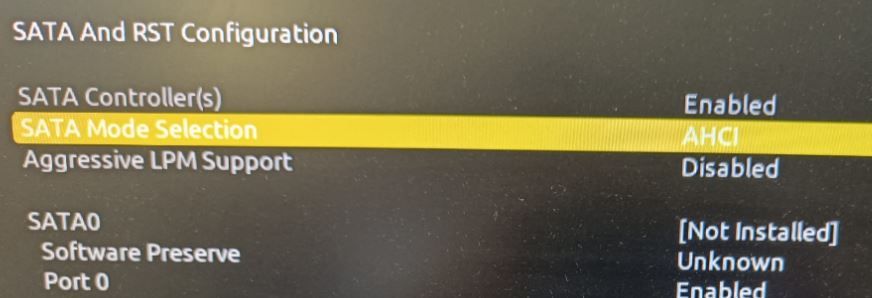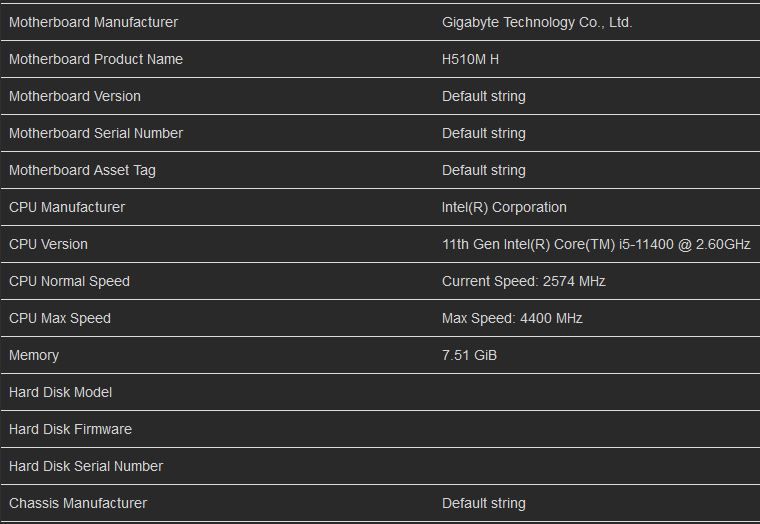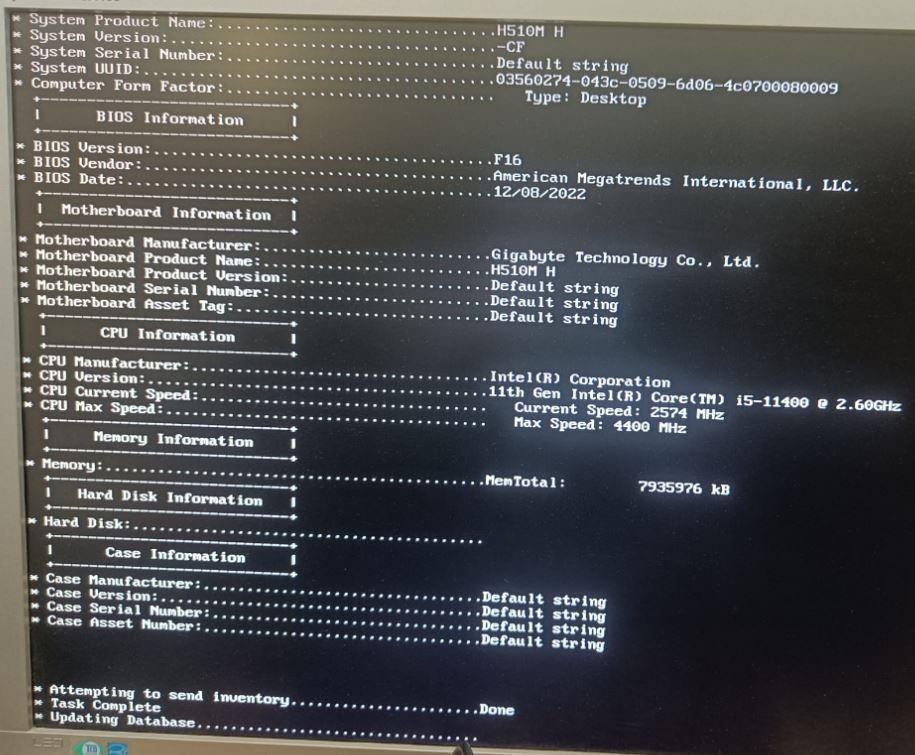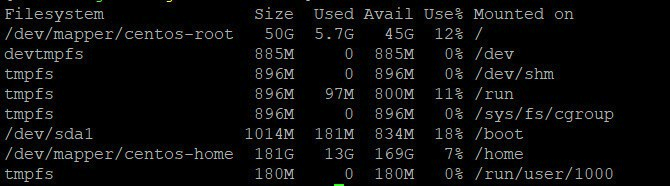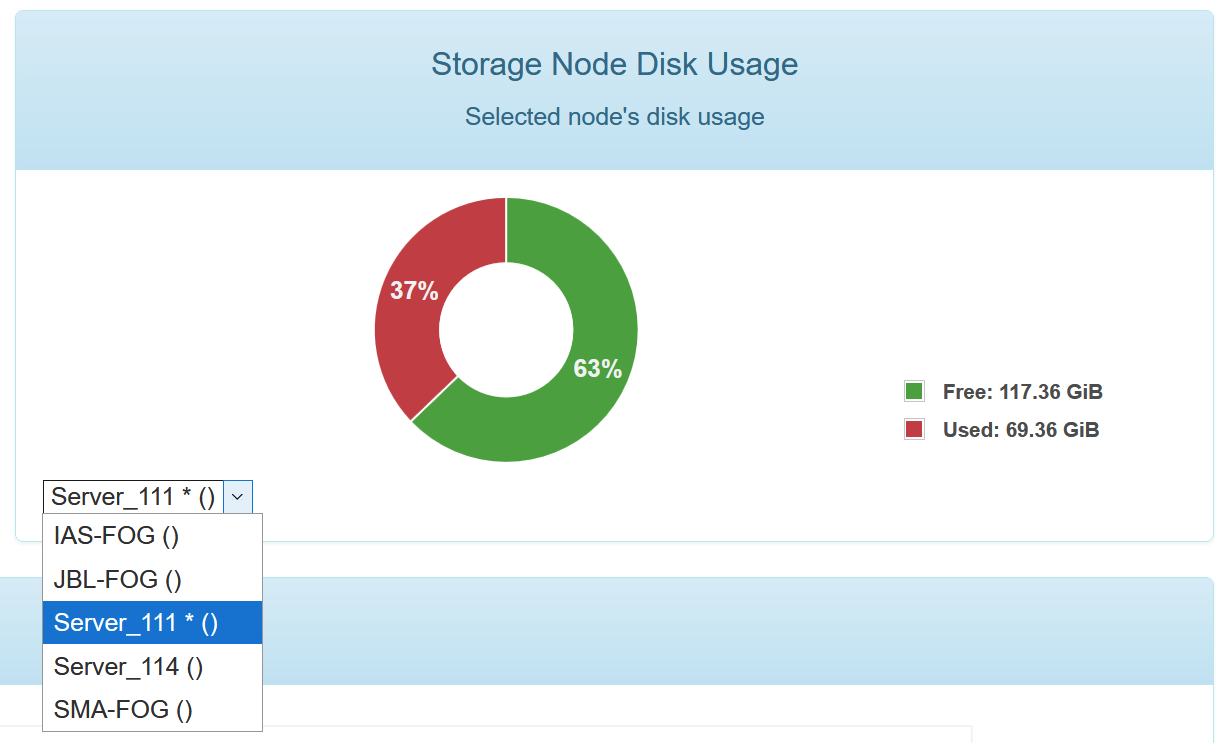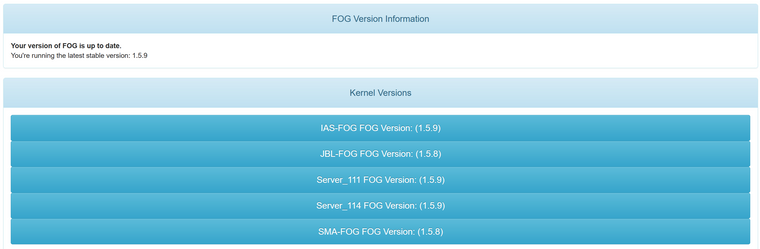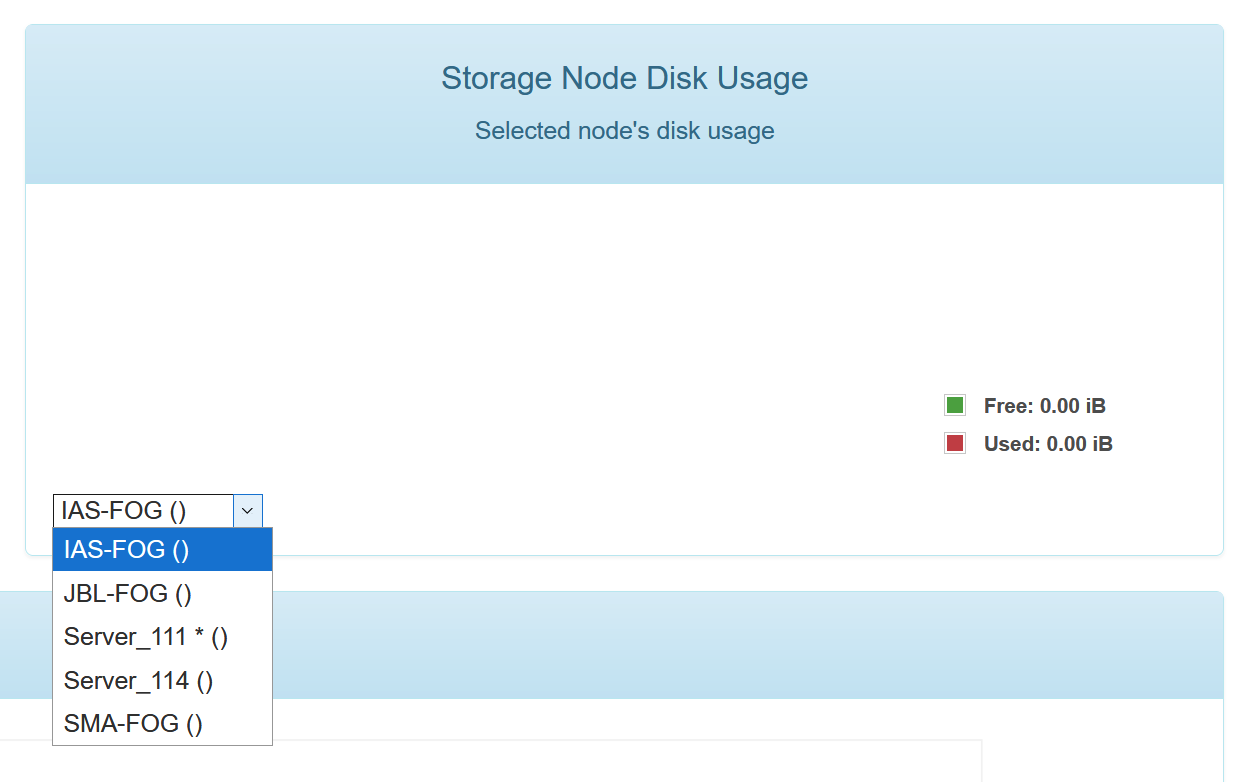Hy , first of all i had the same problem, wel actualy similar ,i use 2 fog servers , one for windows XP (with an old fog ) and antoher for W10 (FOG 1.5.8), therfor i had to redirect the pxe boot for each host.
fix 1 : may sugest that u don’t instal the fog service in the “default” windows image at all…this way , after u deploy the image, u can asign each host to the desire FOG server when u setup the “SmartInstaller” with the fog service
fix 2 : i’v manage to change the FOG server that hosts respond to by editing the “settings.json” from “C:\Program Files (x86)\FOG” …the only problem with this is that i had to click the “reset encription data” from FOG Web manager, of that peculiar host ( and other host’s iv changed from 1 server to another)
In case u wonder why i use 2 fog and why i use windows xp…the company that i work in has around 1700 hosts  and old software that work only on win xp
and old software that work only on win xp
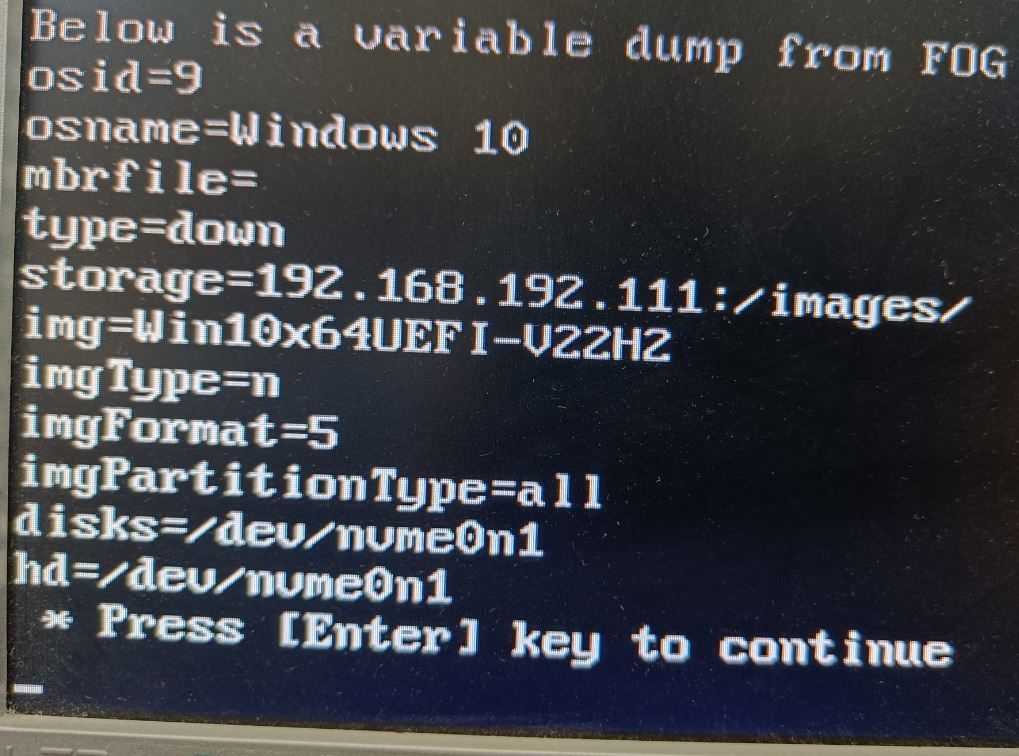

 …i just love FOG and makes things better 4me
…i just love FOG and makes things better 4me