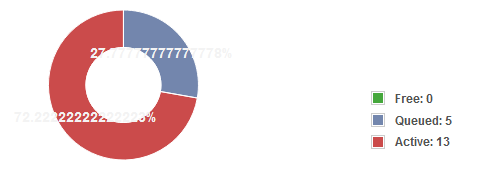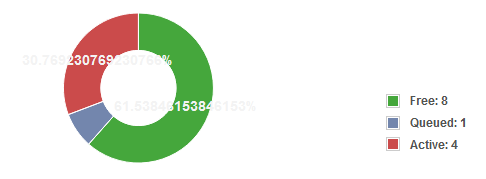we also have Dell computers, where the hard drive information is not in the Hardware Inventory (using fog 1.5.10.3 and AHCI in UEFI). To know the SSD models (e.g. for firmware updates) in the computers I made a snapin with a small batch file to get the information directly from Windows:
cd %~dp0
net use x: <UNC-Path> /user:<domain>\<user> %1 /PERSISTENT:NO
wmic diskdrive get model,firmwarerevision,serialnumber >> X:\OptiPlex_HDD\%computername%.txt
net use X: /delete
The 3 values in <> needs to be customized. and the parameter %1 is the first snapin argument and the snapin arguments are set to hidden so the password is not in the local log files.
To combine the files I used:
for %f in (*.txt) do (type "%f" & echo %f) >> out.txt
and edit the final file manually to look better.
Maybe this helps a little bit. It might not be the best way to do this but we now have the model, firmware version and serial number for all the computers in one file.