Host Hardware Inventory - Hard Disk Model - M.2 Nvme not identify
-
@AlexPDX said in Host Hardware Inventory - Hard Disk Model - M.2 Nvme not identify:
HDIO_GET_IDENTITY failed: Inappropriate ioctl for device
https://opensource.com/article/21/9/nvme-cli
May need to see if we have nvme-cli on the FOS systems.
Specifically you would use
nvme list /dev/nvme0n1and should provide details.Trying to figure out what we’d need.
Maybe something like:
hdinfo=$(hdparm -i $hd 2>/dev/null || nvme id-ctrl $hd | awk '/mn[ ]+:/ {split($0, model, ": "); modelno = model[2]} /sn[ ]+:/ {split($0, serial, ": "); serialno = serial[2]} /fr[ ]+:/ {split($0, firmware, ": "); fwrev = firmware[2]} END {gsub("^[[:space:]]+|[[:space:]]+$", "", modelno);gsub("^[[:space:]]+|[[:space:]]+$", "", fwrev);gsub("^[[:space:]]+|[[:space:]]+$","",serialno);print "model="modelno",fwrev="fwrev",serialno="serialno}') -
@Tom-Elliott said in Host Hardware Inventory - Hard Disk Model - M.2 Nvme not identify:
nvme list $hd | tail -1 | awk -F" {2,}" ‘{print “model=”$4",fwrev=“$8”,serialno="$NF}’
@AlexPDX Can you try running the command:
nvme list /dev/nvme0n1 | tail -1 | awk -F" {2,}" '{print "model="$4",fwrev="$8",serialno="$NF}' -
@Sebastian-Roth said in Host Hardware Inventory - Hard Disk Model - M.2 Nvme not identify:
nvme id-ctrl /dev/nvme0n1 | grep mn
This one worked

[Thu Mar 16 root@fogclient /]# nvme id-ctrl /dev/nvme0n1 | grep mn
mn : KINGSTON SNV2S250G
mntmt : 273
mnan : 0 -
@Tom-Elliott said in Host Hardware Inventory - Hard Disk Model - M.2 Nvme not identify:
nvme list /dev/nvme0n1 | tail -1 | awk -F" {2,}" ‘{print “model=”$4",fwrev=“$8”,serialno="$NF}’
this returned :
model=1,fwrev=512,serialno=ELFK0S.4And :
smartctl --info /dev/nvme0n1 | grep Model
returned:
Model Number: KINGSTON SNV2S250G -
@AlexPDX @george1421 @Tom-Elliott Great we got this figured out. Please let us discuss the details on github: https://github.com/FOGProject/fos/issues/72
-
@AlexPDX can you try:
nvme id-ctrl /dev/nvme0n1 | awk '/mn[ ]+:/ {split($0, model, ": "); modelno = model[2]} /sn[ ]+:/ {split($0, serial, ": "); serialno = serial[2]} /fr[ ]+:/ {split($0, firmware, ": "); fwrev = firmware[2]} END {gsub("^[[:space:]]+|[[:space:]]+$", "", modelno);gsub("^[[:space:]]+|[[:space:]]+$", "", fwrev);gsub("^[[:space:]]+|[[:space:]]+$","",serialno);print "modelno="modelno",fwrev="fwrev",serialno="serialno}' -
@Tom-Elliott said in Host Hardware Inventory - Hard Disk Model - M.2 Nvme not identify:
nvme id-ctrl /dev/nvme0n1 | awk ‘/mn[ ]+:/ {split($0, model, “: “); modelno = model[2]} /sn[ ]+:/ {split($0, serial, “: “); serialno = serial[2]} /fr[ ]+:/ {split($0, firmware, “: “); fwrev = firmware[2]} END {gsub(”^[[:space:]]+|[[:space:]]+$”, “”, modelno);gsub(”^[[:space:]]+|[[:space:]]+$”, “”, fwrev);gsub(”^[[:space:]]+|[[:space:]]+$”,“”,serialno);print "modelno=“modelno”,fwrev=“fwrev”,serialno="serialno}’
modelno=KINGSTON SNV2S250G,fwrev=ELFK0S.4,serialno=50026B7685F13C1E
-
@Sebastian-Roth said in Host Hardware Inventory - Hard Disk Model - M.2 Nvme not identify:
updating to the latest release 1.5.10
…i did this and i think i messed up my server

fog_error_1.5.10.log
foginstall.log…can someone please help me with the correct steps to update fron 1.5.9 to 1.5.10 ?

Im trying to access the Web GUI but nothing happens
 …just a blank page
…just a blank page -
@AlexPDX said in Host Hardware Inventory - Hard Disk Model - M.2 Nvme not identify:
…can someone please help me with the correct steps to update fron 1.5.9 to 1.5.10 ?
Sorry for the late reply. From the logs it looks like it just bailed out when trying to create a symlink to the log files. I have never seen this happen before. Please issue the command
rm -rf /var/log/fog(as root) and then re-run the installer. -
@Sebastian-Roth said in Host Hardware Inventory - Hard Disk Model - M.2 Nvme not identify:
command rm -rf /var/log/fog (as root) and then re-run the installer
Ok so that did the trick, i was able to finish the installation without getting error messages, but, at the last step where i have to :
-
You still need to install/update your database schema.
-
This can be done by opening a web browser and going to:
http://192.168.192.111/fog/management
…the web page gives me the “192.168.192.111 is currently unable to handle this request. HTTP ERROR 500” error
If i press Enter in the SSL terminal, the installation finishes but i get the same error 500 when im trying to connect on the Web Page of this server

Here are the .log files (Btw, dont mind the HQ-GL.zxzxzx.zxzxzx) :
www-error.log
httpd_error.log
php-fpm_error.log
i don’t see any issues here :
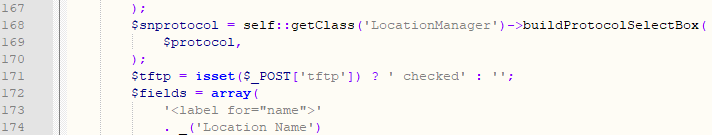
-
-
@AlexPDX at 169, remove the
,you see there. -
@AlexPDX Yes, remove the
,as suggested by Tom. I will fix this in dev-branch soon. -
@Sebastian-Roth said in Host Hardware Inventory - Hard Disk Model - M.2 Nvme not identify:
remove the , as suggested by Tom
Yess , this fixed the Web GUI accessing problem
 …but
…but  now it seems i have another issue
now it seems i have another issue  (and i’m sorry for bothering you with my problems) :
(and i’m sorry for bothering you with my problems) :
The storage appears to be “Unauthorized” …but i can see my images unharmed in the Master Node and the Storage Nodes.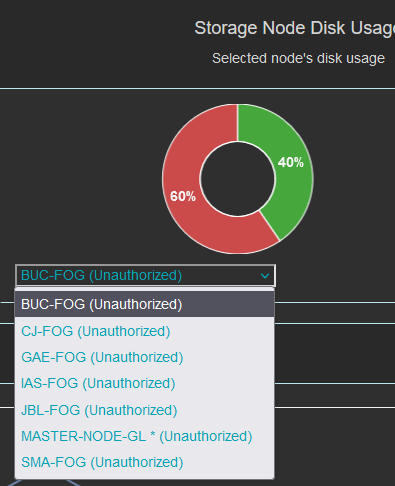
…can you please point me, what .log to find and read, so i can fix this ( hopefully ) myself ?
-
@AlexPDX said in Host Hardware Inventory - Hard Disk Model - M.2 Nvme not identify:
…can you please point me, what .log to find and read, so i can fix this ( hopefully ) myself ?
(nevermind this reply
 i found the post about this bug )
i found the post about this bug )Ok so, it seems that the update from 1.5.9 to dev-branch version 1.5.10 and the update of Kernel bzImage Version: 5.15.93 , did not do the trick for my initial problem : HW Inventory for NVMe SSDs, with Hard disk model and details.
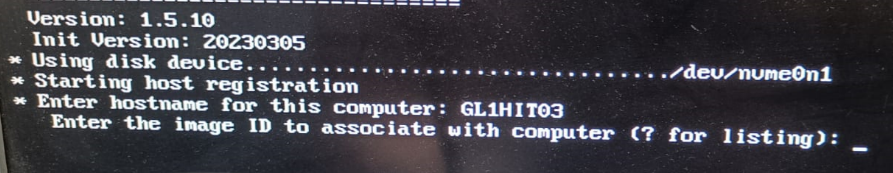
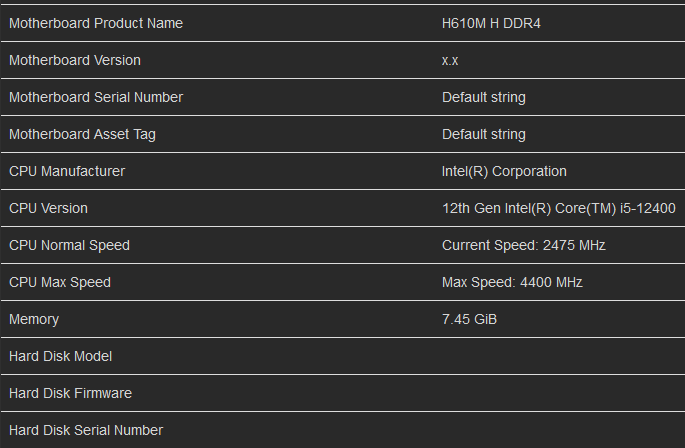
After the update, all seems well with the deploy and capture of images, snapins, and so on…but, i dont understand this message :starting sshd : touch: canot touch ‘/var/lock/sshd’ : No such file or directory
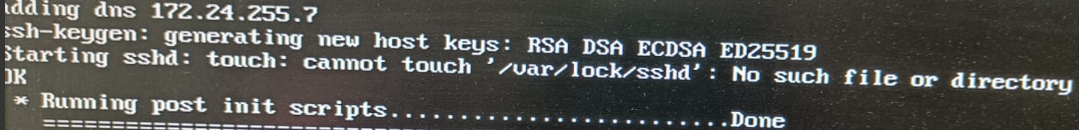
It seems “lock” is a shortcut, so i can’t make a new Directory
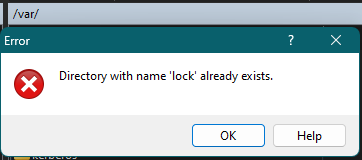
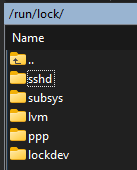
… if there is someway i can help, let me know that .log u need from me

-
@AlexPDX We haven’t updated the FOS code yet to account for HDD being nvme for serial information.
That said, the “lock” is you’re referring to isn’t a problem in itself.
/run/lock is symbolically linked to /var/lock it seems. We don’t need to touch the file and because /var/lock is a link, it’s not a directory or file. This isn’t a “problem” just a notice when it tries to do the touch part. You’ll notice it says “OK” at the end because it still was able to start sshd without issue.
-
 A AlexPDX referenced this topic on
A AlexPDX referenced this topic on
-
S Sebastian Roth referenced this topic on
-
we also have Dell computers, where the hard drive information is not in the Hardware Inventory (using fog 1.5.10.3 and AHCI in UEFI). To know the SSD models (e.g. for firmware updates) in the computers I made a snapin with a small batch file to get the information directly from Windows:
cd %~dp0 net use x: <UNC-Path> /user:<domain>\<user> %1 /PERSISTENT:NO wmic diskdrive get model,firmwarerevision,serialnumber >> X:\OptiPlex_HDD\%computername%.txt net use X: /deleteThe 3 values in <> needs to be customized. and the parameter %1 is the first snapin argument and the snapin arguments are set to hidden so the password is not in the local log files.
To combine the files I used:
for %f in (*.txt) do (type "%f" & echo %f) >> out.txtand edit the final file manually to look better.
Maybe this helps a little bit. It might not be the best way to do this but we now have the model, firmware version and serial number for all the computers in one file.
-
@tian …that’s actualy a great ideea
 i will give it a try…but after you get this information about the Storage Device Type…etc …how do you add these details to that specific host inventory in FOG in the <Hard Disk ; Hard Disk Firmware ; Hard Disk Serial Number > ?
i will give it a try…but after you get this information about the Storage Device Type…etc …how do you add these details to that specific host inventory in FOG in the <Hard Disk ; Hard Disk Firmware ; Hard Disk Serial Number > ? -
@AlexPDX since also the computer names are known it should be possible to add it to the database.
But it would not make much sense because when running a Hardware Inventory task or deploying a client (where also a Hardware Inventory task is run automatically) I think the data would be removed from the database.To have the data in the fog database permanently I guess we have to wait untill FOS is able to get this data by itself and add it to the database.
For now to get the SSD model data without accessing each computer physically and have it in one place is enough for us to check for possible firmware updates, run the firmware updates and re-check if the updates were applied correctly.