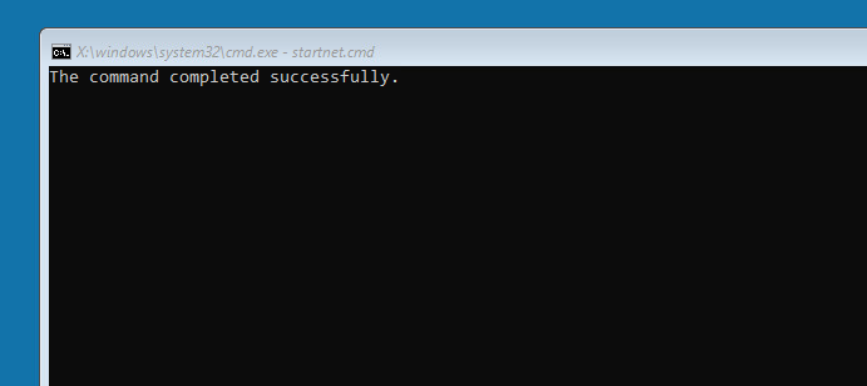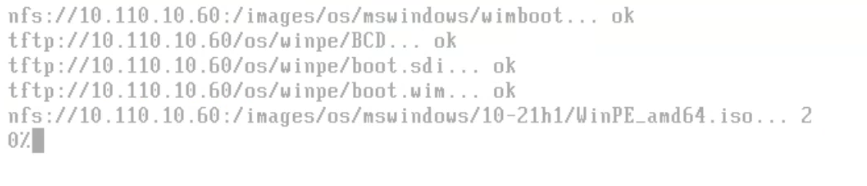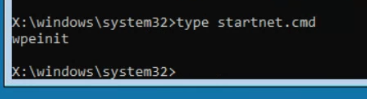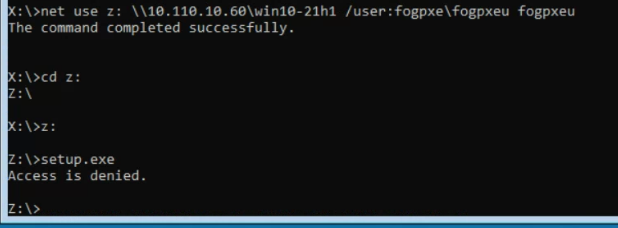@george1421 so your saying
mv /tftpboot/ipxe.efi /tftpboot/ipxe-unsigned.efi
sbsign --key /opt/fog/secureboot/efikeys/DB.key --cert /opt/fog/secureboot/efikeys/DB.crt --output /tftpboot/ipxe.efi /tftpboot/ipxe-unsigned.efi
i could all instances of “ipxe.efi” with any one of these
intel.efi
ipxe.efi
realtek.efi
snp.efi
snponly.efi
thanks,
rob