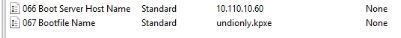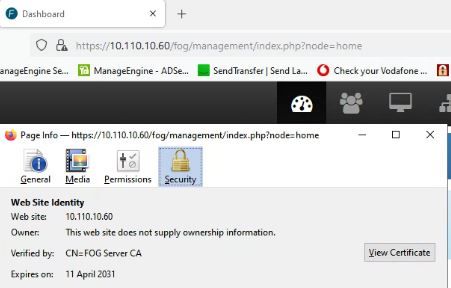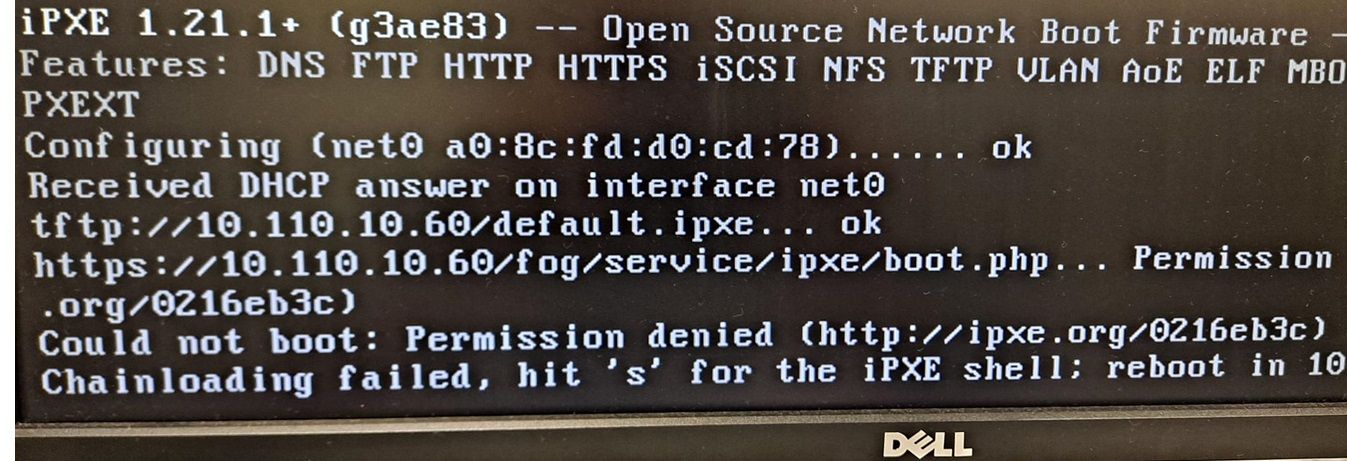thanks @george1421 i can access the kickstart script via the web gui so all is good
i can view it but i cant download it
if i go here
i can view it on the web
but if i go here
it re directs me to the fog dashboard, ie
https://fog-ip//fog/management/index.php?node=home
i was hoping it would list the dir listing of apache and when i click the file i could download it
maybe i need to make a dir and put the file in the dir and then i can download it
many thanks,
rob