@Tom-Elliott thanks Tom,I will try this, so how many versions are there of fog and where do I see the list of different versions please
Posts
-
RE: error deploying windows 11posted in FOG Problems
-
RE: error deploying windows 11posted in FOG Problems
any news on this as all of a sudden its not working, ie i have to manually copy to /images from /images/dev
-
RE: error deploying windows 11posted in FOG Problems
@Tom-Elliott sorry Tom
no i only have one /images mounted
df -h Filesystem Size Used Avail Use% Mounted on devtmpfs 95G 0 95G 0% /dev tmpfs 95G 0 95G 0% /dev/shm tmpfs 95G 18M 95G 1% /run tmpfs 95G 0 95G 0% /sys/fs/cgroup /dev/mapper/centos-root 50G 7.1G 43G 15% / /dev/md6 3.6T 902G 2.6T 26% /images /dev/sdf4 1014M 154M 861M 16% /boot /dev/mapper/centos-home 835G 309M 835G 1% /home tmpfs 19G 0 19G 0% /run/user/0 [root@lon-c-fog10 ~]# ls /images/ backup dev lon-transkoder lost+found os postdownloadscripts w11-gi win10-22h2gi Win10H22_Theatres [root@lon-c-fog10 ~]# ls / bin dev home lib media opt root sbin srv sys tftpboot.prev usr boot etc images lib64 mnt proc run script swapfile.sys tftpboot tmp var [root@lon-c-fog10 ~]# -
RE: error deploying windows 11posted in FOG Problems
@Tom-Elliott Hi Tom, this is happening all the time now, im having to run the commands everytime now i create new image
is there anyway i can automate this as in /dev folder i see the mac address of the host so in that folder would it contain the image name of what i called the image, if i know this i can definately automate it?
-
RE: Unattended answer file for windows 11posted in FOG Problems
<?xml version="1.0" encoding="utf-8"?> <unattend xmlns="urn:schemas-microsoft-com:unattend"> <settings pass="oobeSystem"> <component name="Microsoft-Windows-International-Core" processorArchitecture="amd64" publicKeyToken="31bf3856ad364e35" language="neutral" versionScope="nonSxS" xmlns:wcm="http://schemas.microsoft.com/WMIConfig/2002/State" xmlns:xsi="http://www.w3.org/2001/XMLSchema-instance"> <InputLocale>en-GB</InputLocale> <SystemLocale>en-GB</SystemLocale> <UILanguage>en-GB</UILanguage> <UILanguageFallback>en-GB</UILanguageFallback> <UserLocale>en-GB</UserLocale> </component> <component name="Microsoft-Windows-Shell-Setup" processorArchitecture="amd64" publicKeyToken="31bf3856ad364e35" language="neutral" versionScope="nonSxS" xmlns:wcm="http://schemas.microsoft.com/WMIConfig/2002/State" xmlns:xsi="http://www.w3.org/2001/XMLSchema-instance"> <OOBE> <HideEULAPage>true</HideEULAPage> <HideLocalAccountScreen>true</HideLocalAccountScreen> <HideOEMRegistrationScreen>true</HideOEMRegistrationScreen> <HideOnlineAccountScreens>true</HideOnlineAccountScreens> <HideWirelessSetupInOOBE>true</HideWirelessSetupInOOBE> <ProtectYourPC>3</ProtectYourPC> <UnattendEnableRetailDemo>false</UnattendEnableRetailDemo> </OOBE> <UserAccounts> <LocalAccounts> <LocalAccount wcm:action="add"> <Password> <Value>admin</Value> <PlainText>true</PlainText> </Password> <Description>admin</Description> <DisplayName>admin</DisplayName> <Group>Administrators</Group> <Name>admin</Name> </LocalAccount> </LocalAccounts> </UserAccounts> </component> </settings> <cpi:offlineImage cpi:source="" xmlns:cpi="urn:schemas-microsoft-com:cpi" /> </unattend> -
Unattended answer file for windows 11posted in FOG Problems
Hi all,
Has anyone got a good unattended xml answer file I can use for windows 11 when I sysprep the image so I miss all the OOBE
Thanks,
Rob -
RE: error deploying windows 11posted in FOG Problems
@Tom-Elliott you are the main man, thanks so much !!!
rm -f /images/W11_24H2_GI cp -rf /images/dev/00505692a681 /images/ mv /images/00505692a681 /images/W11_24H2_GI chown -R fogproject:fogproject /images/W11_24H2_GI chmod -R 775 /images/W11_24H2_GI/d1*when i deploy it now works
is it ok to delete the folder in dev or leave it?
-
RE: error deploying windows 11posted in FOG Problems
@Tom-Elliott this is interesting
yes i sysprep’d and then captured it using fog
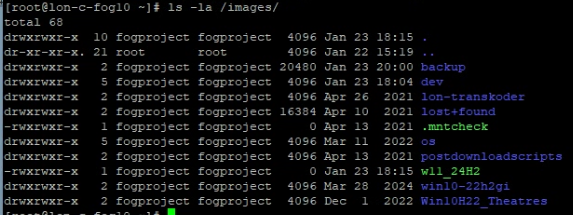
ls /images/win10-22h2gi/ d1.fixed_size_partitions d1.original.swapuuids d1p4.img d1.mbr d1p1.img d1.partitions d1.minimum.partitions d1p2.img d1.shrunken.partitions d1.original.fstypes d1p3.img [root@lon-c-fog10 ~]# ls /images/w11_24H2 /images/w11_24H2du -sh /images/w11_24H2 0 /images/w11_24H2 [root@lon-c-fog10 ~]# du -sh /images/win10-22h2gi/ 18G /images/win10-22h2gi/but when i look on the fog web gui i get this
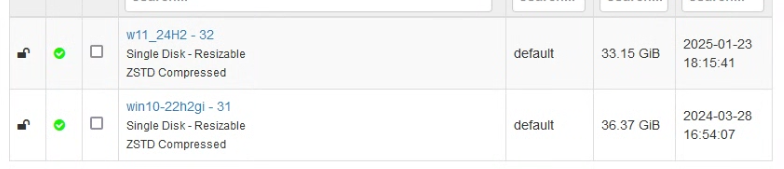
its saved the image as a file not a dir, why is this?
-
error deploying windows 11posted in FOG Problems
hi all,
im getting this error when i deploy a windows 11 image
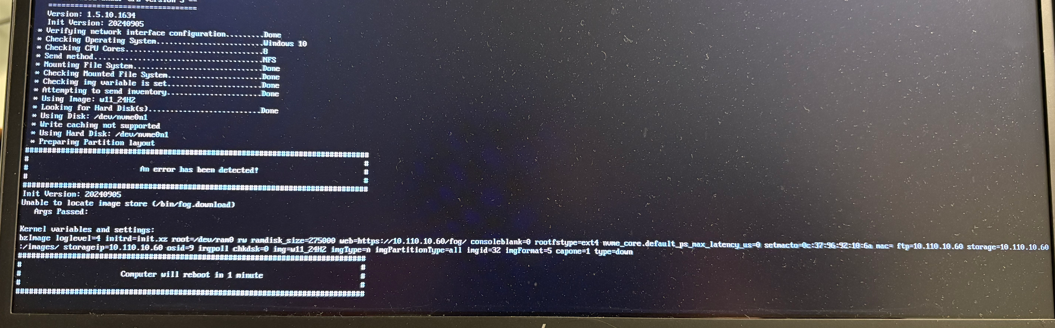
sorry no idea what the error could be, i was hoping you guys can let me know
thanks,
rob -
RE: boot.php permission denied could not bootposted in FOG Problems
@Tom-Elliott i had the exact same error on another pc i wanted to image, you were right Tom, as the CMOS battery died it had the wrong date/time so i amde it correct and voila
thanks for pointing me in the right direction!!!
-
RE: boot.php permission denied could not bootposted in FOG Problems
@Tom-Elliott its been working fine since i updated it, this is very weird, i tried another laptop and it works fine, it could get past that bios screen and i saw my fog menu page
-
RE: boot.php permission denied could not bootposted in FOG Problems
@Tom-Elliott tbh i havnt compiled my own self signed cert ive always usd fogs one so no idea why all of a sudden getting this error
ive tried with the -S argument and same error
you think is because this fog server is centos 7?
-
RE: boot.php permission denied could not bootposted in FOG Problems
this does ring a bell as when i ran the installer to update my fog i get this error
Compiling iPXE binaries trusting your SSL certificate.......Failed!in the error log i get this
WARNING: cannot verify 10.110.10.60's certificate, issued by ‘/CN=FOG Server CA’: Self-signed certificate encountered. -
RE: boot.php permission denied could not bootposted in FOG Problems
@Tom-Elliott thanks Tom, how would i do please?
-
boot.php permission denied could not bootposted in FOG Problems
hi all,
getting this error (in attached pic)
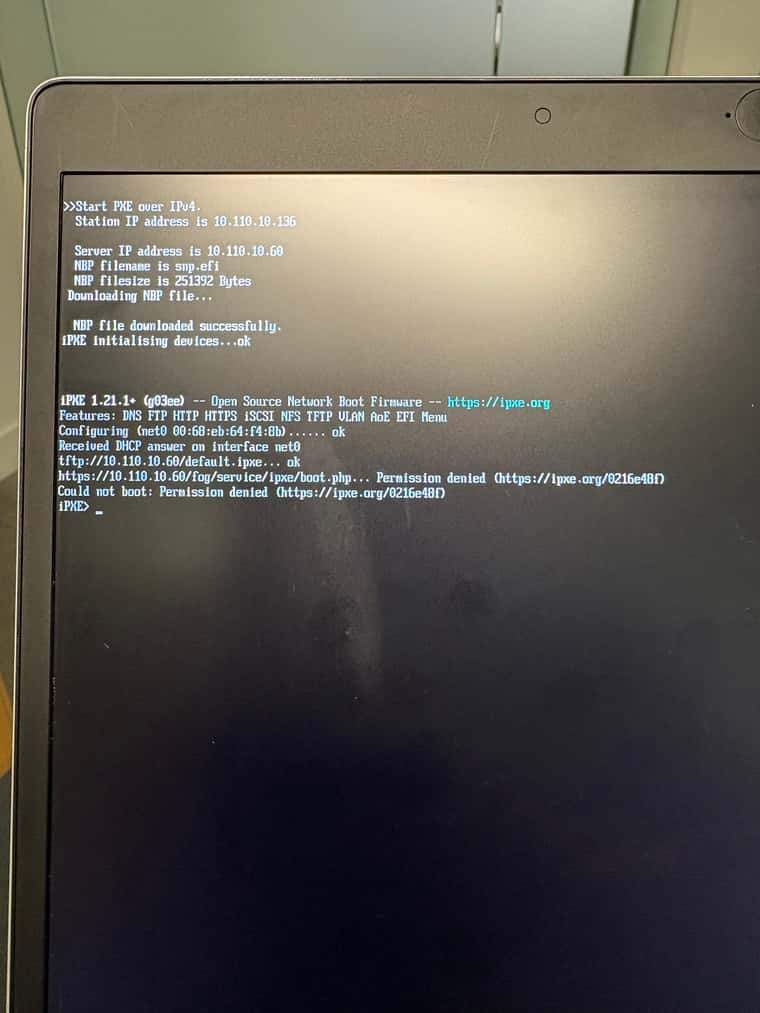
thanks,
rob -
RE: wheres windows 11 imageposted in FOG Problems
@robertkwild ok i read you can do 10 or other so fine, il close
-
wheres windows 11 imageposted in FOG Problems
hi all,
going to be making a new windows 11 image but i cant find the template for “windows 11” in the drop down list
thanks,
rob -
RE: what USB can support iPXE bootposted in FOG Problems
@george1421 result!!!
i bought a HP NIC as i have a HP laptop and it works
this one if anyone is inteerested
https://www.amazon.co.uk/HP-N7P47AA-Network-DesignJet-Adapters-Black/dp/B01618WGMY?th=1
as literally star tech, ugreen, tp link, realtek or asix chipsets didnt work
-
RE: what USB can support iPXE bootposted in FOG Problems
@george1421 ahh ok thanks george, makes sense, so basically the usb nic needs to support the laptop, nothing to do with fog even tho ive updated the kernel via this to the latest 6.6.49
https://docs.fogproject.org/en/stable/reference/manual_kernel_upgrade.html
