win10 boot menu options for uefi
-
hi all,
im so close in making windows 10 boot image but im getting stuck at the last hurdle
ive put in this in my new menu entry
initrd nfs://${fog-ip}:/images/os/mswindows/10-21h1/WinPE_amd64.iso
chain iso raw
boot || goto MENUive just deleted the memdisk out as im doing this on UEFI systems
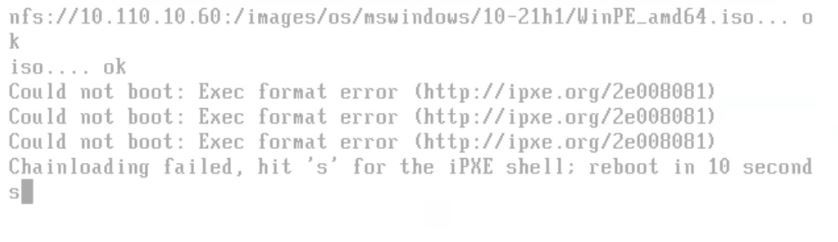
thanks,
rob -
@robertkwild not possible even for a uefi system. The target computer needs a boot loader (kernel) command to execute the iso image.
The iso image in itself is not executable. It needs something to push the client to run the iso. For the winpe image you can pxe boot that but you need to use the wim file and wimboot process. Hint find and download wimboot 2.7 not the one linked in the article.
https://forums.fogproject.org/post/103331Think of the iPXE commands this way.
kernel == OS to boot
initrd == virtual hard drive to boot from -
@george1421 ok looks better
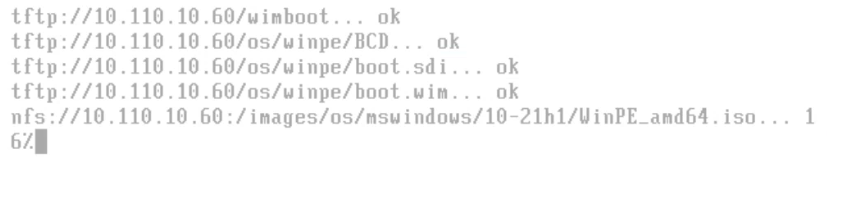
but now i get this
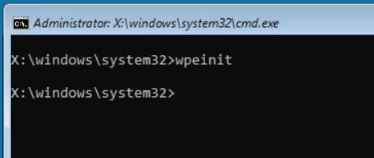
i need the bcd file otherwise it complains i have no bcd
if i dont include the sdi file i get error
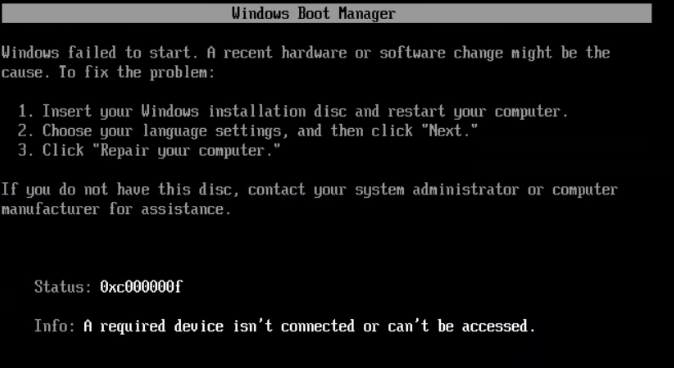
-
going to give this a go but obs change it
https://gist.github.com/rikka0w0/987d3e03c6f133802318669e85836870
-
ok i can now succesfully boot up into windows 10
kernel nfs://${fog-ip}:/images/os/mswindows/wimboot
initrd nfs://${fog-ip}:/images/os/mswindows/10-21h1/boot/bcd bcd
initrd nfs://${fog-ip}:/images/os/mswindows/10-21h1/boot/boot.sdi boot.sdi
initrd nfs://${fog-ip}:/images/os/mswindows/10-21h1/sources/boot.wim boot.wim
bootbut now its says i have no device drivers, i guess i have to slip stream them in here
/images/os/mswindows/10-21h1/
is that right?
thanks,
rob -
@robertkwild said in win10 boot menu options for uefi:
kernel nfs://${fog-ip}:/images/os/mswindows/wimboot
initrd nfs://${fog-ip}:/images/os/mswindows/10-21h1/boot/bcd bcd
initrd nfs://${fog-ip}:/images/os/mswindows/10-21h1/boot/boot.sdi boot.sdi
initrd nfs://${fog-ip}:/images/os/mswindows/10-21h1/sources/boot.wim boot.wim
bootThis WILL boot the windows iso image into memory. The problem as I mentioned before is that this installer expects/demands the install files be on a local drive (dvd/usb) and not dispatched over the network. That is why in my tutorial I tell the reader to install the files on a CIFS file share then create their own winpe image to boot up to the network then connect to the CIFS share and run the windows setup program from there. That way you can install over the network using a network file share.
-
@george1421 can I alter the boot.wim from the existing windows 10 installation file or do I have to do it via winpe boot.wim file
-
@robertkwild said in win10 boot menu options for uefi:
can I alter the boot.wim from the existing windows 10 installation file or do I have to do it via winpe boot.wim file
I can’t answer that. I’ve never used the default microsoft one. I’ve always created a custom winpe image. That way in the batch file I use to do the winpeinit I can mount the CIFS share as Z:. Change to Z: and run the winsetup.exe program.
But again I don’t go about installing windows 10 from dvd any more. I use MDT to create the golden image and then use FOG to deploy the golden image. There are valid use cases for doing it the way you proposed, so it not wrong. We’ve just decided to take a different approach. FWIW, you can pxe boot into MDT too using the same process as you have here, since it is a winpe image.
-
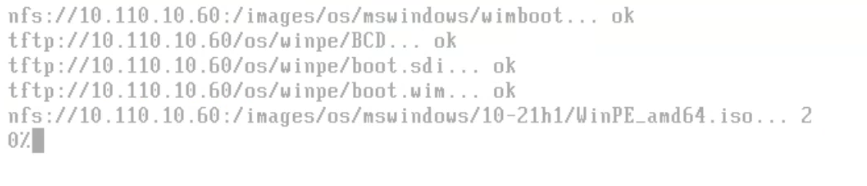
the wimboot is the latest one of there website
and at the bottom ive added the ISObut when it start up it doesnt initialize the windows installer
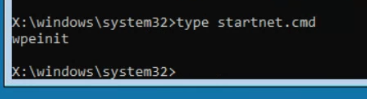
i did add the net use command and point it to my cifs share where the windows install dvd is but it looks like its deleted those lines
i can run the command manually but i get permission denied
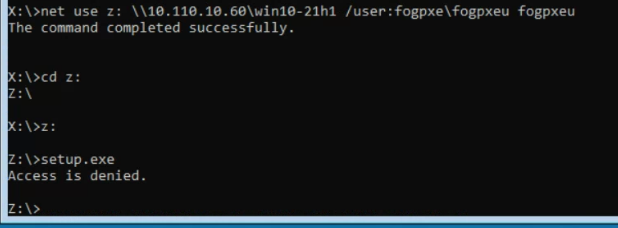
am i doing something wrong ?
thanks,
rob -
@robertkwild said in win10 boot menu options for uefi:
the wimboot is the latest one of there website
There is version 2.7 but I noticed that its not posted as the main one. https://github.com/ipxe/wimboot/blob/master/wimboot
and at the bottom ive added the ISO
The ISO doesn’t matter its not used and just taking up RAM.
i did add the net use command and point it to my cifs share where the windows install dvd is but it looks like its deleted those lines
This is from my secret sauce cookbook
mkdir c:\img copype amd64 c:\winPE_amd64 imagex /mountrw c:\winPE_amd64\media\sources\boot.wim 1 c:\img Download https://downloads.dell.com/FOLDER06221340M/1/WINPE10.0-DRIVERS-A17-KCNX3.CAB ## Extract to c:\winpe using 7-zip DISM /Image:c:\img /Add-Driver /Driver:c:\winpe\x64 /Recurse /ForceUnsigned notepad c:\img\windows\system32\startnet.cmd @echo off wpeinit echo Warming up the network interface net use z: \\nycimgsrv002\win10_20h1$ /user:nycrim <no_password_for_you> z: setup.exe ## save startnet.cmd DISM /Unmount-WIM /MountDir:c:\img /commit del C:\winPE_amd64\media\Boot\bootfix.bin oscdimg -n -bC:\winPE_amd64\fwfiles\etfsboot.com C:\winPE_amd64\media C:\winPE_amd64\WinPEx64.isoi can run the command manually but i get permission denied
This is an interesting one. Maybe doe the file exist? I wonder if this system is hosted on SAMBA it needs the linux execute permissions set? Or is WinPE stopping you from executing random programs? I can only guess here.
-
@george1421 so if i dont need the ISO what lines do i add in the menu, just the WinPE lines?
set tftp-path tftp://${fog-ip}
set pe-path ${tftp-path}/os/winpe
kernel ${tftp-path}/wimboot gui
imgfetch --name BCD ${pe-path}/BCD BCD
imgfetch --name boot.sdi ${pe-path}/boot.sdi boot.sdi
imgfetch --name boot.wim ${pe-path}/boot.wim boot.wim
boot || goto MENUas atm for my windows 21h1 menu i have appended the iso line to it ie
initrd nfs://${fog-ip}:/images/os/mswindows/10-21h1/WinPE_amd64.iso
-
@robertkwild said in win10 boot menu options for uefi:
set tftp-path tftp://${fog-ip}
set pe-path ${tftp-path}/os/winpe
kernel ${tftp-path}/wimboot gui
imgfetch --name BCD ${pe-path}/BCD BCD
imgfetch --name boot.sdi ${pe-path}/boot.sdi boot.sdi
imgfetch --name boot.wim ${pe-path}/boot.wim boot.wim
boot || goto MENUYes this is all you need to boot the winpe image. Your winpe complete environment is in the boot.wim virtual hard drive. If you look on the iso that same boot.wim file is on the iso image.
-
@george1421 lol OK I’m being a donut
So I take that new boot wim from the winpe iso and put it in the same place Ie overwrite my normal boot wim in my windows 10 dvd folder that I have saved in the smb share?
-
@george1421 thank you so much george, if i could see you i would buy you a beer mate!!!
set tftp-path tftp://${fog-ip}
set pe-path ${tftp-path}/os/winpe
kernel ${tftp-path}/wimboot gui
imgfetch --name BCD ${pe-path}/BCD BCD
imgfetch --name boot.sdi ${pe-path}/boot.sdi boot.sdi
imgfetch --name boot.wim tftp://${fog-ip}/os/mswindows/boot.wim boot.wim
boot || goto MENUbasically i made the winpe, mounted it, slipstreamed the drivers, edited the startnet.cmd, unmounted it and comitted
in
C:\WinPE_amd64\media\sources\boot.wim
i copied it over to the above and now it all works lovely
again, thank you so much george!!!
-
dont think my cifs share can handle the setup over the network as it gets stuck sometimes after mounting the smb share where my windows 10 install is
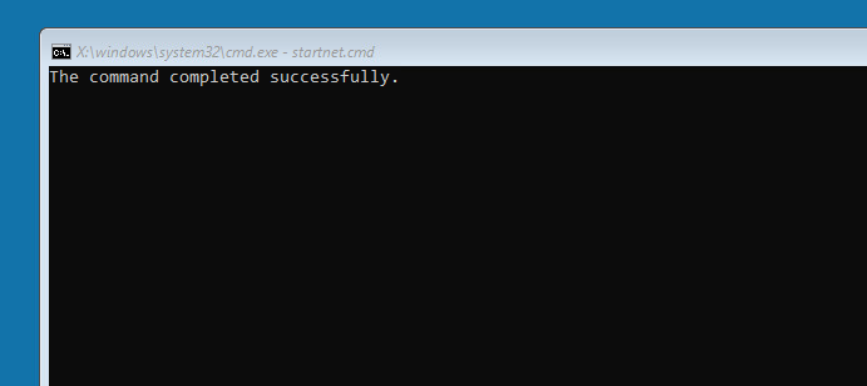
after this it should pop up with the setup.exe, sometimes it works, sometimes it doesnt, so im pretty sure my smb share cant handle it
-
@robertkwild scrap this it works and when it runs the setup eventually its quick like a normal install