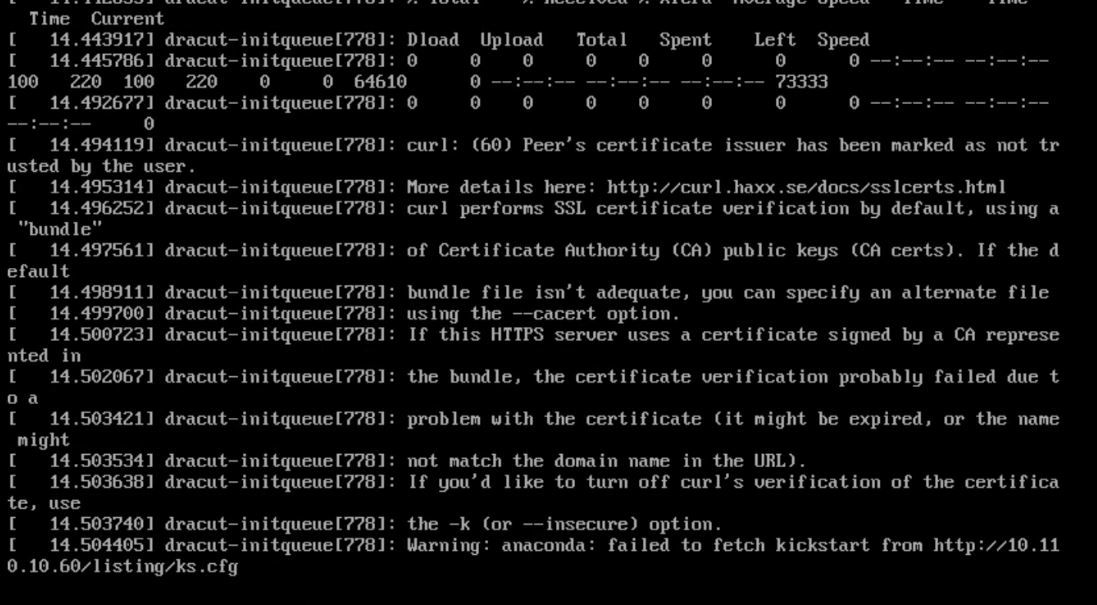@george1421 ok looks better
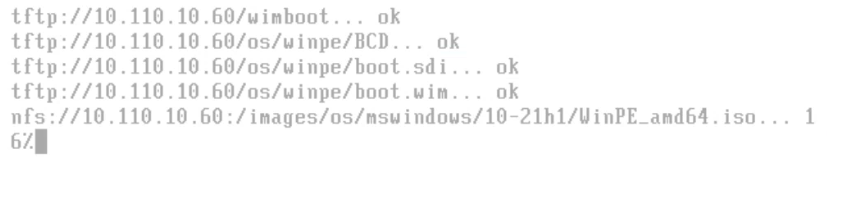
but now i get this
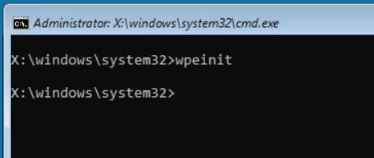
i need the bcd file otherwise it complains i have no bcd
if i dont include the sdi file i get error
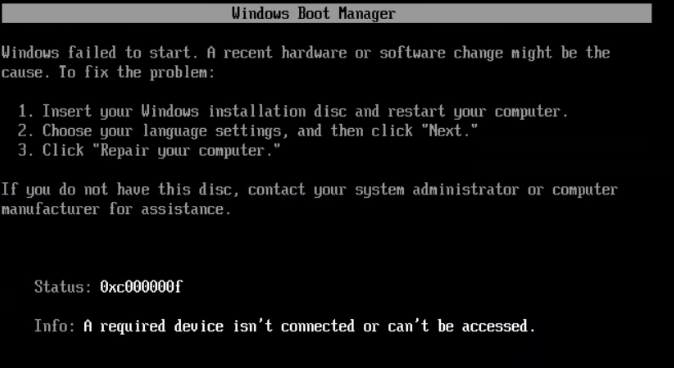
@george1421 ok looks better
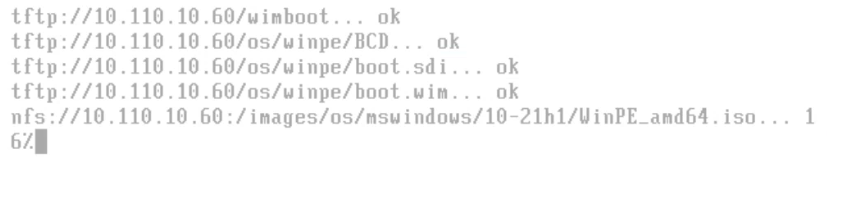
but now i get this
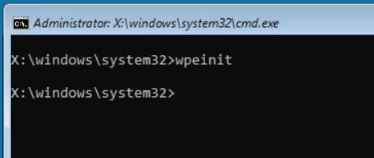
i need the bcd file otherwise it complains i have no bcd
if i dont include the sdi file i get error
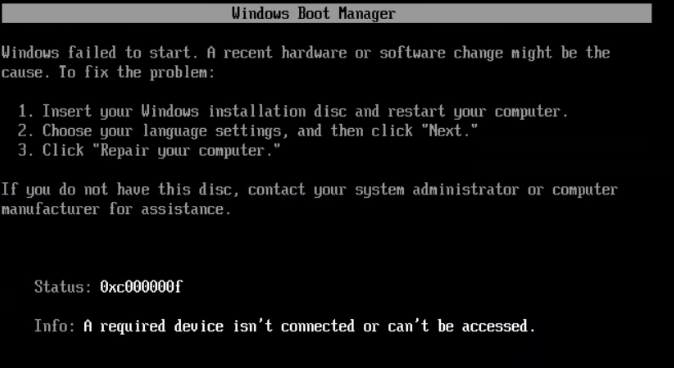
hi all,
im so close in making windows 10 boot image but im getting stuck at the last hurdle
ive put in this in my new menu entry
initrd nfs://${fog-ip}:/images/os/mswindows/10-21h1/WinPE_amd64.iso
chain iso raw
boot || goto MENU
ive just deleted the memdisk out as im doing this on UEFI systems
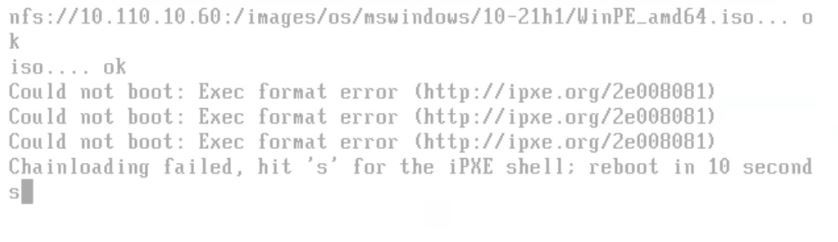
thanks,
rob
@sebastian-roth when you say chainloading to the local disk, you mean the menu option where it says boot to hard drive
@george1421 im following your guide here
Windows 10 BIOS/UEFI 2021 edition
as i have installed a samba server on my fog server following your guide also there and also done the winpe one, how do i do step 14 as isnt that for a windows share and not a linux share
@george1421 yeah i thought as much george uefi bios dont play well with eachother, i could do this
https://windowsloop.com/convert-legacy-bios-to-uefi-windows/
im trying your winpe/samba server out
just want to make a windows 10 live boot, like i have done with centos 7 and on the boot menu option i will have a widnows 10 boot option
Hi all,
Is it possible to add to the menu
Boot from media device ie USB cd dvd etc
I see boot from hard drive/deploy image/quick reg etc
Thanks,
Rob
ohhh i think i know why, is this because i made the image on a bios windows 10 instead of uefi and now when i come into deploying it on uefi i get this error
but i did run sysprep on the windows 10 image before i captured it
@george1421 found out
64=bzimage
32=bzimage32
and i think the location is here isnt it
/var/www/html/fog/service/ipxe/
so i imagine i just rename the old ones and save the new ones here?
@george1421 thanks
Is the 64 bit link do I save that as the bzimage one and the 32 bit one, do I save that as the bzimage32
And where are the originals to overwrite or even better save them as .old
@george1421 can i do this all from the command line ie ssh rather than the web gui, i spose i download both
5.10.50 64
5.10.50 32
so wget and where do i copy them to
i have read somewhere i need to update the fog kernel but i dont know what one to choose from, will this do…
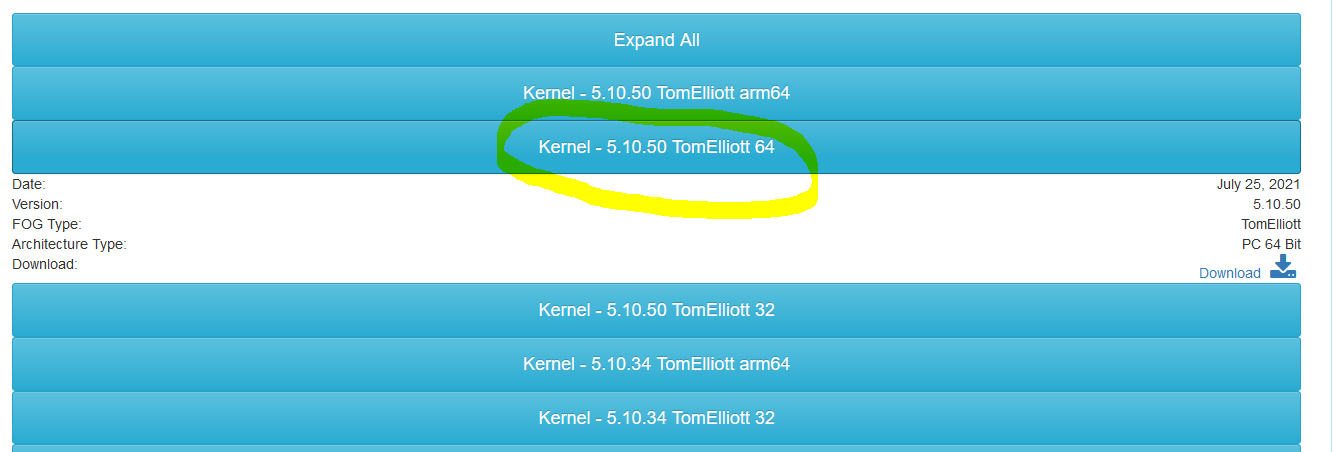
ok i get an error now
so it boots up into my fog server, i choose deploy image and then i get this
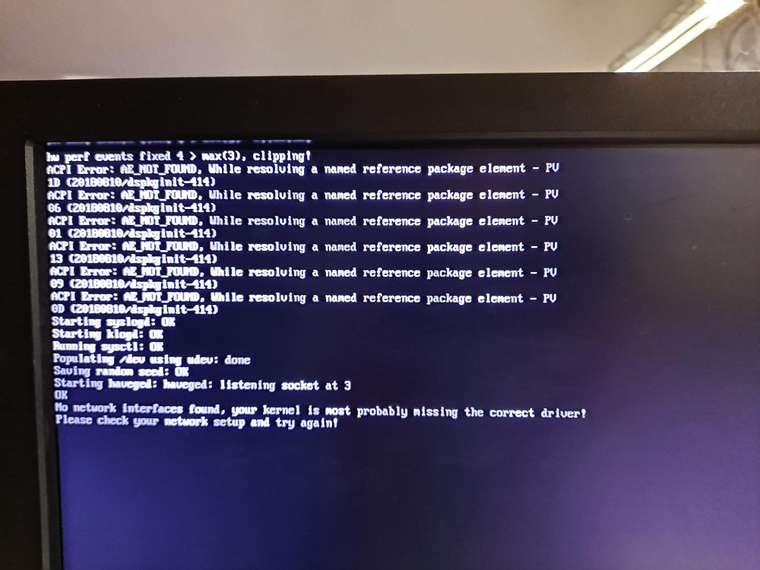
hi all,
my fog server works with bios motherboards (all i do is change the motherboard back to bios instead of uefi) also i turn off secure boot as its a pain
but this desktop i have (hp z2) you cant go back to bios, i have looked everywhere and you just cant change it to normal bios, just comes in uefi only
how do i add the uefi boot option to my dhcp option 67 as i can see you can only have one string value and not two, otherwise i would have added “ipxe.efi”
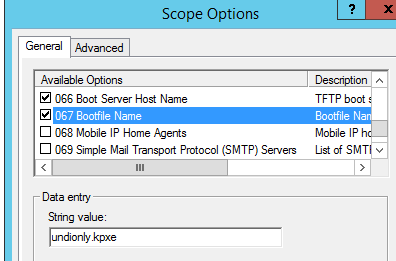
thanks,
rob
my dir listing works but when i click the kickstart file, it doesnt ask me to download it, where as it should instead of just viewing me the contents of it
is it ok to add this line in my httpd.conf as i know @george1421 advised against it
<Directory /var/www/html/listing>
Options +Indexes
</Directory>
@george1421 thanks george about this, i will edit my syntax and get back to you about this
ive tested it and all works perfect!!!
heres my kickstart script
#platform=x86, AMD64, or Intel EM64T
#version=DEVEL
# Install OS instead of upgrade
install
# Keyboard layouts
keyboard 'uk'
# Root password
rootpw --iscrypted
# System language
lang en_GB
# System authorization information
auth --useshadow --passalgo=sha512
# Use text mode install
text
# SELinux configuration
selinux --disabled
# Do not configure the X Window System
skipx
# Use NFS installation media
nfs --server=10.110.10.60 --dir=/images/os/centos/7
# Firewall configuration
firewall --disabled
# Network information
network --bootproto=dhcp --device=eth0
# Reboot after installation
reboot
# System timezone
timezone Europe/London
# System bootloader configuration
bootloader --location=mbr
# Clear the Master Boot Record
zerombr
# Partition clearing information
clearpart --drives=sda --all --initlabel
#Create Partitions automatically
autopart --type=lvm
changed it like so and so far so good, will let you know the outcome, big shout out to @george1421
kernel tftp://${fog-ip}/os/centos/7/vmlinuz ks=nfs:${fog-ip}:/images/os/centos/7/ks.cfg
initrd tftp://${fog-ip}/os/centos/7/initrd.img
boot || goto MENU
@george1421 im getting closer, ive tried all different variants but this is the best one, this one actually tries to load the “kickstart” file
kernel tftp://${fog-ip}/os/centos/7/vmlinuz ks=http://${fog-ip}/listing/ks.cfg
initrd tftp://${fog-ip}/os/centos/7/initrd.img
boot || goto MENU
but this is the error i get when trying it out