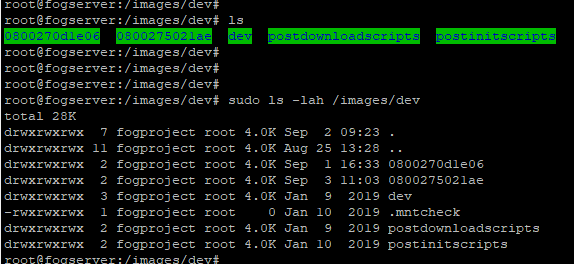@Tom-Elliott Thanks for your reply.
I tried “Kernel 6.1.89 AMD/Intel 64 Bit (devel)” and it worked!
edit: FYI, I still got the “EFI stub: Measured initrd data into PCR 9” but it continued after that 
Thanks !
@Tom-Elliott Thanks for your reply.
I tried “Kernel 6.1.89 AMD/Intel 64 Bit (devel)” and it worked!
edit: FYI, I still got the “EFI stub: Measured initrd data into PCR 9” but it continued after that 
Thanks !
@Tom-Elliott I reinstalled Ubuntu as well as Fog. but no luck.
Any help would be appreciated.
Thanks
@Tom-Elliott Thanks for your quick reply.
Unfortunately it didn’t fix my problem.
When trying to’ quick register’ the host (Win11 hyperV VM) I get the following.
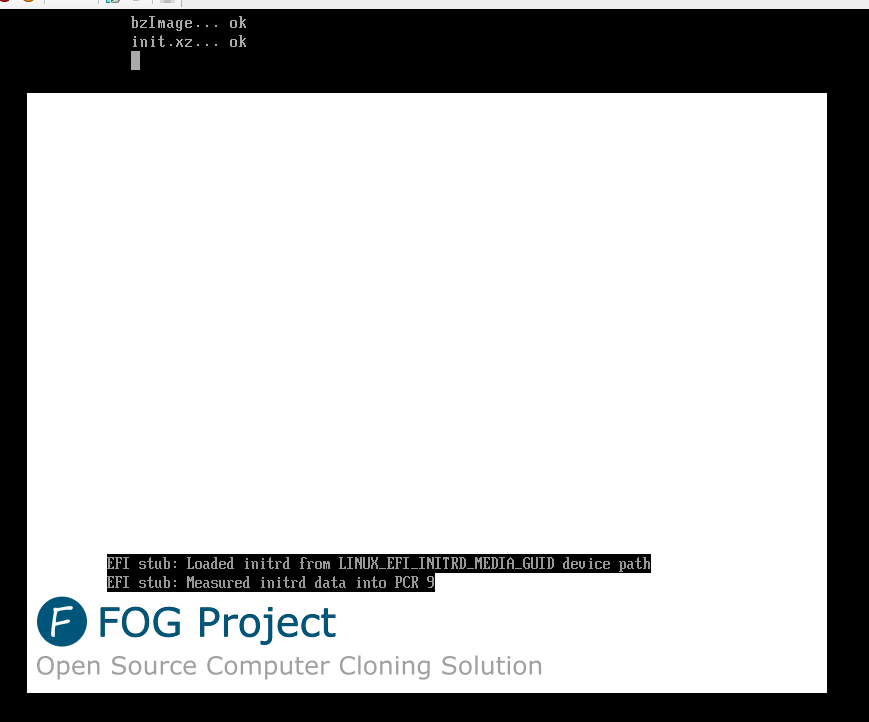
Or when trying to capture image.
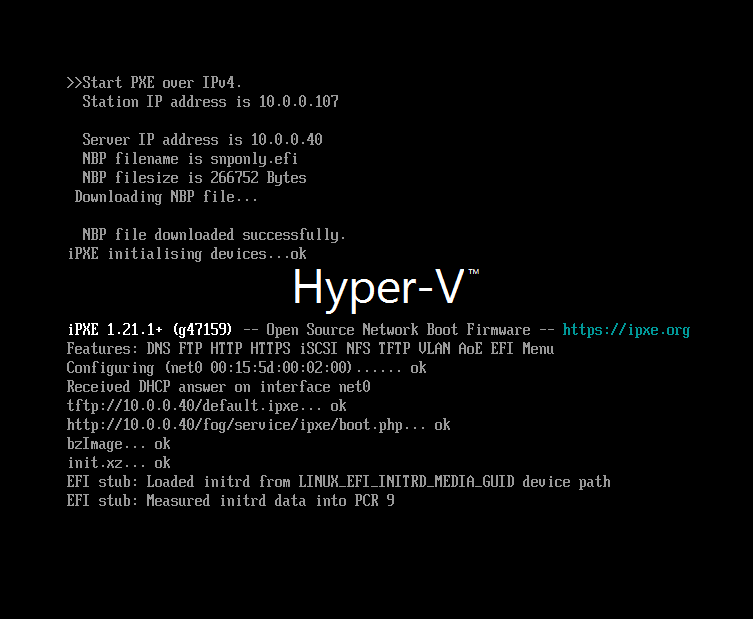
Tried both boot files again as well.
I feel like it’s some small/silly thing that’s giving me these issues…
Thanks
Hello
I’ve been trying to capture an image (UEFI) Windows 11 on our Hyper-v server.
I’ve made a Gen 2 VM on the hyper-v.
I’ve created a task to capture the image.
It keeps hanging on the screen below.
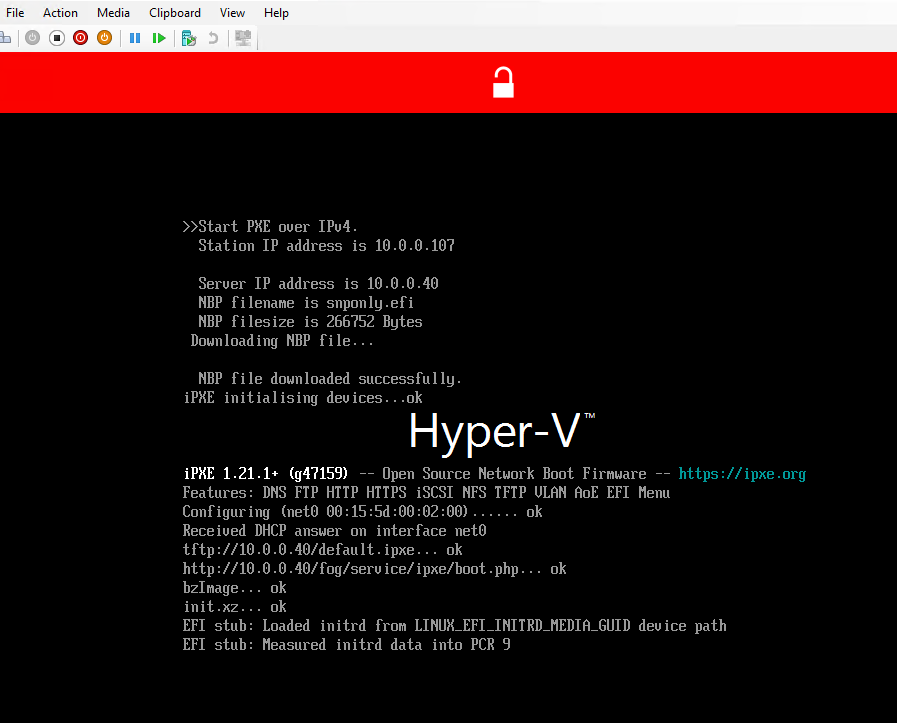
I’ve tried both ipxe.efi and snponly.efi as boot file. Both have the same result.
I’m on FOG 1.5.10.1593 .
Secure boot is disabled.
TPM is enabled.
i’ve found this earlier post (https://forums.fogproject.org/topic/16993/client-hangs-at-efi-stub/2)
But don’t know how to implement the solution…
Thanks in advance.
Hi
Probably some mistake on my part.
Ubuntu says I only have 3.9GB available, but the virtual disk i made is 200GB, Why am i not seeing this?
(does it have something to do with me enabling VLM when installing the OS?
Does it auto-expand or something?
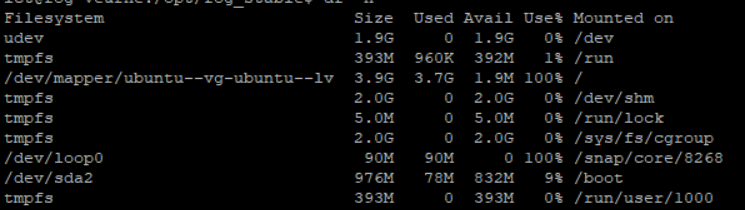
From my Hyper-v:
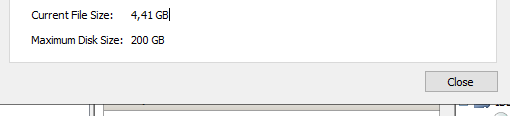
This is Ubuntu 18.4 LTS, new install.
Thanks in advance.
@sebastian-roth Ah, my bad. I did not see that previous post. I tried snponly.efi, deploying works fine now. Thanks a lot!
FOG version 1.5.9
Hardware: New lenovo thinkcentre m75s
When deploying an image I am getting the message “No configuration method found” on these new Lenovo desktops we ordered.
Weird thing is I only have this problem with those specific devices, which makes me think it’s an issue regarding the NIC of those pc’s. (I think maybe the NIC’s aren’t getting an IP)
I can deploy without issue on several other devices. I’ve tried UEFI and Legacy.
Boot files I use:
undionly.kpxe
ipxe.efi
Any tips on how to fix/troubleshoot this?
Thanks in advance.
Edit: picture
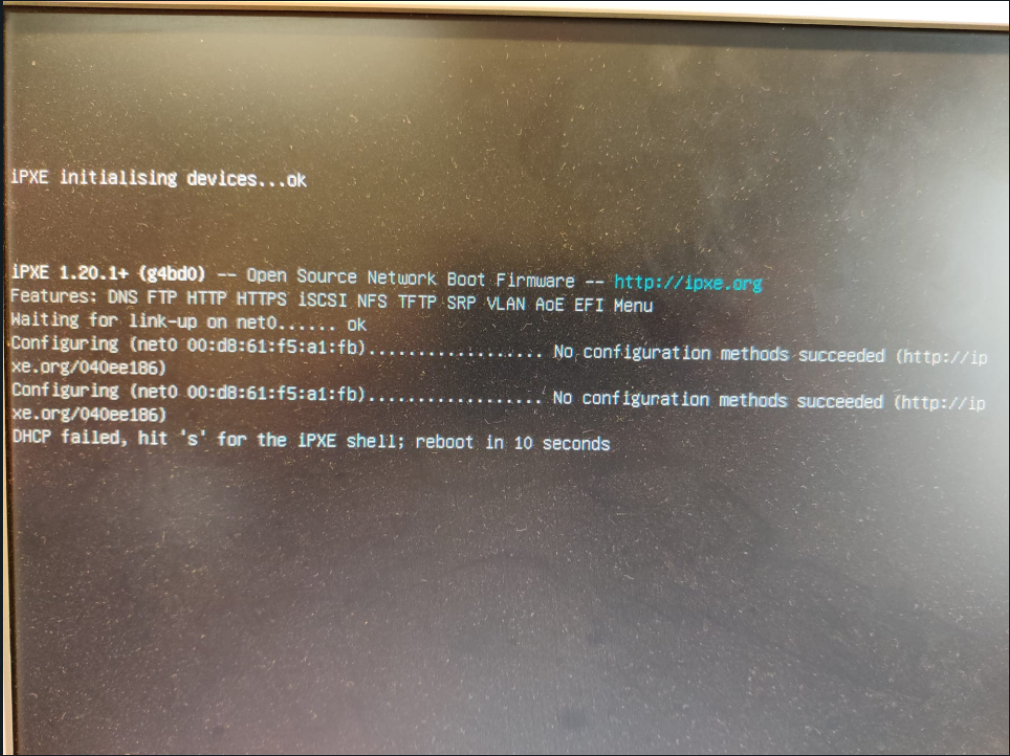
Works fine now. Thanks @Sebastian-Roth !
@Sebastian-Roth Wow… Good spot! I always use a dash, but for some reason it uses / in the path.
It doesn’t show it in the images list tho, need to click on the image name to actually see it.
I think there is a regex check but only for the image name, not the path. (which is usually the same)
I’ll try it right away.
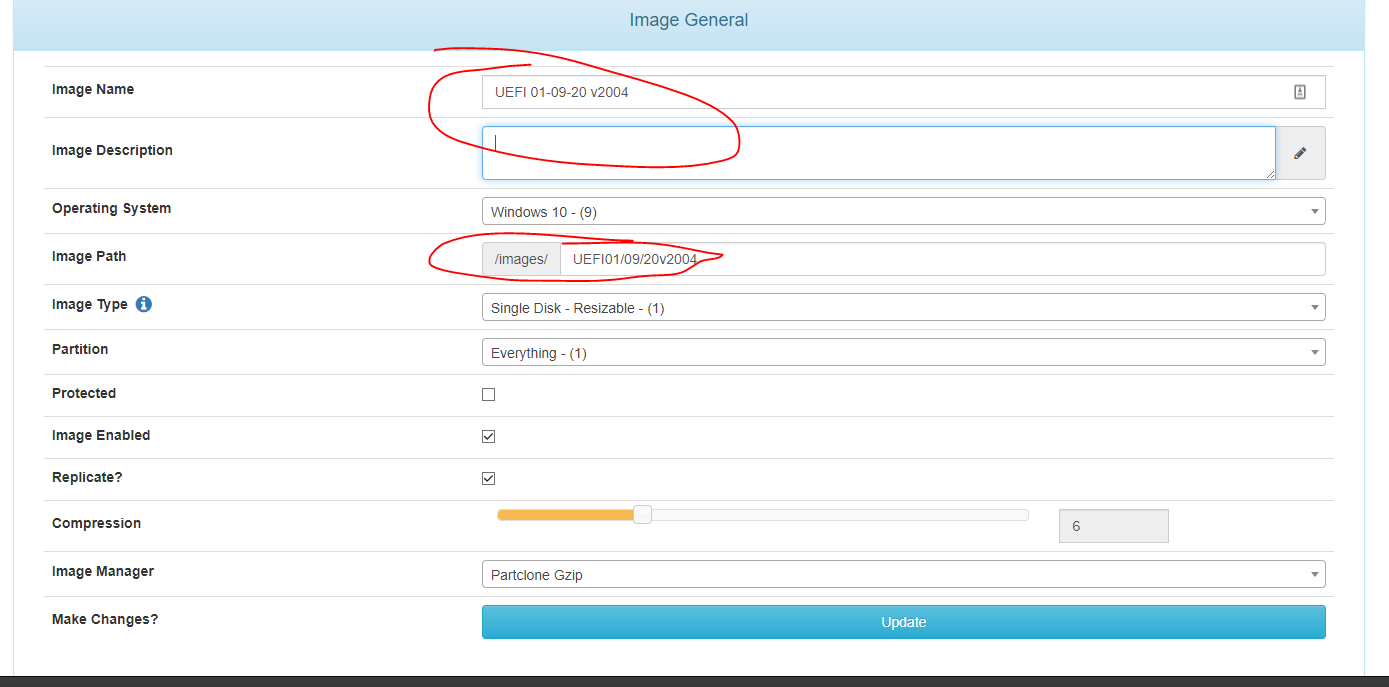
@Sebastian-Roth
Could it have something to do with the SQL creds?
I think it must have happened after an update, either from FOG or Ubuntu.
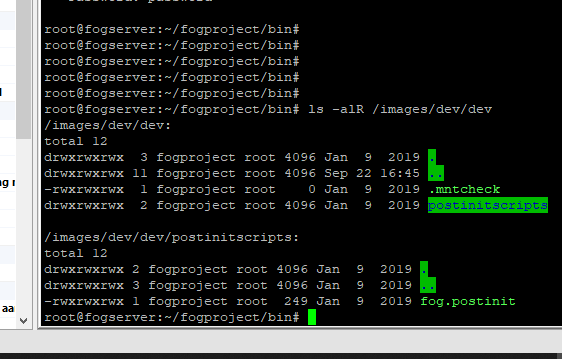
@Sebastian-Roth I am still getting the same error.
I might just install a whole new server. Can you think of anything else that might be causing the error?
Thanks for all your help allready.
It seems to only be the password that is different.
i’ll try that resyncing thing too.
@Sebastian-Roth I can also create a directory and upload a random file into that new dir.
@Sebastian-Roth Thanks for your reply.
The password in the /.fogsettings file is different then the one in the GUI under TFTP server.
Should i change the one in the GUI to match the one in /.fogsettings?
Also i can upload a random file in there.
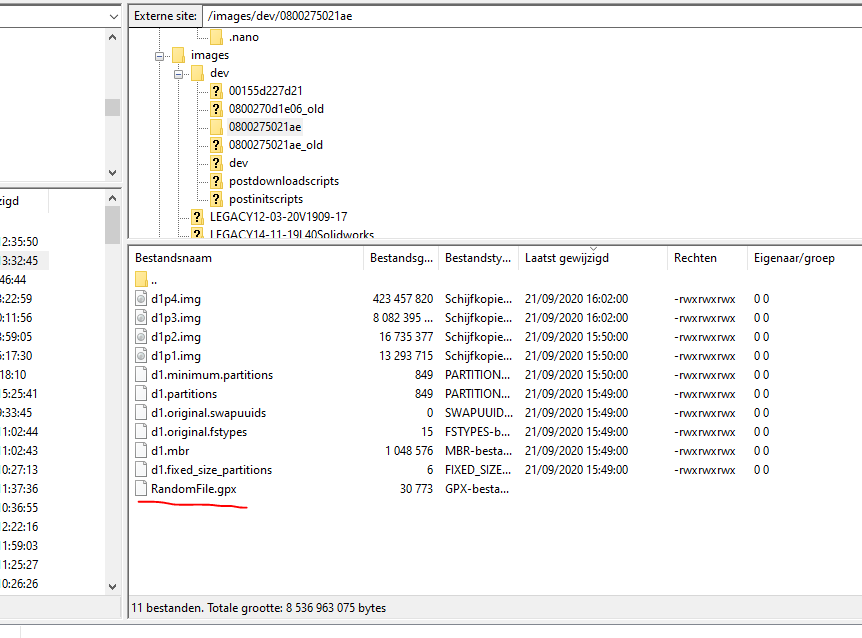
Also: the /images folder is on a different location(virtual hard drive) then the OS.
EDIT: i’m now on 1.5.9 and deleted all the storage nodes. Still same problem.
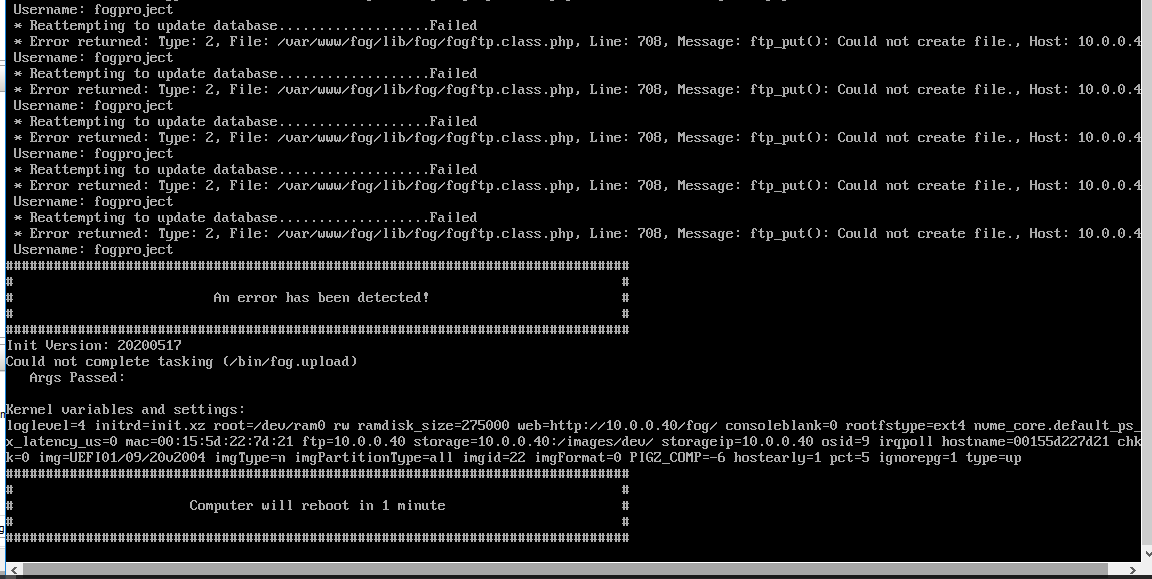
It’s an Ubuntu server. (16.04)
I just tested it and cannot upload an image anymore at all. I have no problem deploying old images.
I also moved the temporary folders before trying to capture.
I capture on one fog-server(FOG1) then let it replicate to 3 other FOG servers which are full nodes. Then i just export and import the images list from FOG1 to the others. Maybe there’s a problem over on some other FOG server with creds, i’ll check some things.
I last uploaded an image on 25th of august, without issues.
Thanks
@Quazz
I do have 3 other fog servers who sync the images from this one. Maybe that plays a role somehow?
What about the files in /images/dev