Hi there
FOG version: 1.5.9-RC2
I’m getting the “failed to update database…” error at the very end of capturing an image.
This problem occurs when I am trying to capture a Windows 10 UEFI (V2004) image. (see attach. below)
I use Virtualbox and set my DHCP option 67 to undionly.kpxe to capture, as capturing doesn’t work when i put it on ipxe.efi. (I did this before and never had a problem)
Weird thing is I don’t have this problem when i capture an image in “legacy mode” on our hyper-v server.
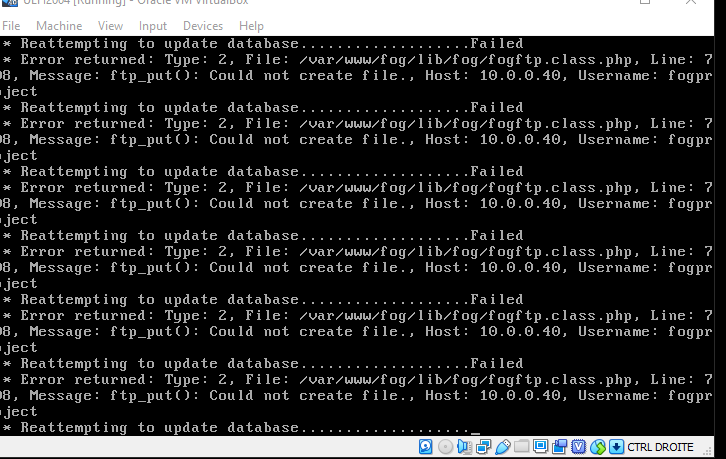
I keep seeing the username “fogproject” in there, but i don’t have a user by that name tho…
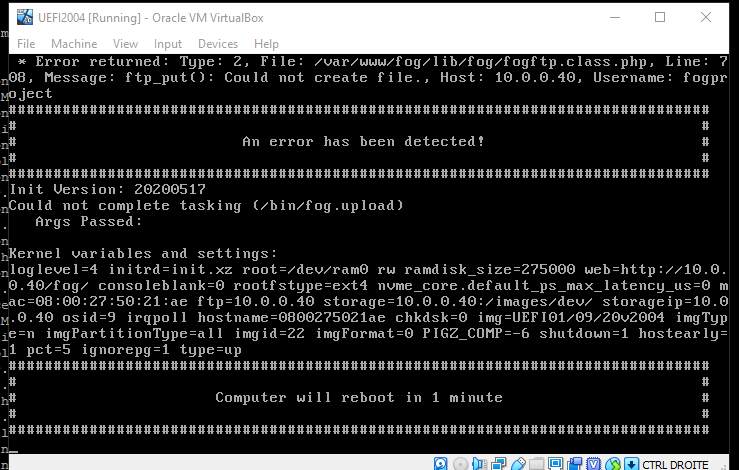
Any help would be appreciated.











