FOG 1.6 Client autoupdate issue
-
Clients started to update and throw errors
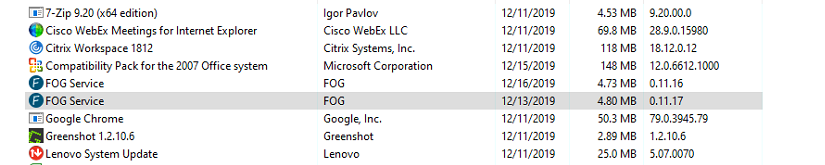
fog.log
PS P:\> get-content -wait \\PC3151\c$\fog.log 12/16/2019 11:30 PM Log Unhandled exception caught 12/16/2019 11:30 PM Log Terminating: True 12/16/2019 11:30 PM Log Hash code: System.IO.FileLoadException: Could not load file or assembly 'Newtonsoft.Json, Version=10.0.0.0, Culture=neutral, PublicKeyToken=30ad4fe6b2a6aeed' or one of its dependencies. The located assembly's manifest definition does not match the assembly reference. (Exception from HRESULT: 0x80131040) File name: 'Newtonsoft.Json, Version=10.0.0.0, Culture=neutral, PublicKeyToken=30ad4fe6b2a6aeed' at FOG.FOGSystemService.Load() at Zazzles.AbstractService.BootStrapModules() at System.Threading.ThreadHelper.ThreadStart_Context(Object state) at System.Threading.ExecutionContext.RunInternal(ExecutionContext executionContext, ContextCallback callback, Object state, Boolean preserveSyncCtx) at System.Threading.ExecutionContext.Run(ExecutionContext executionContext, ContextCallback callback, Object state, Boolean preserveSyncCtx) at System.Threading.ExecutionContext.Run(ExecutionContext executionContext, ContextCallback callback, Object state) at System.Threading.ThreadHelper.ThreadStart() WRN: Assembly binding logging is turned OFF. To enable assembly bind failure logging, set the registry value [HKLM\Software\Microsoft\Fusion!EnableLog] (DWORD) to 1.Note: There is some performance penalty associated with assembly bind failure logging. To turn this feature off, remove the registry value [HKLM\Software\Microsoft\Fusion!EnableLog]. 12/16/2019 11:31 PM Main Overriding exception handling 12/16/2019 11:31 PM Main Bootstrapping Zazzles 12/16/2019 11:31 PM Controller Initialize 12/16/2019 11:31 PM Controller Start 12/16/2019 11:31 PM Service Starting service 12/16/2019 11:31 PM Log Unhandled exception caught 12/16/2019 11:31 PM Log Terminating: True 12/16/2019 11:31 PM Log Hash code: System.IO.FileLoadException: Could not load file or assembly 'Newtonsoft.Json, Version=10.0.0.0, Culture=neutral, PublicKeyToken=30ad4fe6b2a6aeed' or one of its dependencies. The located assembly's manifest definition does not match the assembly reference. (Exception from HRESULT: 0x80131040) File name: 'Newtonsoft.Json, Version=10.0.0.0, Culture=neutral, PublicKeyToken=30ad4fe6b2a6aeed' at FOG.FOGSystemService.Load() at Zazzles.AbstractService.BootStrapModules() at System.Threading.ThreadHelper.ThreadStart_Context(Object state) at System.Threading.ExecutionContext.RunInternal(ExecutionContext executionContext, ContextCallback callback, Object state, Boolean preserveSyncCtx) at System.Threading.ExecutionContext.Run(ExecutionContext executionContext, ContextCallback callback, Object state, Boolean preserveSyncCtx) at System.Threading.ExecutionContext.Run(ExecutionContext executionContext, ContextCallback callback, Object state) at System.Threading.ThreadHelper.ThreadStart() WRN: Assembly binding logging is turned OFF. To enable assembly bind failure logging, set the registry value [HKLM\Software\Microsoft\Fusion!EnableLog] (DWORD) to 1.Note: There is some performance penalty associated with assembly bind failure logging. To turn this feature off, remove the registry value [HKLM\Software\Microsoft\Fusion!EnableLog]. -
@Greg-Plamondon Can you please post more of that log? On first sight this looks like something went wrong with updating from 0.11.16 to 0.11.17 and that you now use 0.11.16 FOGService.exe binary with 0.11.17 libraries. I have not seen this happening before so we need to get more information on this.
I think a quick fix would be to uninstall both versions and re-install 0.11.17 manually. Though this is definitely not the preferred way!
Do you see this issue happening on one machine or several ones?
-
Yes, I have started the long process of re-installing on all of the affected workstations.
I am sure I can find another PC that has the same issue and post more of the log file. -
@Greg-Plamondon said in FOG 1.6 Client autoupdate issue:
Yes, I have started the long process of re-installing on all of the affected workstations.
Ohh no! Too bad. Hope we can find some more evidence on what went wrong and fix this soon.
I have tested autoupdate from 0.11.16 to 0.11.17 a couple of times and it never failed on my test system.
-
@Sebastian-Roth
The strange thing is looking at the install dates, Version 11.17 was installed on the 12-13 and an older version installed on 12-16?Strange.
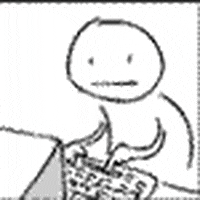
-
@Greg-Plamondon Yeah, good catch. I saw this but didn’t really think about it. Now that you mention it… would it be possible the machine updated to 0.11.17 and for some unknown reason contacted an older version FOG server and received 0.11.16 again? Can you check the event log on one of these machines as well?
We definitely need the full client log to figure this one out. Please see if you can grab the log from one of these machines.
-
@Sebastian-Roth I think this was caused by me. I was having issues with fog on the working 1.6 so I rolled back to an older snaphot of the VM. I then went back to Working 1.6 after 2 days. I still don’t see how the fog installer would allow a downgrade install?
-
@Greg-Plamondon said in FOG 1.6 Client autoupdate issue:
I still don’t see how the fog installer would allow a downgrade install?
Definitely shouldn’t happen! I will look into this.
-
@Greg-Plamondon I’ve tested and checked the code. From my point of view it’s impossible that a switch to an old server (or manual adjustment of the fog-client version number) can cause a downgrade! My assumption was wrong. So question remains. Are you absolutely sure you don’t have some kind of GPO in place that pushes out a fog-client install??
-
@Sebastian-Roth I am positive we do not deploy the fog client with group policy.
Even with group policy, it wouldn’t install over the existing without removing the old unless the installer permits it. -
@Greg-Plamondon Manually testing to install 0.11.16 while 0.11.17 was already installed I found out that this is actually possible and causing the described issue. Obviously something our previous fog-client developer never considered. I will look into how we can prevent from this happening within the installer.
But I am still fairly sure this cannot happen through the auto updater! So I really wonder what other means of automatic deployment you use? GPO, sysprep, PDODeploy?
-
@Greg-Plamondon Any news on this topic? While I am still not exactly sure how this could happen I still haven’t found anything in the fog-client code that would convince me it’s something we can fix. I have worked a lot on that code in the last two weeks.
-
@Sebastian-Roth This is my current issue and I am currently working to have to fixed. I have both 0.11.16 and 0.11.17 after I tried to reimage my workstation with an older image. I use sysprep as my means of automatic deployment.
-
@ddo What exactly is your issue?! Please post more information.
-
@Sebastian-Roth After I run sysprep on an image, I noticed that both FOG Service 0.11.17 and 0.11.16 are installed on the image. When I deploy that image, I am unable to push snapins to the workstation. I get the same errors in the fog.log that Greg posted.
-
@ddo Do you have some GPOs or other means of software deployment in place that would install 0.11.16 after 0.11.17 was installed?? I have done some intense testing on this back in the days when this came up and I am fairly sure it’s not FOG doing this by itself. But it is possible due to missing checks in the MSI installer if you use other means of deployment alongside.
Solution: Uninstall both, re-install one, maybe even use the latest release 0.11.19.