"Deploy Image" Not Working for HP Probook 450 G9
-
Fog Version: 1.5.10
Kernel: 6.1.22 ; 6.1.22Having a weird issue I cannot seem to get by. We just got a new fleet of HP Probook G9s in. They all quick register without issue. However, when going to “Deploy Image” it asked for the Username and Password, as usual. When we type it in, we have to enter 3 times. After which, it does not load into the deploy image screen - instead it loads into the Compatibility screen.
Our only work around at the moment is to search the host in the Fog server and manually start the deploy task. That does work. I was able to test that Fog is working normally on our older (G7) models without issue.
We are getting a warning when loading into fog, however.
WARNING Using legacy NIC wrapper on 00:00:00:00:00:00
That is the only thing showing up that is remotely different from other machines.
-
Same thing is going on for me. It’s not completely a hardware issue. I was able to deploy around a dozen of these computers, then it started doing this exact behavior where it asks for the password over and over then I end up on whatever the last menu item is for me.
In my case, the last menu item was the “Client System Information (Compatibility)”. Turning my menu options on and off, I can confirm that whatever the last menu item is will be the thing that launches instead of “Deploy Image”. If the last menu item is Deploy Image, it just starts over again as if I fresh PXE booted it.
This seems to have started after I did a yum update on the server on 4/20. Blast my chill update day! I did not backup first because I’m an idiot. Anyway, if it is an update that killed my ability to deploy on newer computers, and we can figure it out… I’m tearing out what little hair I have left with 50 new computers left to go

-
@admiralshaw @LLamaPie This sounds very much like the issue someone reported just a few weeks ago. Happens when you have more than two network interfaces in your device. Can’t find the topic right now.
What do you think @JJ-Fullmer ? Would you remember where we discussed this?
-
@LLamaPie There is multiple network interfaces due to the wifi card in the device. To test this theory, I will disable the wifi card in bios or manually remove it temporarily and see if that solves the issue and confirms the suspicion. I probably won’t be able to test this until next week. I’ll let you know what I find.
-
@admiralshaw My work around which isn’t that awful is to note the last 4 digits of the Mac for the host. Then search that host in the fog server interface and manually assign the image and then start the deploy task there. The next PXE boot should go directly into the deployment. This is assuming your issue is the same as mine.
-
@Sebastian-Roth I think you’re thinking of this post https://forums.fogproject.org/topic/16720/hp-elitebook-840-g9-cannot-deploy-image
-
Hi all, I had an issue very similar to this but only when I select Debug in the iPXE menu.
I “fixed” it by creating a new iPXE menu entry with the same info as fog.debug just called it fog.debug_new and made the old fog.debug to not show on the list. I’m not sure how or why this worked.
@LLamaPie Maybe you can try this and let us know if it works. -
@Sebastian-Roth I have confirmed disabling wifi in BIOS resolved this issue. So it does in fact have to do with multiple interfaces. Disabling wifi allowed me to enter the deploy image screen as normal. Of course, this is not a long term or preferable solution as you would need to go back into bios and turn wifi back on every time you image the device in this manner. At least we were able to confirm the problem.
-
@rodluz I don’t think this is related. It appears to be an issue revolved around multiple network interfaces in the device. When I disabled WIFI in Bios everything works as expected.
-
@LLamaPie @JJ-Fullmer @Sebastian-Roth Thank you all for the suggestions and pointing me to the other thread as well.
I wanted to confirm that disabling wifi in the BIOS does work and what was happening was that I used LLamaPie’s method of looking up the host in the web interface and doing a deploy from there because I was “being thorough” (read uptight) about the registration of the brand new computers. Then when I handed it off to my technicians they were using the faster deploy from PXE. Thank you all for the help!
HP does not have a way to disable wifi UEFI stack vs ethernet stack which has been a feature on previous models, so maybe they’ll have a BIOS update.
-
@JJ-Fullmer said in “Deploy Image” Not Working for HP Probook 450 G9:
I think you’re thinking of this post https://forums.fogproject.org/topic/16720/hp-elitebook-840-g9-cannot-deploy-image
No, that’s not the one. But I found it: https://forums.fogproject.org/topic/16746/using-deploy-image-via-pxe-with-more-than-two-nics
@LLamaPie @LLamaPie @rodluz Took a while until I found the time to look into this. But I found the bug and just pushed a fix to the latest dev-branch. Please update and you should not run into the issue no matter how many NICs you have.
@Tom-Elliott Would you like to check working-1.6 as well?
-
S Sebastian Roth has marked this topic as solved on
-
@Sebastian-Roth I can check, but can you provide the github link for the changes you made?
Just for simplicity of course lol.
-
@Sebastian-Roth Should be done, though I didn’t update the version in working-1.6
-
@Tom-Elliott said in “Deploy Image” Not Working for HP Probook 450 G9:
I can check, but can you provide the github link for the changes you made?
Sorry I did not check the forums any faster. Seems like you found it. Thanks!
-
@Sebastian-Roth I attempted to update the dev-branch version and installed 1.5.10.4. Fog is saying the latest version is 1.5.10.5. I deleted the .git file and reran the command to download the fogproject.git once again. When I go to install the dev-branch it only installs version 1.5.10.4. Am I missing a step or is there a better place to locate the current version?Answered my own question. I followed the instructions on the github page. I have 1.5.10.5 now installed. I will test this and let you know if that did the trick.
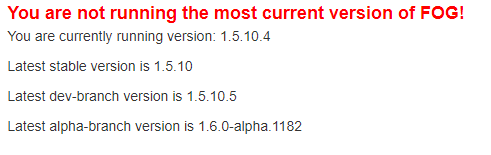
-
@Sebastian-Roth Works! Thank you for the fix!
-
@LLamaPie Thanks for testing and letting me know.