boot php - denied
-
@robertkwild Is the https server running? Did you change the certificate on the web server, or replace ipxe so that it doesn’t have the matching certificate embedded? Is the certificate expired for some reason?
Check to see if you can get to the fog web interface with https:// if you can using the browser look at the certificate to see if its expired or invalid for some reason.
-
@robertkwild said in boot php - denied:
when i try to network boot on other pcs it works fine
Are the other machines all set to UEFI? From the picture this looks like a legacy BIOS machine booting.
Usually at this stage this is a general error and no other machines can PXE boot either unless they use a different iPXE binary that is working with HTTPS properly.
-
i disable UEFI by default everytime i image pcs, i always set bios to legacy and secure boot disabled
i can log in to the dashboard fine (see pic below) and i havnt changed the self signed cert fog installed on the initial setup
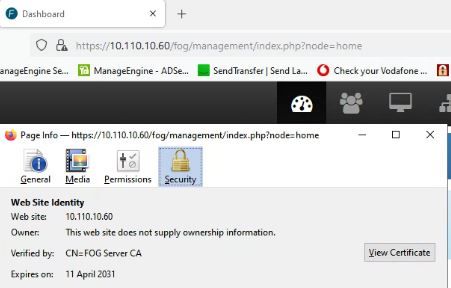
but as i said, it works on other pcs i need to image just this one i couldnt and i find it bizare
-
@robertkwild Please boot up one that is working and pay close attention to the iPXE version number shown. Is it exactly the same as we see in the picture posted above -
g3ae83?Also you might tell us which model and make this machine is that’s causing the error.
What’s the DHCP server in your network? Installed with FOG or Windows DHCP server?
-
heres a vm that network boots (also laptops hp 840 g3 are good but atm i have no laptops here to show you)

im not using fog for the dhcp, im using windows server 2012 r2, the options are below
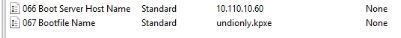
the desktop in question that gets the error is a hp z640
-
@robertkwild said in boot php - denied:
the desktop in question that gets the error is a hp z640
Searching the forum I found that @JJ-Fullmer also has used HP Z640 machines some time ago. I am wondering if you have HTTPS enabled on your FOG server as well?
-
@sebastian-roth where would i find if i have https enabled on the fog server please?
do you think instead of using a self signed ssl cert i should use a wildcard public one, as i do have one
and then put my cert and private key here, replacing the self signed one
/etc/httpd/conf.d/ssl.conf
if so where else would i need to change it, so fog uses my fqdn instead of my ip
-
ok, ive found the wiki on this
https://wiki.fogproject.org/wiki/index.php?title=HTTPS
where would this location be on my server
fogproject/bin/error_logs/
-
i will close this case as i should had run “certstat” on the culprit machine and then i could had done more troubleshooting on it
and also the cmos battery was dead on this machine as it kept on saying the real time clock was out so this would have been another factor why the ipxe didnt work as its using a self signed cert https
my bad guys but thanks so much for all your input
-
@robertkwild said in boot php - denied:
and also the cmos battery was dead on this machine as it kept on saying the real time clock was out so this would have been another factor why the ipxe didnt work as its using a self signed cert https
That’s probably what was causing it! Great you found it.
-
@sebastian-roth thanks a lot
but v1.5.9 can handle nvme drives cant it?
-
@robertkwild said in boot php - denied:
but v1.5.9 can handle nvme drives cant it?
Yes it can handle capturing from a (single) NVMe drive. Multiple NVMe drives can cause trouble, see here: https://forums.fogproject.org/topic/14822/nvme-madness
-
@sebastian-roth said in boot php - denied:
@robertkwild said in boot php - denied:
the desktop in question that gets the error is a hp z640
Searching the forum I found that @JJ-Fullmer also has used HP Z640 machines some time ago. I am wondering if you have HTTPS enabled on your FOG server as well?
Holy cow that was a long time ago. That’s when we added nvme support. Good times.
Glad to hear you got it working @robertkwild sounds like it probably was the cmos/time issue.
-
@jj-fullmer thank you guys so much for all your help in this
when you say it can capture from a nvme drive, can it deploy an image to an nvme drive that was captured from a standard SATA
-
@robertkwild yes, it can.