Lenovo L13 yoga 'Maybe the usb cable is bad' error when trying to register
-
Just got a couple of these laptops.
I’m using Fog Version 1.5.9.46
Kernel version 5.6.18I got into the fog pxe menu using a lenovo usb-c adapter.
I had the lenovo’s bios set to use mac-address pass through using the second address.
I hit the full host registration and inventory button.
It then repeatedly gave me this errorusb usb2-port1: Cannot enable. Maybe the USB cable is bad?It attempted to bring the network up but failed eventually.
I have used this usb-c adapter for imaging in the past (it’s been a while, maybe even a year, but it did work before).
I was able to get it to image using a different lenovo adapter (there’s a proprietary one that connects to a special port, basically making it act as a normal ethernet port). So this problem only occurred using the lenovo usb-c adapter.
It’s weird that it got to the pxe menu without issue, but I saw another post from February for this model where there were issues too. I’m hoping the fixes from Feb are already built into the current kernel so I haven’t tried that one.
I have one more of these to image today, so if there’s something to test for it I’d be happy to give it a go.
-
@jj-fullmer From a windows computer will you give me the vendor and hardware ID of that network adapter? I’ll look up to see if that driver is in the FOG kernel.
-
Hardware IDS:
USB\VID_17EF&PID_720C&REV_3000 USB\VID_17EF&PID_720CVendor, the name of the device in windows is
Lenovo USB-C to Ethernet Adapterbut the driver provider and the Manufacturer is listed as Realtek -
@jj-fullmer Ok I looked and the realtek driver has been in the linux kernel for a while (sorry just closed the page and don’t remember). That is also a very old driver in the official linux kernel. I patched a one off kernel with the updated realtek driver for the 8125 adapter.
https://drive.google.com/file/d/1zcQvZNkick_Q4DyHKL9_X8dSXHjkN_BD/view?usp=sharing
Download this and save as bzImage5618RT into /var/www/html/fog/service/ipxe directory. Then update the host definition to use this kernel (or just change the global kernel from bzImage to bzImage5618RT. It is the same kernel as the official FOG kernel except I’ve patched the kernel with the updated realtek drivers.
-
@george1421
Sorry for the delay, things are a bit crazy. Finally got a chance to give this a try
Getting a different error now/bin/cat: /sys/class/net/enp0s20f0u2/carrier: Invalid ArgumentI queued up the host to be imaged, booted into fog, it loaded the test kernel, then gave this error like 20 times, the said it failed to get an IP via DHCP and then paused with a press enter to continue.
Gonna try with the normal 5.6.18 kernel again.
-
@jj-fullmer I wonder if there is nic card firmware missing. This is telling me its now loading and talking to the network adapter, its having a problem fully communicating with it. When you have time boot into debug mode and then search /var/logs/syslog for that network adapter and see if there are any hints in there to why its not happy.
-
@george1421 On it! Going to try it still using your test kernel
-
@george1421 First notes are it says at the start
ucsi_acpi USBC000:00 con1: failed to register alternate modes
ucsi_acpi USBC000:00 con2: failed to register alt modesIt didn’t get into debug mode, gonna try again with the normal kernel, and if that doesn’t go into debug then I’ll try the latest 4.x
-
Photo of the output when attempting debug with test kernel
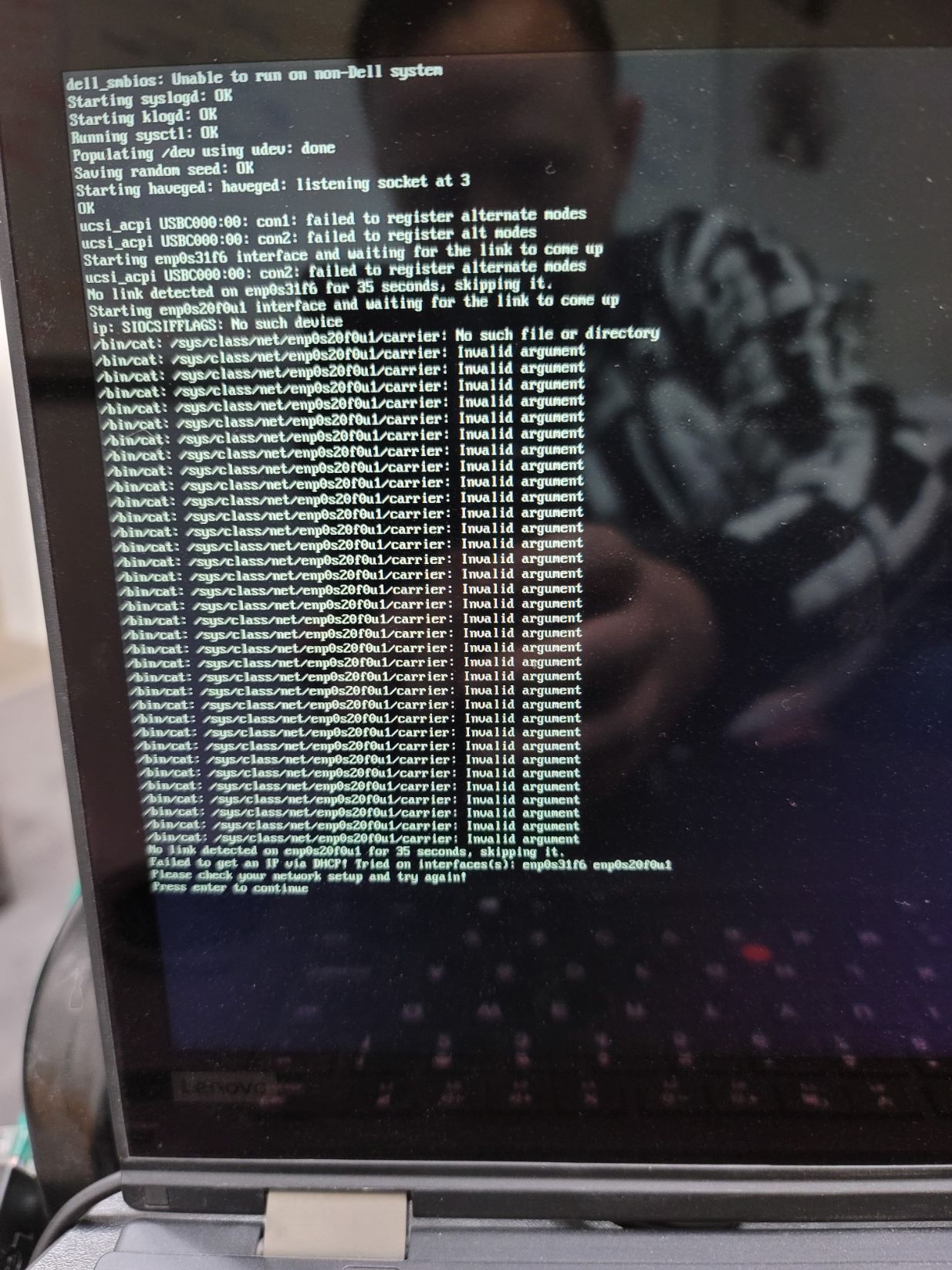
Photo of output when attempting normal deploy task with test kernel
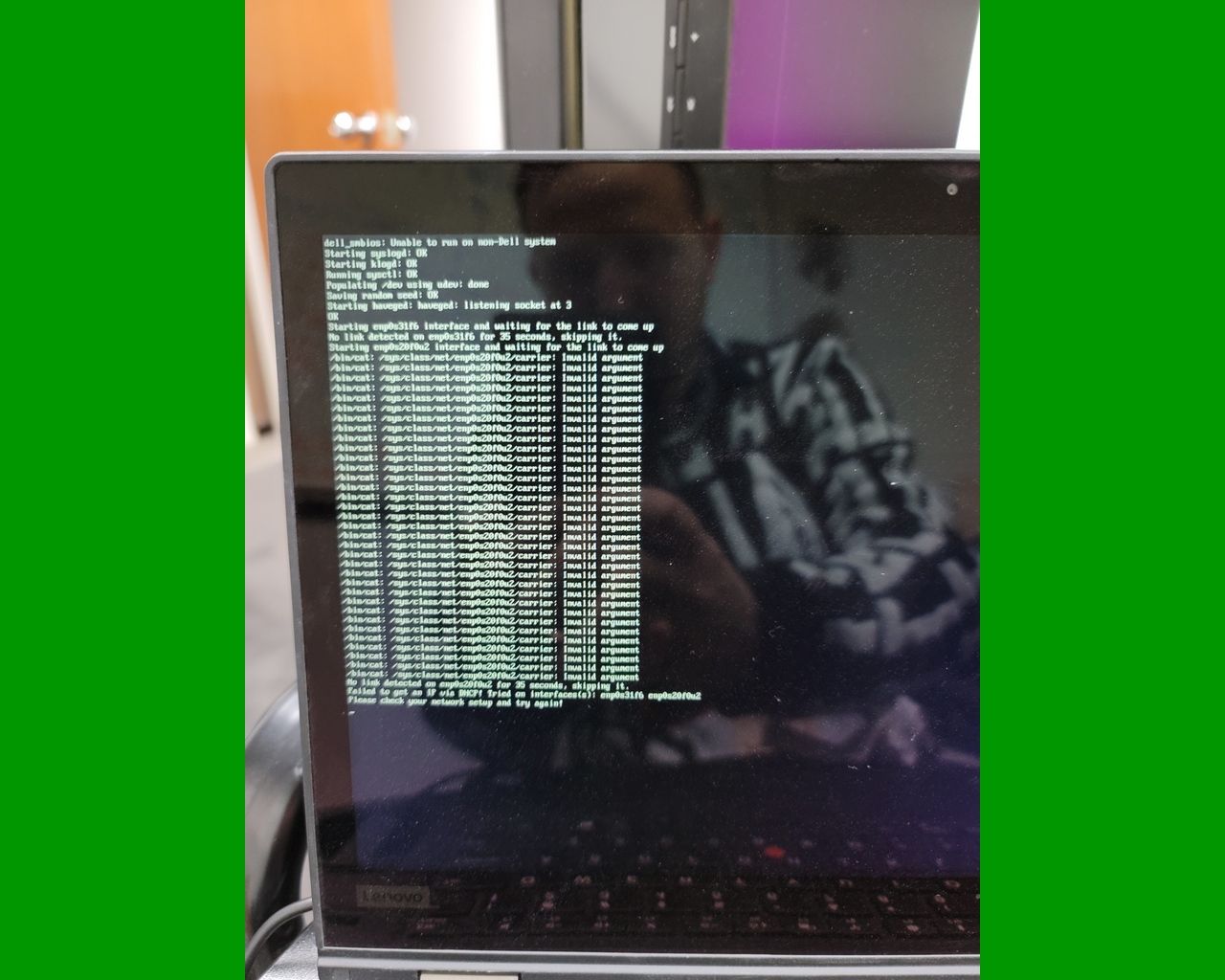
-
Actually, when I hit enter to continue it did boot into the FOS debug console
-
@george1421
There wasn’t a /var/log/syslog in the debug console, I didcat /var/log/messagesas that was there and the most interesting bit was at the bottom, it’s a bit much to type out manually at the moment.I took photos at the sections where I saw warnings
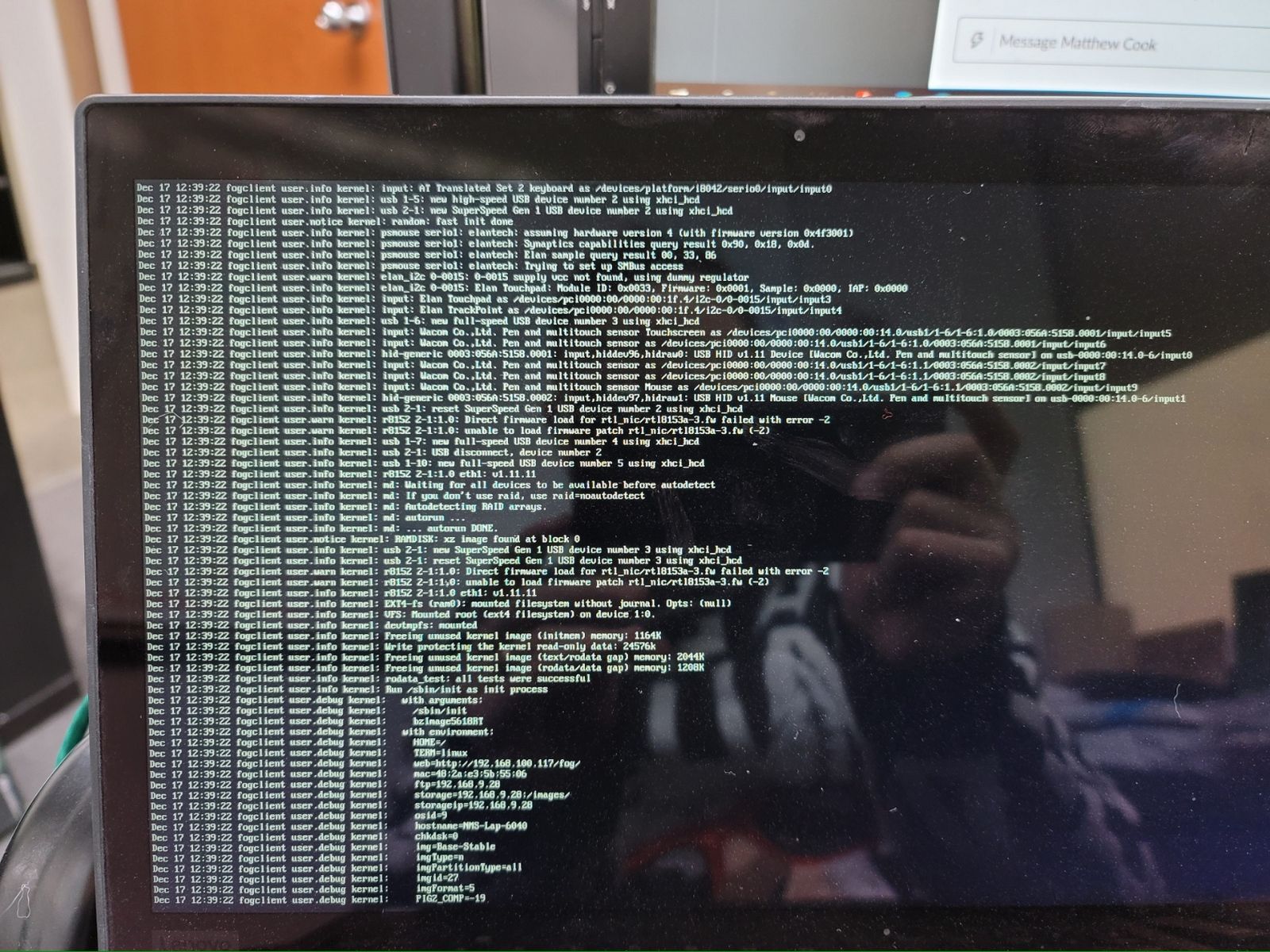
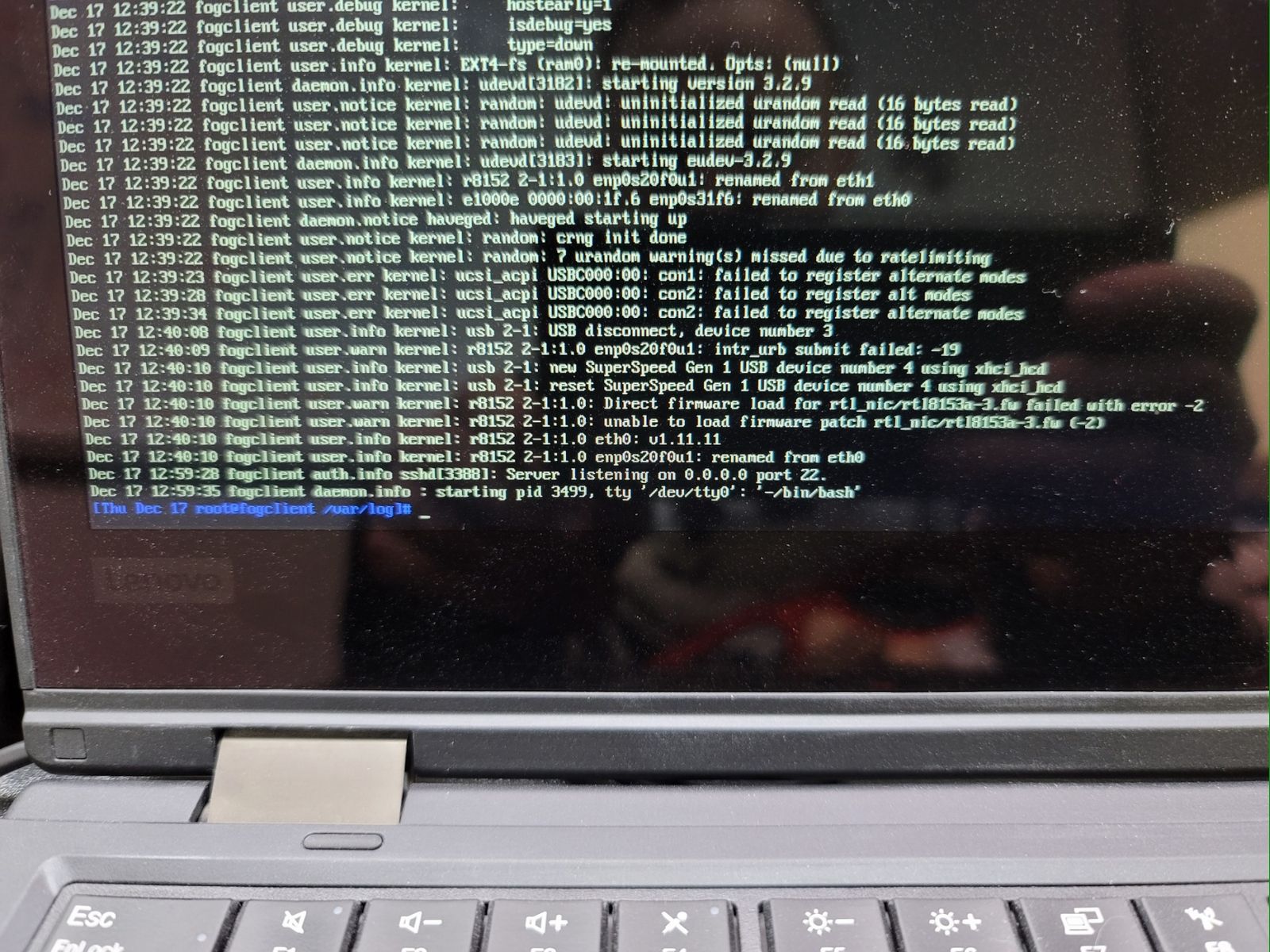
-
@jj-fullmer Interesting that this computer has an intel ethernet nic in it.
Duh, and blind. It is missing a hardware driver. SO this last images was that from the one-off kernel or from the FOG standard kernel?
-
@george1421 It does, but it requires a special proprietary dongle. We actually have one, but we can’t find it anywhere.
-
@jj-fullmer sorry I had an update “Duh, and blind. It is missing a hardware driver. SO this last images was that from the one-off kernel or from the FOG standard kernel?”
-
@george1421 The one off kernel.
-
@george1421
Here’s the 5.6.18 kernel debug messages, slightly different, but not that different.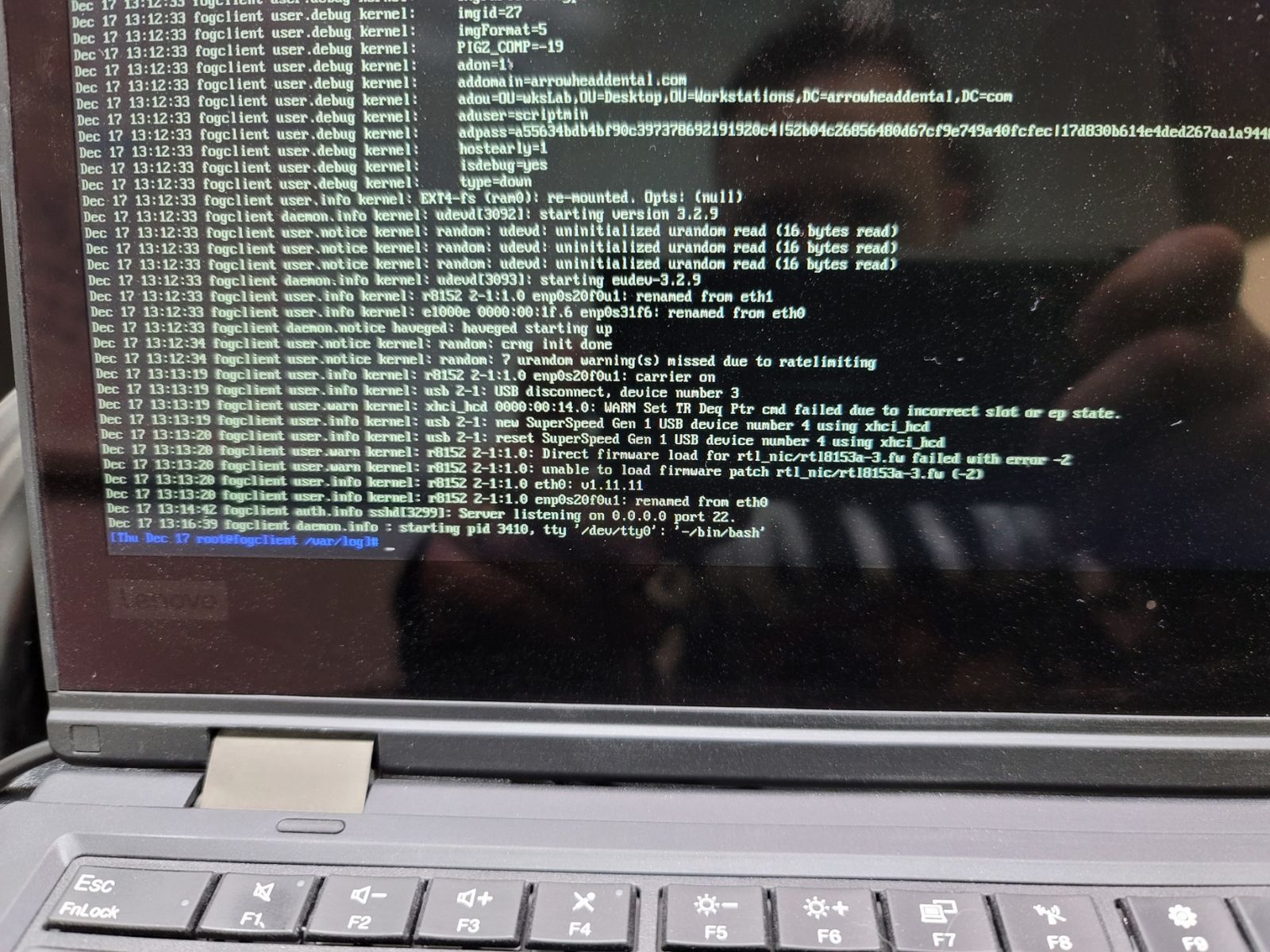
-
@george1421 I’m now trying the 4.19.146 64bit kernel from tom via the fog web gui kernel update page
-
Here is kernel 4.19.146
This time it acted like it was going to work but never got an ip address.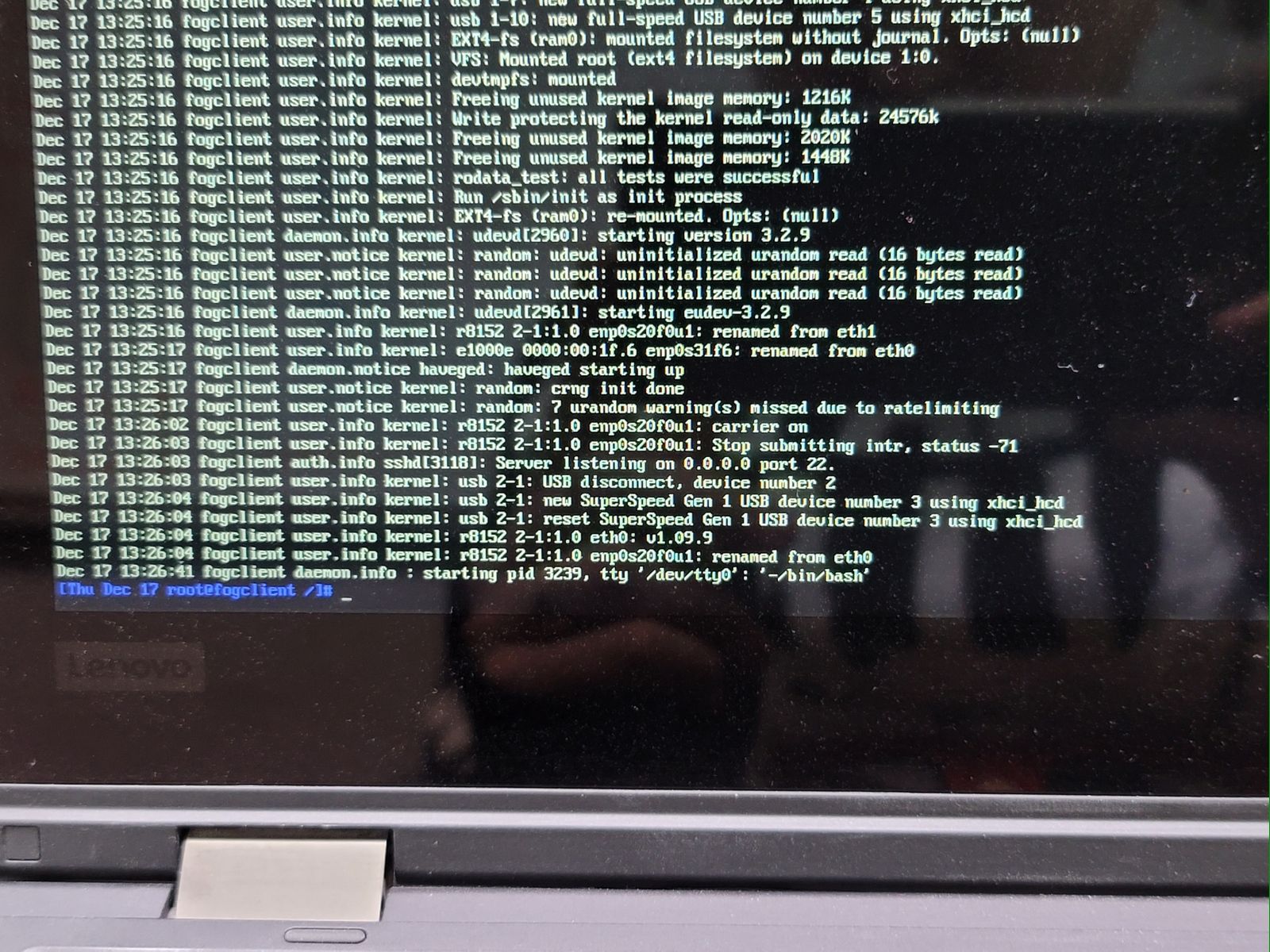
I’m going to try something that shouldn’t work now. This laptop has a feature to do mac address pass through which I have enabled so that the usb-c ethernet can be used for imaging on different devices without needing to remove it from fog hosts. I’m going to try disabling that and I’ll use my default 5.6.18 kernel. I can’t imagine this will change anything, but might as well try everything.
-
@george1421 I was just reviewing some internal documentation on this dongle and it looks like we’ve gone down this road once before. I have notes about a custom kernel for this adapter where the realtek driver was modified to work with the microsoft usb-c ethernet adapter. Time to search through some old posts.
-
@jj-fullmer Sorry I was having fun playing with the flash compiler at work.
Here is the updated bzImage5618RT3 with the firmware it was missing from the previous image [rtl_nic/rtl8153a-3.fw] : https://drive.google.com/file/d/1vSu5L-DAZYK7VYiJtFfCYrrqJb963cMg/view?usp=sharing
Here is the 5.9.3 version with the updated firmware bzImage593RT3 https://drive.google.com/file/d/1O-4tvx4DywWef75qfSxLRK9M6CoDS9pd/view?usp=sharing
For your case the 5.9.3 version has no advantage over 5.6.18. The 5.9.3 does have a few new network adapters and some in the 10Gb and 40Gb range. Also realtek 8125 2Gb nic.