Unfortunately, HTTP boot still requires a dhcp server.
FOG Hangouts
Being a member of FOG Hangouts will allow you to stay updated about the latest FOG Hangout; the when, the where, and the details. Membership in this group is automatic membership in a mailing list.
Posts
-
RE: FOG Boot via HTTP without DHCPposted in FOG Problems
-
RE: FOG boot issue after BIOS update on HP ZBook Fury 16 G11 – iPXE autoexec.ipxe not foundposted in FOG Problems
@CanadienITGuy Just for your and anyone’s fyi the
autoexec.ipxe... Not Foundis not an error. It’s more of an info message than a warning or error.
I actually have tested adding an autoexec.ipxe, even just an empty file to remove that message but even an empty file or a file that is even just a symlink or copy/paste of our normal ipxe/boot menu files causes things to break in the process.
The autoexec.ipxe is meant for adding customization to the ipxe process without needing to re-build the ipxe binary. But my testing with it within the fog workflow was that it’s best to just let that message exist and to see it as it being not found means the process will not be altered from your expected Fog ipxe workflow -
RE: Could Not Mount Issueposted in FOG Problems
@george1421 Thank you for this suggestion. This disabling of “fastboot” worked PERFECTLY! I interrupted the OOBE with Shift + F10 and got the command line window. I shutdown using the “shutdown.exe -s -t 0” command you suggested. Then after booting up, the FOG capture task I had already started took over and it captured 100% as it should have.
Essentially, I had forgotten to disable fastboot like I normally do on EVERY computer I have. So when it “rebooted” it technically wasn’t rebooting the device since fastboot is a misguided absurd hibernation feature Microsoft developed. The error I got was nearly identical to the one in the original post.
Thanks so much for this suggestion George and all!
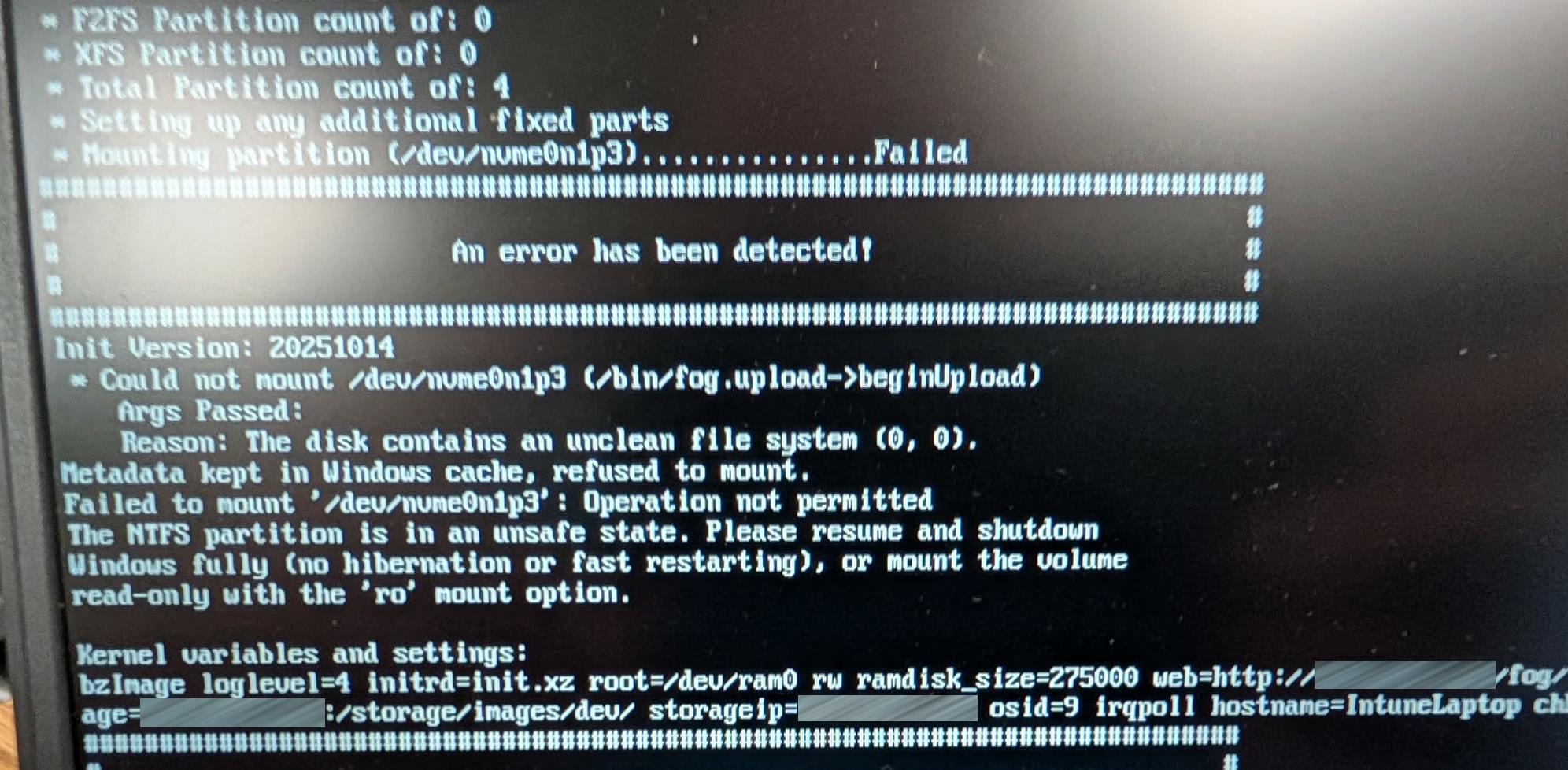
-
RE: Huge database entries numberposted in FOG Problems
@siarkowski I believe I have found the cause of this.
A while back, right after the version you reverted too, we added an improved queueing system which is working perfectly in 1.6. However when we ported it backwards into 1.5.10.x I made a simple syntax error (the wrong$task->idvs$task->get('id')). I have fixed this in the latest dev-branch.This should also greatly improve the experience of the imaging task queue (see also https://github.com/FOGProject/fogproject/issues/736 and https://github.com/FOGProject/fogproject/issues/691) I thought I also wrote a post somewhere in the forum walking through the updated process that fixed some longstanding date math issues, but I can’t find that now.
Point being, if you would be so kind as to update to the latest dev-branch version and see if it fixes the issue, that would be very helpful.
-
RE: Deploy Tasks Not Continuing After First Batchposted in FOG Problems
@eliaspereira This should be fully fixed in the stable release of 1.5.10.x coming on the 15th of this month and in the dev-branch as of now.
I thought it was already fixed back in September, and it has been working in 1.6 since then but we just got a report of a related issue here https://forums.fogproject.org/topic/18081 which I believe I just fixed. -
RE: Queue problems when deployingposted in FOG Problems
@tian @DBailey635 @eliaspereira Apologies for missing this post. This was fixed in August-ish of last year, see also:
https://github.com/FOGProject/fogproject/issues/736I found this searching for a post I wrote about it, as I’m pushing another fix for this for a bug just found in 1.5.10.x
If you update to the latest dev-branch (or what will be stable on the 15th of this month) or give the working-1.6 branch aka 1.6-beta a try, you’ll find the queuing problems fixed.
-
RE: Unable to Capture an image: ERROR: Could not adjust the bad sector listposted in FOG Problems
@bond007fink @jayrehme
By “Latest Update” do you mean the December updates for Win 11 or do you mean the latest release version of 25H2 ? I haven’t tested 25H2 yet. -
RE: Fogclient and token.dat missingposted in FOG Problems
@pbriec Sorry that your post got lost in the shuffle, I saw it pop up with @raul’s response.
I imagine/hope you got past this in the last year but just in case, the fix would most likely be resetting the host encryption from the web ui (removes some token related database entries on the host record) then restarting the fog service on the client.If that didn’t do the trick, then restarting the fog service along with resetting the hots encryption should fix it.
-
RE: IPXE.EFI does not load USB network adaptersposted in Hardware Compatibility
@CoNickt @avh2025
Not all usb ethernet adapters are created equal. I would usually say to just bite the bullet and get the vendor specific adapter but it looks like you already did that. I have usb and usb-c adapters that work fine but different uefi firmwares behave differently. i.e. Microsoft surface just has to have its surface branded adapter for native boot to work. HP will work sometimes with the dell or lenovo pxe capable usb-c adapters. We also recently got 2 different hp laptop models where one had to use snponly.efi and the other was fine with ipxe.efi. I maintain a table of models and which adapters work with what we have. Lots of things do just work once you have a collection of usb adapters. Unfortunately, it’s an issue of hardware vendors adding proprietary limitations, but luckily between fog and ipxe you can typically get it working pretty smooth.Generally if you’re able to pxe boot though, it should find the adapter within pxe. It could be a case of it being too “new” an adapter that requires a different driver not in ipxe. In that case though, I would try using
snponly.efias it may have different behavior with less things loaded in the pxe side. It may also be a driver or setting needed in ipxe that could be handled in a custom compile of ipxe, there’s some info on that here https://docs.fogproject.org/en/latest/compile_ipxe_binariesIt’s also possible to use a tool such as rEFInd to get to a uefi cli console. If you load the ipxe.efi and or snponly.efi and then if you can obtain them the efi driver for the adapter you can do a
fs0:to enter the usb disk (it may befs1:orfs2:you gottalson each disk to find the right one) thenload usb-network-driver.efithenipxe.efito ensure the usb network driver is loaded in the efi for that session and then boot direct to the pxe file which will start the fog network boot. It’s a bit of a hassle but it usually works for me when all else fails. I have an old startech usb 2 ethernet adapter I do this with. This has worked universally but it’s not an ideal solution, but can be poc that it can be done on any device.I hope my rant was helpful.
-
RE: Unable to Capture an image: ERROR: Could not adjust the bad sector listposted in FOG Problems
@bond007fink @jayrehme
I do a monthly update to my image (single disk resizable) with the latest updated added to the iso I use to install. So I’m using the November iso with the December updates embedded for win 11 24H2 x64 and I had no issues with resizing.So it may be a config issue on your end or it could be a more specific use case due to a windows upstream change.
Can you give a little more information on the hardware you’re capturing from and what your settings are on the image definition in fog?
I can try to recreate to some extent.