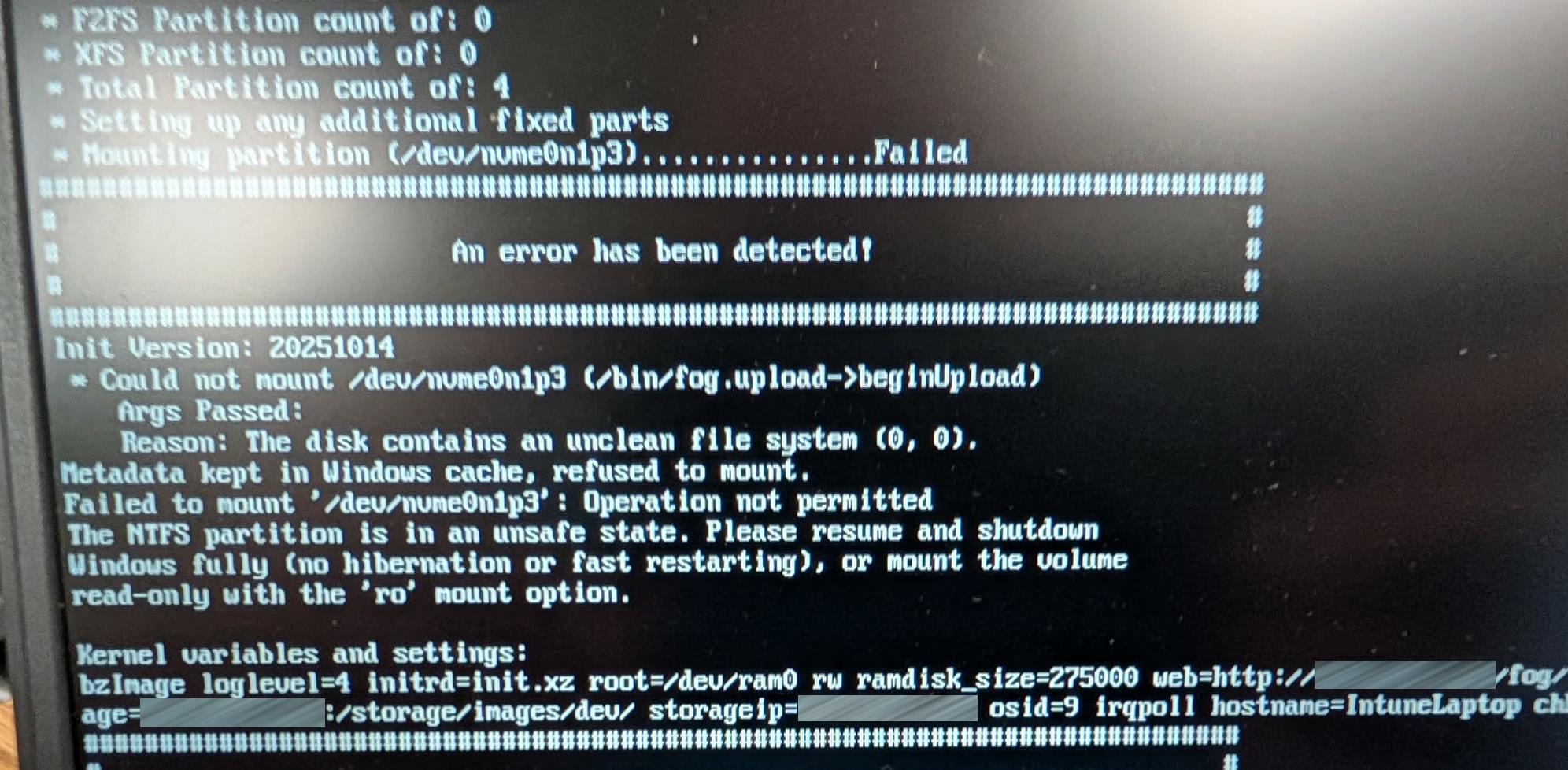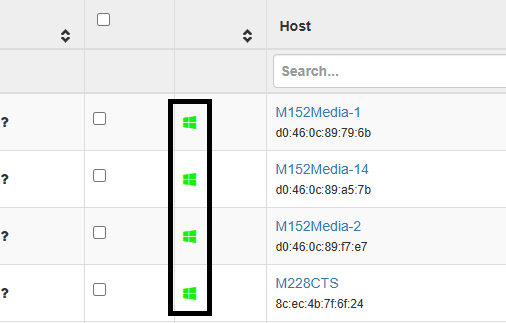Finally finished a brand new image this morning where we started from a fresh Windows install. The image captured without an issue. I suspect the age of our previous image was to blame for the issues with the capture. I think recent Windows updates by Microsoft to the recovery partition may have modified the size or something else in those recovery partitions.
New image pulled using the 6.6.34 Kernel, and then deployed successfully as well. If anyone is having issues related to the errors I posted above, I would try the CHKDSK + defrag/trim, and if that doesn’t work I recommend rebuilding your image from a clean Windows install with the absolute latest Windows enterprise installer.
Thank you Tom and crew for all the excellent technical assistance!