Email not sending post image deploy
-
Version 1.5.10.1629
Environment - Dell Poweredge server running Alma Linux 9.5We recently migrated to a new FOG server (Wanted newer/better hardware). While FOG installed, and is functioning, the email function that occurs post successful image deploy no longer works.
I installed sendmail on the linux server, and set the settings in FOG Configuration > FOG Settings > FOG Email Settings to match the settings on our old server. Is there something I am missing? Did I have to modify a config somewhere or something? Or add in settings to sendmail to get this to work? Any assistance would be appreciated as this was a nice feature we enjoyed.
-
Simply Installing “Postfix” on Alma Linux and rebooting the server did the trick. After the server came back up, I successfully deployed an image, and afterwards the email came through without an issue. Had all the information filled out appropriately as well. Thank you very much Tom!
-
@rogalskij Can you validate that your fog server CAN send email?
The database options are pretty simple:
(Warning the screenshot is from Working-1.6 version)
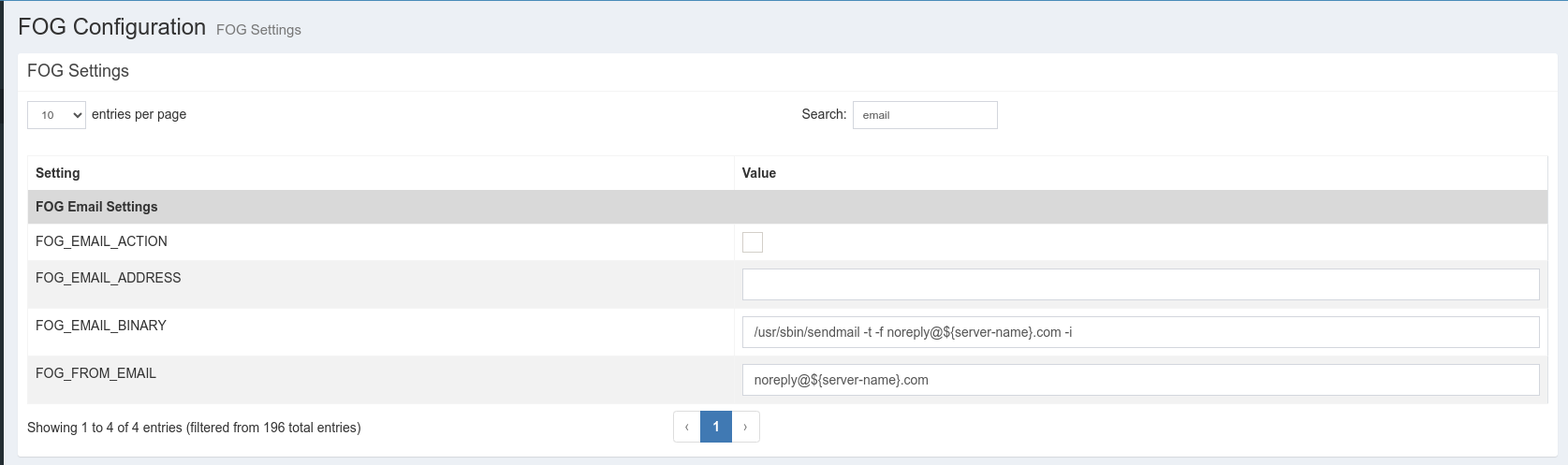
You obviously would want the FOG_EMAIL_ACTION (probably called Email Action in 1.5 versions) to be checked, and whatever the Email address you want.
That stated, all this is good and well, but you likely aren’t able to send emails from the server.
https://www.digitalocean.com/community/tutorials/send-email-linux-command-line
This link is an example of how to do so. If the cli method of email sending emails works and the fog server still isn’t it may mean you need php-mail installed? Just my thoughts.
-
@Tom-Elliott I just did a test had had to run through this:
https://medium.com/yavar/send-mail-using-postfix-server-bbb08331d39dThough I also had to setup an application specific password as opposed to the native password as my gmail account is MFA protected. So I also had to set an application specific password.
In the tutorial it has you building a sasl_passwd file instead of using your native gmail password you would enter your 16 character app specific password.
Similarly, while the instructions are being setup specific to debian/ubuntu based system, the basic premis is the same for any linux OS I guess.
Use your package manager, install postfix.
Set up your main.cf as instructed making necessary changes for your environment.
Create your sasl_passwd file
Map the sasl_passwd file to the db that postfix can use
restart postfix and test sending an email.You should (before restarting postfix) check your file and fix up any issues in your main.cf file. (generally going to just be duplicate entries here or there.
https://myaccount.google.com/apppasswords
enter your gmail password and mfa as requried
create your application and setup name.
store the password it generates. It will likely show up asabcd abcd abcd abcdhowever the password will be without the spaces. and if your password is actually abcdabcdabcdabcd I won’t know it lol.I certainly hope it’s not that rudimentary.
-
I thought FOG used “sendmail” so I installed that on the box. I am working on FOG version 1.6, and i copied over the settings from my previous working FOG install, but I suspect the email software on linux itself not being configured is where the issue is.
We do have an internal SMTP server that I could relay to, if that is a possibility. I would just need to know where in linux to configure that relay. I guess what I need is where to start looking for email config using sendmail, or some other built in linux mail program.
-
@rogalskij You can install postfix (which will also include its own version of sendmail, so I would recommend removing sendmail first if you installed the native version, then install postfix, it should include postfix variant of sendmail as part of the main install and probably be much faster to install as well.
-
Simply Installing “Postfix” on Alma Linux and rebooting the server did the trick. After the server came back up, I successfully deployed an image, and afterwards the email came through without an issue. Had all the information filled out appropriately as well. Thank you very much Tom!
-
 T Tom Elliott has marked this topic as solved on
T Tom Elliott has marked this topic as solved on
-
Hi @rogalskij. Did you have change anything for EMAIL BINARY after installing Postfix? If I want to use a specific FROM EMAIL address , would I need to replace noreply@${server-name}.com in EMAIL BINARY to that specific from email address?
-
Hi @Tom-Elliott. Do you know which settings do I need to change so outgoing email is not coming from Apache?
I changed the outgoing email for FROM EMAIL and EMAIL BINARY in the web UI to donotreply@mydomain.com. Notification email went out as apache@myfogserver.localdomain. I then set myorigin = mydomain.com in main.cf, I received the notification from donotreply@mydomain.com which looks correct but according to maillog, and full header of the email, the email was sent from apache@mydomain.com.