OS Details no longer working
-
Version 1.5.10.1629
Environment - Dell Poweredge server running Alma Linux 9.5
FOG client 0.13We recently migrated to a new FOG server (Wanted newer/better hardware). While FOG installed, and is functioning when capturing and deploying images, the “OS Details” feature on the “Hosts” screen shows a red exclamation mark for all new hosts we attach. Previously on the old server, it would sometimes glitch and show the exclamation mark. Now ALL of them show this. Am I missing a setting in the FOG client or Windows firewall setting on the host PC? While the feature isn’t critical, it was nice to see all green across the board. Thanks everyone!

-
@rogalskij I suspect what you’re seeing is that the new FOG Server is unable to ping these devices, though I’m unsure as to why. Normally new devices will get set to “ping reachable” initially.
Edited to add:
However, pinging is not done by loading the page anymore as imagine having to wait for the page to load to figure out if it can or cannot ping the host? We, now, have a NRT methodology which is to say it’s not even remotely close to real time for ping status. Instead it’s ping reachable when the host is initially added, but then after 5 minutes an “actual” ping occurs (or whatever time you’ve defined for the service) and updates this value for the hosts. This allows the UI to run more efficiently and gives a general overview of what’s reachable. Though I’m sure this could use refinement, it’s better than nothing most of the time. However, if it cannot ping the host (and I suspect these are listed by hostname and the fog server likely cannot ping the dns hostnames nicely) it will update to whatever value, in your case that it cannot reach it.
What I think might work to address this would be to add the search domain of your network to your fog server so that it can ping your hostnames directly and that should fix your ping reachability.
For example. if the FQDN of the host is
hostname.example.comand you ahve the host ashostnameon the fog server you’d need your fog server to be able default it’s search domain for dns pinging to beexample.comand then as long as DNS is working properly when it tries to pinghostnameit will try against dns to the example.com domain structure. -
@Tom-Elliott As usual Tom you are a genius. I had forgotten to add the individual search domains for our active directory domains. Once I added those, and waited the requisite amount of time you mentioned, the machines that are on came back and now I can see them in the interface. This was super helpufl and I sincerely appreciate all the effort and insight you folks give into this great product.
For those experiencing the same issue on mainstream linux distros, navigate to your “resolv.conf” config file located in /etc/resolv.conf and add your individual search domains. Test a ping to a DNS name via command line on the box itself, then check your GUI again. Took about 2 minutes for it to reflect and show for me.
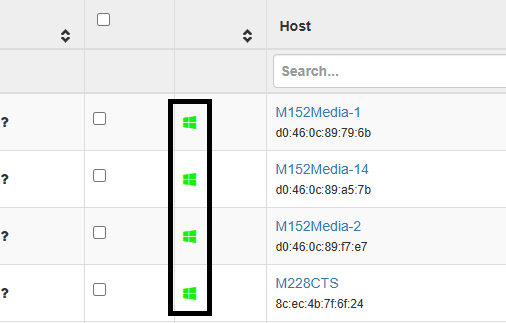
-
 T Tom Elliott has marked this topic as solved on
T Tom Elliott has marked this topic as solved on
-
@rogalskij said in OS Details no longer working:
For those experiencing the same issue on mainstream linux distros, navigate to your “resolv.conf” config file located in /etc/resolv.conf and add your individual search domains. Test a ping to a DNS name via command line on the box itself, then check your GUI again. Took about 2 minutes for it to reflect and show for me.
I’ve just done this, and now noticing a remarkable increase in performance of the 1.6 web page. Thank you!