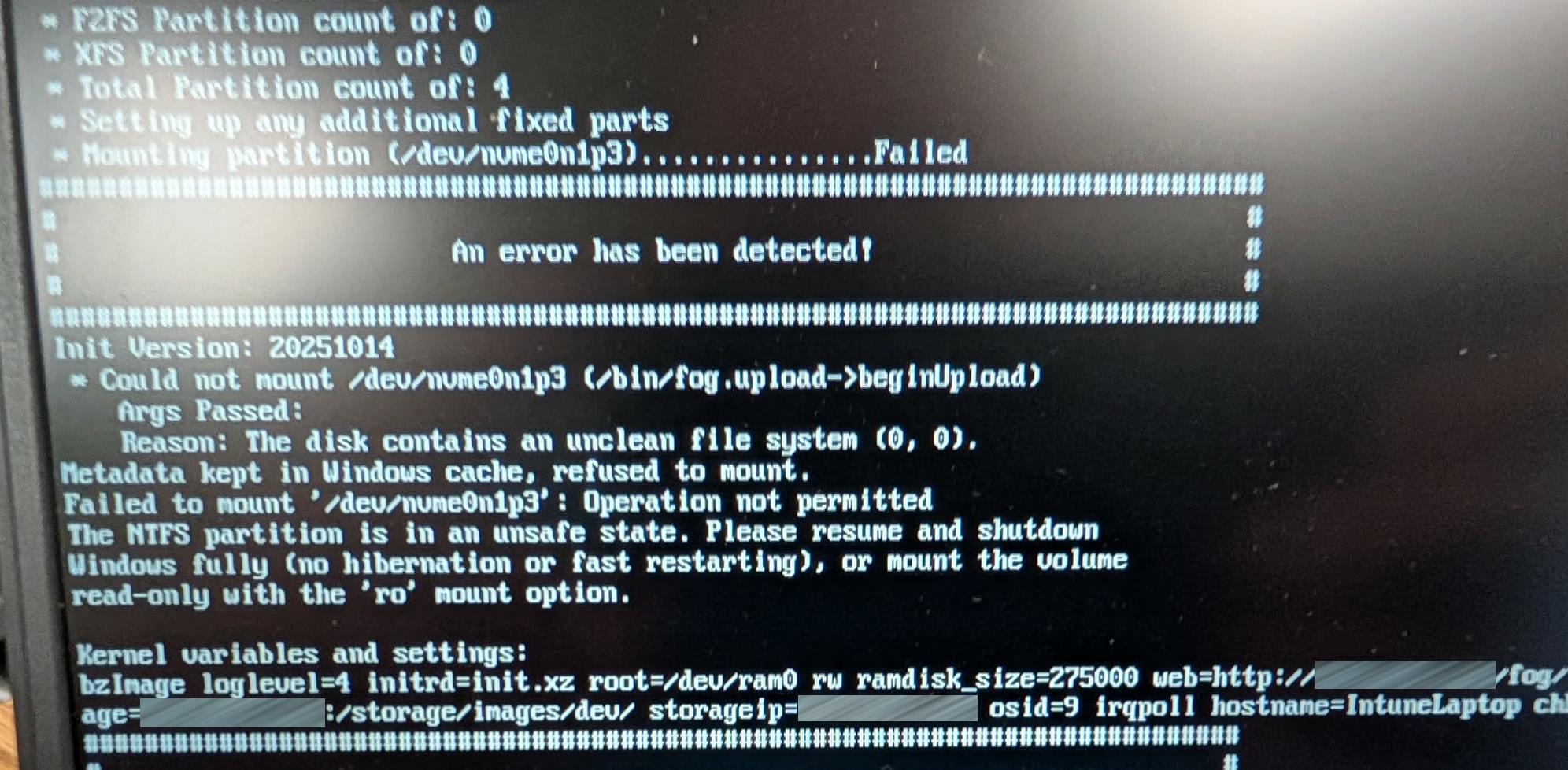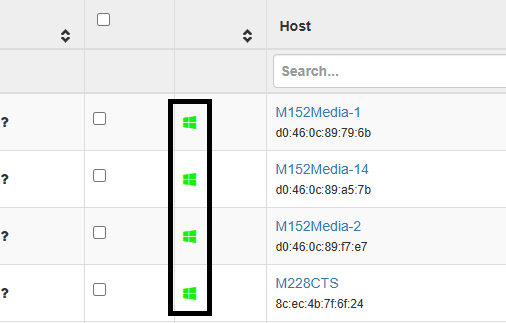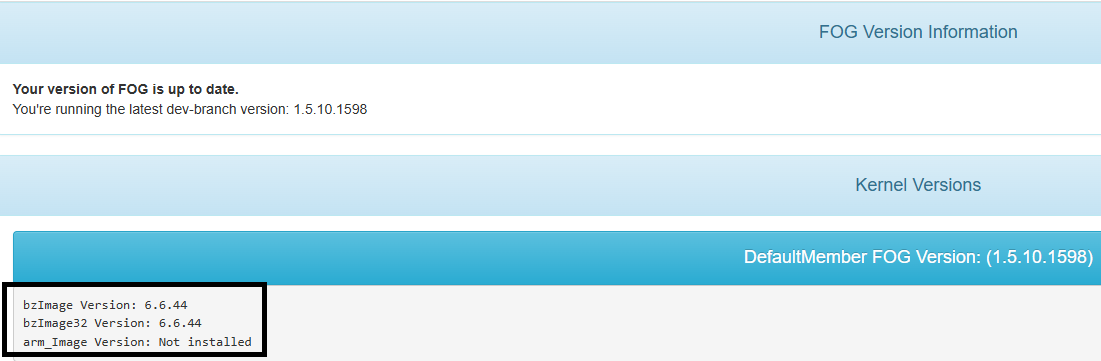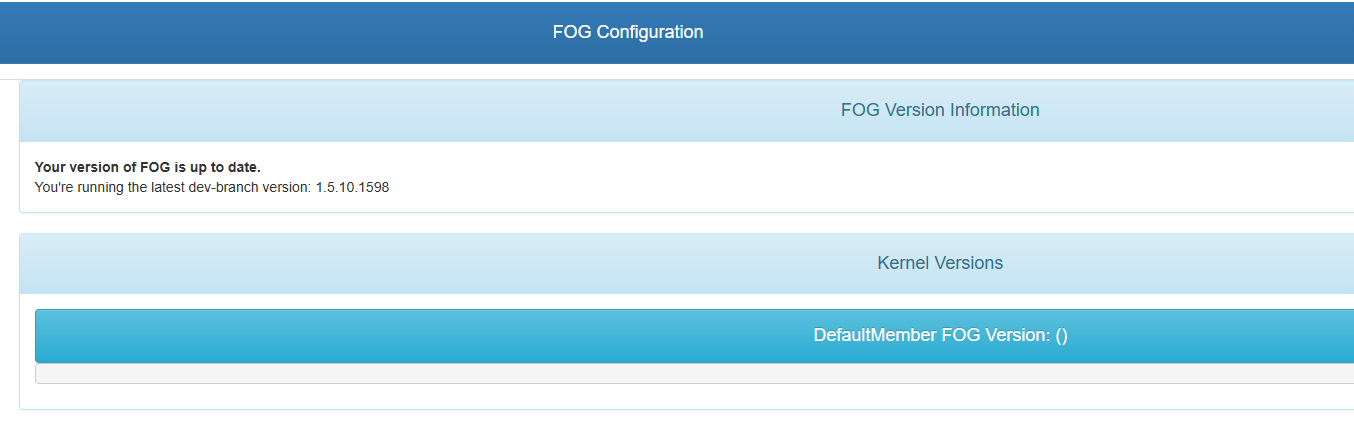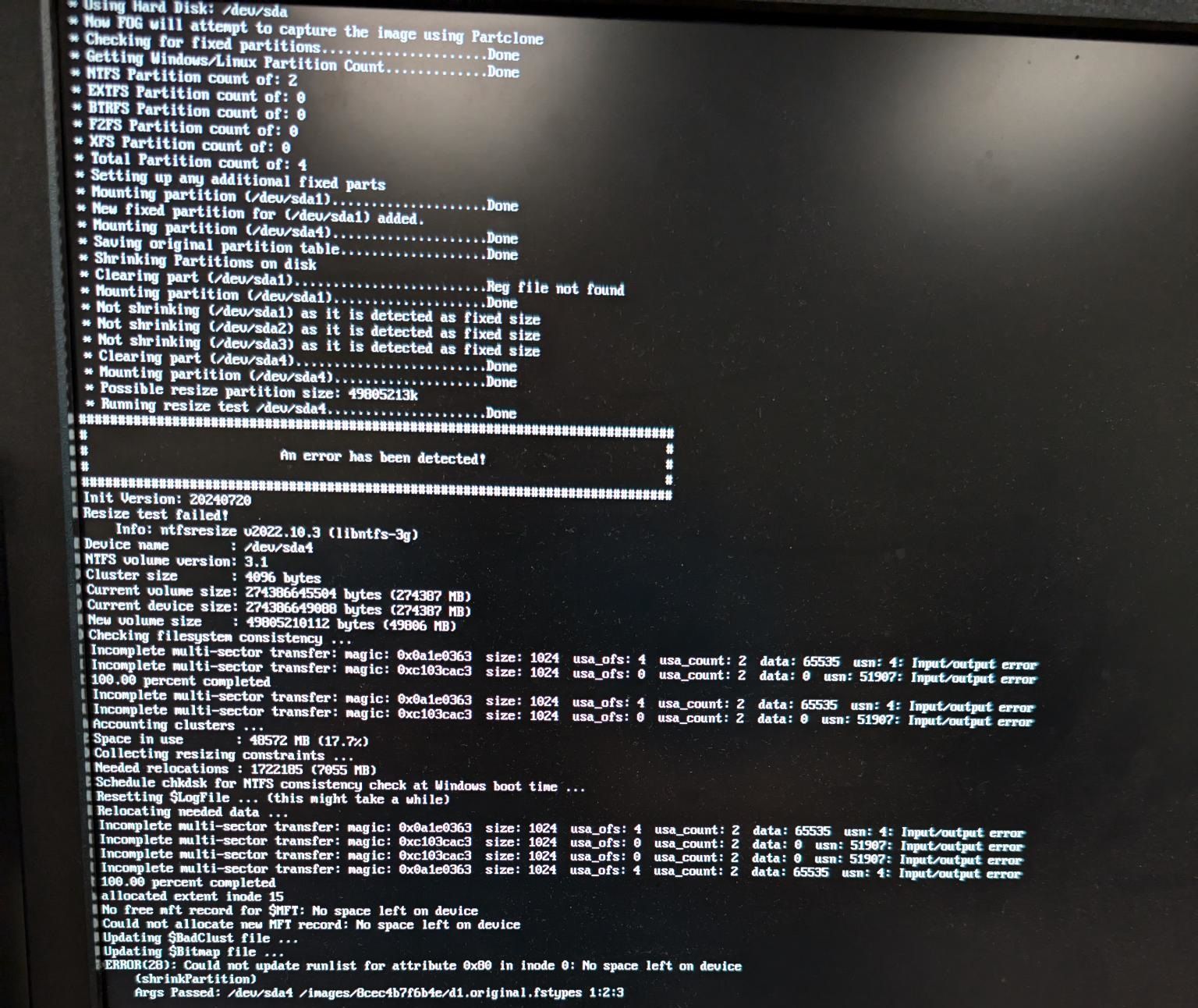Version 1.5.10.1629
Environment - Dell Poweredge server running Alma Linux 9.5
Not to dredge up an old forum post, but I experienced this same error after migrating from an old CentOS server to newer hardware and Alma Linux. (What apparently many are moving to now).
For me the issue seemed to be related to trying to pull an image from a laptop that had the previous client on it. I have 2 computers that I use as dedicated imaging devices, 1 laptop and 1 desktop. I uninstalled the old FOG client, but when installing the new client and attempting to point it to the server, I got the CA Certificate error mentioned on the “Pinning” stage of the install. I tried to find an old cert on the device itself, with no luck.
What I ended up attempting after doing a little digging was to add back the following Windows firewall rules. I did that, and it seemed to kick over immediately and installed on the very next try. I am unsure if this is coincidence or if the firewall rules truly needed to be on the device before installing. But it worked after that and I now have a successfully pulled base image like I utilized on the previous server. The rules I used in an elevated command prompt are below. Perhaps someone from the FOG community can comment on the accuracy of my firewall rules? Good luck and hope this helps someone in need!
netsh advfirewall firewall add rule name=“Fog Client” dir=in action=allow program=“%ProgramFiles(x86)%\FOG\FOGService.exe”
netsh advfirewall firewall add rule name=“Fog Shutdown” dir=in action=allow program=“%ProgramFiles(x86)%\FOG\FOGShutdownGUI.exe”
netsh advfirewall firewall add rule name=“Fog Tray” dir=in action=allow program=“%ProgramFiles(x86)%\FOG\FOGTray.exe”
netsh advfirewall firewall add rule name=“Fog Update Helper” dir=in action=allow program=“%ProgramFiles(x86)%\FOG\FOGUpdateHelper.exe”
netsh advfirewall firewall add rule name=“Fog Update Waiter” dir=in action=allow program=“%ProgramFiles(x86)%\FOG\FOGUpdateWaiter.exe”
netsh advfirewall firewall add rule name=“Fog User Service” dir=in action=allow program=“%ProgramFiles(x86)%\FOG\FOGUserService.exe”