Every time after updating to a new build, the first image works, but the next one doesn’t.
Posts
-
RE: Fog 1.6.0-beta.2141 remove folder with imageposted in Bug Reports
-
RE: Fog 1.6.0-beta.2268 Could not verify mount pointposted in Bug Reports
@sgennadi
Fixed by
touch /images/dev/.mntcheck -
RE: Fog 1.6.0-beta.2141 remove folder with imageposted in Bug Reports
Problem exists also with latest 1.6 builds…
I think problem something in my database…
When fog competed image early I see failed to update database… latest version no error but folder with previous version of image removed
Task present not removed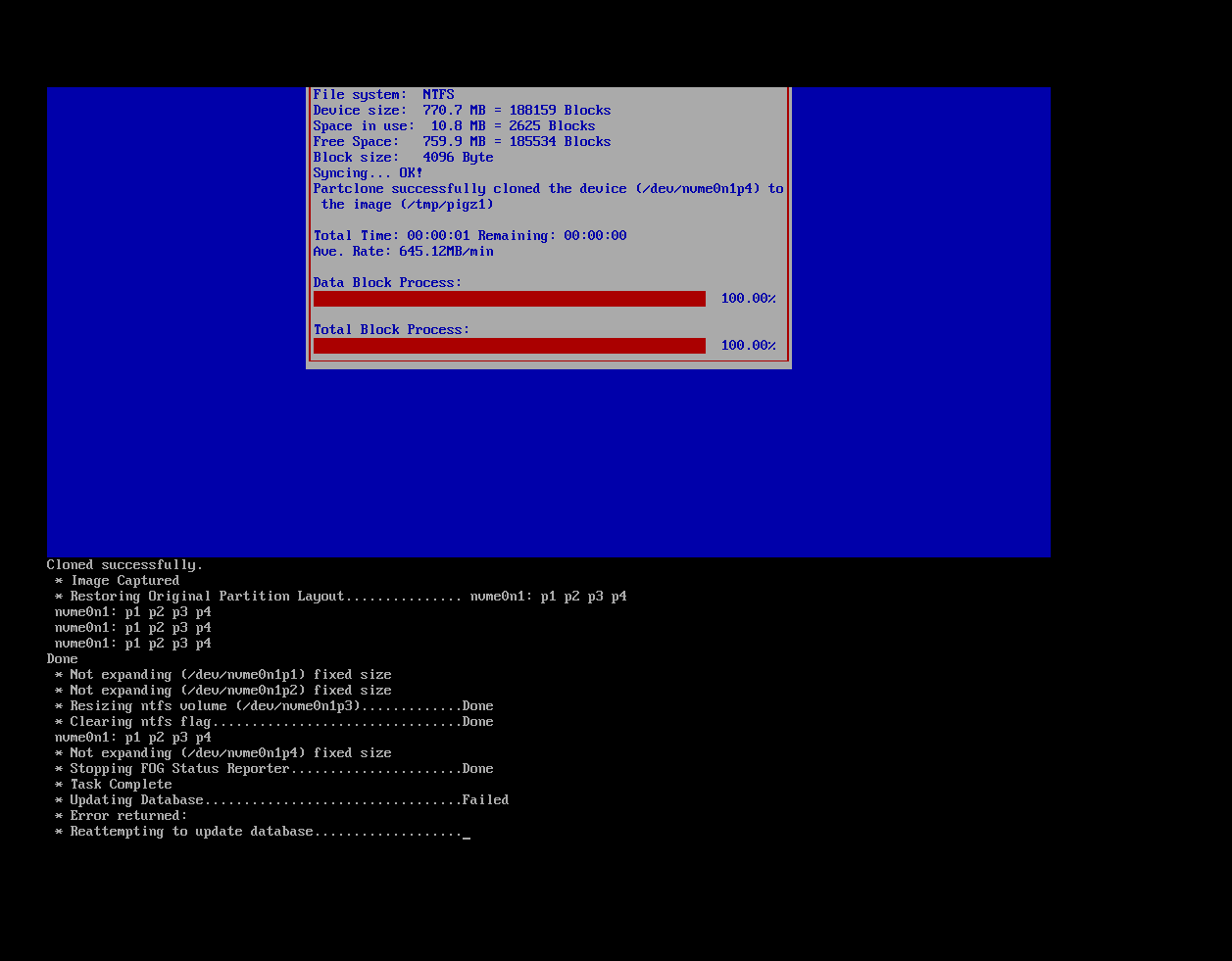
-
Fog 1.6.0-beta.2268 Could not verify mount pointposted in Bug Reports
New problem 1 image create sucessfully, but second image I get this …
Source disk checked also with checkdisk no error
(also nfs deprecated parameter not fixed along time )

-
RE: Fog 1.6.0-beta.2262 Create Task successful but no Active / Scheduled Taskposted in Bug Reports
Can you help me with bug topic ?
Fog 1.6.0-beta.2141 remove folder with image -
RE: Fog 1.6.0-beta.2262 Create Task successful but no Active / Scheduled Taskposted in Bug Reports
Fixed task but
Attempting check in failed…
Failed to update / create image log … FailedLoop
-
Fog 1.6.0-beta.2262 Create Task successful but no Active / Scheduled Taskposted in Bug Reports
Fog 1.6.0-beta.2262 I Create Task successful but no Active Task / Scheduled Task?
-
Fog 1.6.0-beta.2141 remove folder with imageposted in Bug Reports
After creating image, fog remove folder with image in the /images/xxx and not move folder from /images/dev/mac address to /images/xxx
-
Can’t deploy image under hyper-v ( windows11) kernel 6.6.44posted in Bug Reports
Can’t deploy image under hyper-v with kernel 6.6.44 hung after:
Efi stub: Measured initrd data into PCR 9Kernel 6.1 working
-
Fog 1.5.10.1604 Unable create new hostposted in Bug Reports
Oracle Linux 9.4 / PHP 8.3
Can not create new host manualy or across quick registration. No error but host not created, also can’t rename host but can delete.
Host settings also not saved -
Downloading kernel, init and fog-client binaries............ * Could not download init_32.xz properlyposted in Bug Reports
Error update to latest build…
Downloading kernel, init and fog-client binaries… * Could not download init_32.xz properly -
git commit ddcc96c Advice from mastacontrola on Github cause Version: 1.5.9.36 Installer/Updater Updating Database...........................................Failed!posted in Bug Reports
- Creating auth pub key and cert…OK
- Resetting SSL Permissions…OK
- Setting up Apache virtual host (no SSL)…OK
- Starting and checking status of web services…OK
- Changing permissions on apache log files…OK
- Backing up database…Done
- Updating Database…Failed!
!!!
!! The installer was not able to run all the way to the end as !!
!! something has caused it to fail. The following few lines are !!
!! from the error log file which might help us figure out what’s !!
!! wrong. Please add this information when reporting an error. !!
!! As well you might want to take a look at the full error log !!
!! in /root/fogproject/bin/error_logs/fog_error_1.5.9.36.log !!
!!!1800K … … … … … 133M
1850K … 159M=0.02s2020-11-19 14:34:05 (112 MB/s) - ‘/home//fogDBbackups/fog_sql_1.5.9.36_20201119_023404.sql’ saved [1905470]
-
RE: Intel NUC10i3FNK Network Adapter Intel i219-V 10/100/1000 Mbps Ethernet not detectedposted in Bug Reports
Sorry for delay, kernel based on linux 5.6.18 worked fine
-
RE: Intel NUC10i3FNK Network Adapter Intel i219-V 10/100/1000 Mbps Ethernet not detectedposted in Bug Reports
PCI\VEN_8086&DEV_0D4F&SUBSYS_20818086&REV_00
-
Intel NUC10i3FNK Network Adapter Intel i219-V 10/100/1000 Mbps Ethernet not detectedposted in Bug Reports
Hi,
Fog 1.5.9-RC2.9, Kernel Version: 4.19.123 Intel NUC10i3FNK / Network Adapter Intel i219-V not detected… -
RE: Git commit fcf4695 Setting up MySQL user and database..........................Failedposted in Bug Reports
update from developer build
-
Git commit fcf4695 Setting up MySQL user and database..........................Failedposted in Bug Reports
Centos 7 (mariadb-server-5.5.64-1.el7.x86_64)
git updated to latest developer build
commit
fcf4695 Handle DB root password more conservative to not lock out people with newer MariaDB like version 10.3Setting up and starting MySQL…OK
- Setting up MySQL user and database…Failed
commit
ab8f4c1 Add back reset of image size on client and update numbers only on capture taskingall work
-
Php-mcrypt errorposted in Bug Reports
Hi,
I get error updating fog to the latest build (CentOS Linux release 7.6.1810)* Installation Started * Testing internet connection.................................Done * Adding repository if needed.................................OK * Preparing Package Manager...................................OK * Packages to be installed: bc curl gcc gcc-c++ gzip httpd lftp m4 make mariadb mariadb-server mod_ssl net-tools nfs-utils php php-bcmath php-cli php-common php-fpm ph p-gd php-mbstring php-mcrypt php-mysqlnd php-process tar tftp-server unzip vsftpd wget xinetd * Skipping package: bc......................................(Already Installed) * Skipping package: curl....................................(Already Installed) * Skipping package: gcc.....................................(Already Installed) * Skipping package: gcc-c++.................................(Already Installed) * Skipping package: gzip....................................(Already Installed) * Skipping package: httpd...................................(Already Installed) * Skipping package: lftp....................................(Already Installed) * Skipping package: m4......................................(Already Installed) * Skipping package: make....................................(Already Installed) * Skipping package: mariadb.................................(Already Installed) * Skipping package: mariadb-server..........................(Already Installed) * Skipping package: mod_ssl.................................(Already Installed) * Skipping package: net-tools...............................(Already Installed) * Skipping package: nfs-utils...............................(Already Installed) * Skipping package: php.....................................(Already Installed) * Skipping package: php-bcmath..............................(Already Installed) * Skipping package: php-cli.................................(Already Installed) * Skipping package: php-common..............................(Already Installed) * Skipping package: php-fpm.................................(Already Installed) * Skipping package: php-gd..................................(Already Installed) * Skipping package: php-mbstring............................(Already Installed) * Installing package: php-mcrypt..............................OK * Skipping package: php-mysqlnd.............................(Already Installed) * Skipping package: php-process.............................(Already Installed) * Skipping package: tar.....................................(Already Installed) * Skipping package: tftp-server.............................(Already Installed) * Skipping package: unzip...................................(Already Installed) * Skipping package: vsftpd..................................(Already Installed) * Skipping package: wget....................................(Already Installed) * Skipping package: xinetd..................................(Already Installed) * Updating packages as needed.................................OK * Confirming package installation * Checking package: bc........................................OK * Checking package: curl......................................OK * Checking package: gcc.......................................OK * Checking package: gcc-c++...................................OK * Checking package: gzip......................................OK * Checking package: httpd.....................................OK * Checking package: lftp......................................OK * Checking package: m4........................................OK * Checking package: make......................................OK * Checking package: mariadb...................................OK * Checking package: mariadb-server............................OK * Checking package: mod_ssl...................................OK * Checking package: net-tools.................................OK * Checking package: nfs-utils.................................OK * Checking package: php.......................................OK * Checking package: php-bcmath................................OK * Checking package: php-cli...................................OK * Checking package: php-common................................OK * Checking package: php-fpm...................................OK * Checking package: php-gd....................................OK * Checking package: php-mbstring..............................OK * Checking package: php-mcrypt................................Failed!rpm -qa | grep php php-pecl-zip-1.15.4-1.el7.remi.7.2.x86_64 php-7.2.14-1.el7.remi.x86_64 php-gd-7.2.14-1.el7.remi.x86_64 php-mysqlnd-7.2.14-1.el7.remi.x86_64 php-bcmath-7.2.14-1.el7.remi.x86_64 php-cli-7.2.14-1.el7.remi.x86_64 php-pecl-mcrypt-1.0.2-1.el7.remi.7.2.x86_64 php-json-7.2.14-1.el7.remi.x86_64 php-mbstring-7.2.14-1.el7.remi.x86_64 php-common-7.2.14-1.el7.remi.x86_64 php-fpm-7.2.14-1.el7.remi.x86_64 php-pdo-7.2.14-1.el7.remi.x86_64 php-process-7.2.14-1.el7.remi.x86_64
