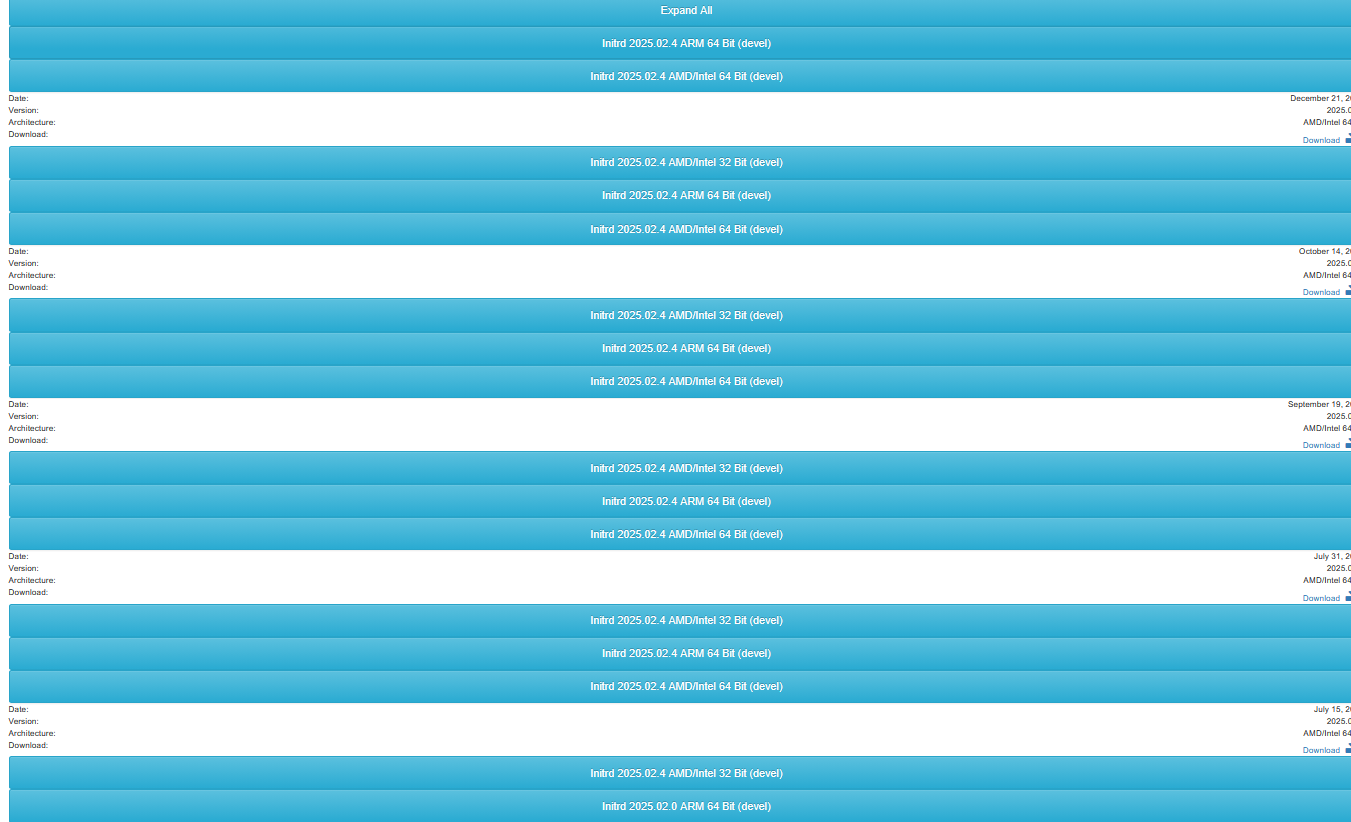@george1421
I have it working, created a postinit script with:
IMSM_NO_PLATFORM=1 mdadm --verbose --assemble --scan
rm /dev/md0
ln -s /dev/md126 /dev/md0
Although it recognizes md126 it still tries to do everything to md0, that’s why the symlink is in.
Thank to @Ceregon https://forums.fogproject.org/post/154181
Tested and working with SSD Raid1, NVME raid1 and resizable en non-resizable imaging.
It would be nice if there is a possibility to select postinit scripts per host(group).
This way there is no need for difficult extra scripting to define if correct hardware is in the system.