Hello, I can’t register my machine, can you help me? Below is the error message encountered.
El Chapulin
 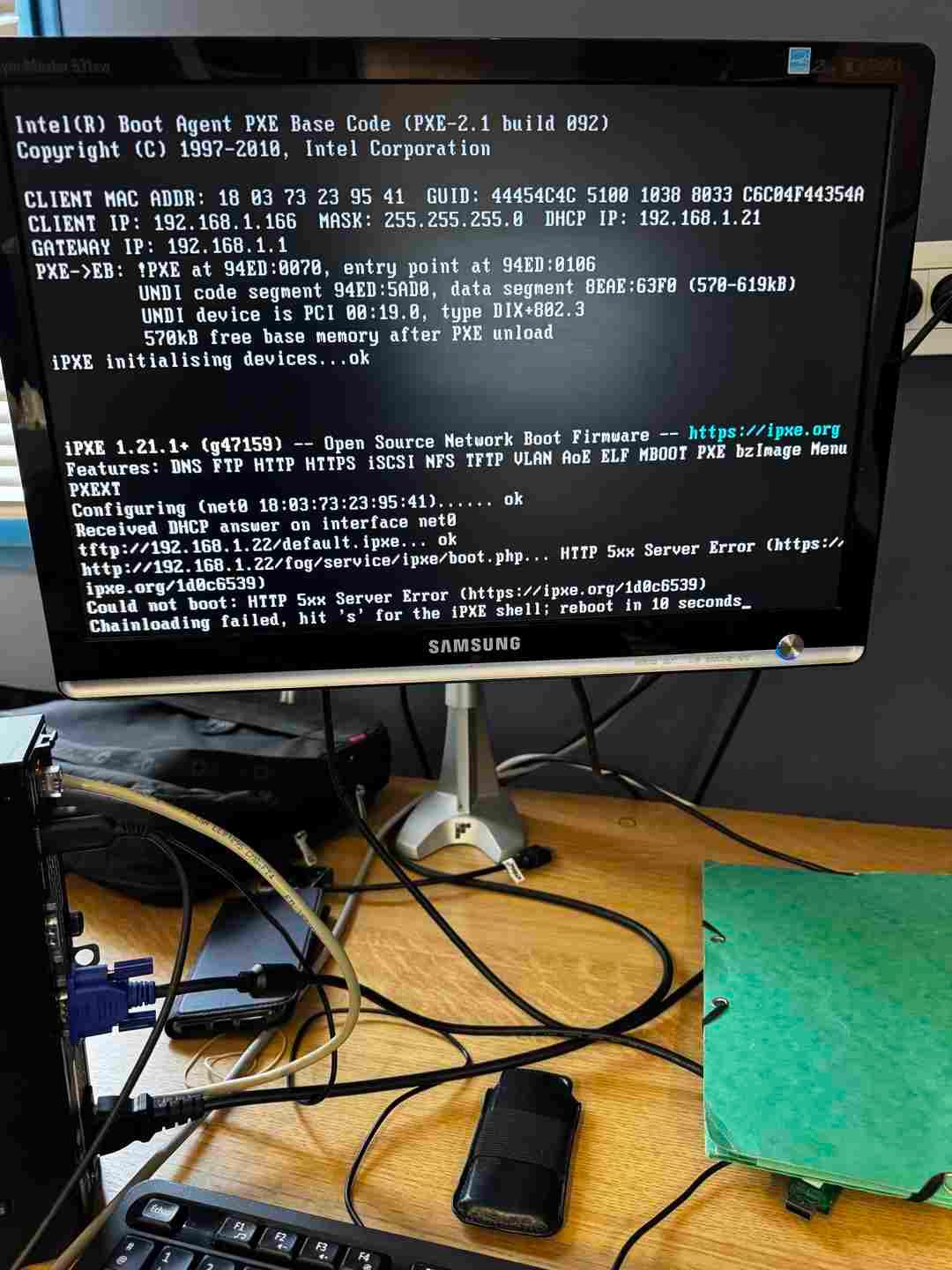
Latest posts made by elchapulin
-
http 5xx server errorposted in FOG Problems
-
RE: Capture Windows 11posted in Windows Problems
@elchapulin
Hello, this time I have another error message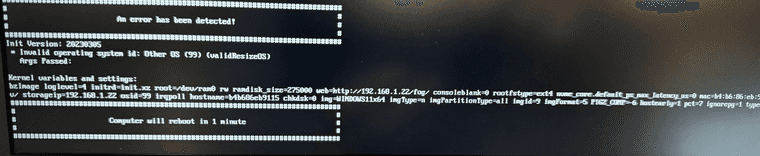 
Thanks
-
RE: Capture Windows 11posted in Windows Problems
Hello, thank you for the feedback.
Same after disabling Fast Startup in Windows 11. Thank you in advance for your help.
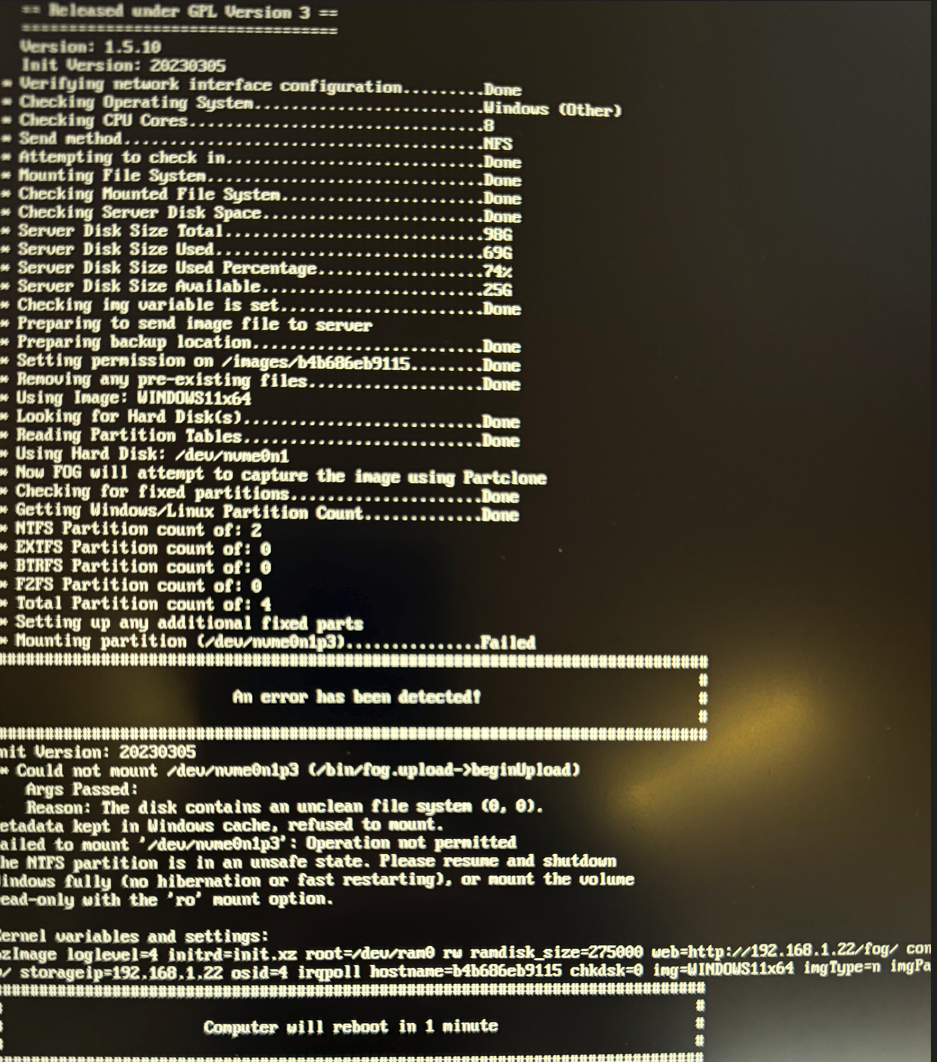
-
Capture Windows 11posted in Windows Problems
Good morning,
when I want to capture my machine (Hp Probook) under Windows 11, I systematically have this problem, see below, can you help me? THANKS!
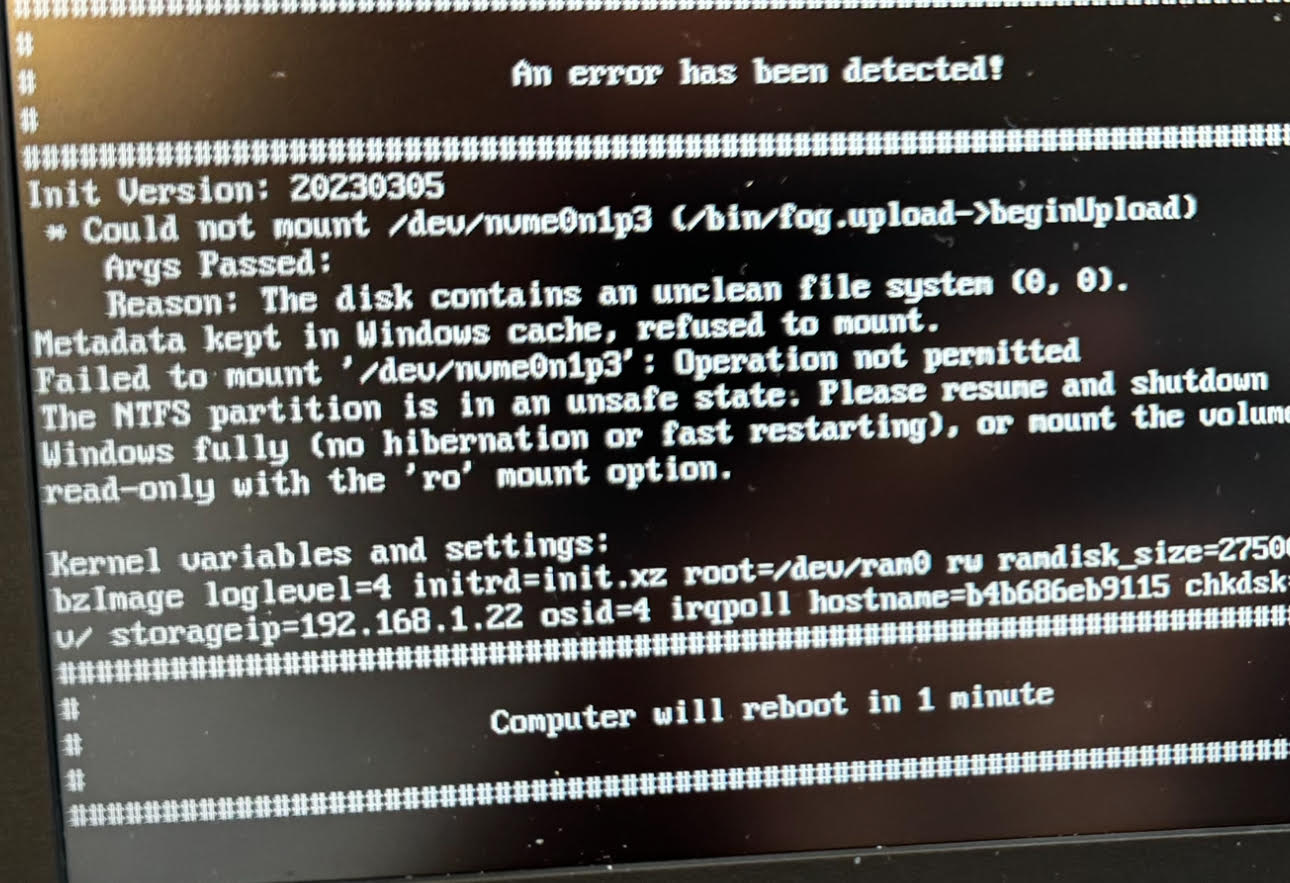
-
RE: Fog and Pfsense 2.7posted in FOG Problems
@george1421 Hello, I deleted the TFTP section but it doesn’t work, sorry
-
RE: Fog and Pfsense 2.7posted in FOG Problems
@elchapulin
Hello, thank you for your feedback.I modified it for 32 bis, the problem remains the same.
In PXE UEFI nothing happens.
In BIOS, here is the error message
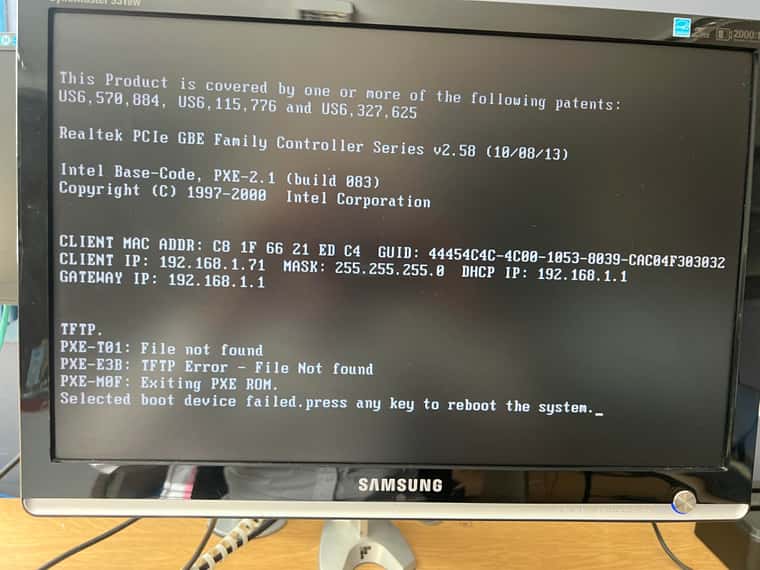
DHCP (pfsense) and FOG are in the same network.
THANKS
-
RE: Fog and Pfsense 2.7posted in FOG Problems
Thank you for your answer, below is the configuration on my Pfsense
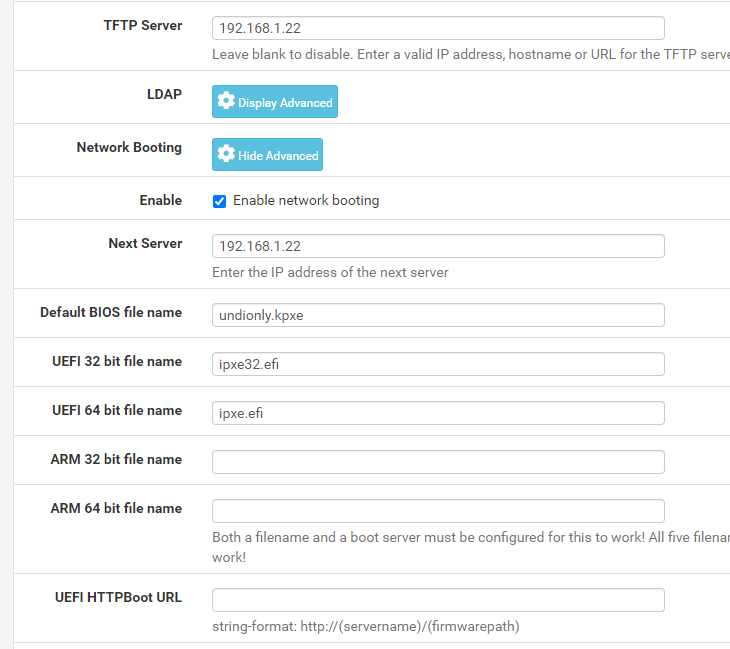
-
Fog and Pfsense 2.7posted in FOG Problems
hello, does fog work on a LAN with a pfsense version 2.7 as dhcp server. I tried to configure it but no client can boot in PXE.
Thanks in advance,
El Chapulin