Capture Windows 11
-
Good morning,
when I want to capture my machine (Hp Probook) under Windows 11, I systematically have this problem, see below, can you help me? THANKS!
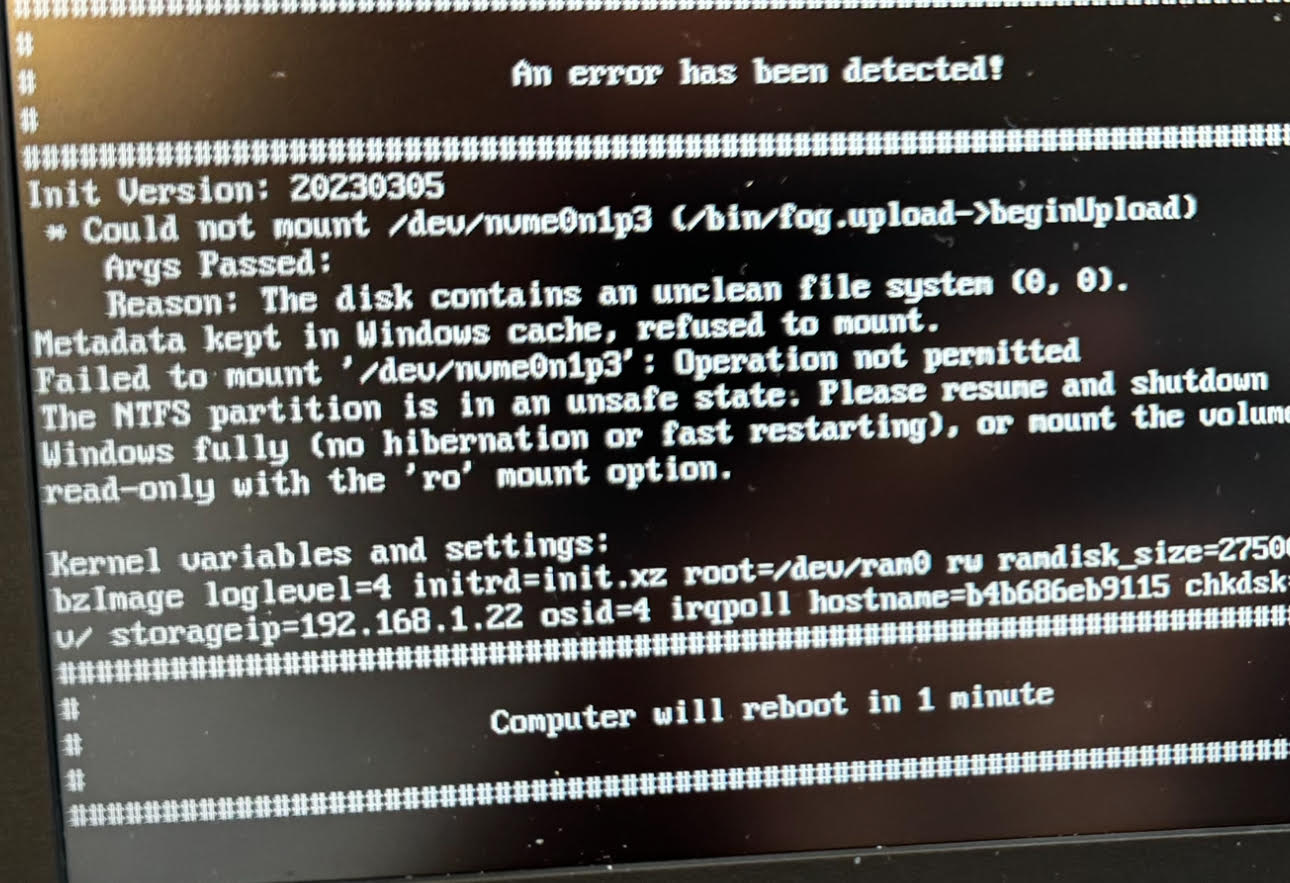
-
@elchapulin Start your system in normal mode.
Disable fastboot.
Retry the capture.
https://forums.fogproject.org/post/101232
While you’re working on Windows 11, the process should be mostly the same.
-
Hello, thank you for the feedback.
Same after disabling Fast Startup in Windows 11. Thank you in advance for your help.
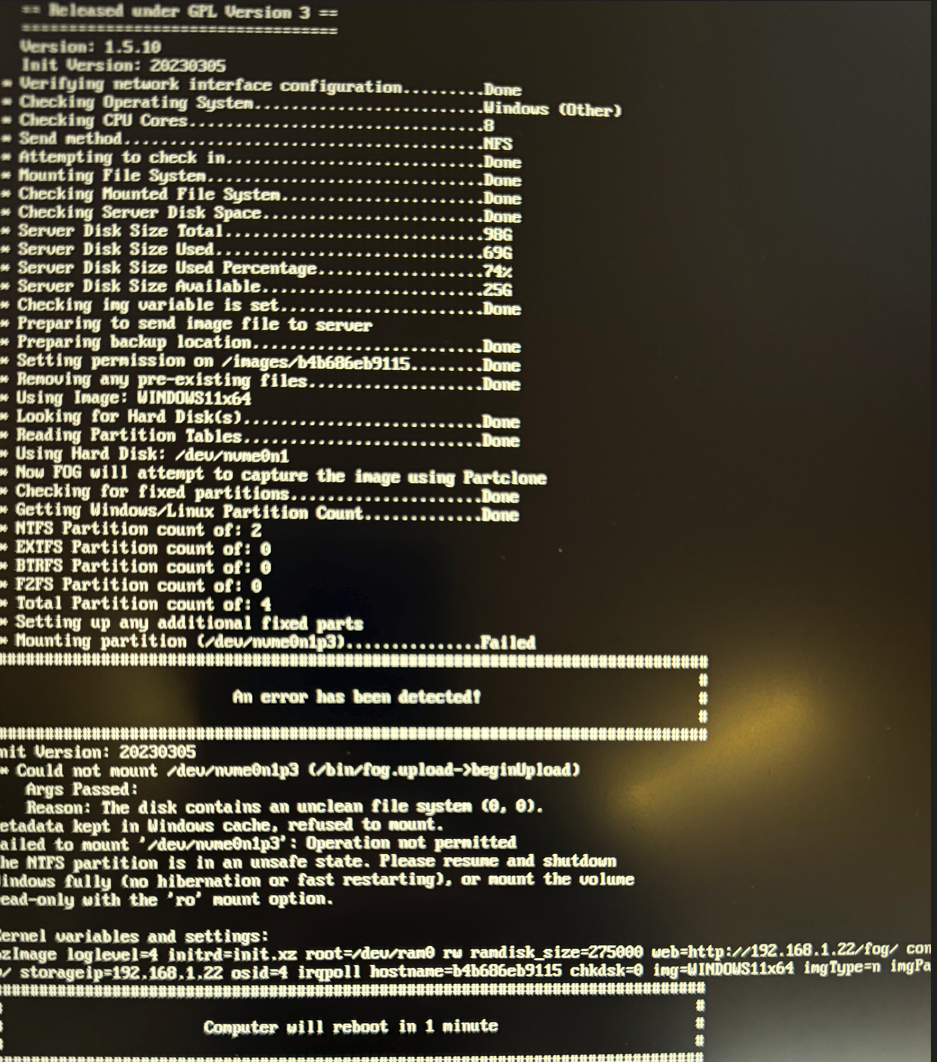
-
@elchapulin Have you disabled the powercfg option?
This seems to be the same error for the same reason.
You should be able to do it from Windows, open an admin terminal (command prompt)
and run:
powercfg /h offShutdown your machine and try the task again. The only other thing I can think of is your machine needs a chkdsk performed which again is best performed under Windows itself.
-
@elchapulin
Hello, this time I have another error message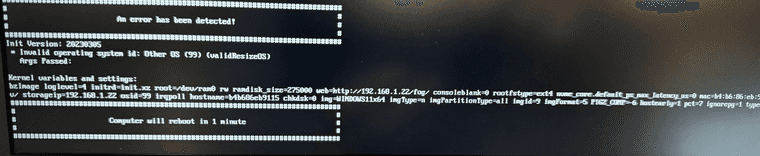 
Thanks
-
@elchapulin For that you will need to download the experimental kernsl
FOG Configuration -> Initrd updateDownload the latest version and then retry your image. You should be good to go.
-
@elchapulin remove hibernation file (shown hidden files) or use sysprep
FOG won’t run with those on the system.