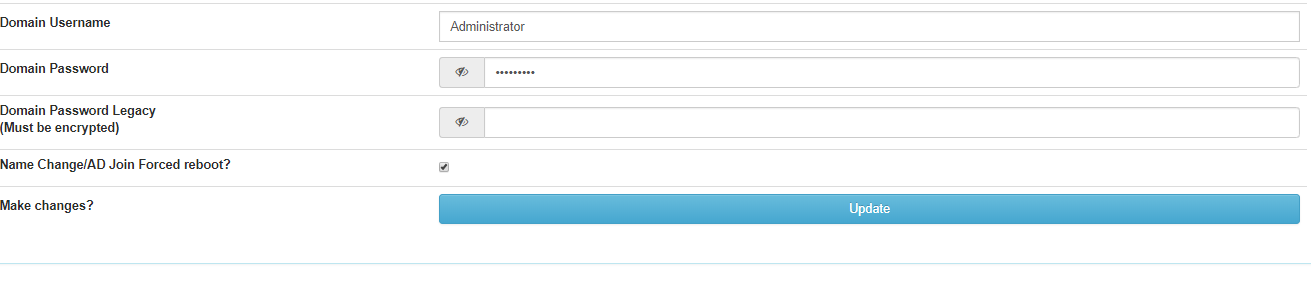I am having issues with the snapins replicating over and over, here is a snippet of the logs.
03-05-19 3:55:58 pm] | Started sync for Snapin 01a - BAY-Teamviewer - Resource id #375436
[03-05-19 3:55:58 pm] # 01a - BAY-Teamviewer: File does not exist optfogsnapinsTeamViewer-Bay.sfx.exe (13Storage)
[03-05-19 3:55:58 pm] # 01a - BAY-Teamviewer: File does not exist on master node, deleting TeamViewer-Bay.sfx.exe on 13Storage
[03-05-19 3:55:59 pm] | CMD: lftp -e 'set xfer:log 1; set xfer:log-file /opt/fog/log/fogsnapinrep.01a - BAY-Teamviewer.transfer.13Storage.log;set ftp:list-options -a;set net:max-retries 10;set net:timeout 30; set net:limit-rate 0:384000; mirror -c --parallel=20 -R -i "TeamViewer-Bay.sfx.exe" --ignore-time -vvv --exclude ".srvprivate" "/opt/fog/snapins" "/opt/fog/snapins"; exit' -u fog,[Protected] 10.13.40.39
[03-05-19 3:55:58 pm] # 01a - BAY-Teamviewer: File does not exist optfogsnapinsTeamViewer-Bay.sfx.exe (13Storage)
it doesnt exist because the path is being included in the name.
Sorry if this has been addressed already but I couldn’t find a solution.