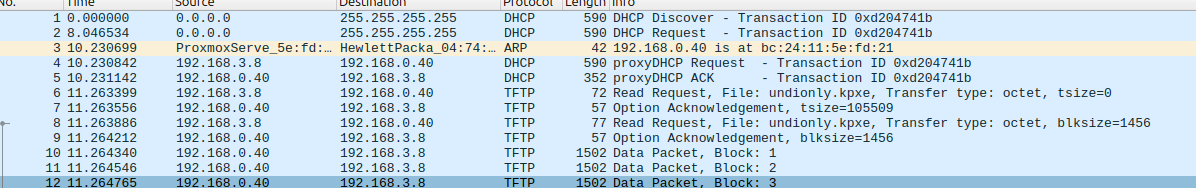@jmeyer Make sure you are paying attention to MB/s and Mb/s. It goes without saying there is a difference.
I wrote an article about 8 years ago now. https://forums.fogproject.org/topic/10459/can-you-make-fog-imaging-go-fast
This contained some benchmarks I did at the time. FOG imaging speed is (according to Partclone) is made up of several elements. FOG Server disk subsystem speed, the speed at which the fog server and move the image from the disk to network interface, network transfer time, the client receiving the file and expanding it in memory, and finally the client moving the data to local storage. All of those go into the number displayed by partclone.
For clarity let me present some theoretical best network speeds.
For a 100Mb/s network link the maximum transfer speed is 12.5MB/s or 750MB/m
For a 1GbE network link the maximum transfer speed is 125MB/s or or 7.5GB/m
For a 10GbE network link the maximum transfer speed is 1250MB/s
Pay attention if your network speed is getting capped at or around one of the maximum transfer speeds. I’ve seen someone in the past only get 8MB/s transfer rate. He/she had 1GbE on each end, but between the ends there was a network switch link that was running in 100Mb/s half duplex. Not saying that is your case, but stuff happens.
Now why I referenced that article above. It has the commands to benchmark your hardware. iperf3 will give you network speeds between the network interfaces and the kernel. It has nothing to do with moving fog image blocks between systems. If you put the FOS target system in debug mode you can run iperf3 between FOS Linux and the FOG server. This will give you an idea of the bandwidth you have. I would do this with a computer that is exhibiting the slow imaging speed and then one that has normal imaging speed. Lets see if the network speeds are compatible. I’m not willing to rule out is the linux kernel version 6.1.x vs 6.6.x it maybe there is something that is missing in FOS linux for this new hardware.
When you have the slow target computer in debug mode run this command to see if the kernel is complaining about the hardware/firmware. grep -i -e "firm" /var/log/syslog That should return any lines that complain about needing special firmware for the hardware.