Linux debian 12
Fog 1.5.101639
Hi,
When I try to do a Full Inventory and Deployement I have a Message With :
Attemting to register host … Done, Whitout imaging! Invalid Login!
The login is correct.
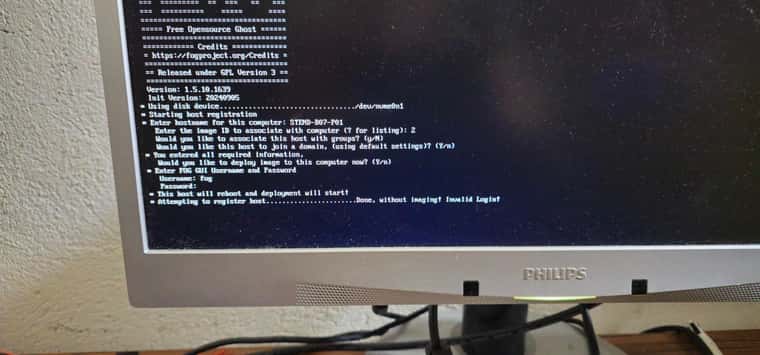
Thanks !
Linux debian 12
Fog 1.5.101639
Hi,
When I try to do a Full Inventory and Deployement I have a Message With :
Attemting to register host … Done, Whitout imaging! Invalid Login!
The login is correct.
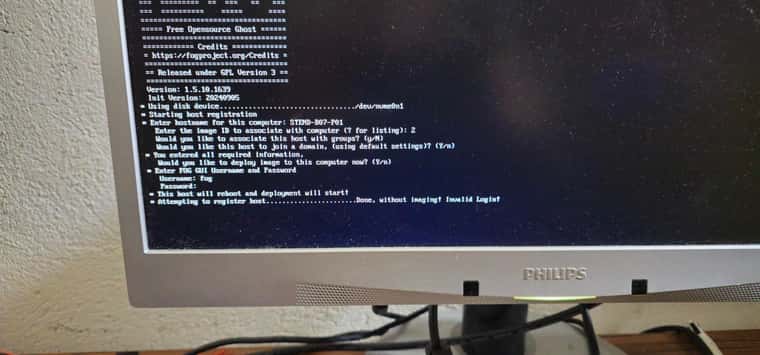
Thanks !
fog version : 1.5.9
Debian 10
Hi,
I can’t login to the webui anymore. I try to reset the WebUI password (UPDATE users SET uPass = MD5(‘password’) WHERE uName = ‘fog’;) but i have this message :
Rows matched: 0 Changed: 0 Warnings: 0
If i try this command select * from users; i have
Empty set (0.000 sec)
So do i have to create a user ? and how ?
Thanks
You can find silent switch with this :
http://www.capstanservices.com/tools-blog/2018/4/4/the-ultimate-silent-switch-finder-ussf
ok i find TASKING ADV SHUTDOWN ENABLED i will try
thanks !!!
if you can help me with plan B it will be great !
Thanks a lot !!
Hi
is it possible to add Deploy and shutdown in ipxe menu ?
Thanks !
Dell change the motherboard with lan integrated and it works now.
We try with another computer, same model and it works !
Thanks a lot for your help
The target computer remote is in the same switch than the fog server and the dhcp server. No special configuration for the MTU.
x.x.121.x and x.x.120.x with a subnet mask of /23 are on the same subnet.
Hi,
Fog 1.5.9
Debian 10
Windows 2012 dhcp
Legacy boot is ok
Uefi boot is
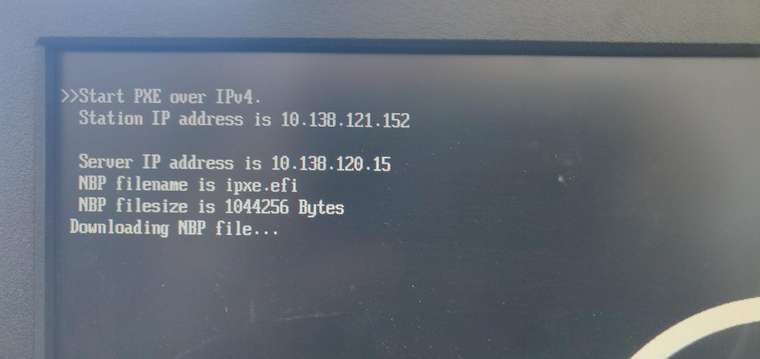
here a tcpdump :
It works great !
Thanks a lot !
I would like to change this :
Would you like this host to join a domain ? => yes
Would you like to deploy image to this computer now? (y/N) => yes
Thanks
Fog version 1.5.9
Debian 10
Hi
Is it possible to change the default answer of the “Perform Full Host Registration and Inventory” and how ?
Thanks.

Debian 9
Fog 1.5.7.2
After update fog from 1.5.6 to 1.5.7 i have kernel panic - not syncing : VFS… on Dell 5055 and 3040
if i restore int and bzimage from 1.5.6 everything is fine.
Dav.
@Jonathan-Cool
As-tu essayé de modifier la clef de registre windows 10
HKEY_LOCAL_MACHINE\SYSTEM\CurrentControlSet\Control\Lsa
LmCompatibilityLevel avec une valeur 1 ou 5 ?
Hi,
is the smb1 protocol enabled on windows 10 ?
by default it is not.
Uninstall selected is greyed, if i click on it i have plugin install success popup
and the plugin is still installed
I’ve got this in menu images list all images
All Images
{“error”:"An SQL error occurred: SQLSTATE[42S02]: Base table or view not found: 1146 Table ‘fog.windowsKeys’ doesn’t existSQL: SELECT wkID,wkID,wkName,wkName,wkDesc,wkCreatedBy,wkCreatedTime,wkKey\n FROM windowsKeys\n \n \n "}
and this on Create new image
{“error”:"An SQL error occurred: SQLSTATE[42S02]: Base table or view not found: 1146 Table ‘fog.windowsKeys’ doesn’t existSQL: SELECT wkID,wkID,wkName,wkName,wkDesc,wkCreatedBy,wkCreatedTime,wkKey\n FROM windowsKeys\n \n \n "}
Debian 8