Uefi Downloading NBP file...
-
Hi,
Fog 1.5.9
Debian 10
Windows 2012 dhcpLegacy boot is ok
Uefi boot is
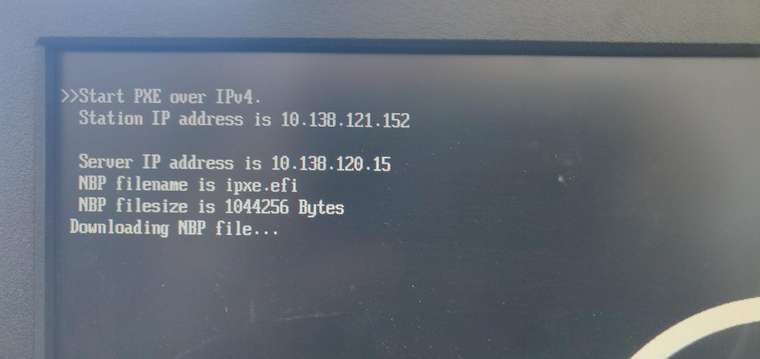
here a tcpdump :
-
@davido38 According to the pcap that appears to be a perfect pxe boot.
Is the target computer remote (as in physical city difference) than the fog server? Is there any reason why the MTU would be anything less than default? Why I’m focusing on the MTU is because everything looks good in the pcap. I can see the target computer asks for the first block and then goes missing in action.
I didn’t double check but I assume x.x.121.x and x.x.120.x with a subnet mask of /23 are on the same subnet,
-
-
We try with another computer, same model and it works !
Thanks a lot for your help
-
@davido38 While I’m glad you have it working, that doesn’t explain why that second computer worked better than the first? Are the firmware (bios) at the same version?
-
Dell change the motherboard with lan integrated and it works now.