@Tom-Elliott I can confirm that it works with v1.5.10.1760.  Thank you very much!
Thank you very much! 
Posts
-
RE: Snapin Tasks Not Creatingposted in FOG Problems
-
RE: Snapin Tasks Not Creatingposted in FOG Problems
@Tom-Elliott said in Snapin Tasks Not Creating:
@AUTH-IT-Center Sorry moved these items to a new topic.
I want to get this addressed, but this is different from the double quotes issue:
I thought it was caused by that change (possibly wrong guess),
@Tom-Elliott said in Snapin Tasks Not Creating:
Also:
please hit up your sql database:
SELECT * FROM fog.history;likely it will see the latest entry of something along the lines if:
Task ID: Name: Single Snapin Task - test321 has failed to save. Error: Save completed but no valid ID was assigned (insertId=0). Possible duplicate-key update or missing auto-increment.This is what I’m seeing when I try to create a single snapin task (i’ve not tried with all-snapins yet, but one thing at a time. I am working to fix it, just trying to narrow down the why.
There are 2 history entries with the same timestamp.
[2026-01-22 08:24:29] ImageAssociation ID: has failed to save. Error: Required database field is empty: imageID [2026-01-22 08:24:29] Task ID: Name: Single Snapin Task - dual-boot-bios has failed to save. Error: Save completed but no valid ID was assigned (insertId=0). Possible duplicate-key update or missing auto-increment. -
RE: Snapin Tasks Not Creatingposted in FOG Problems
@Tom-Elliott Good morning.
I updated to v1.5.10.1758 but again no luck…
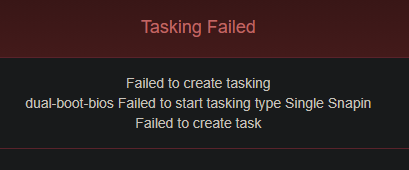
Apache
error.log[Thu Jan 22 08:24:12.486715 2026] [proxy_fcgi:error] [pid 2840142] [client computer_ip:54196] AH01071: Got error 'PHP message: PHP Warning: Attempt to read property "dev" on null in /var/www/html/fog/lib/pages/dashboardpage.class.php on line 586PHP message: PHP Warning: Attempt to read property "rx" on null in /var/www/html/fog/lib/pages/dashboardpage.class.php on line 588PHP message: PHP Warning: Attempt to read property "tx" on null in /var/www/html/fog/lib/pages/dashboardpage.class.php on line 589', referer: https://hostname_dev/fog/management/index.php?node=home [Thu Jan 22 08:24:13.935665 2026] [proxy_fcgi:error] [pid 2840140] [client computer_ip:54198] AH01071: Got error 'PHP message: PHP Warning: Attempt to read property "dev" on null in /var/www/html/fog/lib/pages/dashboardpage.class.php on line 586PHP message: PHP Warning: Attempt to read property "rx" on null in /var/www/html/fog/lib/pages/dashboardpage.class.php on line 588PHP message: PHP Warning: Attempt to read property "tx" on null in /var/www/html/fog/lib/pages/dashboardpage.class.php on line 589', referer: https://hostname_dev/fog/management/index.php?node=home -
RE: Snapin Tasks Not Creatingposted in FOG Problems
@Tom-Elliott said in Snapin Pack Arguments double-quotes problem:
I’m only guessing here that this was a machine that did not have an image defined to it?
…
I corrected this specifically by setting assocID to null if there’s nothing in the returned assocIDs previously.Apologies for the long winded answer.
You are correct. The host doesn’t have image associated (as many of our hosts
 ).
).Unfortunately seems with have to dig more…
[Wed Jan 21 14:52:42.687383 2026] [proxy_fcgi:error] [pid 2630261] [client computer_ip:50247] AH01071: Got error 'PHP message: PHP Warning: Attempt to read property "dev" on null in /var/www/html/fog/lib/pages/dashboardpage.class.php on line 586PHP message: PHP Warning: Attempt to read property "rx" on null in /var/www/html/fog/lib/pages/dashboardpage.class.php on line 588PHP message: PHP Warning: Attempt to read property "tx" on null in /var/www/html/fog/lib/pages/dashboardpage.class.php on line 589', referer: https://dev-hostname.it.auth.gr/fog/management/index.php?node=home [Wed Jan 21 14:55:03.693789 2026] [proxy_fcgi:error] [pid 2665714] [client computer_ip:57526] AH01071: Got error 'PHP message: PHP Fatal error: Uncaught ValueError: min(): Argument #1 ($value) must contain at least one element in /var/www/html/fog/lib/fog/image.class.php:496\nStack trace:\n#0 /var/www/html/fog/lib/fog/image.class.php(496): min()\n#1 /var/www/html/fog/lib/fog/image.class.php(389): Image->getPrimaryGroup()\n#2 /var/www/html/fog/lib/fog/host.class.php(1133): Image->getStorageGroup()\n#3 /var/www/html/fog/lib/fog/host.class.php(1408): Host->_createTasking()\n#4 /var/www/html/fog/lib/fog/fogpage.class.php(1757): Host->createImagePackage()\n#5 /var/www/html/fog/lib/fog/fogpagemanager.class.php(220): FOGPage->deployPost()\n#6 /var/www/html/fog/management/index.php(69): FOGPageManager->render()\n#7 {main}\n thrown in /var/www/html/fog/lib/fog/image.class.php on line 496', referer: https://dev-hostname.it.auth.gr/fog/management/index.php?node=host&sub=deploy&id=1&type=13@Tom-Elliott said in Snapin Pack Arguments double-quotes problem:
I corrected this specifically by setting assocID to null if there’s nothing in the returned assocIDs previously.
the imageID in the database is
intso maybe thenullvalue causes the error?FYI I am checking it on the DEV VM (other host without image association).
-
RE: Snapin Tasks Not Creatingposted in FOG Problems
[Wed Jan 21 10:55:51.389462 2026] [proxy_fcgi:error] [pid 206230] [client computer_ip:57559] AH01071: Got error 'PHP message: PHP Fatal error: Uncaught ValueError: min(): Argument #1 ($value) must contain at least one element in /var/www/html/fog/lib/fog/image.class.php:496\nStack trace:\n#0 /var/www/html/fog/lib/fog/image.class.php(496): min()\n#1 /var/www/html/fog/lib/fog/image.class.php(389): Image->getPrimaryGroup()\n#2 /var/www/html/fog/lib/fog/host.class.php(1133): Image->getStorageGroup()\n#3 /var/www/html/fog/lib/fog/host.class.php(1408): Host->_createTasking()\n#4 /var/www/html/fog/lib/fog/fogpage.class.php(1757): Host->createImagePackage()\n#5 /var/www/html/fog/lib/fog/fogpagemanager.class.php(220): FOGPage->deployPost()\n#6 /var/www/html/fog/management/index.php(69): FOGPageManager->render()\n#7 {main}\n thrown in /var/www/html/fog/lib/fog/image.class.php on line 496', referer: https://hostname.it.auth.gr/fog/management/index.php?node=host&sub=deploy&id=369&type=13 [Wed Jan 21 10:57:46.453159 2026] [proxy_fcgi:error] [pid 206208] [client computer_ip:62589] AH01071: Got error 'PHP message: PHP Fatal error: Uncaught ValueError: min(): Argument #1 ($value) must contain at least one element in /var/www/html/fog/lib/fog/image.class.php:496\nStack trace:\n#0 /var/www/html/fog/lib/fog/image.class.php(496): min()\n#1 /var/www/html/fog/lib/fog/image.class.php(389): Image->getPrimaryGroup()\n#2 /var/www/html/fog/lib/fog/host.class.php(1133): Image->getStorageGroup()\n#3 /var/www/html/fog/lib/fog/host.class.php(1408): Host->_createTasking()\n#4 /var/www/html/fog/lib/fog/fogpage.class.php(1757): Host->createImagePackage()\n#5 /var/www/html/fog/lib/fog/fogpagemanager.class.php(220): FOGPage->deployPost()\n#6 /var/www/html/fog/management/index.php(69): FOGPageManager->render()\n#7 {main}\n thrown in /var/www/html/fog/lib/fog/image.class.php on line 496', referer: https://hostname.it.auth.gr/fog/management/index.php?node=host&sub=deploy&id=369&type=13 [Wed Jan 21 10:58:23.857033 2026] [proxy_fcgi:error] [pid 277454] [client computer_ip:49357] AH01071: Got error 'PHP message: PHP Fatal error: Uncaught ValueError: min(): Argument #1 ($value) must contain at least one element in /var/www/html/fog/lib/fog/image.class.php:496\nStack trace:\n#0 /var/www/html/fog/lib/fog/image.class.php(496): min()\n#1 /var/www/html/fog/lib/fog/image.class.php(389): Image->getPrimaryGroup()\n#2 /var/www/html/fog/lib/fog/host.class.php(1133): Image->getStorageGroup()\n#3 /var/www/html/fog/lib/fog/host.class.php(1408): Host->_createTasking()\n#4 /var/www/html/fog/lib/fog/fogpage.class.php(1757): Host->createImagePackage()\n#5 /var/www/html/fog/lib/fog/fogpagemanager.class.php(220): FOGPage->deployPost()\n#6 /var/www/html/fog/management/index.php(69): FOGPageManager->render()\n#7 {main}\n thrown in /var/www/html/fog/lib/fog/image.class.php on line 496', referer: https://hostname.it.auth.gr/fog/management/index.php?node=host&sub=deploy&id=369&type=13 [Wed Jan 21 10:58:40.252836 2026] [proxy_fcgi:error] [pid 255909] [client computer_ip:58776] AH01071: Got error 'PHP message: PHP Fatal error: Uncaught ValueError: min(): Argument #1 ($value) must contain at least one element in /var/www/html/fog/lib/fog/image.class.php:496\nStack trace:\n#0 /var/www/html/fog/lib/fog/image.class.php(496): min()\n#1 /var/www/html/fog/lib/fog/image.class.php(389): Image->getPrimaryGroup()\n#2 /var/www/html/fog/lib/fog/host.class.php(1133): Image->getStorageGroup()\n#3 /var/www/html/fog/lib/fog/host.class.php(1408): Host->_createTasking()\n#4 /var/www/html/fog/lib/fog/fogpage.class.php(1757): Host->createImagePackage()\n#5 /var/www/html/fog/lib/fog/fogpagemanager.class.php(220): FOGPage->deployPost()\n#6 /var/www/html/fog/management/index.php(69): FOGPageManager->render()\n#7 {main}\n thrown in /var/www/html/fog/lib/fog/image.class.php on line 496', referer: https://hostname.it.auth.gr/fog/management/index.php?node=host&sub=deploy&id=369&type=13 [Wed Jan 21 11:09:53.556796 2026] [proxy_fcgi:error] [pid 231725] [client computer_ip:59174] AH01071: Got error 'PHP message: PHP Fatal error: Uncaught ValueError: min(): Argument #1 ($value) must contain at least one element in /var/www/html/fog/lib/fog/image.class.php:496\nStack trace:\n#0 /var/www/html/fog/lib/fog/image.class.php(496): min()\n#1 /var/www/html/fog/lib/fog/image.class.php(389): Image->getPrimaryGroup()\n#2 /var/www/html/fog/lib/fog/host.class.php(1133): Image->getStorageGroup()\n#3 /var/www/html/fog/lib/fog/host.class.php(1408): Host->_createTasking()\n#4 /var/www/html/fog/lib/fog/fogpage.class.php(1757): Host->createImagePackage()\n#5 /var/www/html/fog/lib/fog/fogpagemanager.class.php(220): FOGPage->deployPost()\n#6 /var/www/html/fog/management/index.php(69): FOGPageManager->render()\n#7 {main}\n thrown in /var/www/html/fog/lib/fog/image.class.php on line 496', referer: https://hostname.it.auth.gr/fog/management/index.php?node=host&sub=deploy&id=369&type=13 [Wed Jan 21 11:13:02.195715 2026] [proxy_fcgi:error] [pid 259259] [client computer_ip:59235] AH01071: Got error 'PHP message: PHP Fatal error: Uncaught ValueError: min(): Argument #1 ($value) must contain at least one element in /var/www/html/fog/lib/fog/image.class.php:496\nStack trace:\n#0 /var/www/html/fog/lib/fog/image.class.php(496): min()\n#1 /var/www/html/fog/lib/fog/image.class.php(389): Image->getPrimaryGroup()\n#2 /var/www/html/fog/lib/fog/host.class.php(1133): Image->getStorageGroup()\n#3 /var/www/html/fog/lib/fog/host.class.php(1408): Host->_createTasking()\n#4 /var/www/html/fog/lib/fog/fogpage.class.php(1757): Host->createImagePackage()\n#5 /var/www/html/fog/lib/fog/fogpagemanager.class.php(220): FOGPage->deployPost()\n#6 /var/www/html/fog/management/index.php(69): FOGPageManager->render()\n#7 {main}\n thrown in /var/www/html/fog/lib/fog/image.class.php on line 496', referer: https://hostname.it.auth.gr/fog/management/index.php?node=host&sub=deploy&id=369&type=13 [Wed Jan 21 11:28:48.963228 2026] [proxy_fcgi:error] [pid 279174] [client computer_ip:49452] AH01071: Got error 'PHP message: PHP Fatal error: Uncaught ValueError: min(): Argument #1 ($value) must contain at least one element in /var/www/html/fog/lib/fog/image.class.php:496\nStack trace:\n#0 /var/www/html/fog/lib/fog/image.class.php(496): min()\n#1 /var/www/html/fog/lib/fog/image.class.php(389): Image->getPrimaryGroup()\n#2 /var/www/html/fog/lib/fog/host.class.php(1133): Image->getStorageGroup()\n#3 /var/www/html/fog/lib/fog/host.class.php(1408): Host->_createTasking()\n#4 /var/www/html/fog/lib/fog/fogpage.class.php(1757): Host->createImagePackage()\n#5 /var/www/html/fog/lib/fog/fogpagemanager.class.php(220): FOGPage->deployPost()\n#6 /var/www/html/fog/management/index.php(69): FOGPageManager->render()\n#7 {main}\n thrown in /var/www/html/fog/lib/fog/image.class.php on line 496', referer: https://hostname.it.auth.gr/fog/management/index.php?node=host&sub=deploy&id=369&type=13 -
RE: Snapin Tasks Not Creatingposted in FOG Problems
@Tom-Elliott what happens when we want the default snapin use (no added arguments before the file)? With the latest patch 1.5.10.1754 (
htmlspecialcharsescape) all our previous working powershell snapins are failing.
The snapin command preview is correct but the dashboard returns error 500

Related commit: https://github.com/FOGProject/fogproject/commit/473787d0f59b9df77f675b24fa74fd6153a57c59
-
RE: Interface logout gives timeoutposted in FOG Problems
@Tom-Elliott no stress, with so many posts it’s normal to miss some

-
RE: Linux UFW Profile for FOG Questionsposted in Linux Problems
@Petrushka hello!!
In our firewalld rules we have
services: - ftp - http - mountd - nfs - rpc-bind - tftp ports: - { port: 20048, proto: tcp } # nfs - { port: 20048, proto: udp } # nfs - { port: "35350-36350", proto: udp } # tftp - { port: "49512-65532", proto: udp } # multicast -
RE: Secure LDAP authenticationposted in General
@DBCountMan said in Secure LDAP authentication:
Do I need to have a cert that is trusted by my domain’s root CA in the FOG’s root store?
As far as I know, no.
@DBCountMan said in Secure LDAP authentication:
BTW the screenshot at the bottom of that thread you linked shows “Use LDAP SSL” but I do not have that option.
The last screenshot is from the 1.6-alpha version of FOG Server.
The screenshot in https://forums.fogproject.org/post/155590 is from the current stable 1.5.10.xxxx version and as you can see it uses 636 port.
-
RE: Secure LDAP authenticationposted in General
Hello @DBCountMan ,
the ldap plugin works fine with the secure port 636. Check https://forums.fogproject.org/topic/17632/fog-1-5-10-1604-ldap-plugin
-
RE: Booting from SAN device 0x08 failedposted in FOG Problems
HP desktop are a pain in the …
we had similar issues and the current solution we use is to deploy the FOG updates but keep refind to v0.11.0.
-
RE: New FOG master server - broken CA Certificate trustposted in FOG Problems
hello! You can migrate the ssl certificates from the old server to the new. Read the wiki and you will be ok.
-
RE: Transferring database and .fogsettingsposted in FOG Problems
@MarkG Hello and happy new year.
First of all, I hope you have taken backup the database and files from the old server. Everything you need for the migration are documented in https://wiki.fogproject.org/wiki/index.php?title=Migrate_FOG
-
RE: Migrating to new Fog Server - Issueposted in FOG Problems
@Jim-Graczyk obviously your setup is more complex than others and will happily wait for the steps you took to migrate.
In our case we migrated from CentOS 7 to Ubuntu 22 following the migration guide (for images, ssl certs, didn’t create new CA https://wiki.fogproject.org/wiki/index.php?title=Migrate_FOG#If_old_server_was_FOG_1.3.0.2B ) with new server name, ip (same cname) and by only resetting encryption data on all hosts the fog clients worked smoothly.
-
RE: Migrating to new Fog Server - Issueposted in FOG Problems
@jaoyer hello. Everything is well documented on https://wiki.fogproject.org/wiki/index.php?title=Migrate_FOG give it a read.
-
RE: Linux live bootableposted in FOG Problems
We have it implement with the below code. See if it helps.
kernel http://${fog-ip}/fog/service/ipxe/ltsp/casper/vmlinuz initrd http://${fog-ip}/fog/service/ipxe/ltsp/casper/initrd.lz imgargs vmlinuz ip=dhcp root=/dev/nfs netboot=nfs nfsroot=9.9.9.9(replace with your real ip):/images/ltsp locale=en_US.UTF-8 keyboard-configuration/layoutcode=us mirror/country=US boot=casper ipv6.disable=1 boot || goto failed -
RE: Server Migration, hostnames, and certificatesposted in General
@MarkG hello, the wiki has you covered. We migrated to new FOG server (new hostname, new ip) added a cname to match the old server and everything worked like a charm.
As always in this situations test with 1-2 hosts by manually setting the new server (hosts file) to simulate the migration.
-
RE: lightdm user detected, wont change hostnameposted in Linux Problems
today I had to add some hosts (manually) and the force reboot was indeed checked when I added the hostname and mac address.
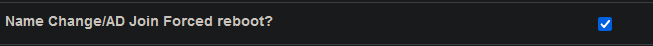
Is it possible that the registration from the FOS client doesn’t apply it on host creation?