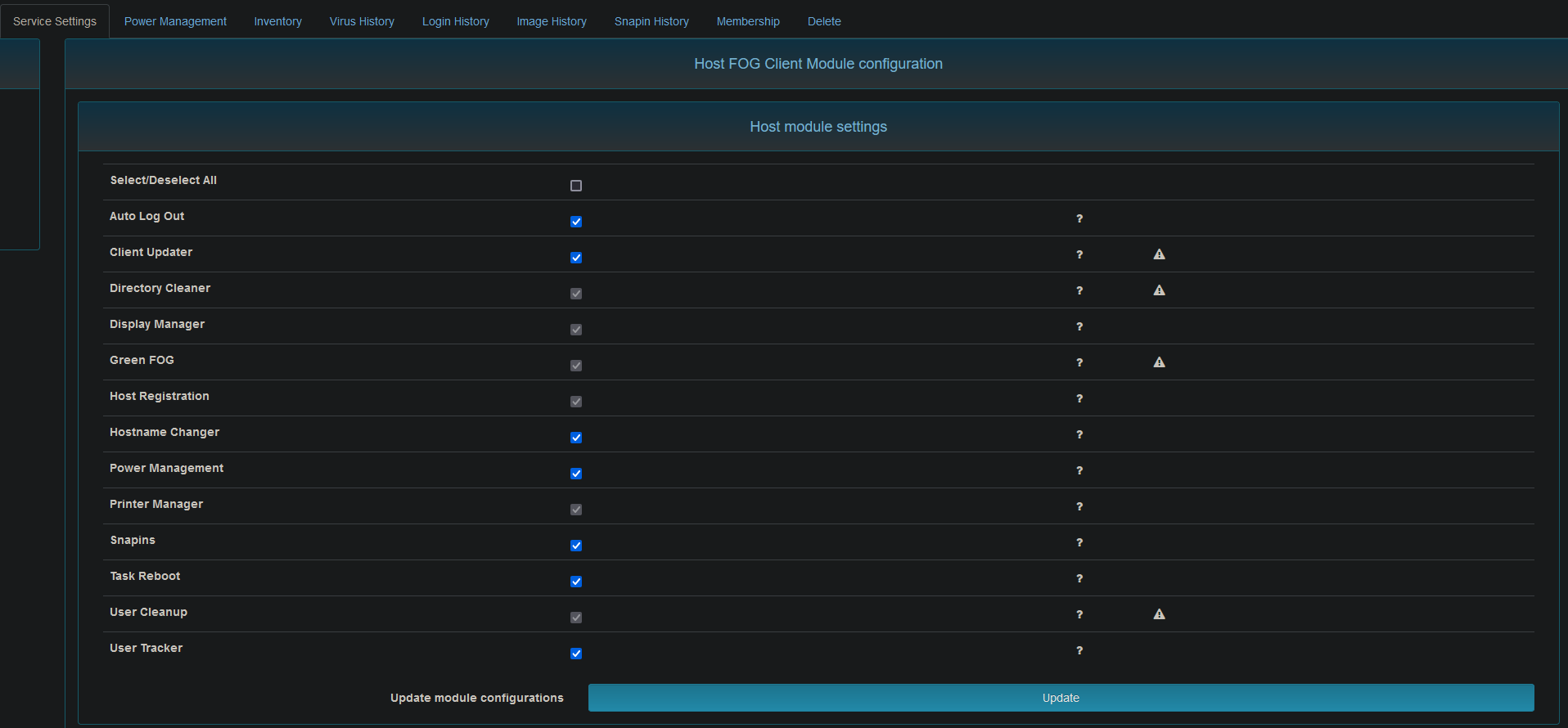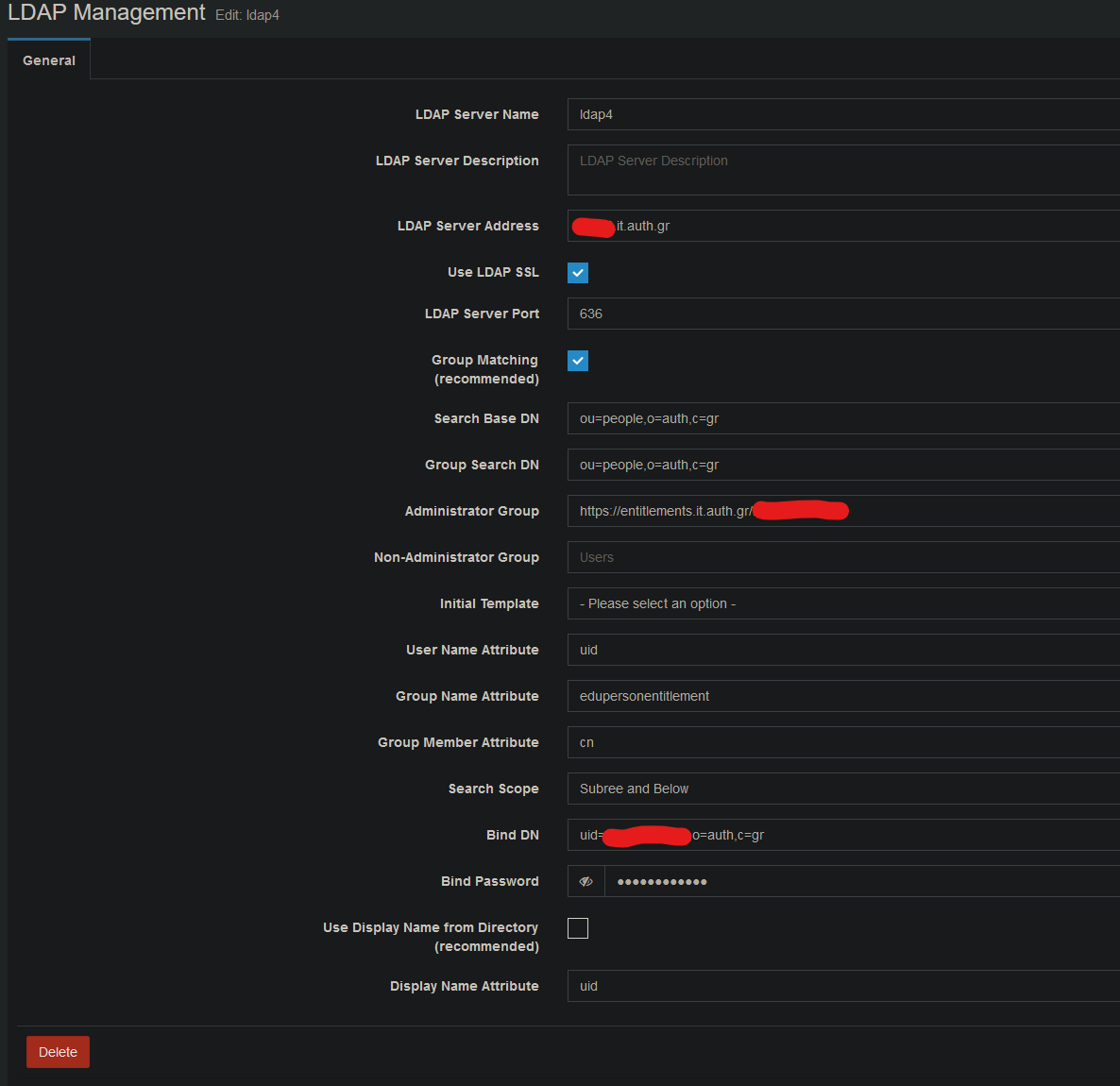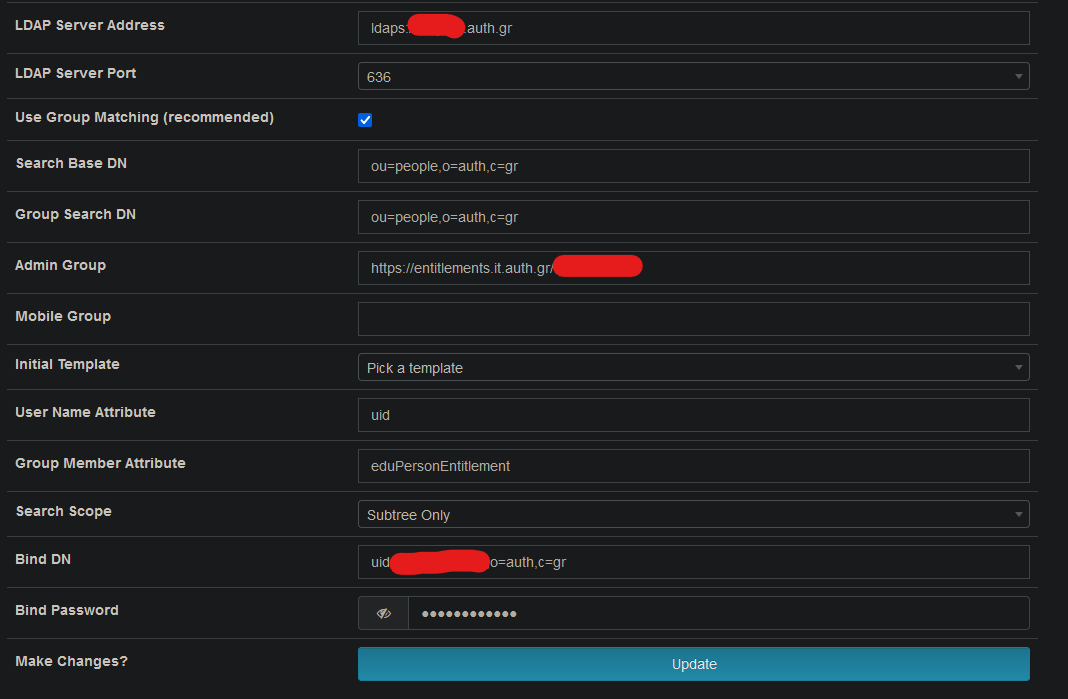for the record the Active Directory is working only for the Windows clients as described in the FOG client repo but as you said you don’t want them to join only rename. Since we are discussing for linux clients maybe that is the clue for not being enabled by default.
The database cells hostUseAD and hostEnforce are the ones that enable the procedure to occur. Another test would be to add a host and check what value it has on the dB for hosts.hostUseAD and hosts.hostEnforce without adding the host to the group or changing anything from the dashboard.