Booting from SAN device 0x08 failed
-
Some of the HP desktops experienced the “Booting from SAN device 0x08 failed” and it will keep looping. The first boot setting is Network Boot.
The problem appeared If I enabled “PXE Menu Hidden”. If the “PXE Menu Hidden” was disabled, the desktop will auto go to Windows after the ipxe boot.
Has anyone had a similar situation as me and what is the solution? Thank you
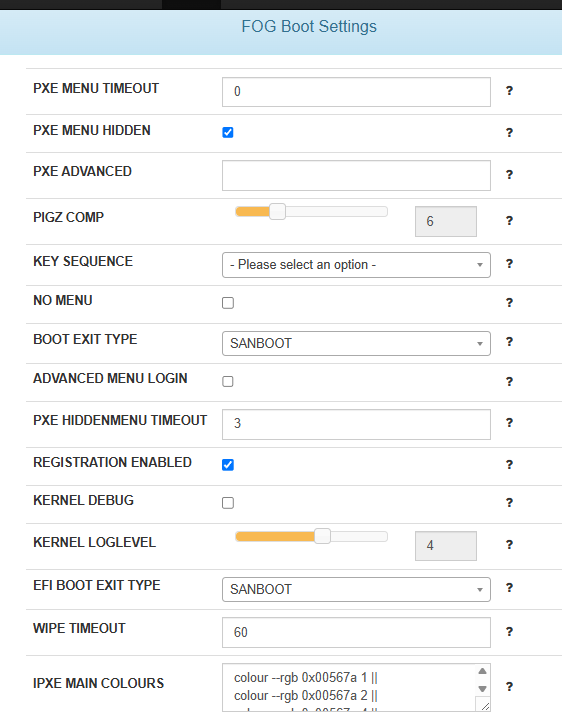
-
@Alan-Lim Try setting EFI BOOT EXIT TYPE to EXIT
-
@Tom-Elliott If EFI BOOT EXIT TYPE to EXIT is selected, some desktops either go to the BIOS menu or the Boot menu, and keep looping in this manner.
I’m just wondering why some machines have no issue, is there any special setting missed out! -
@Alan-Lim The boot exit (either bios or efi) are configurable in 2 places, where the level at the host is considered the primary source. If a machine is loaded to your network, but not registered, then it will generally attempt to use the exit from the FOG Settings point you posted in your image.
-
HP desktop are a pain in the …
we had similar issues and the current solution we use is to deploy the FOG updates but keep refind to v0.11.0.
-
@Tom-Elliott Sorry, I was busy lately. I have tried to set the EFI BOOT EXIT TYPE to EXIT. Surprisingly, some of the machines work, but some still do not. Those unsuccessful machines will boot to the Startup Menu after the iPXE timeout. Any idea? thank you
-
I found out what’s causing the problem. The HP BIOS somehow configured the hard disk as a RAID by default. Removing the RAID, and the machine will boot to Windows after iPXE instead of looping.
Thank you for your input.