1.6.0-alpha.1377 not showing available images on host
-
Version 1.6.0-alpha.1377
The list of images is not showing for me. You can see what is happening in this video: https://photos.app.goo.gl/sA6JoaDZBpukGBhi7
I select Deploy Image and put in my UN/PW. The computer then appears to just want to continue to boot from there. These are Dell laptops. I installed the latest 1.5 dev version and everything is working as it should.
I am running Ubuntu 24.04 LTS.
Mat
-
First I would ask you to check the php error log
cat /var/log/php-fpm/www-error.log
And post any relevant errors or warnings occurring at the same time this happens.Then 2 things I would try
I’d start with trying ipxe.efi instead of snponly.efi. I don’t remember if the kernel is loaded at that point so a different pxe boot file could help.
The other thing to do is update the kernel and Init to the latest “experimental” versions. There’s a wizard to do it in the gui for both under the configuration menu. Then give it another go.
-
@JJ-Fullmer That path does not exist for me. I have php8.1-fpm.log and it is attached. There doesn’t look like anything of value.php8.1-fpm.log
I did try ipxe and snponly. I can do a quick inventory just fine.
I don’t seem to be able to add the experimental versions as I am getting the following error:
var/www/fog/lib/fog/fogssh.class.php, Line: 102, Message: ssh2_sftp(): Unable to startup SFTP subsystem: Timeout waiting for response from SFTP subsystem, Host: 10.150.0.120, Username: fogproject
-
@MatMurdock If you look at my signature it will show different places for the log files.
-
I’m getting similar, hitting “Deploy Image” from the FOG boot menu loads says its loading boot.php then crashes out to boot. I’m on alpha 1380.
Can’t post the error log as marked as spam, but hopefully the relevant parts are:
PHP Warning: Undefined property: BootMenu::$_hiddenmenu in /var/www/html/fog/lib/fog/bootmenu.class.php on line 517PHP Fatal error: Uncaught Error: Call to undefined function ssh2_connect() in /var/www/html/fog/lib/fog/fogssh.class.php:188 -
@sideone @MatMurdock @Tom-Elliott
I just tested this and I’m getting the same thing too. This was working previously, we’ll work it out. -
@JJ-Fullmer Cool, thanks. Interestingly, if you schedule a deploy in the GUI and PXE boot, the task starts fine.
Great work on the redesign, looks great so far.
-
@sideone For the ssh2 error I think/hope I’ve added the ability to install the php package necessary automatedly.
It is in the main config but never really required it being installed for usability. Apologies on that bit.
Please update and try again? I cannot say it will fix the hiddenmenu issue you’re seeing but it should address the ssh2_connect error you’re seeing.
-
@sideone @MatMurdock @JJ-Fullmer Should be fixed in latest.
-
@Tom-Elliott @sideone @MatMurdock
I can confirm this is fixed in the latest
-
Not working for me, I’m getting chainloading failed once I select the image I want to deploy.
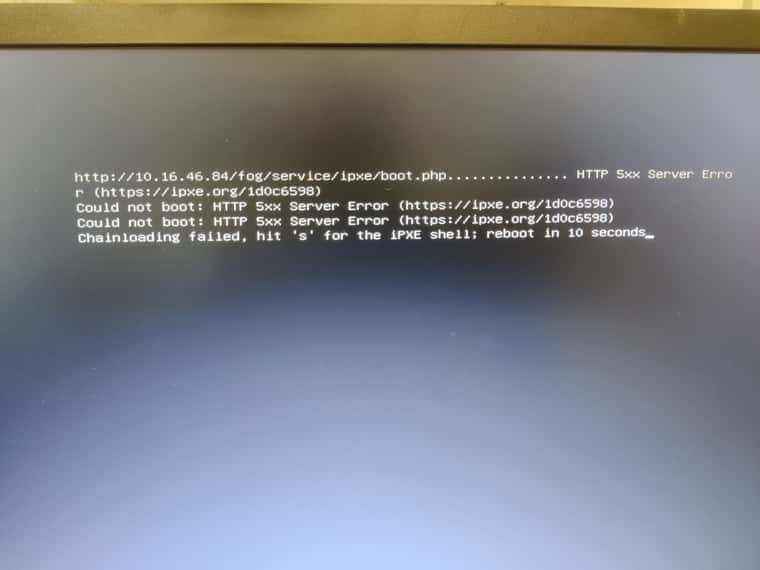
-
@sideone That 500 means I will need your error log.
Assuming you’re using ubuntu it will be in:
/var/log/apache2/error.log I believe.
Assuming redhat version:
/var/log/php-fpm/www-error.log
-
@Tom-Elliott sorry - was out of office yesterday. Have attached error log. Thanks!
-
@sideone No problems, it seems (based on what I can tell), you are having issues with getting files off the server possible.
That error is trying to get the files for snapins, logs, or images. (It’s a common function)
but the response is returning nothing.
Specifically the url to get it would be:
‘<schema|http|https>://<FOG-IP>/fog/status/getfiles.php?path=<path to get items>’So if you’re willing in a browser try to acces probably
/images/ -
http://<FOG-IP>/fog/status/getfiles.php?path=/opt/fog/snapins brings back a list of my snapins
Code blocked by spam filterhttp://10.16.46.84/fog/status/getfiles.php?path=/images brings back a list of my images
Code blocked by spam filterSo that looks OK for both. If there’s a trailing / at the end of that URL, I get an empty set back.
-
@sideone Can you look at your storage node list and validate that the image paths on all of them, do not have that trailing slash?
I suspect the DB is storing with the slash and that’s returning the empty set you’re seeing which is why you’re seeing the error.
I can try to take care of that myself as well, but for the moment, it will help with suspicions of the cause you’re seeing.
-
@sideone Assuming that was the case, I have pushed code that should try to right trim the directory seperators from the paths being looked for.
Hopefully that might help you as well.
-
Hi @Tom-Elliott, sorry for the delay. One of my storage nodes has failed in the update to 1.6, would this be the cause of the error?
EDIT: I’ve turned off the faulty storage node and it seems to be working correctly now. I guess I need to fix / rebuild the storage node! Thanks for the assistance.
Not sure if there’s a better thread / place for this, but what’s the optimum specification for a master server. The UI is often quite slow to load, does throwing more cores or RAM at the server help at all?
-
@sideone So 1.6 should be pretty speedy on even pretty (generally) basic specifications.
I use a dual core / 4gb tester laptop (cost $130 lol) for “showing” and simplistic development right now and it runs perfectly fine for the UI loading.
Now, we have heard occasionally people have UI loading slowdowns when they’re suing FOG Client in their environment and the number of machines and check in times are just too frequent for the FOG Server to keep up and respond to all of them.
In those cases, I don’t know if any amount of vertical scaling would help until you add a larger network interface.
-
@Tom-Elliott said in 1.6.0-alpha.1377 not showing available images on host:
Now, we have heard occasionally people have UI loading slowdowns when they’re suing FOG Client in their environment and the number of machines and check in times are just too frequent for the FOG Server to keep up and respond to all of them.
Sounds about right, I’ve turned it to 5 minutes but maybe I’ll try it at 30 and see what happens. We have about 1300 host entries (although they’re probably not all active now) but most should be off during the summer holidays. Thanks