Can not find hard disk(s) (getHardDisk)
-
@Sebastian-Roth Good Morning. Hope you are doing well. Pls see the post of SSD brand and model.

-
@Lementchow Thanks for the picture. Will take a look next week.
-
@Sebastian-Roth Thanks for you time to take this issue.
-
@Sebastian-Roth Thank you for your efforts. Is there any progress? I still stuck here
-
@Lementchow Sorry for the very long delay. I had very little time in the last months and I knew this one needed a bit of time for a good research.
Trying to find out more about this SSD I searched for “3C07140238” as well as “nvme s990 512” and found this is being sold on ebay as “Lite-On S990 512GB M.2 2230 SSD NVMe PCIe”.
There are some interesting details on this in a tech forum: https://forums.anandtech.com/threads/making-use-of-an-old-hp-laptop.2604210/
There is also rumor on the S990 SSDs making trouble in SteamDecks:
https://www.reddit.com/r/SteamDeck/comments/yyh8zd/nvme_drive_doesnt_found_on_steam_os/
https://www.reddit.com/r/SteamDeck/comments/y4goh4/psa_some_ssd_may_not_supported_by_steamos/Now talking about Linux drivers I checked the PCI ID
1e95:9100(picture below) and found that we should have the driver included in our kernel:
https://linux-hardware.org/index.php?id=pci:1e95-9100-126f-2263
https://github.com/FOGProject/fos/blob/master/configs/kernelx64.config#L1123You might want to use some of these commands to see if the Linux
nvmecommands can give you some information on this drive: https://wiki.archlinux.org/title/Solid_state_drive/NVMePS: If you are very keen you might want to send an email to the kernel driver author and ask him about how to dig why this SSD is not working: https://github.com/torvalds/linux/blob/master/drivers/nvme/host/pci.c#L3527
-
Having the same issue on a Dell Latitude 3140. There is no option for RAID, only AHCI and Off. Secure boot is disabled, UEFI security mode set to disabled on PXE/Internal HDD. Updated to the latest FOG dev version, Kernel version 6.1.22.
Clonezilla will recognize the drive, but not the FOG kernel.
-
@lukebarone Do you have time to try to debug this? If yes. Schedule another capture/deploy (doesn’t matter), but before you hit the schedule task button, tick the debug checkbox. Now pxe boot the target computer. After several screens of text you will be dropped to the FOS linux command prompt.
At the FOS linux command prompt, key in
lspci -nn | grep -i sata lspci -nn | grep -i raidLets see what that returns. My bet is that dell still has the settings in there for raid-on it might have just renamed them.
-
@george1421
Don’t see any out. It’s just a blank. -
@divyesh-hash OK lets go about this a bit different then.
At the fos linux command prompt key in
ip a sand get the IP address of the target computer running FOS LinuxNow give root a password with the following command
passwdmake it something simple (like hello) because the password will reset on next reboot.Now that you have both the IP address and root’s password using putty or ssh. Now you can copy and paste text from the screen.
now key in
lspci -knnand copy the entire output and paste it here. There will be a lot of text but it will give us an idea what hardware is installed and the kernel driver responsible for it.Also let check the log file to see if any firmware required notices are published
grep -i firm /var/log/syslog -
@george1421 Here’s the output:
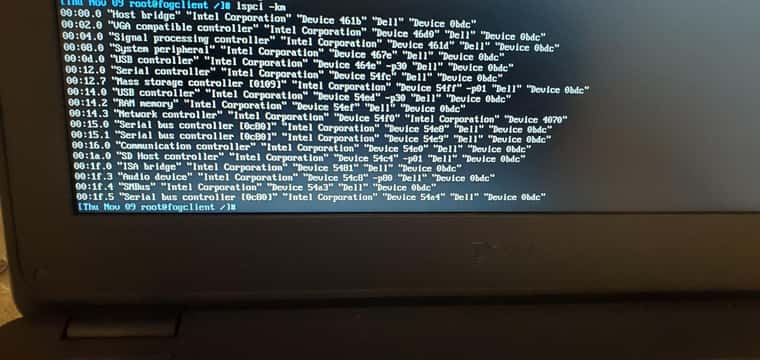
Log file is not there. -
@divyesh-hash Well that is strange there is no disk controller listed. Its not disabled in the bios?
I surely think we need to review that log file its either /var/log/syslog or /var/log/messages I can’t remember which. There has to be something in there that says an error about loading the disk subsystem.
-
@george1421
Disk controller is not disabled in the BIOS.
There’s only one option AHCI and Off.I was able to pull out log:
