CAnnot upload image to Fogserver
-
When attempting to upload an image I get this:
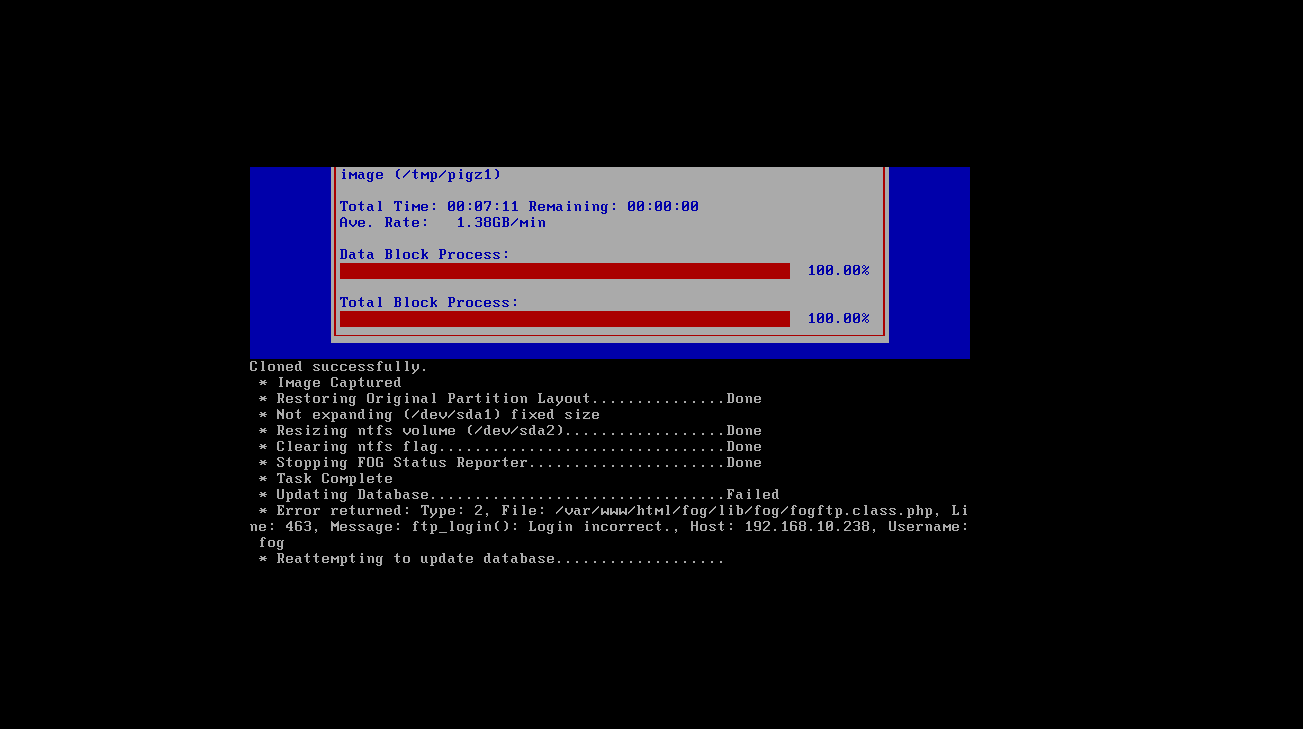
-
@greg-plamondon Read through this: https://wiki.fogproject.org/wiki/index.php?title=Troubleshoot_FTP
-
That makes me thing someone diddled with the linux user
fog’s password. The linux userfogis a service account managed by FOG and shall not be used for system administrator or mucking about. If you change the linux userfog’s password this will explain why you are getting that error message.ref: https://forums.fogproject.org/topic/11203/resyncing-fog-s-service-account-password
-
@wayne-workman Thanks wayne I looked at that document but i didnt see anywhere on setting the password?
-
That exactly what happened george, now how does one fix it?
-
i think i figured it out? I looked at /opt/fog/.fogsettings for the fog password.
-
@greg-plamondon The instructions were in both documents. The one I linked and one that Wayne linked. Unfortunately it happens more often then you might think. There are some documents out in the wild that recommend you setup the fog account to install the software and manage the syste (which is the wrong way).