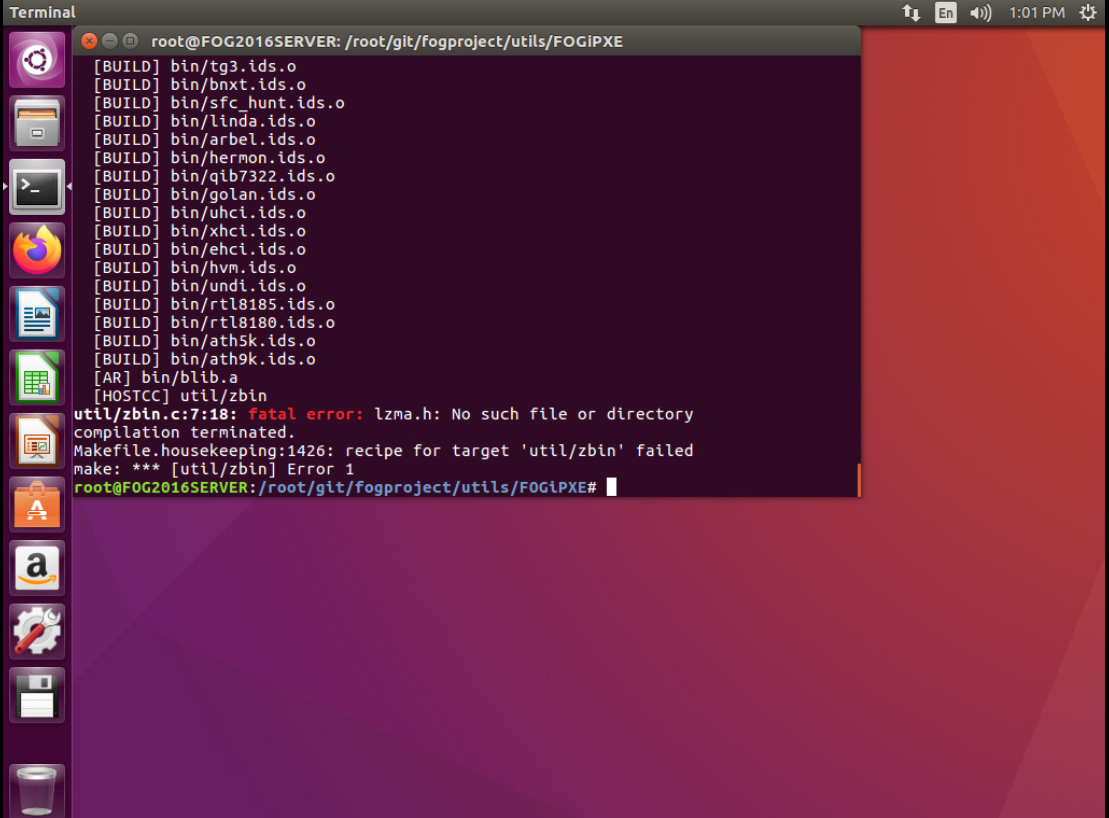Fog stops at init.xz...18% and other percentages
-
HI,
We have one model that we are having trouble with loading. HP ProBook 440 14 inch G10 Notebook PC We have been using Fog for years and have used recently with other models and HP Probook 440 G8 and G7. I can still image them. So it will load to Fog stops at init.xz…and different % each time. I updated to 1.5.10.34 and still no go. We were using 1.5.9 and thought updating might help. I see other problems like this but not really understanding how it can be fixed. Is it a fog problem or is something blocking somewhere else. I feel if was somewhere else fog wouldn’t work at all. Appreciate any guidance you may have. We have used ipxe.pxe, ipxe.efi and undionly.kpxe for boot and that usually works. Thanks
-
@bmick10 said in Fog stops at init.xz...18% and other percentages:
So it will load to Fog stops at init.xz…and different % each time.
This sounds like an iPXE issue, where its not loading FOS Linux’s virtual hard drive completely for some reason. Lets start out by having you rebuild/compile the latest version if iPXE using these instructions: https://forums.fogproject.org/topic/15826/updating-compiling-the-latest-version-of-ipxe Lets see if there is an update to iPXE that solves this issue.
-
Hi, This is what I get and take a look at buidling code after I do all the steps and nothing changed. I ran Run the following command to ensure your iPXE files have a current date on them. ls -la /tftpboot/*.efi and looks like some of them changed to todays date and others did not. Not sure. Seems to be only this model of computer? Thanks
-
@bmick10 a quick google-fu search of the error shows your ubuntu install is missing a needed library to completely compile the updated version if iPXE.
sudo apt-get install -y liblzma-dev -
@george1421 Appreciate your help. All good now! Thanks, Brant
-
@bmick10 Just to be clear recompiling and installing the updated version of iPXE address your init.xz stop issue?
-
@george1421 Yes. This fixed issue. Had to do a few other updates you pointed out but worked when I tried a full registration. No pause anymore. Thank you!
-
Hey folks - I am also stuck. We just got a batch of HP ProBook 440 14 inch G10 laptops and cannot image them.
I updated to the latest iPXE by following the abovementioned KB which put me up to 1.21.1+ (g5a9f4). I load bzImage just fine. But it’s halting init.xz at 41%.
-
@steveballantyne Did you also update the Kernel and Init? What version fo FOG are you on?