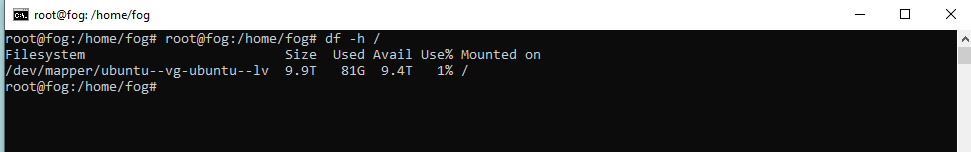Error generating image
-
I am trying to generate a Windows image, however, it is showing the error below, I have already carried out the following procedures from the link below:
https://forums.fogproject.org/topic/11203/resyncing-fog-s-service-account-password
Below is an error
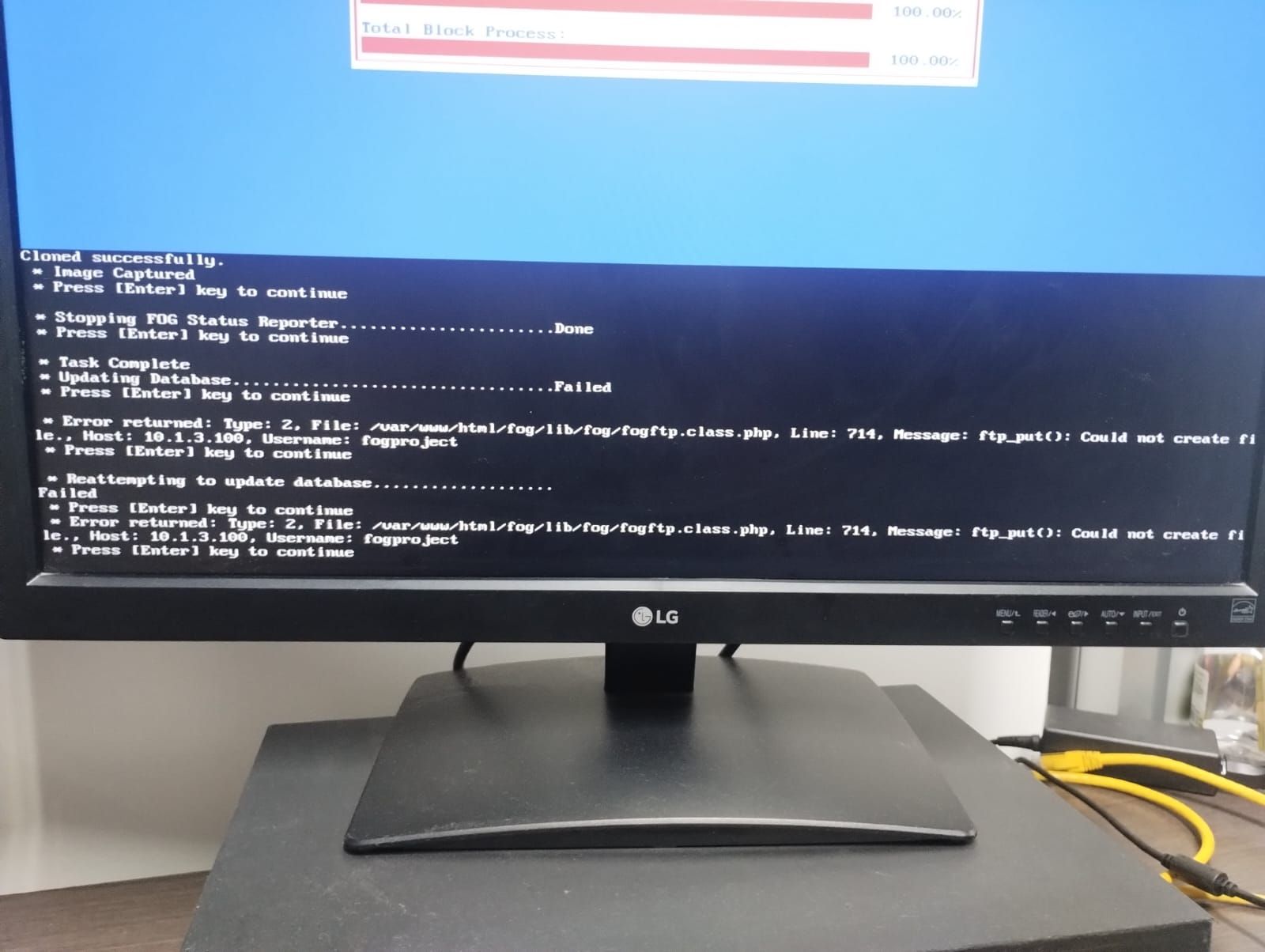
-
@Thiago-Ryuiti The error is saying that the service account
fogprojectdoesn’t have rights to the /images directory.This typically happens for two reasons.
- Someone changed the password to the fogproject linux user account on the fog server. This password is managed by the FOG installer script. If someone intentionally changed this password you will need to fix it. The complex password is saved in a hidden file in /opt/fog/.fogsettings file. You will need to be root or su to root to be able to view this file. If you need to keep this changed password for some reason there is a process to resync the password with what FOG thinks.
- Someone has changed the permissions on the /images directory after FOG was installed.
-
This post is deleted! -
@george1421 Good morning,
Regarding item 1, We did the entire procedure regarding changing the password and reinstalling fogproject, but the mysqlpass password does not match the password.Do they need to be the same?
Is the fogmaster user correct?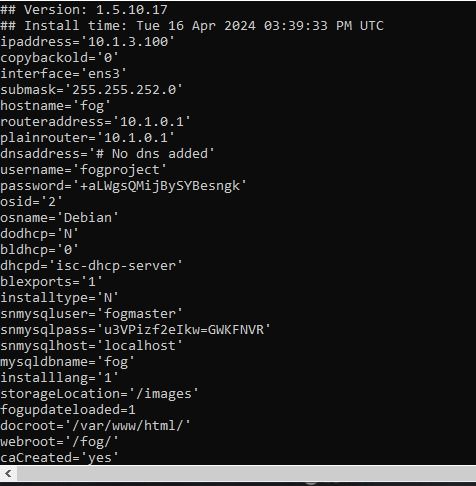
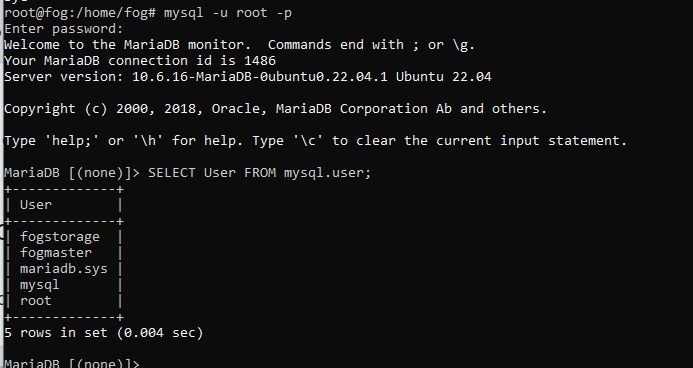
Regarding item 2, below is the permissions for the /image folder.
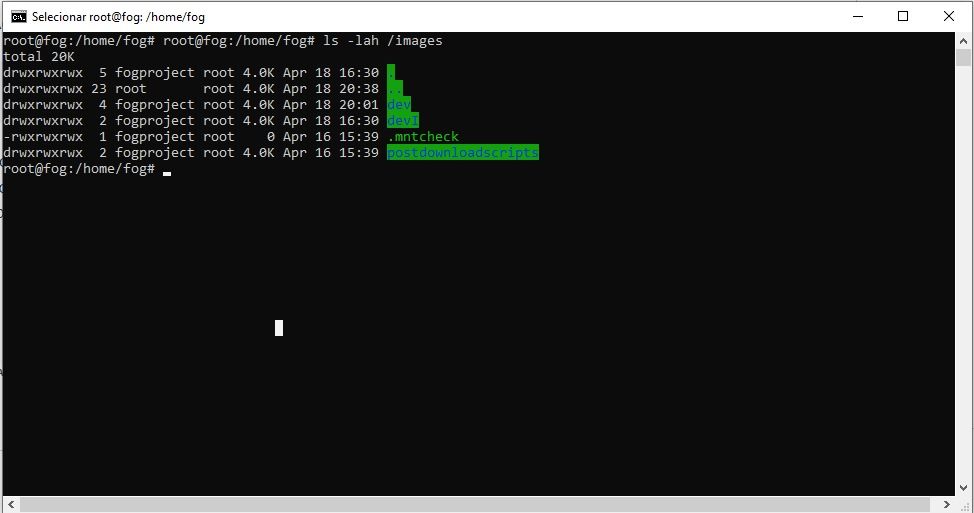
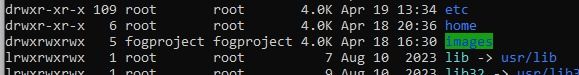
I believe this is correct, but the error continues, do you have any other ideas?
-
@Thiago-Ryuiti said in Error generating image:
We did the entire procedure regarding changing the password and reinstalling fogproject,
Can you explain this? The reason why i ask is that there was some bad instructions on the internet that said to log into the fog server with the user fog and then install FOG. People were getting locked out of the fog account because the installer would reset the password. There was never an intent by the developers for admins to use the
fogservice account. So the developers changed the name of the service account tofogproject. So you saying “changing the password” is a bit suspect since you should never touch this account.So what state is your install in at the moment? Can you ftp to the fog server using the account information in the .fogsettings file (ignoring the bit about sql server for the moment)?
-
This post is deleted! -
Hi George,
I work with Thiago. We followed a tutorial written by you back in 2017 where there is an error exactly the same, follow the link below.
https://forums.fogproject.org/topic/11203/resyncing-fog-s-service-account-password
We put Print below all permissions. I can carry out more tests on Monday.
-
@george1421 hi George,
I tested the FTP connection to move the folders and files and everything works correctly, the problem must be in the DB, correct?
any idea?
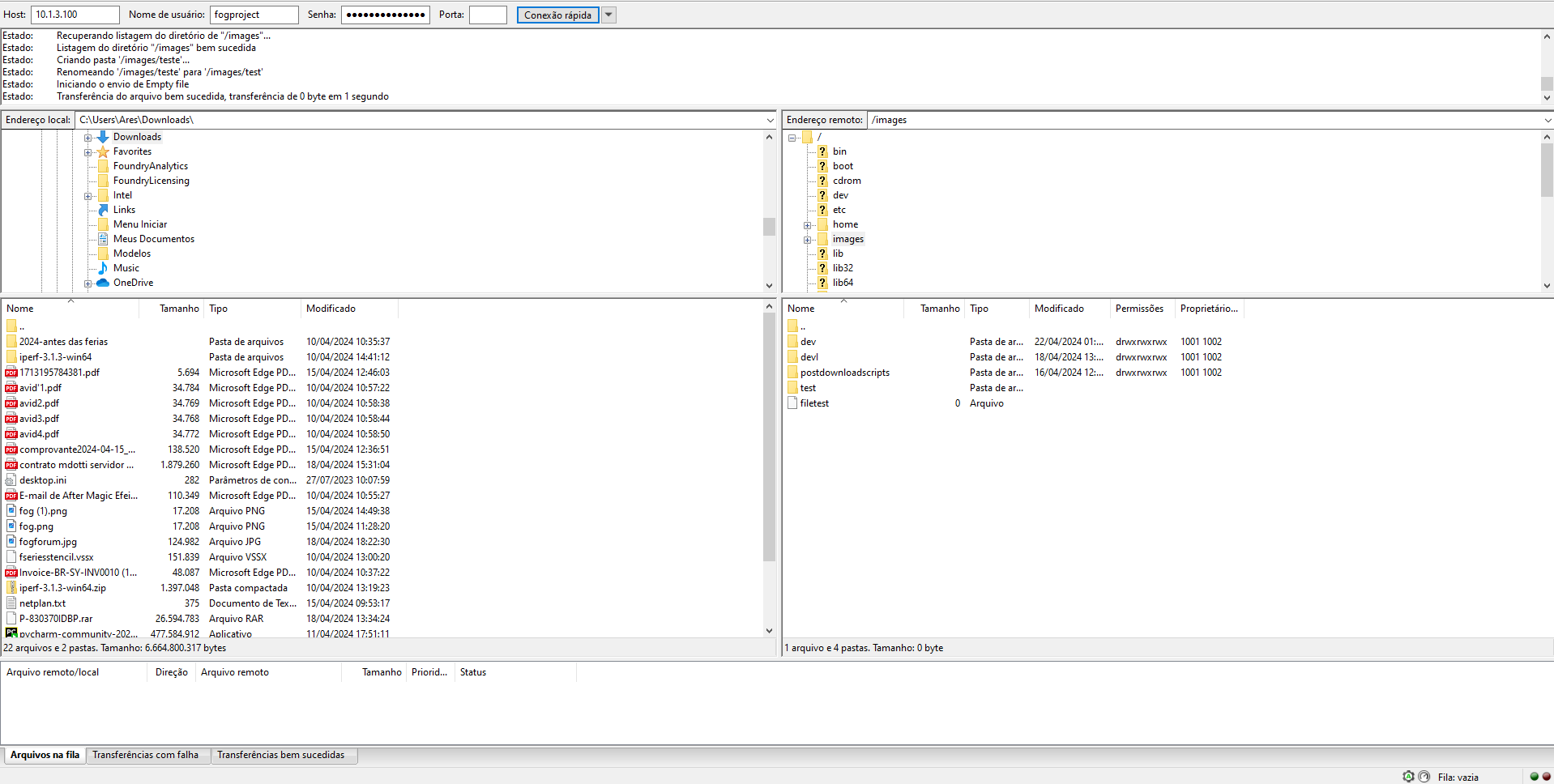
-
@inconnu Is it possible there’s not enough room to put the file?
I ask because it seems to create the directory needed for image capture, but fail to put the file, so … maybe the disk is simply full?
-
-
@inconnu Ok if you can move the files via ftp then you have the permissions right. Now the login information you used for FTP, go into the web ui and look at the storage node (probably master or default) make sure the ftp settings there are correct. If not correct them.
Make sure the /opt/fog/.fogsettings password match what you used for logging into ftp. If yes then rerun the installer.
I have not seen issues with the database, but its always possible. In the same .fogsettings file there should be a user name and password for mysql.
From the fog server’s linux command line key in
mysql -u <fog_use_name_from_settings_file> -p <password_from_file> fogMake sure you can login with the mysql passwords from the config file.
If you want to make sure it works you can key in the following from the mysql console.
use fog; show tables; exit;It should show you more than just an error message. Especially the show tables command.
-
Variables (–variable-name=value)
and boolean options {FALSE|TRUE} Value (after reading options)
abort-source-on-error FALSE
auto-rehash TRUE
auto-vertical-output FALSE
binary-as-hex FALSE
character-sets-dir (No default value)
column-type-info FALSE
comments FALSE
compress FALSE
debug-check FALSE
debug-info FALSE
database (No default value)
default-character-set auto
delimiter ;
vertical FALSE
force FALSE
named-commands FALSE
ignore-spaces FALSE
init-command (No default value)
local-infile FALSE
no-beep FALSE
host (No default value)
html FALSE
xml FALSE
line-numbers TRUE
unbuffered FALSE
column-names TRUE
sigint-ignore FALSE
port 0
progress-reports TRUE
prompt \N [\d]>
protocol
quick FALSE
raw FALSE
reconnect TRUE
socket /run/mysqld/mysqld.sock
ssl FALSE
ssl-ca (No default value)
ssl-capath (No default value)
ssl-cert (No default value)
ssl-cipher (No default value)
ssl-key (No default value)
ssl-crl (No default value)
ssl-crlpath (No default value)
tls-version (No default value)
ssl-verify-server-cert FALSE
table FALSE
user fogmaster
safe-updates FALSE
i-am-a-dummy FALSE
connect-timeout 0
max-allowed-packet 16777216
net-buffer-length 16384
select-limit 1000
max-join-size 1000000
secure-auth FALSE
show-warnings FALSE
plugin-dir (No default value)
default-auth (No default value)
binary-mode FALSE
connect-expired-password FALSE
root@fog:/home/fog#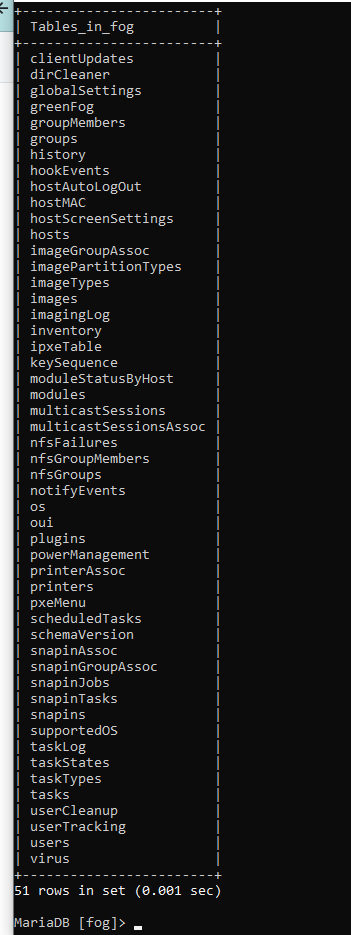
I had already tested the bank before and it was connecting.
But I can log in just by using it.
mysql
and then the normal procedure.
use fog;
etc. -
I looked a little at PHP and Udpcast to try to put some debugging in to help me resolve this issue.
Can you help us in any way?
Yours sincerely,
-
Hi guys, i install in other two servers and the same error.
Sorry for this, but i really need some help :(.
Thanks.
-
@inconnu From the storage node at 10.1.3.100, with username fogproject and the password associated, you can login, and create files. I see in the FTP code you tested that worked, but where did you get the password you used there?
Was that from the /opt/fog/.fogsettings file or the password associated in the UI?
I am undersuspicion the password in the DB is incorrect.
-
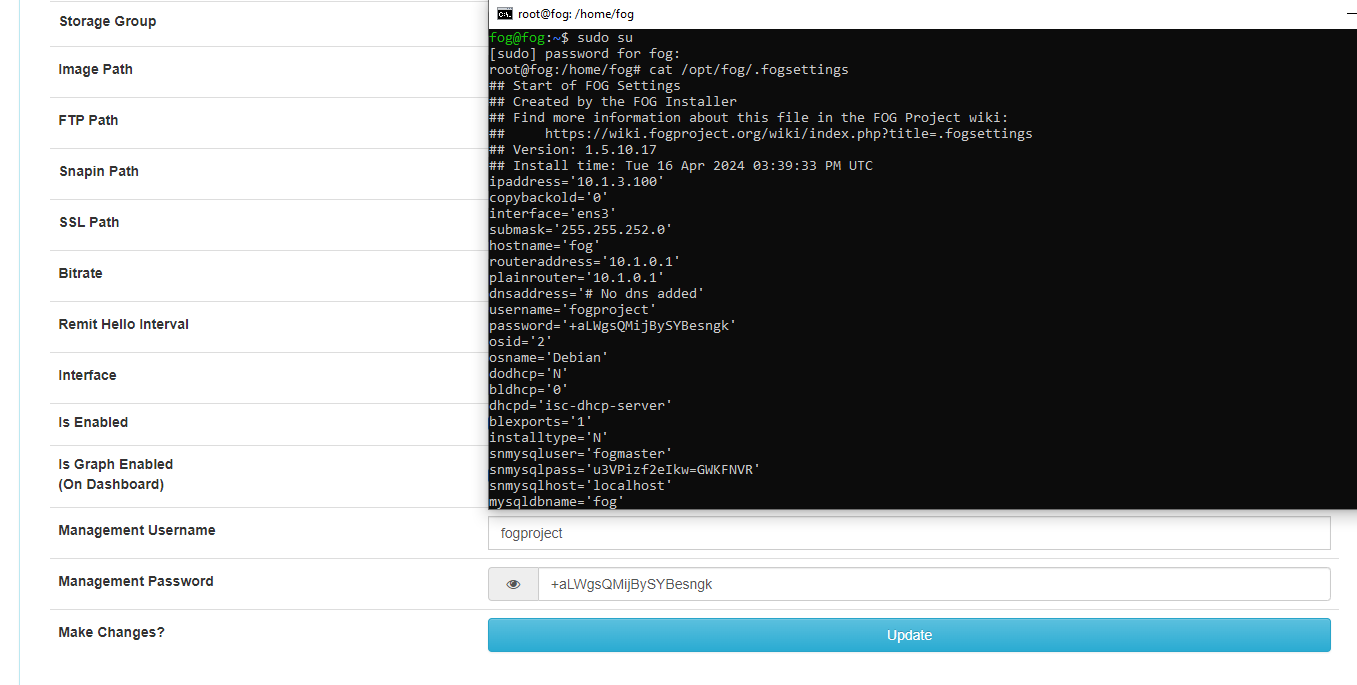
all passwords match those in the configuration file;
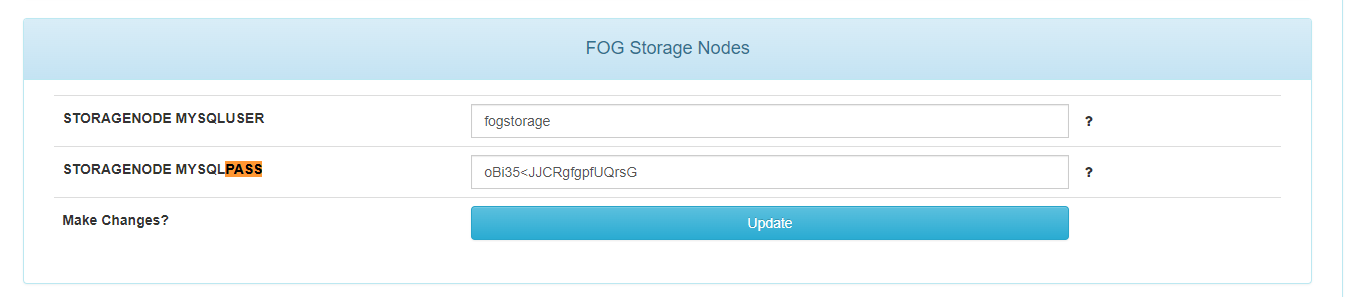
Except this one.
I’m soo sorry for multiple messages, but this tool will help us a lot in my environment where I don’t have a Windows server.
-
@inconnu The StorageNode user/Pass is only used when you have Storage nodes in your environment. (Which we always do as the “Server” as well, but more meant relating to Additional “Storage Nodes” that communicate with a central system (the server).
I don’t think this is the cause of the FTP issues you’re seeing.
-
So do you have any idea what I can do or how I can try to debug this?
I tried to understand the clone’s source code through the error messages, but I didn’t have much success, if I knew where it is more or less I could try to recompile (if it’s in C) or change PHP to try to find the cause.
I’m kind of at a loss as to what to do.
-
@inconnu can you provide your fog servers (10.1.3.100) php-fpm/html error logs from immediately after seeing this error?
I know it’s not a fix persay, but knowing if there’s a server error that we can actually read through might help us understand the problem better.
Particularly due to the fact that it gets to the point of capturing the image, it seems likely there’s some code error, but without knowing what the logs actually show (from the php perspective) I can only take WAGs at this point (Wild assumptive guesses).
-
Hi Tom,
While I was installing the Log tool as dependencies and started the capture process, it worked.
I tested it on 2 different workstations, both of which worked.
I have no idea why, but I’m happy.
As soon as I do this on more machines, I will return to congratulate you for your support and request closure.
Thank you very much.