Fog 1.5.2 Host module settings don't save
-
I am having an issue with the host module settings not saving.
Here is a VIDEO of the problem.Thanks!
-
Mind runnning:
Select * from moduleStatusByHost where msHostID='0' or msModuleID='0'\G -
@tom-elliott said in Fog 1.5.2 Host module settings don't save:
Mind runnning:
Select * from moduleStatusByHost where msHostID='0' or msModuleID='0'\GHere you go:
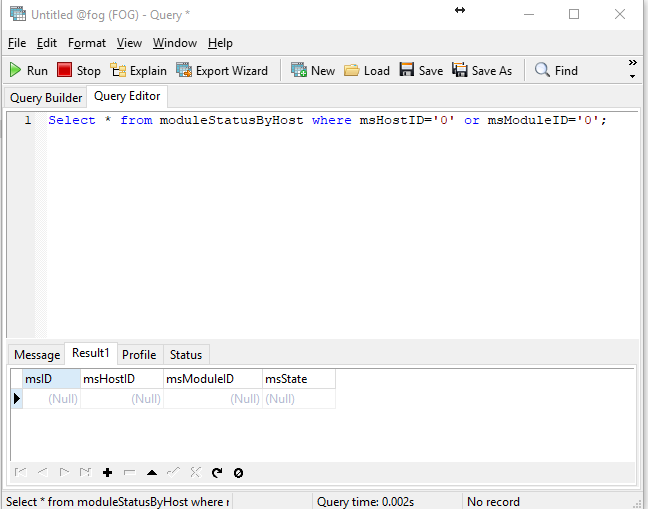
-
I have a similar problem with 1.5.2:
After updating from 1.4.4 to 1.5.2 (without any problems), now in 1.5.2 every change I made in the Fog Settings will not be stored.
For example changing the PXE MENU TIMEOUT from 5 to 3 is quited with “settings successfully stored” but when I change to the Dashboard and go back to Fog settings the old entry is shown.
And thats not all: the entries in Active Directory were wiped out (I never made any changes here) and cant be stored again though it says “settings successfully stored”.
Any Ideas?
Greatings
Bodo -
@tom-elliott said in Fog 1.5.2 Host module settings don't save:
Mind runnning:
Select * from moduleStatusByHost where msHostID='0' or msModuleID='0'\GI get: Empty set (0.00 sec)
-
I’ve found this problem and have corrected it in the working branch. Thanks for reporting.
-
Thanks for your work.
I upgraded to “working” branch (so: git checkout working) - is that correct?
If so:
Since upgrading I get the login screen of the fog web interface, but logging on only throws me back to the login screen again, I cannot access the web interface.I deleted cookies and cache, still no game. Using Chrome. (Update: Same for Edge)
Any ideas?
-
Reboot server? Did you do a schema upgrade? did it work? Did you export your schema first?
-
Will be in the office tomorrow again. Reboot is of course something I should have tried…
And sorry for my asking : what ist schema?
-
@Taspharel I can’t seem to replicate the login loop issue as you’re describing it. I’ve tested with and without plugins (specifically site/accesscontrol/ldap) as these plugins deal with the login account to begin with. Maybe you’re password is incorrect? (Caps Lock, etc…)
-
Thanks for testing.
The reboot was all that was needed, sorry for not trying that immediately.