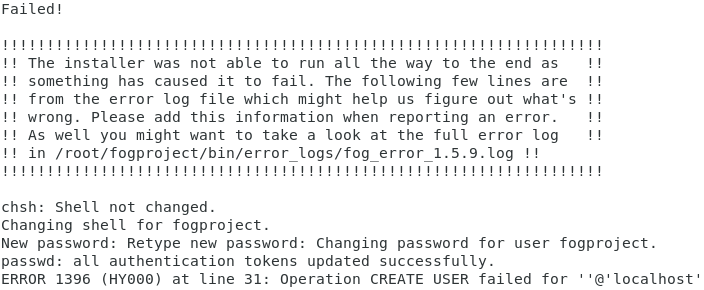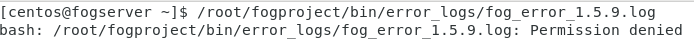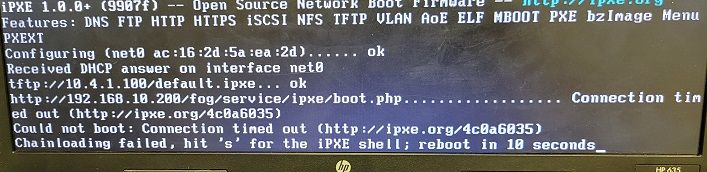Thank you for the reply. Here are the requested commands.
[centos@fogserver ~]$ mount
sysfs on /sys type sysfs (rw,nosuid,nodev,noexec,relatime,seclabel)
proc on /proc type proc (rw,nosuid,nodev,noexec,relatime)
devtmpfs on /dev type devtmpfs (rw,nosuid,seclabel,size=3929676k,nr_inodes=982419,mode=755)
securityfs on /sys/kernel/security type securityfs (rw,nosuid,nodev,noexec,relatime)
tmpfs on /dev/shm type tmpfs (rw,nosuid,nodev,seclabel)
devpts on /dev/pts type devpts (rw,nosuid,noexec,relatime,seclabel,gid=5,mode=620,ptmxmode=000)
tmpfs on /run type tmpfs (rw,nosuid,nodev,seclabel,mode=755)
tmpfs on /sys/fs/cgroup type tmpfs (ro,nosuid,nodev,noexec,seclabel,mode=755)
cgroup on /sys/fs/cgroup/systemd type cgroup (rw,nosuid,nodev,noexec,relatime,seclabel,xattr,release_agent=/usr/lib/systemd/systemd-cgroups-agent,name=systemd)
pstore on /sys/fs/pstore type pstore (rw,nosuid,nodev,noexec,relatime)
efivarfs on /sys/firmware/efi/efivars type efivarfs (rw,nosuid,nodev,noexec,relatime)
cgroup on /sys/fs/cgroup/blkio type cgroup (rw,nosuid,nodev,noexec,relatime,seclabel,blkio)
cgroup on /sys/fs/cgroup/perf_event type cgroup (rw,nosuid,nodev,noexec,relatime,seclabel,perf_event)
cgroup on /sys/fs/cgroup/freezer type cgroup (rw,nosuid,nodev,noexec,relatime,seclabel,freezer)
cgroup on /sys/fs/cgroup/cpu,cpuacct type cgroup (rw,nosuid,nodev,noexec,relatime,seclabel,cpuacct,cpu)
cgroup on /sys/fs/cgroup/pids type cgroup (rw,nosuid,nodev,noexec,relatime,seclabel,pids)
cgroup on /sys/fs/cgroup/net_cls,net_prio type cgroup (rw,nosuid,nodev,noexec,relatime,seclabel,net_prio,net_cls)
cgroup on /sys/fs/cgroup/memory type cgroup (rw,nosuid,nodev,noexec,relatime,seclabel,memory)
cgroup on /sys/fs/cgroup/hugetlb type cgroup (rw,nosuid,nodev,noexec,relatime,seclabel,hugetlb)
cgroup on /sys/fs/cgroup/devices type cgroup (rw,nosuid,nodev,noexec,relatime,seclabel,devices)
cgroup on /sys/fs/cgroup/cpuset type cgroup (rw,nosuid,nodev,noexec,relatime,seclabel,cpuset)
configfs on /sys/kernel/config type configfs (rw,relatime)
/dev/mapper/centos-root on / type xfs (rw,relatime,seclabel,attr2,inode64,noquota)
selinuxfs on /sys/fs/selinux type selinuxfs (rw,relatime)
systemd-1 on /proc/sys/fs/binfmt_misc type autofs (rw,relatime,fd=35,pgrp=1,timeout=0,minproto=5,maxproto=5,direct,pipe_ino=14665)
debugfs on /sys/kernel/debug type debugfs (rw,relatime)
hugetlbfs on /dev/hugepages type hugetlbfs (rw,relatime,seclabel)
mqueue on /dev/mqueue type mqueue (rw,relatime,seclabel)
nfsd on /proc/fs/nfsd type nfsd (rw,relatime)
/dev/sdb1 on /images2 type xfs (rw,relatime,seclabel,attr2,inode64,noquota)
/dev/sda2 on /boot type xfs (rw,relatime,seclabel,attr2,inode64,noquota)
/dev/sda1 on /boot/efi type vfat (rw,relatime,fmask=0077,dmask=0077,codepage=437,iocharset=ascii,shortname=winnt,errors=remount-ro)
/dev/mapper/centos-home on /home type xfs (rw,relatime,seclabel,attr2,inode64,noquota)
/dev/mapper/centos-images on /images type xfs (rw,relatime,seclabel,attr2,inode64,noquota)
sunrpc on /var/lib/nfs/rpc_pipefs type rpc_pipefs (rw,relatime)
tmpfs on /run/user/1002 type tmpfs (rw,nosuid,nodev,relatime,seclabel,size=789420k,mode=700,uid=1002,gid=1002)
tmpfs on /run/user/42 type tmpfs (rw,nosuid,nodev,relatime,seclabel,size=789420k,mode=700,uid=42,gid=42)
gvfsd-fuse on /run/user/1002/gvfs type fuse.gvfsd-fuse (rw,nosuid,nodev,relatime,user_id=1002,group_id=1002)
fusectl on /sys/fs/fuse/connections type fusectl (rw,relatime)
[centos@fogserver ~]$ df -h
Filesystem Size Used Avail Use% Mounted on
devtmpfs 3.8G 0 3.8G 0% /dev
tmpfs 3.8G 26M 3.8G 1% /dev/shm
tmpfs 3.8G 10M 3.8G 1% /run
tmpfs 3.8G 0 3.8G 0% /sys/fs/cgroup
/dev/mapper/centos-root 20G 8.3G 12G 42% /
/dev/sdb1 466G 35G 432G 8% /images2
/dev/sda2 1014M 386M 629M 39% /boot
/dev/sda1 200M 12M 189M 6% /boot/efi
/dev/mapper/centos-home 10G 597M 9.5G 6% /home
/dev/mapper/centos-images 427G 356G 72G 84% /images
tmpfs 771M 36K 771M 1% /run/user/1002
tmpfs 771M 12K 771M 1% /run/user/42
[centos@fogserver ~]$ lsblk
NAME MAJ:MIN RM SIZE RO TYPE MOUNTPOINT
sda 8:0 0 465.8G 0 disk
├─sda1 8:1 0 200M 0 part /boot/efi
├─sda2 8:2 0 1G 0 part /boot
└─sda3 8:3 0 464.6G 0 part
├─centos-root 253:0 0 20G 0 lvm /
├─centos-swap 253:1 0 7.8G 0 lvm [SWAP]
├─centos-home 253:2 0 10G 0 lvm /home
└─centos-images 253:3 0 426.8G 0 lvm /images
sdb 8:16 0 465.8G 0 disk
└─sdb1 8:17 0 465.8G 0 part /images2