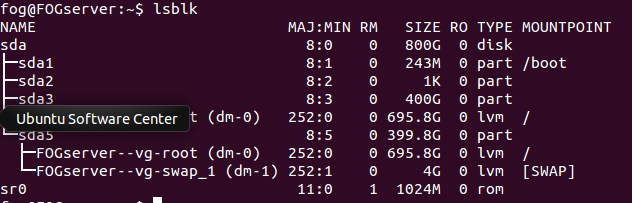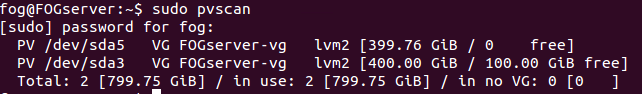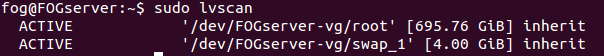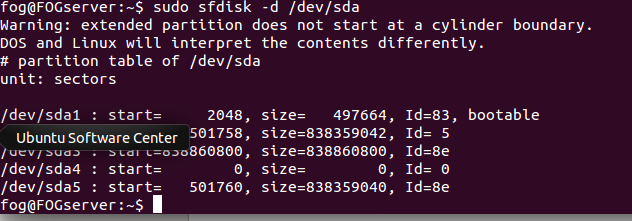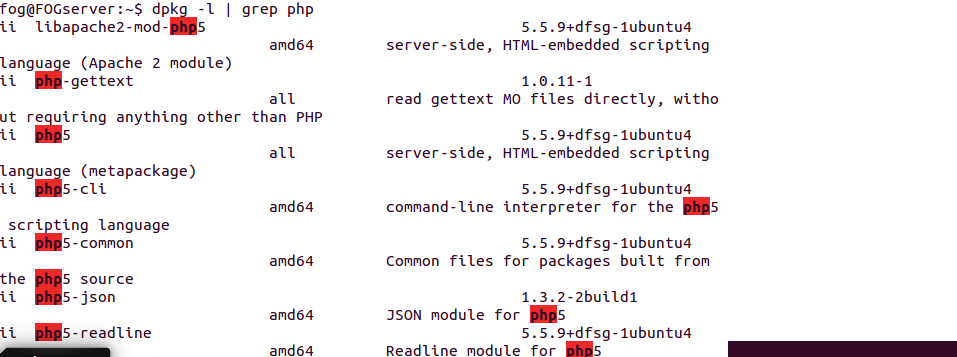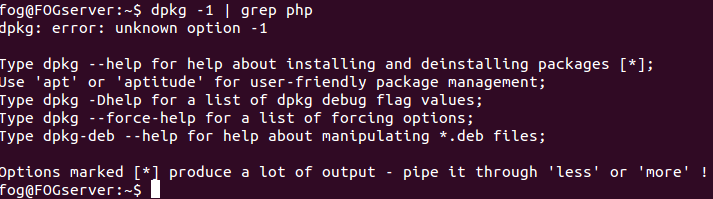Is there a way to convert images made in Fog to other imaging platforms or are the file formats universal?
Posts
-
Converting fog images to other platformsposted in General
-
RE: Make room on fog server's storageposted in General
@george1421 sorry sir im very green when it comes to linux im assuming etc/fstab is folder. Not familiar with this command or the command to extend a file system.
-
RE: Make room on fog server's storageposted in General
@george1421 and how does one extend a filesystem and find out what fog server is using?
-
RE: Make room on fog server's storageposted in General
I have decided to not remove any images from my fog server, instead i added more hard drive space. I added it through our vm console then used GParted to extend the drive. However fog is not recognizing the space i added. Is there an additional step or 2 i need to do?
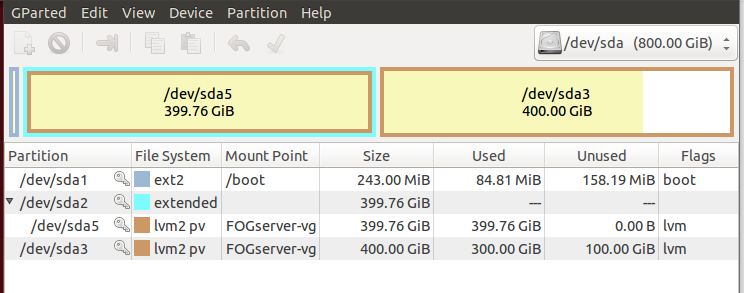
-
RE: Multicastposted in General
@sebastian-roth 1.5.0
I’ll looking right now to see if we have multicast setup on our network. -
Multicastposted in General
I’m trying to multicast an image to 3 pc’s. I setup the mutlicast image and pxe into the multicast session with each pc. All 3 pc’s have the Partclone window like they are waiting for the image to be pushed. There is no activity coming from the current session. Is there something additional I need to setup for this to work?
-
RE: Make room on fog server's storageposted in General
@sebastian-roth Thank you for the quick reply, so to be clear. From terminal type in the rm command and filename. $ rm Optiplex3070
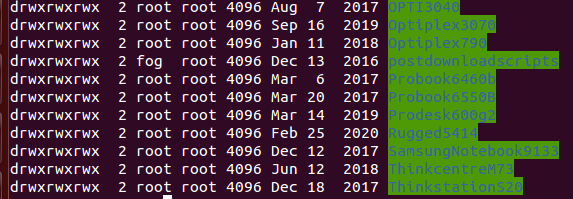
-
Make room on fog server's storageposted in General
I’ve gone through and removed several images from my fog server, whats the easiest way to reclaim the storage space.
How do i find which storage contains the images from Fog? Attaching a picture from GParted.
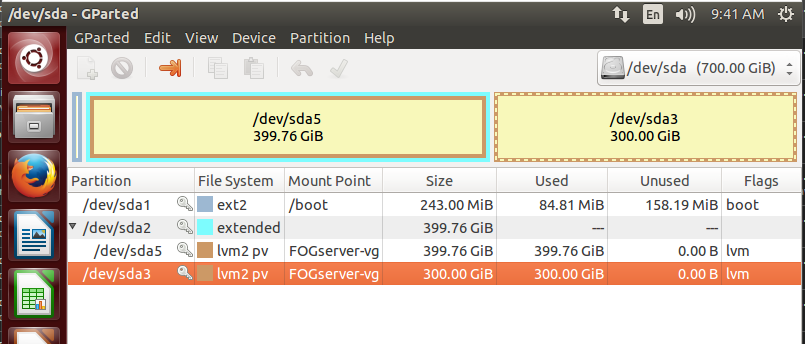
Using Ubuntu 14.04
-
RE: Issues with inventory and uploading imageposted in FOG Problems
The issue is fixed. thanks for the help.
-
RE: Issues with inventory and uploading imageposted in FOG Problems
Here is what it says after going through the instructions you send.
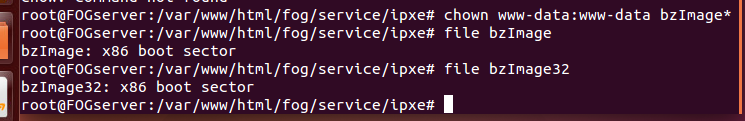
-
RE: Issues with inventory and uploading imageposted in FOG Problems
I took a snapshot before upgrading to the latest version, i’m going to revert to that snapshot. After I revert I will follow the instructions that Sebastian posted about manually updating the kernel. I do not have the time to spin up a new server and migrate images over. I just need to get this server working again I have a bunch of pc’s sitting on my desk to image.
-
RE: Issues with inventory and uploading imageposted in FOG Problems
I did the upgrade already, the last post to george1421 is a log he wanted me to pull.
-
RE: Issues with inventory and uploading imageposted in FOG Problems
@george1421 I was able to run the update to install the latest version of Fog but the installer did not finish. here is what the error message says. Any help is appreciated.
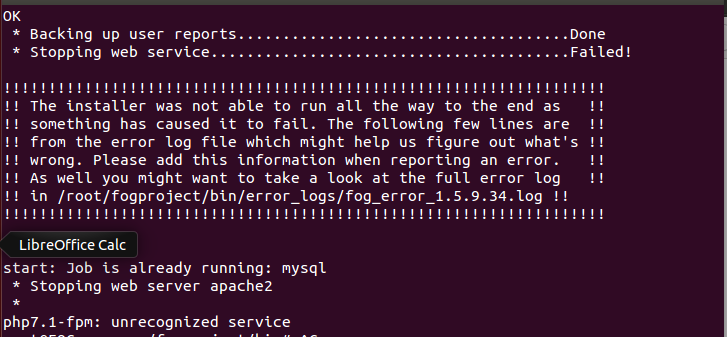
-
RE: Issues with inventory and uploading imageposted in FOG Problems
@george1421 after i do this are the kernels updated or did i just download them?
-
RE: Issues with inventory and uploading imageposted in FOG Problems
@george1421 I literally have not done anything everything is the same state as it was when i set this up. Is there a way to give fog user access to be able to change or send me instructions on how to just update the fog server? I also tried what Sebastian suggested and get and error wget invlaid option – ‘0’
-
RE: Issues with inventory and uploading imageposted in FOG Problems
@george1421 said in Issues with inventory and uploading image:
From the web gui i go to where you said to go to update the Kernel and get the following error.
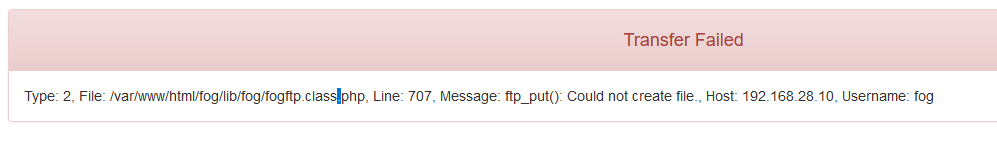
-
RE: Issues with inventory and uploading imageposted in FOG Problems
@george1421 Can i update to the latest version of the kernel or do i have to update to a specific version first?