@george1421 If i update the fog version will the new version install over the old version?
Posts
-
RE: Issues with inventory and uploading imageposted in FOG Problems
-
RE: Issues with inventory and uploading imageposted in FOG Problems
@george1421 I would love to, has fog come out with a windows based version of their product. I’m not real good with Linux, i don’t use it enough to retain the info i learn.
-
RE: Issues with inventory and uploading imageposted in FOG Problems
Ubuntu 14.04
Fog version 1.5.0 rc.10Again we have not changed anything on our network or with the fog server. this just happened out of the blue.
-
Issues with inventory and uploading imageposted in FOG Problems
Everytime i attempt to perform an inventory on a new image i get the following error. We have not changed anything on our network.
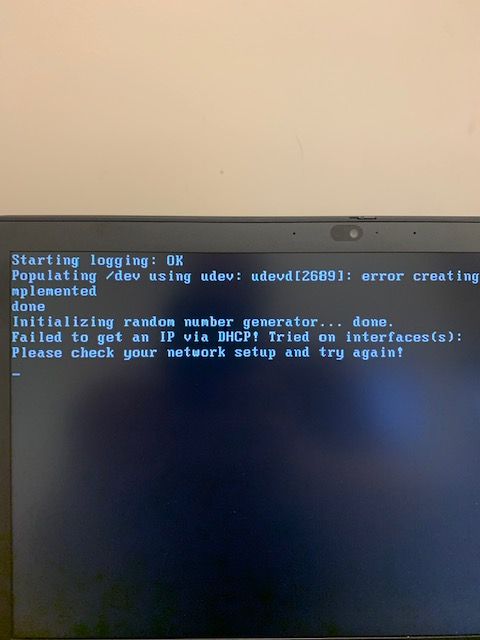
-
Imaging Rasberry Piposted in General
Is it possible to use Fog for taking an image/pushing an to Raspberry Pi devices?
-
UEFI network bootposted in General
Does fog allow you to boot into the imaging system with UEFI boot instead of legacy Pxe? I have a brand new Dell Latitude 5401 that i need to capture an image of, Dell has removed that option for legacy boot from the bios. In the past i’ve tried to network boot into Fog with UEFI and nothing happens. Is there a setting or module that needs to be loaded?
-
RE: Unallocated spaceposted in Linux Problems
@Sebastian-Roth said in Unallocated space:
df -h
Looks like i’m good to go. Thanks very much for all your help. I will save the commands for future reference.
-
RE: Unallocated spaceposted in Linux Problems
That worked, this is what i see now. I would assume i should go back to the commands you listed before and try to run those?

-
RE: Unallocated spaceposted in Linux Problems
The only choice i get for LVM is LVM2pv, would that be ok to use?
-
RE: Unallocated spaceposted in Linux Problems
@sjensen ok so i got through this part: So we start by creating a new partition in that unallocated space using GParted. Probably that will be sda6 then.
If that has been achieved you want to create a LVM physical volume (PV) on that new partition.
Then noticed this warning.

-
RE: Unallocated spaceposted in Linux Problems
Thanks this good it helps me to learn a little more about linux. I will let you know the outcome.
-
RE: Unallocated spaceposted in Linux Problems
@Sebastian-Roth Step by step commands would be great. I understand the basic commands to view the partitions, but once I get into the real meat of the process I get confused and concerned I may delete something I’m not supposed to. Again my knowledge of Linux is very minimal. Thanks again.
-
RE: Unallocated spaceposted in Linux Problems
@Sebastian-Roth Sorry to be difficult, and thanks for helping. The last link that junkhacker placed in this thread seemed like it would work, when i attempted follow the steps in the link none of the commands appeared to work. I did use the title of the link and found some articles where geared more towards my version Linux. I’m sure my lack of knowledge with Linux is not helping either. What I have is unpartitioned space from that i want to add to the current partition. Check out the graphic above.
-
RE: Unallocated spaceposted in Linux Problems
It appears none of the commands listed in the article do not work with the version of Linux I’m using. However i’m very very new to Linux so maybe i’m not doing something wrong.
-
RE: Unallocated spaceposted in Linux Problems
@Junkhacker will the article work with Linux Ubuntu 14.04?
-
Unallocated spaceposted in Linux Problems
I recently moved our fog server to vSphere environment. After the move I added more drive space in vSphere, now on the linux server I see the unallocated space but cannot add it to the current volumes. I tried gparted, the only option i got there was to create a new partition. No option in resize either. Keep in mind as you look at this i do not work with linux much at all.

-
RE: Selected boot device failedposted in FOG Problems
@sebastian-roth said in Selected boot device failed:
ipxe.efi
Thank you for setting me straight. You actually helped me solve another imaging issue, Microsoft Surface Pro’s need to use the .efi binaries.
So basically i need to try the different bios setups combined with the different binaries in order to capture an Image of this Dell XPS13?
-
RE: Selected boot device failedposted in FOG Problems
@sebastian-roth How long does it sit there loading the menu background image (bg.png)?? I let it sit for at least a 1/2 hour.
Can you give the different ipxe modes? I am up for trying anything at this point

