Great, thanks. Bug resolved!
Posts
-
RE: 1.6.0-alpha.1401 - Storage node not adding correctlyposted in Bug Reports
-
RE: 1.6.0-alpha.1401 - Storage node not adding correctlyposted in Bug Reports
Manually installed the php-pecl-ssh2 module on the master server and all is now working, thanks.
Apologies in advance and thanks for testing.
That’s what we’re doing here
 Thanks for solving so quickly.
Thanks for solving so quickly.Latest log file here, there’s errors at 11:30 when I edited the page last but no error shown on the UI.
www-error.log -
RE: 1.6.0-alpha.1377 not showing available images on hostposted in Bug Reports
@Tom-Elliott said in 1.6.0-alpha.1377 not showing available images on host:
Now, we have heard occasionally people have UI loading slowdowns when they’re suing FOG Client in their environment and the number of machines and check in times are just too frequent for the FOG Server to keep up and respond to all of them.
Sounds about right, I’ve turned it to 5 minutes but maybe I’ll try it at 30 and see what happens. We have about 1300 host entries (although they’re probably not all active now) but most should be off during the summer holidays. Thanks
-
1.6.0-alpha.1401 - Storage node not adding correctlyposted in Bug Reports
Recreated a storage node today. The details in the master FOG Storage Node Management page are incorrect / garbage.
IP, web root, Storage Node Image Path etc are all corrupt. Trying to edit these manually results in a Generic Error:
Internal Server ErrorMaster FOG was on v1387 during install, now updated to 1401
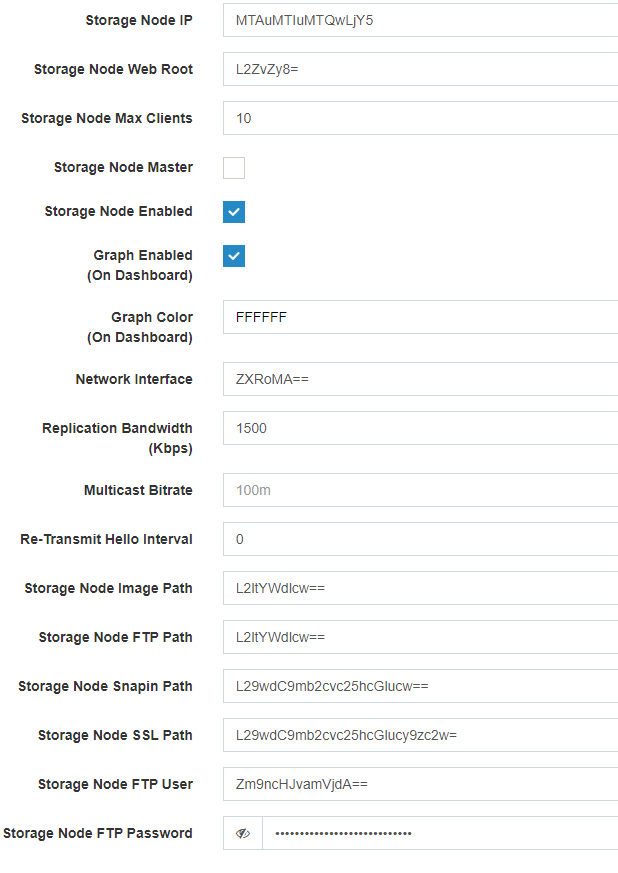
-
RE: 1.6.0-alpha.1377 not showing available images on hostposted in Bug Reports
Hi @Tom-Elliott, sorry for the delay. One of my storage nodes has failed in the update to 1.6, would this be the cause of the error?
EDIT: I’ve turned off the faulty storage node and it seems to be working correctly now. I guess I need to fix / rebuild the storage node! Thanks for the assistance.
Not sure if there’s a better thread / place for this, but what’s the optimum specification for a master server. The UI is often quite slow to load, does throwing more cores or RAM at the server help at all?
-
RE: 1.6.0-alpha.1377 not showing available images on hostposted in Bug Reports
http://<FOG-IP>/fog/status/getfiles.php?path=/opt/fog/snapins brings back a list of my snapins
Code blocked by spam filterhttp://10.16.46.84/fog/status/getfiles.php?path=/images brings back a list of my images
Code blocked by spam filterSo that looks OK for both. If there’s a trailing / at the end of that URL, I get an empty set back.
-
RE: 1.6.0-alpha.1377 not showing available images on hostposted in Bug Reports
@Tom-Elliott sorry - was out of office yesterday. Have attached error log. Thanks!
-
RE: 1.6.0-alpha.1377 not showing available images on hostposted in Bug Reports
Not working for me, I’m getting chainloading failed once I select the image I want to deploy.
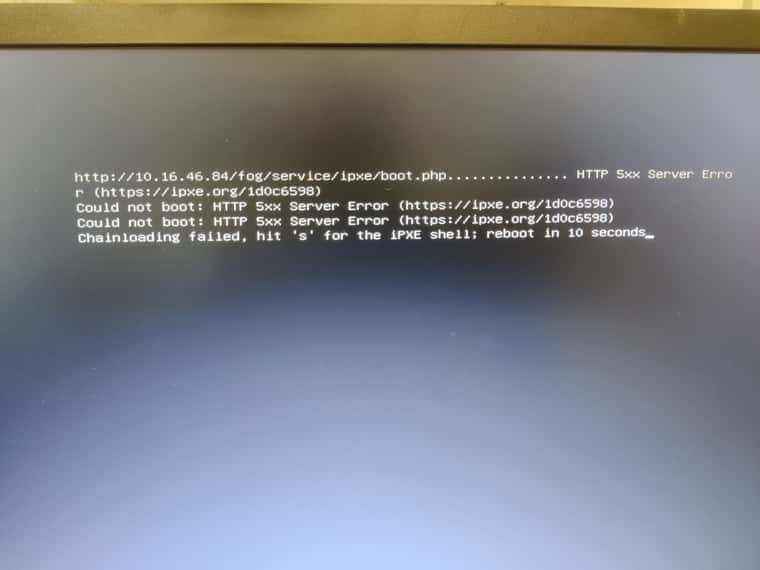
-
RE: 1.6.0-alpha.1377 not showing available images on hostposted in Bug Reports
@JJ-Fullmer Cool, thanks. Interestingly, if you schedule a deploy in the GUI and PXE boot, the task starts fine.
Great work on the redesign, looks great so far.
-
RE: 1.6.0-alpha.1377 not showing available images on hostposted in Bug Reports
I’m getting similar, hitting “Deploy Image” from the FOG boot menu loads says its loading boot.php then crashes out to boot. I’m on alpha 1380.
Can’t post the error log as marked as spam, but hopefully the relevant parts are:
PHP Warning: Undefined property: BootMenu::$_hiddenmenu in /var/www/html/fog/lib/fog/bootmenu.class.php on line 517PHP Fatal error: Uncaught Error: Call to undefined function ssh2_connect() in /var/www/html/fog/lib/fog/fogssh.class.php:188 -
RE: Fog Client replaced powershell script with "Please update your FOG Client, this is old and insecure"posted in Windows Problems
@Tom-Elliott I’d be happy to, but would need to check backups of our current setup are in place and working.
What’s the major changes, and do we need to do anything to update? We’re imaging a school’s worth of laptops next week but I could have a look after that.
Are there DMs on this forum? Alternatively, are you able to see my email in my profile?
-
RE: Snapins not downloading to client - Hash check errorposted in FOG Problems
@Tom-Elliott version .41 has solved the issue. Thank you so much!
-
RE: Fog Client replaced powershell script with "Please update your FOG Client, this is old and insecure"posted in Windows Problems
@Tom-Elliott that’s worked! Thank you so much, what a quick response

-
RE: Fog Client replaced powershell script with "Please update your FOG Client, this is old and insecure"posted in Windows Problems
Also having this issue, posted in FOG Problems. Also running .37 but had the same with .36
-
Snapins not downloading to client - Hash check errorposted in FOG Problems
Hello,
we’ve just upgraded to 1.5.10.37 (although the problem was happening on *.36 too).
Snapins are replicating to storage nodes correctly, but when downloading to a client PC they’re getting a hash error
19/07/2024 13:29:04 SnapinClient ERROR: Hash does not match 19/07/2024 13:29:04 SnapinClient ERROR: --> Ideal: *REDACTED for spam filter* 19/07/2024 13:29:04 SnapinClient ERROR: --> Actual: *REDACTED for spam filter*A 1kb file is downloaded with the correct filename, but doesn’t open. When renaming the file extension to .txt, the file actually contains:
Please update your FOG Client, this is old and insecureAre snapins broken on the latest trunk release? Do I need to roll back, or do I need to update the FOG client on all machines?
Cheers!
-
RE: Images syncing across Storage Groupsposted in FOG Problems
@tom-elliott Awesome, thanks very much for your help.
-
RE: Images syncing across Storage Groupsposted in FOG Problems
@tom-elliott Hi Tom,
thanks for the very detailed reply.I think I understand everything you’ve said. Can I check that for each location there must be one master node? I’ve currently got it set up with just one master node (see image). Setting the others to Is Master Node “Yes” comes with a dire warning of image files being deleted.
Cheers
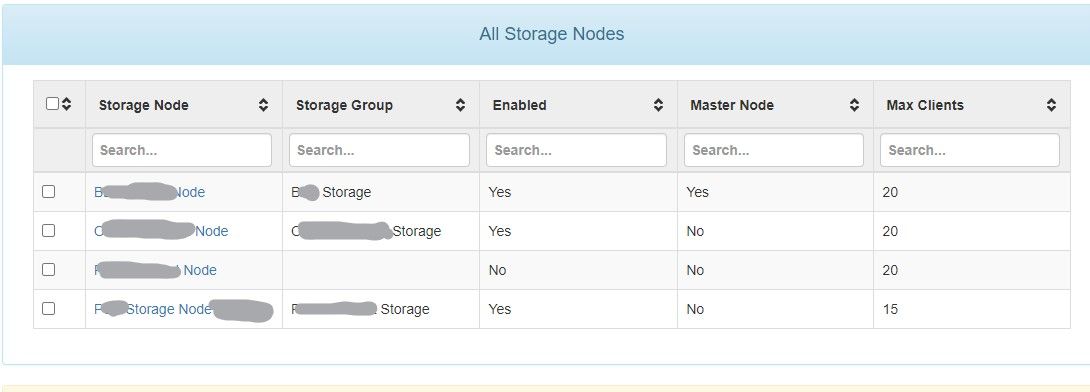
-
Images syncing across Storage Groupsposted in FOG Problems
Hello all,
I’m running a FOG set up with one master node and three storage nodes - each at a different physical site.
On the master node, I have six images. I would like a subset of these images synced across the storage nodes to save bandwidth and storage. For example:
Storage Node A to sync images 1, 2 and 3.
Storage Node B to sync image 3
Storage Node C to sync images 2, 4, 5, 6I have tried to set up different storage groups and locations, but I can’t work out how they interact with each other. One Node can only belong to one storage group and one location, but an image can belong to several storage groups.
Could anyone point me in the right direction (or confirm this isn’t possible, and would need all images on all nodes)?
Many thanks!