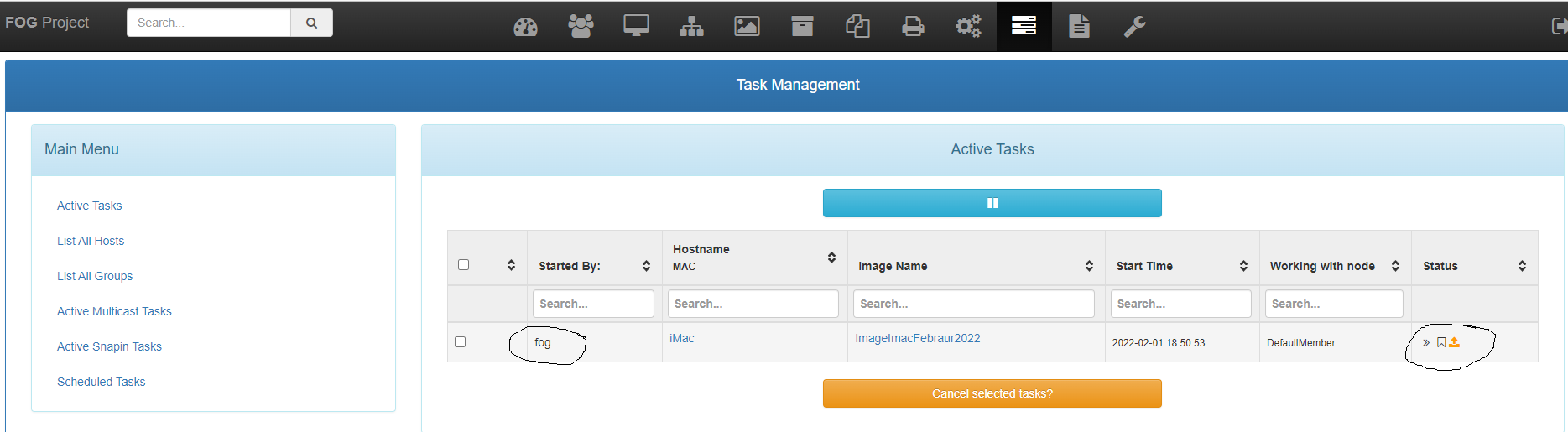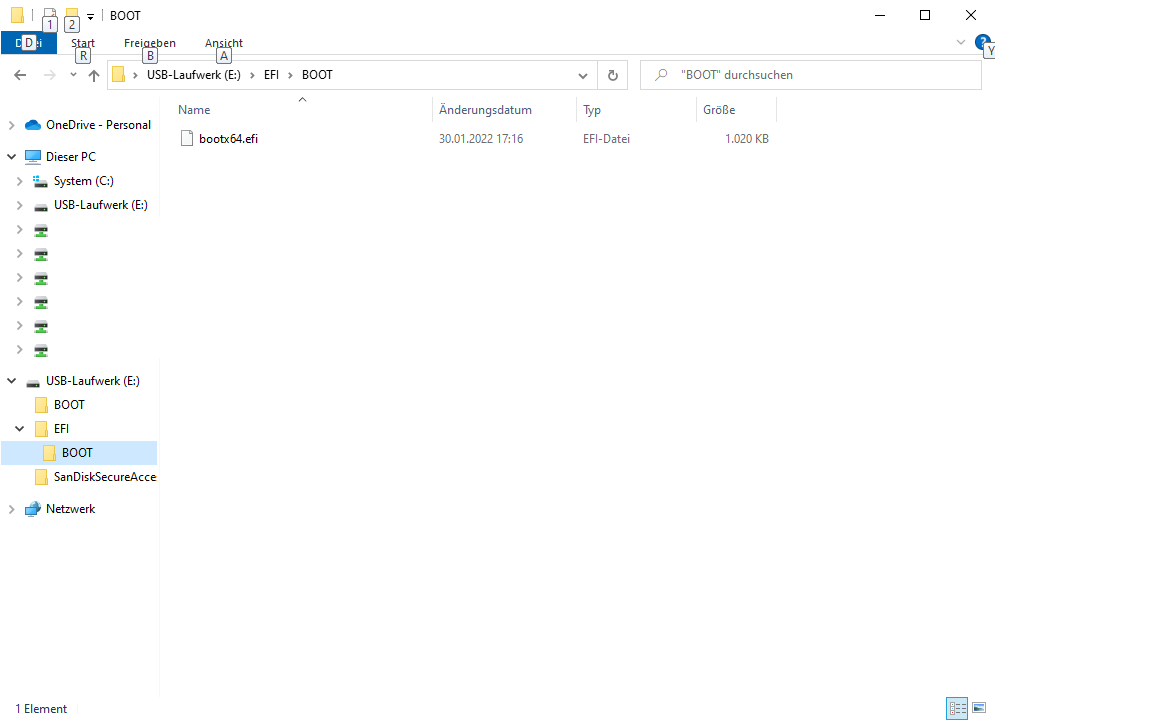Hi,
I want to capture and deploy iMacs with 2 Partitions
Windows 10 (bootcamp) and OS X
Can you give me some informations what I should select for the image caputring Operating System, ImageType (singeDisk…sectorbysector), Partiton…
And which setting than to deploy the Image.
Is it possible to assign the bootcamp to my local activeDirectory Domain after deployment?
Thank you very much.