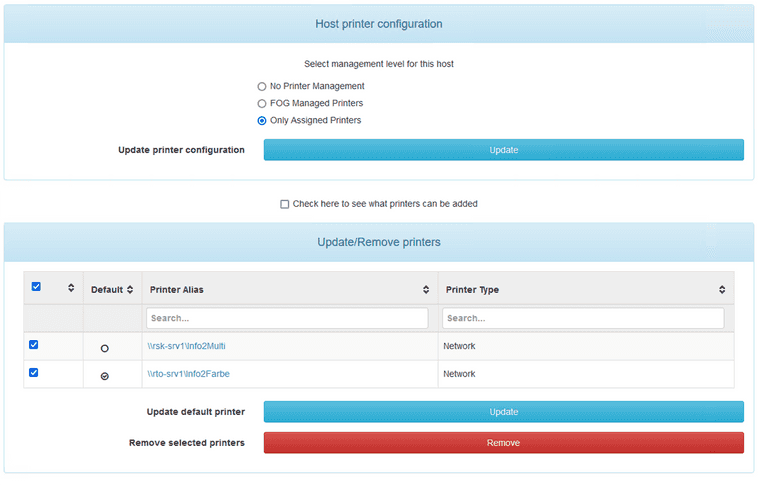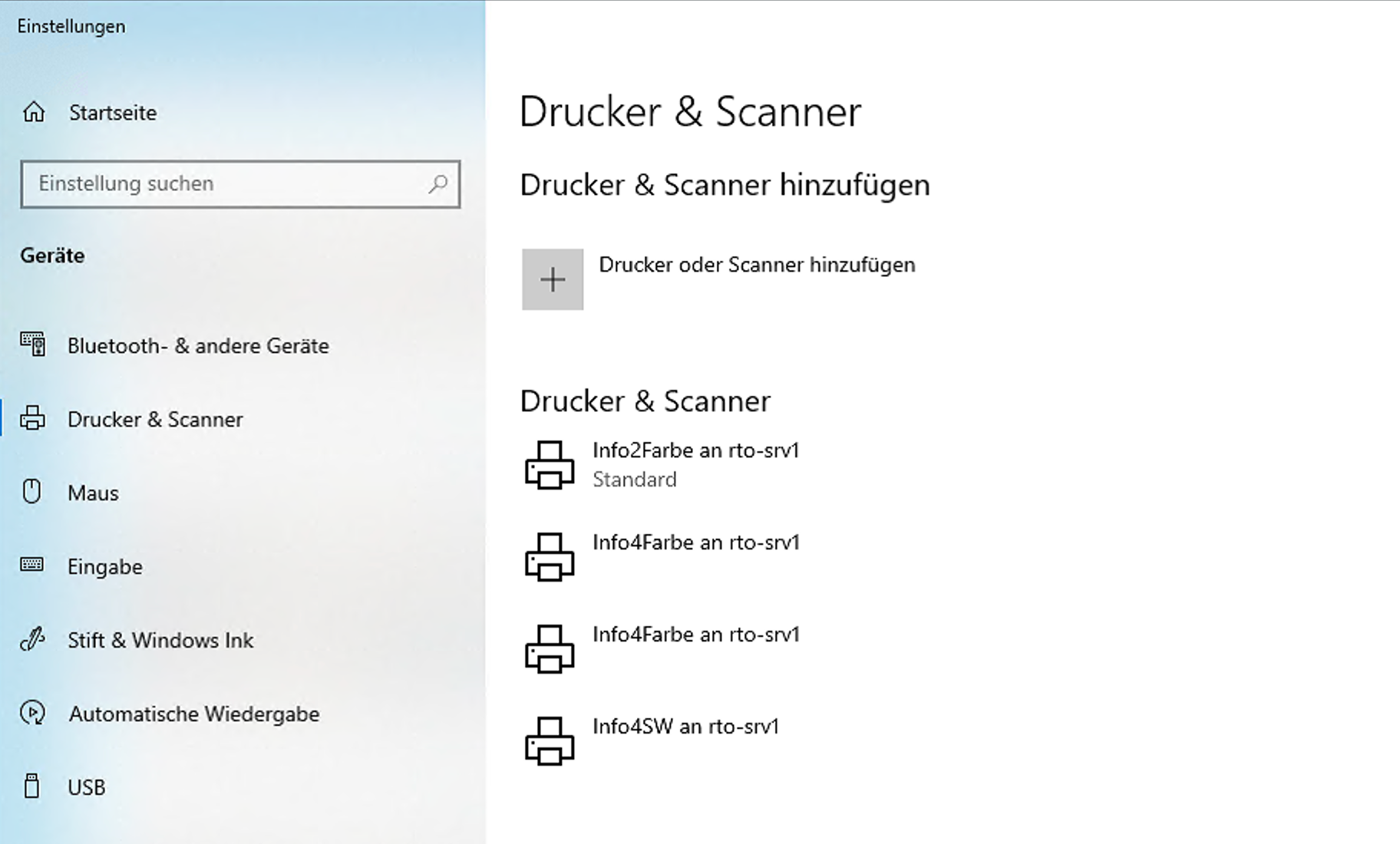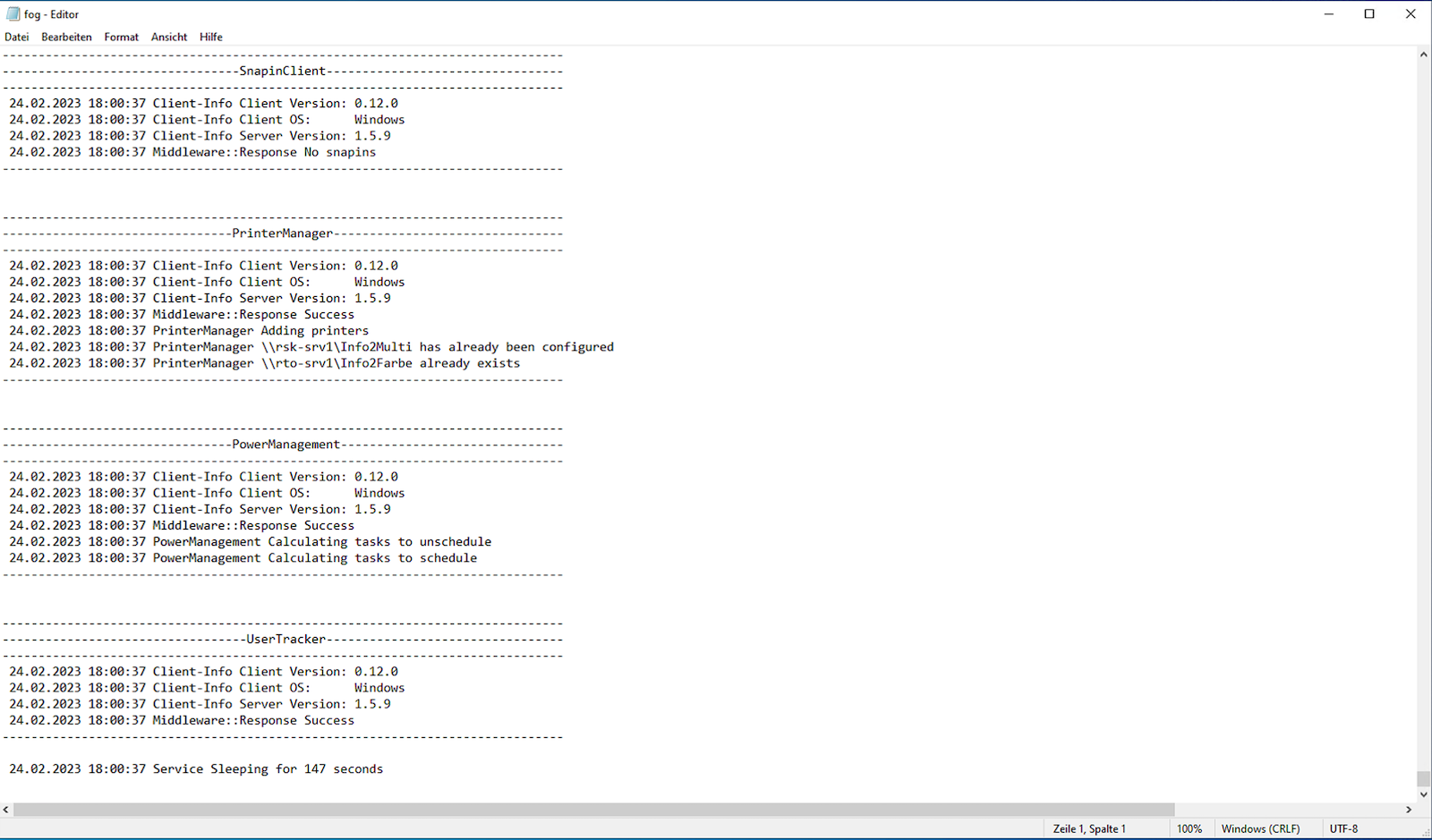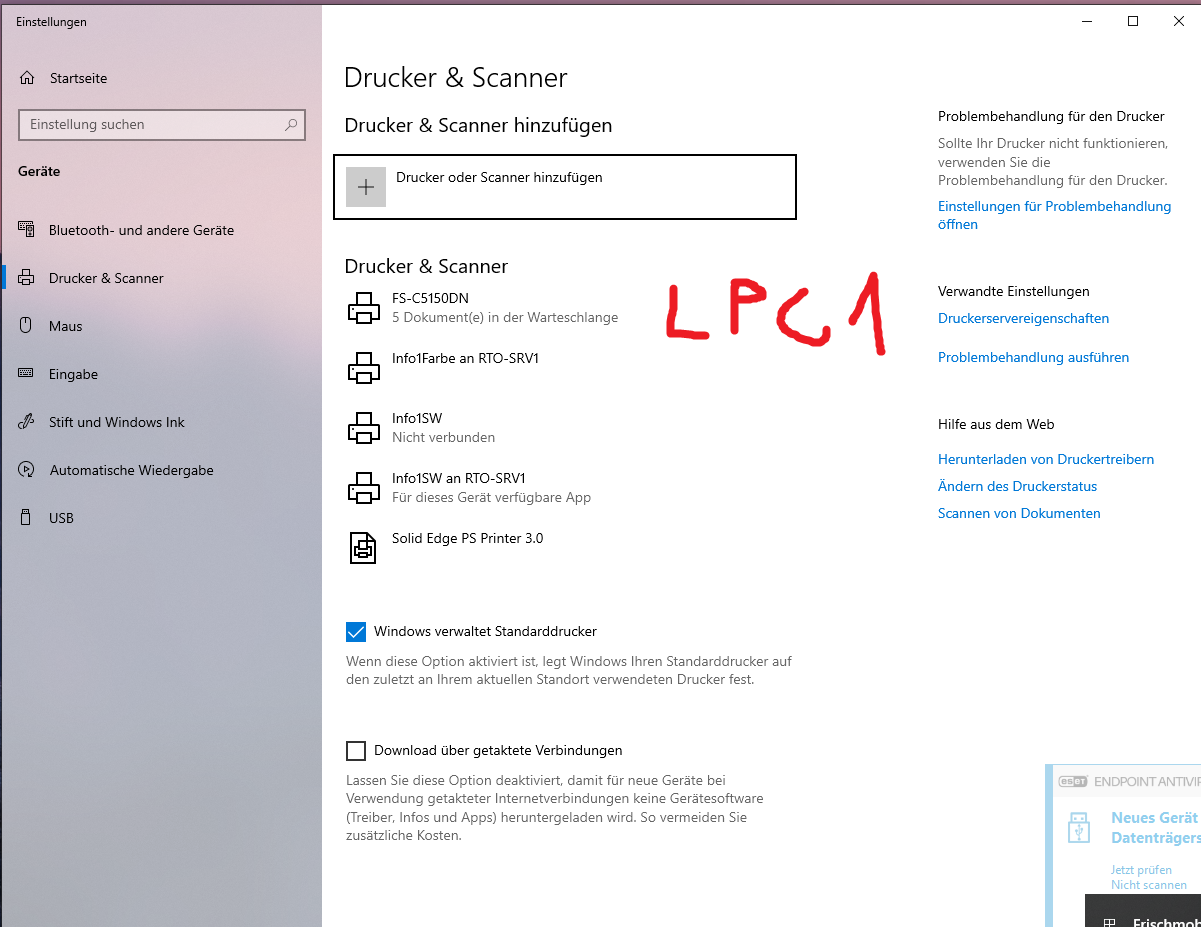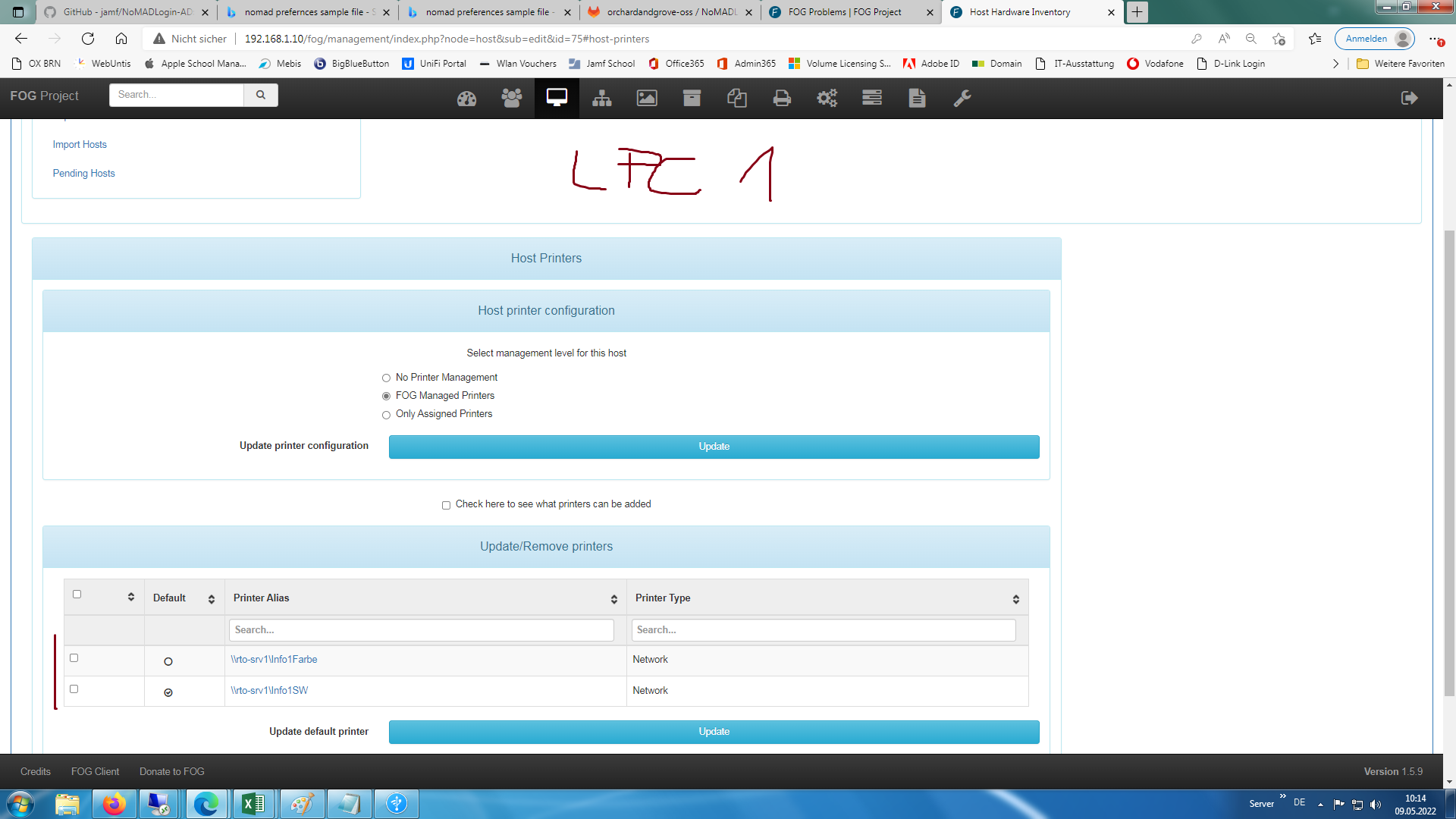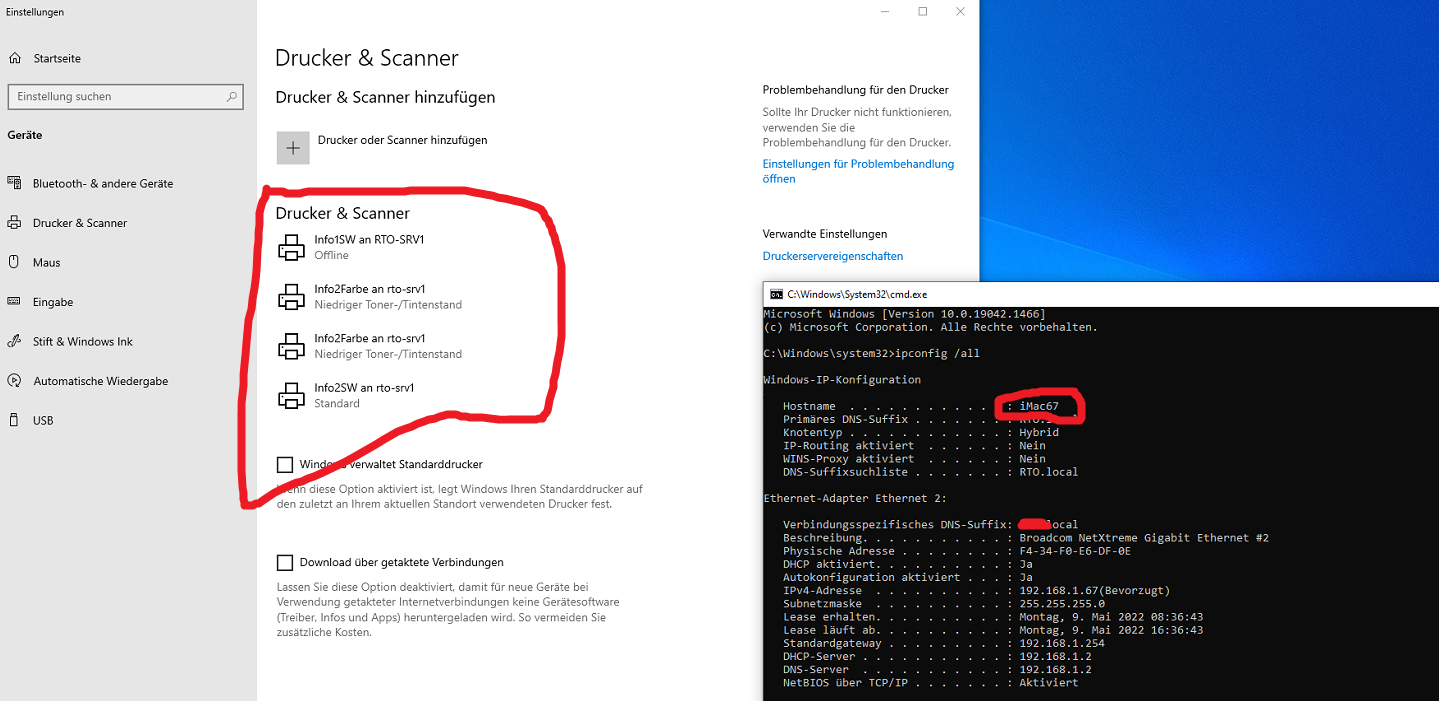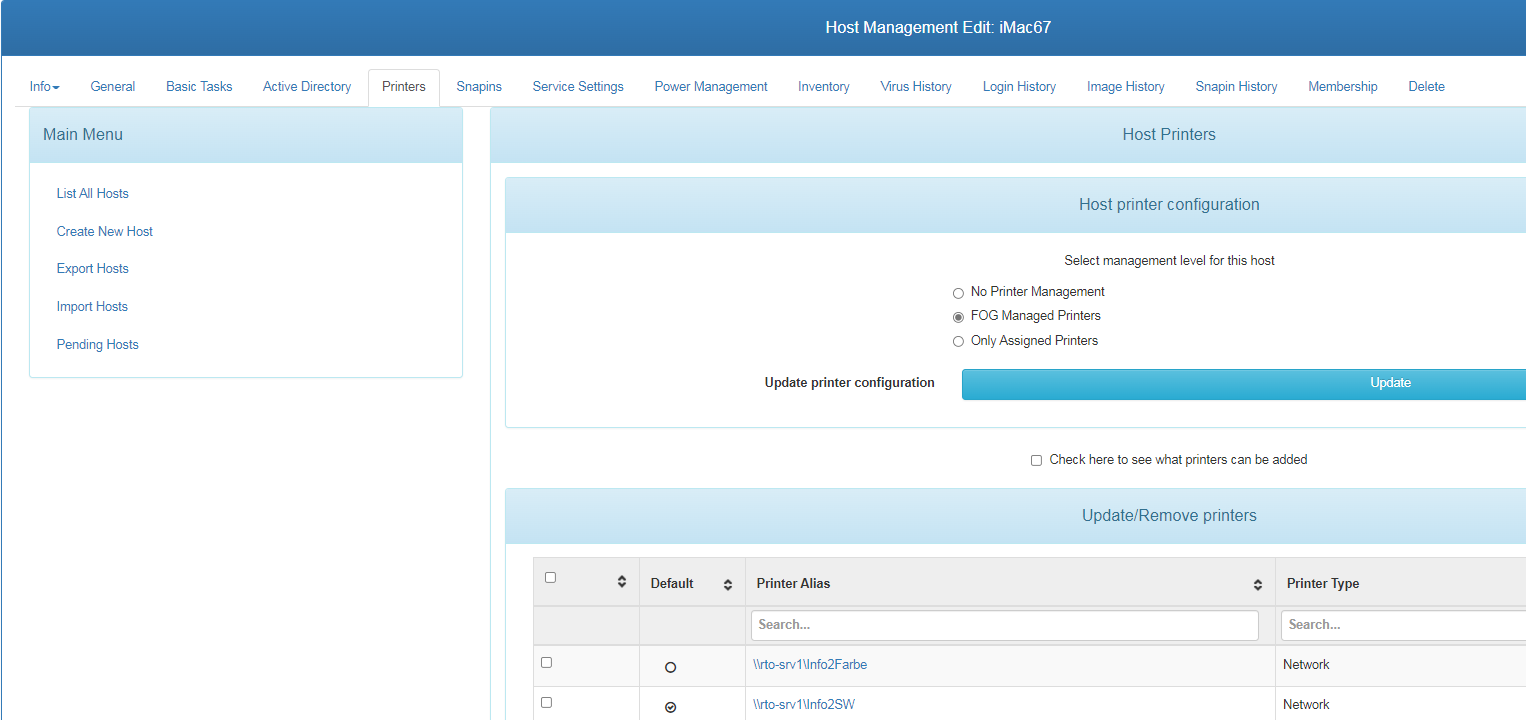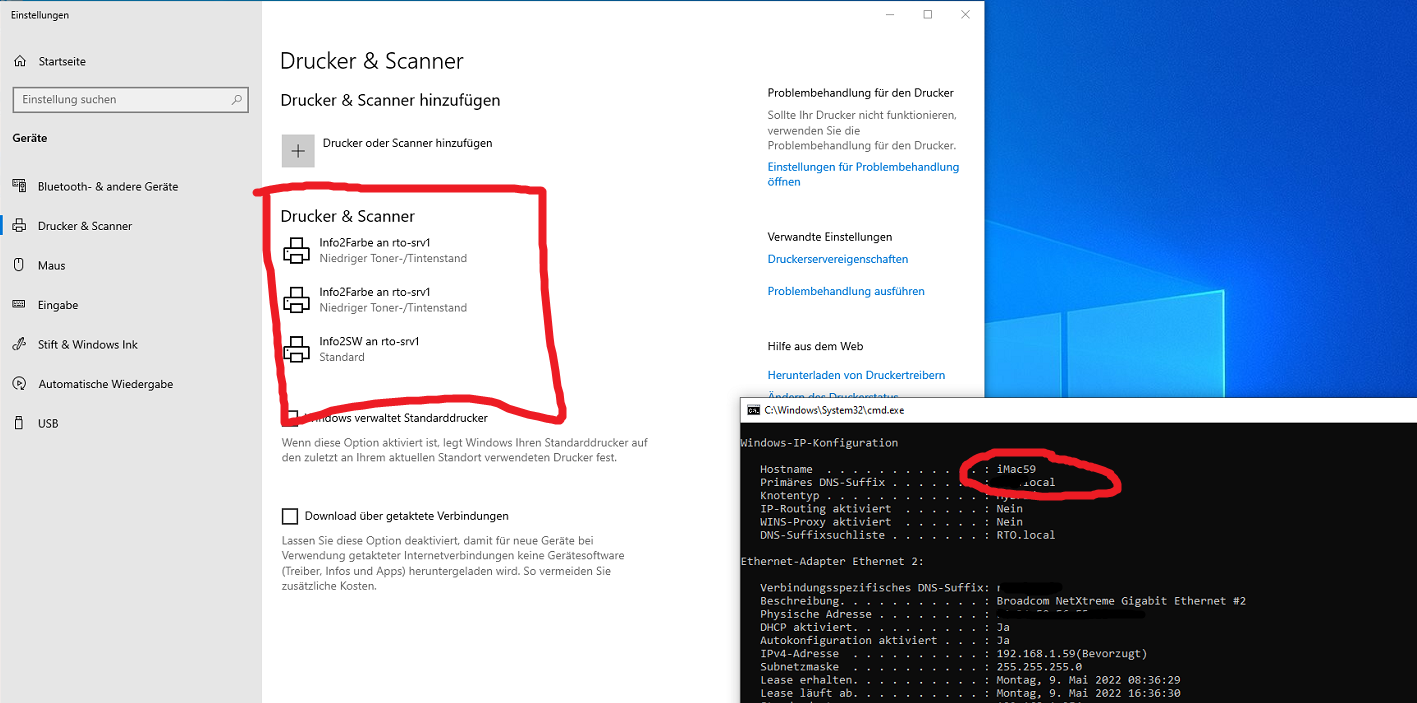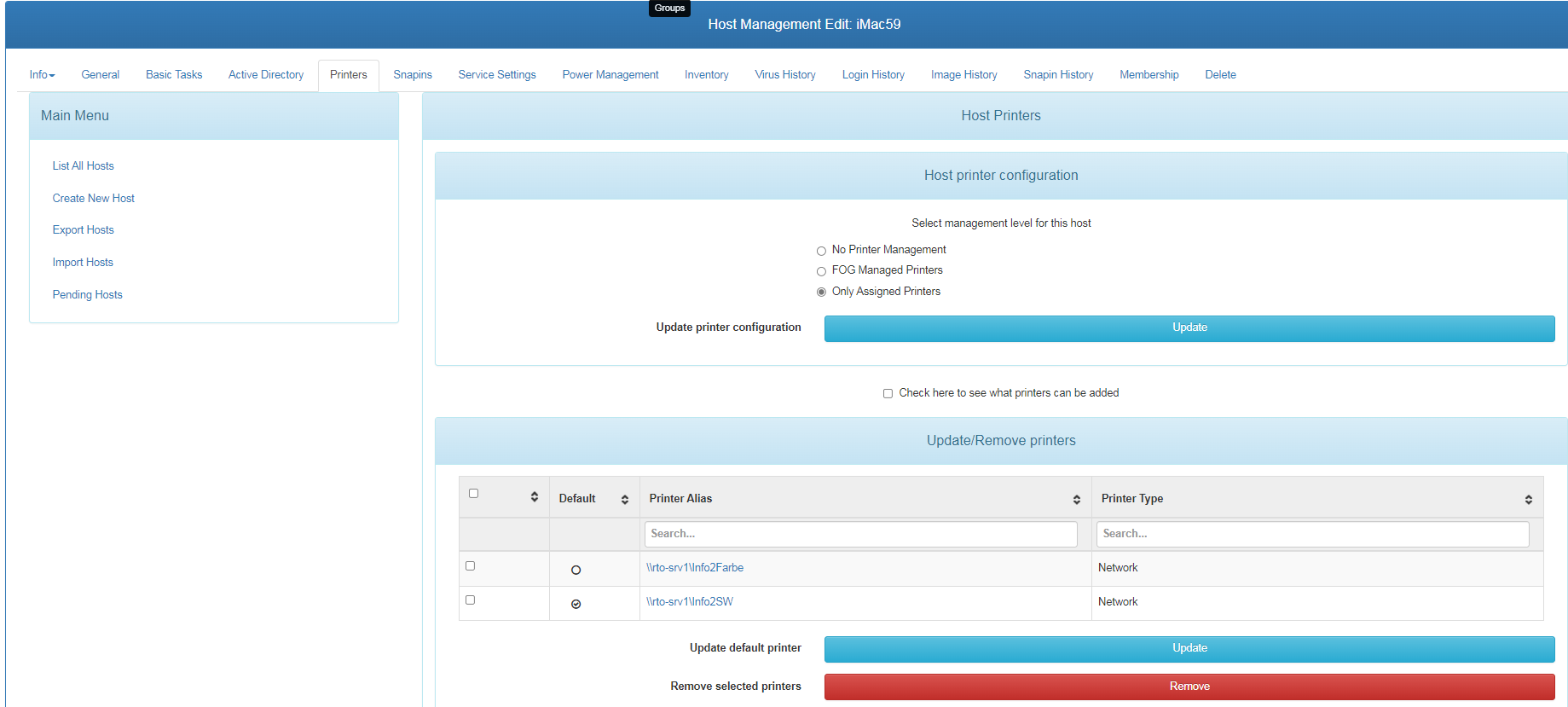Hi,
I read severalt posts of Printer Problems and tried very much to get my problem solved, but unfortunatly not.
Here is what I have done:
- New Windows 10 installation
- two Printer drivers installed
- assigned manually 4 Printers of two differnt types (P6230 and 3045) worked without problem
- deleted the manually assinged printers
Now in FOG 1.5.10:
- iMac4-116 assinged two Printers:
\rto-server1\Info4Farbe as Network-Printer
\rto-server1\Info4SW as Network-Printer
- Only Assigned Printers (to show only the two assinged printer)
As local Admin ist works perferctly. If I login as a differnt User (no Admin) I become the Printers not. Log is showong:
--------------------------------PrinterManager--------------------------------
19.10.2023 17:24:00 Client-Info Client Version: 0.13.0
19.10.2023 17:24:00 Client-Info Client OS: Windows
19.10.2023 17:24:00 Client-Info Server Version: 1.5.10
19.10.2023 17:24:00 Middleware::Response Success
19.10.2023 17:24:01 PrinterManager Adding printers
19.10.2023 17:24:01 PrinterManager \rto-server1\Info4Farbe already exists
19.10.2023 17:24:01 PrinterManager \rto-server1\Info4SW already exists
I tried to restart the spooler, and the fog service. Same Problem.
I looked on the printserver at the ports and saw that there were no Network-Ports (in the Admin User there are Ports).
Can you help me here.
Kind regards
Mathew